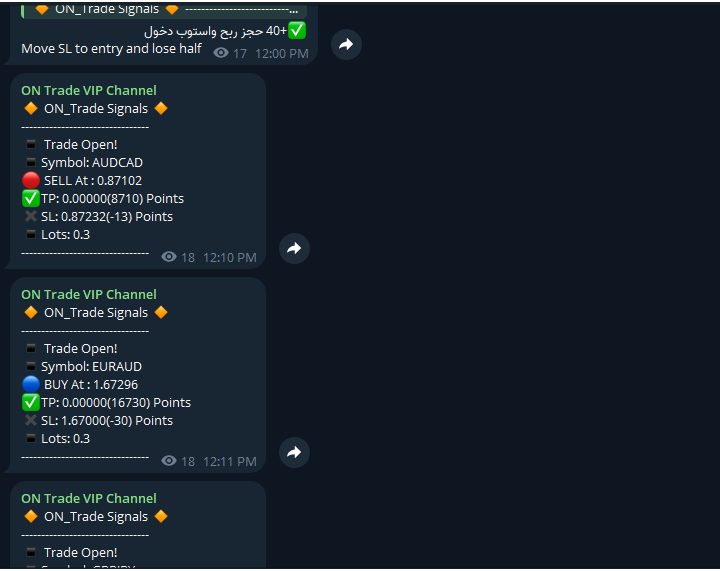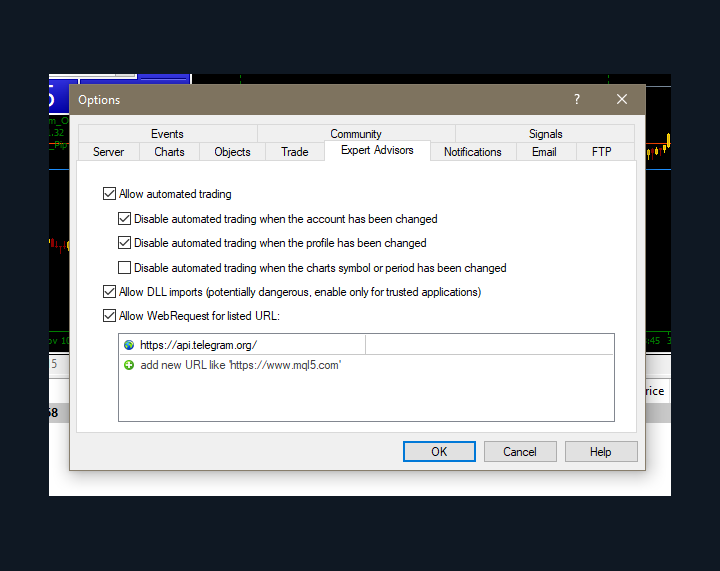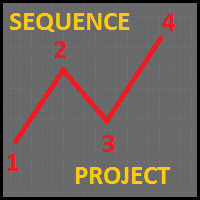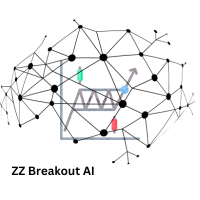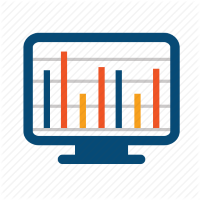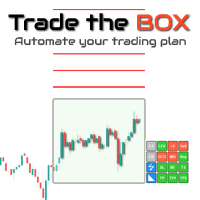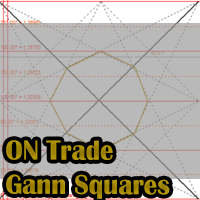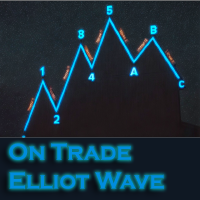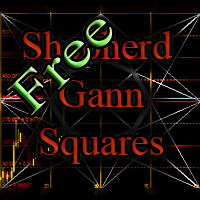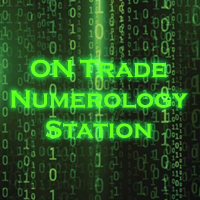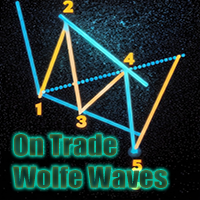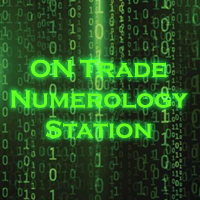ON Trade Telegram Orders
- ユーティリティ
- Abdullah Alrai
- バージョン: 1.1
- アクティベーション: 5
This program serves as an effective tool for sending messages through a Telegram bot using the MetaTrader platform. It enables you to send your trading recommendations related to the orders you open on the trading platform directly to your Telegram channel or group. These messages may include details about open trades and can be accompanied by illustrative images of the orders. Alternatively, they can be configured to be without images based on your preferences.
This means that if you are the owner of a Telegram channel dedicated to providing trading signals, you can greatly benefit from this product. The program will transmit the recommendations directly from your trading platform to your Telegram channel, whether these recommendations are accompanied by illustrative images or not. This provides your followers with a seamless and convenient trading experience.