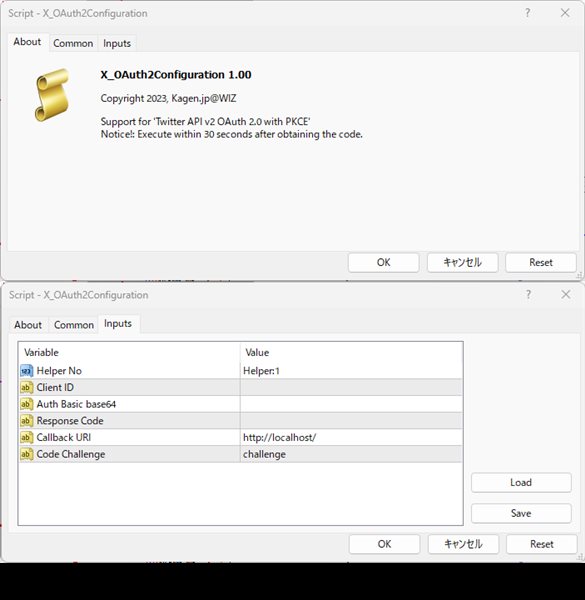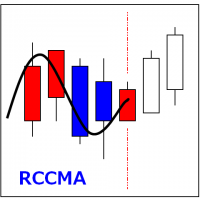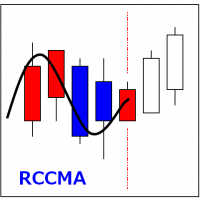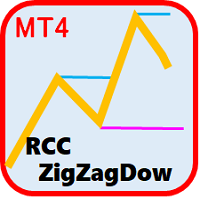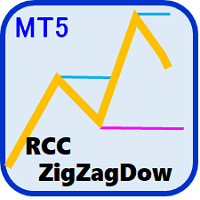X OAuth2Configuration for MT4
- ユーティリティ
- Yutaka Okamoto
- バージョン: 1.0
"Twitter API v2 OAuth 2.0 with PKCE"に対応した「TweetHelper for MT4」の環境設定を行うスクリプトです。
Client ID : ${CLIENT_ID}
Auth Basic base64 : β string(Base64)
Response Code : auth_code to be obtained in step 2 of "Connection Procedure Using OAuth2.0"
Callback URI : the value set in User authentication settings "Callback URI / Redirect URL"
TweetHelper trial for MT4
https://www.mql5.com/ja/market/product/54507
TweetHelper for MT4
https://www.mql5.com/ja/market/product/54790
MetaTrader settings:
Tools > Options > Expert Advisors Allow WebRequest for listed URL:
Please add the URL.