Hotkeys for Streamdeck
- ユーティリティ
- Manuel Michiels
- バージョン: 1.70
- アップデート済み: 18 9月 2024
- アクティベーション: 5
MT5-StreamDeck offers the possibility to use a certain number of pre-programmed Hot-keys with a clearly defined role. So by the push of a button you can open a trade with a pre-defined lot size, stoploss and take profit.
Close all your trades, close the ones in profit, or in loss, set Break-even or set a trailing stop.
All this with a Hot key button. See the feature list for all the actions that can take place at the push of a button.
Ideal for Quick Scalping or day trading with set risk management.
Depending on your internet connection but we have experienced orders executed as fast as 20ms, The EA can be used with a regular keyboard for Hot Keys or a dedicated user interface like a Stream Deck from the Manufacturer Elgato.
The idea is that you have a list of features that are allocated to certain Hot Keys and the trigger of these keys care for an immediate execution.
Certain keys have adjustable parameters that are stored in a .set file.
List of features you can perform by a push of a button
- 12 x Open Buy or sell position with Stoploss and Take profit. (24 Hot Keys)
- 4 configurable Hedging positions (Simultaneous Buy & Sell) (4 Hot Keys)
- Close all trades (1 Hot Key)
- Close all trades from active chart only (1 Hot Key)
- Close all Buy trades (1 Hot Key)
- Close all Sell trades (1 Hot Key)
- Trail stoploss for configurable number of points, moves on trigger (1 Hot Key)
- Set positions to break even with a configurable amount of points from entry price (1 Hot Key)
- Close all winning trades with a minimum of xx$ of profit (1 Hot Key)
- Close all losing trades with a minimum of xx$ lost (1 Hot Key)
On chart display of following information (Can be switched off)
- Total open contracts
- Total Profit & Loss
- Total number of open trades
Parameters you can adjust in the input tab
- Set the Risk Reward Ratio per trade
- Set a Risk coefficient that applies on all position sizes for smooth money management
- Set of a magic Number (to differentiate all trades of the EA)
- Define Lot size for 12 Buy/sell buttons
- Define Stoploss & Take profit distance for 12 Buy/sell buttons
- Set-Up 4 hedging positions with Lot size/Stoploss/Risk Reward Ratio
- Set the trailing distance for a trailing stop
- Set the Distance from entry price for Break-Even
- Set the minimum value in $ for the close of winning trade
- Set the minimum value in $ for the close of losing trade
- On-Off for the on-chart display
- Colour of on-chart display font
- Size of on-chart display font
All these datas of the inputs are saved as a .set file.
You can Have a different .set file for every chart you are using the EA on.
See all details on the screenshots
User Manual is available for download in comments section
A free button set for stream deck is also available for download directly from the comments section

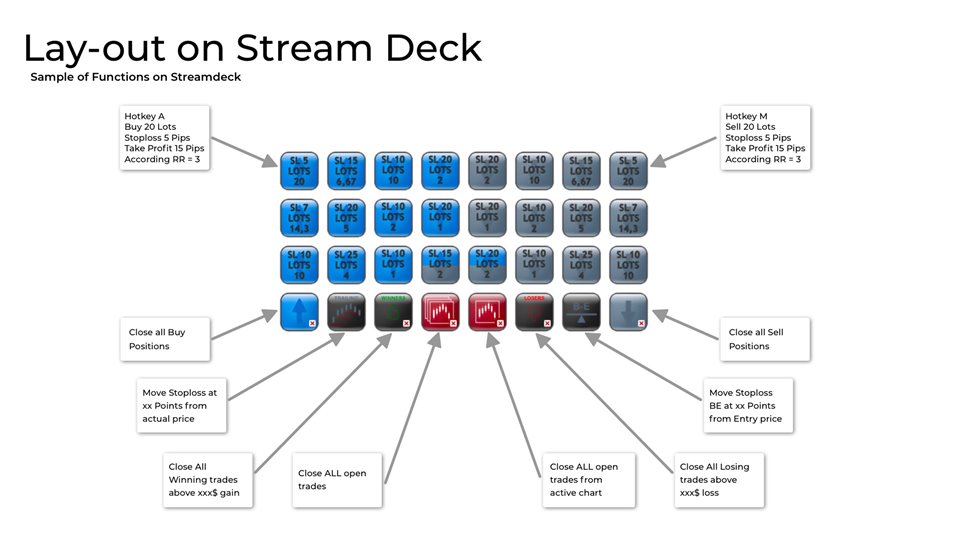
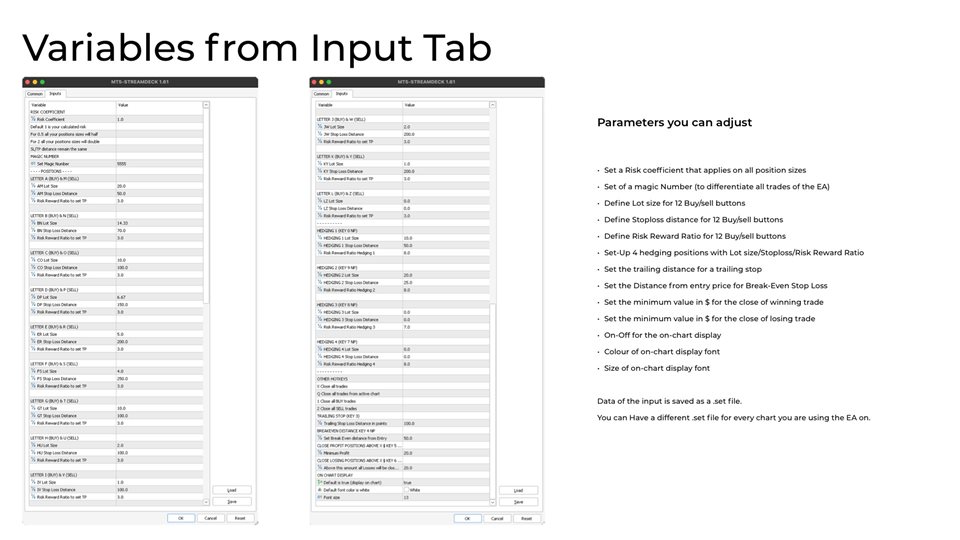
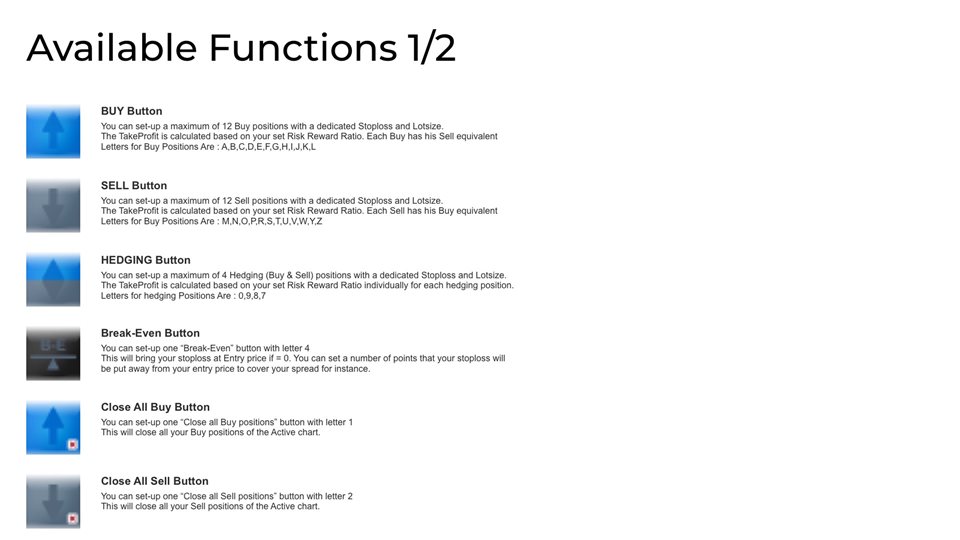
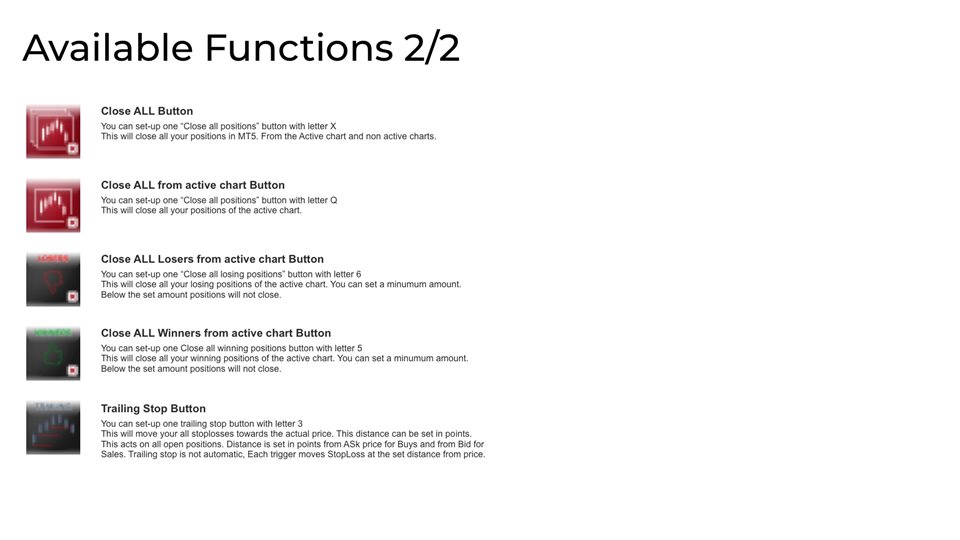
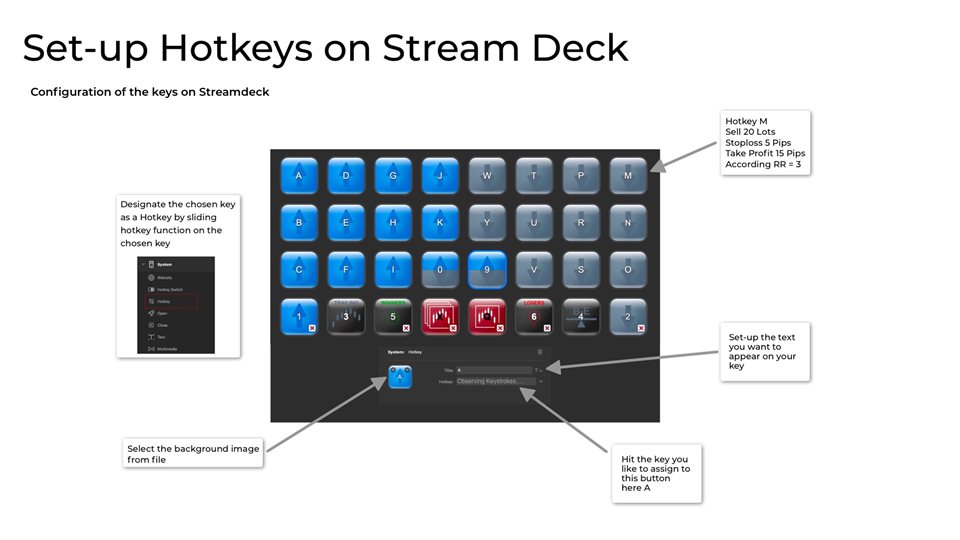
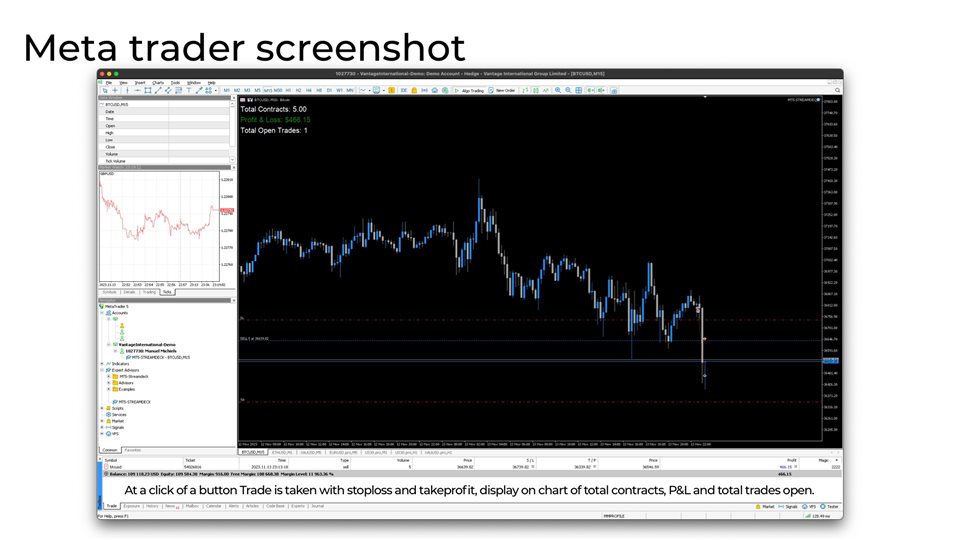

















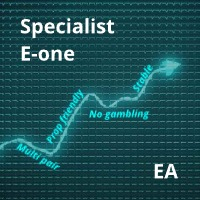
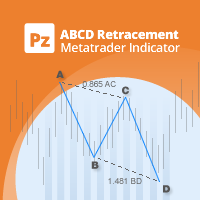









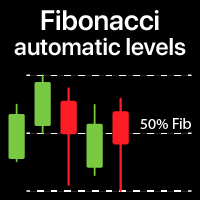































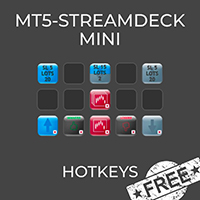
Great tool that would help traders creating quick orders with a press of a button. I am new to MT5 platform and I had some difficulties getting the EA to work on my Mac. Manuel was extremely helpful in solving the issue. Thank You very much