Equity Protect
- ユーティリティ
- Heiko Kendziorra
- バージョン: 1.1
- アップデート済み: 5 12月 2017
- アクティベーション: 15
EquityProtect provides hidden StopLoss, TakeProfit or TrailingStop based on the account equity. All orders of all symbols can be closed or just the chosen currency and/or just buys or sells or pending orders deleted. EquityProtect closes all or just defined orders when the account equity falls under or rises over a certain level. Besides EquityProtect can use the account equity as trailing stop. A comment in the chart shows the equity where the robot will react.
EquityProtect is very useful for strategies with several open orders, even in different currency pairs or CFDs.
With default settings all open and pending orders will be closed if the account equity falls below the value set in MinEquity.
If MinEquity is set to 0 EquityProtect is disabled, unless MaxEquity or StartTrailEquity is set to a value higher 0.
Note: All equity settings just accept integers, whole numbers.
EquityProtect works in every chart.
Settings
- MinEquity - Orders will be closed if the account equity falls below the set value.
- MaxEquity - Orders will be closed if the account equity reaches the set value.
- StartTrailEquity - When the account equity reaches the value MinEquity is set.
- DistTrailEquity - When the set value StartTrailEquity is reached the (trailing) MinEquity value = StartTrailEquity - DistTrailEquity.
- MinutesOffAfterClose - If set >0 EquityProtect is deactivated for set minutes after closing positions.
When the account equity rises 1$ (or whatever currency your account is) the trailing-MinEquity also rises 1$.
MinEquity, MaxEquity and StartTrailEquity can be used together.
- CloseAllSymbols - All symbols will be closed if the account equity falls below or rises above set value.
If set to false just the orders in the currency where EquityProtect is attached to will be closed.
- CloseBuys - Buy orders will be closed. Set to false just sell orders will be closed.
- CloseSells - Sell orders will be closed. Set to false just buy orders will be closed.
- DeletePending - Pending buy and sell orders will be deleted, depending on the CloseAllSymbols setting.
- ShowComment - The comment in the chart shows the equity where EquityProtect will react.
If StartTrailEquity is set but still not reached and MinEquity set to 0 the comment shows: OrderClose Equity < 0
When StartTrailEquity is reached the comment shows the trailing-MinEquity.
Equity Protect provides hidden StopLoss, TakeProfit or TrailingStop based on the account equity.
Equity Protect closes all or defined orders when the account equity falls under or rises over a certain level. Besides Equity Protect can use the account equity as trailing stop. Equity Protect is very useful for strategies with several open orders even in different currencies.







































































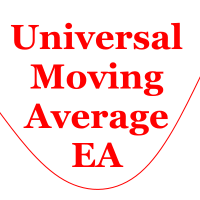
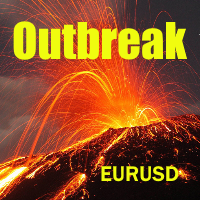
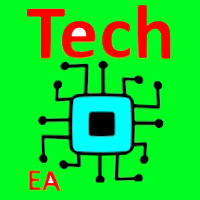
Function is great! Heiko Kendziorra is the best person in the world and I'm looking forward to waiting for an upgrade!