MT5 To Discord Sender
- ユーティリティ
- Levi Dane Benjamin
- バージョン: 2.20
- アップデート済み: 7 12月 2024
- アクティベーション: 10
MT5からDiscordに完全にカスタマイズ可能なシグナルを送信して、シグナルプロバイダーになりましょう! この製品は、使いやすく視覚的に魅力的なグラフィカルインターフェースで提供されています。設定をカスタマイズして、数分で製品を使用開始できます!
製品を常に改善する意欲がありますので、ご希望の機能があればコメントを残すか メッセージを送信してください。
ユーザーガイド+デモ | MT4バージョン | Telegramバージョン
デモを試してみたい場合は、ユーザーガイドを参照してください。
MT5からDiscordへの送信者は、戦略テスターで機能しません。
MT5からDiscordへの機能
- さまざまなオプションでシグナルを完全にカスタマイズします
- シグナルの前後に独自のカスタムメッセージを追加します。これには、タグ、リンク、チャンネルなどが含まれます
- シグナルで絵文字を追加、削除、カスタマイズします。また、すべて削除することもできます
- シンボルまたはマジックナンバーによって送信する取引をフィルタリングします
- 特定のシンボルの送信を除外します
- 特定のマジックナンバーの送信を除外します
- シグナルと一緒に送信する取引の詳細をカスタマイズします
- シグナルと一緒にスクリーンショットを送信します
- 送信するシグナルの種類をカスタマイズします
- シグナルのパフォーマンスのデイリー、ウィークリー、マンスリー、およびカスタムタイムレポートを送信します

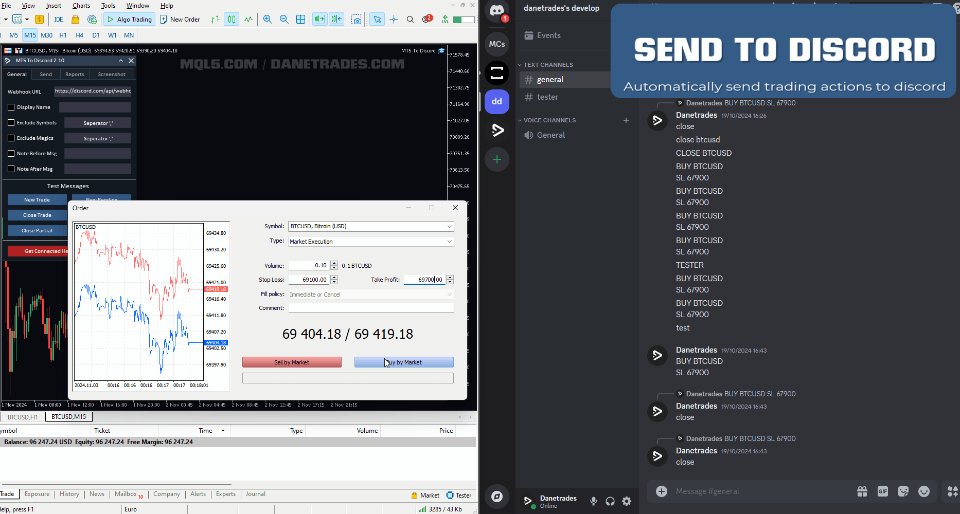
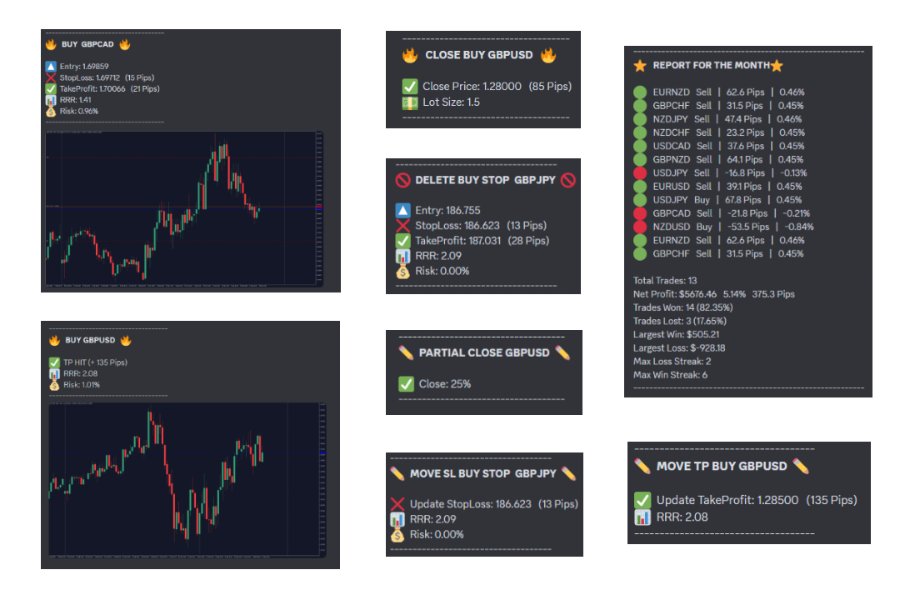

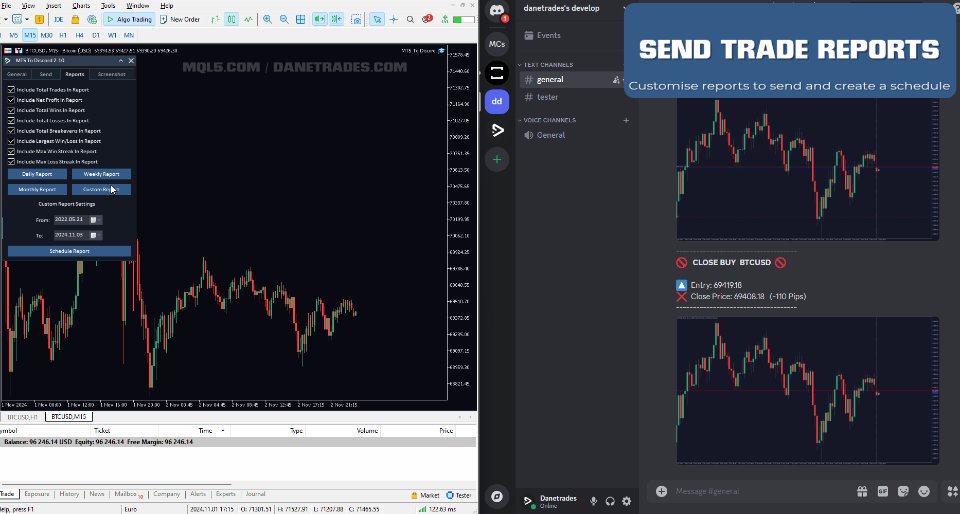
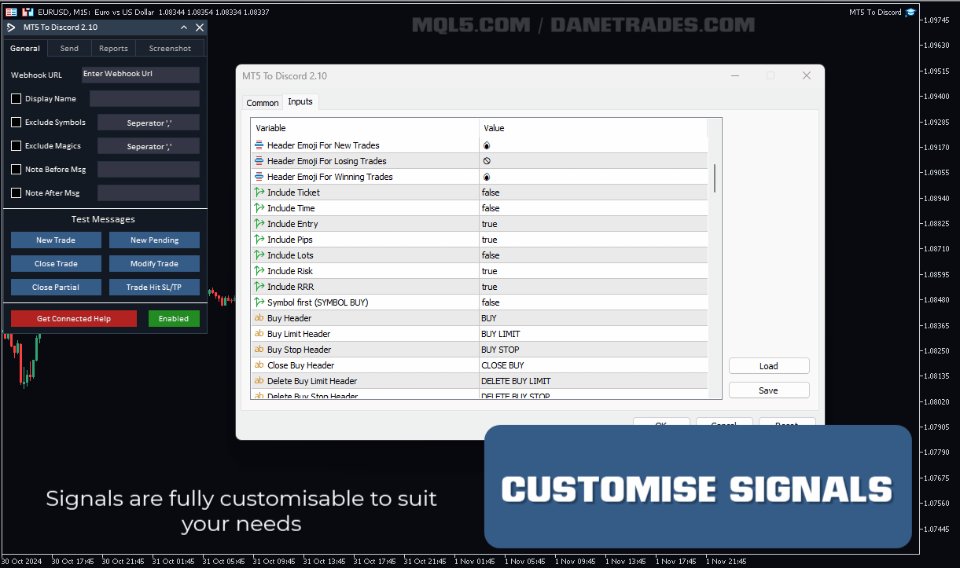




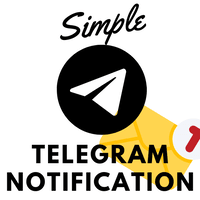





































































Everything works great. Is there a way to add an option that can enable the user to label each signal that is being sent out when trading a different Forex pair?