バージョン 24.50
2024.05.02
Correction:
In some cases, the program might not start.
バージョン 24.31
2024.03.08
Fixed saving templates when closing the terminal
Fixed saving the order of financial instruments when closing the terminal
バージョン 24.30
2024.03.06
Fixed saving of templates.
バージョン 24.21
2024.02.22
Done:
Added standard color to financial instrument color selection menu
Added:
Ability to swap nearby financial instruments
Fixed:
Display Ask Bid column titles, previously titles did not change when selecting other data types
Display NetChange values, previously data was not calculated
バージョン 24.20
2024.02.04
Fixed program freezing when closing the trading window. Previously, the program could freeze unresponsively. The solution was to add a red button with a cross to close the window.
Fixed changing the color scheme of the program; earlier, when changing, not all elements changed color.
The operation of several copies of the program has been fixed. Previously, when linking in one window, the linking in another window also changed.
バージョン 24.10
2024.01.31
The program code is completely rewritten and updated.
Read the description on the program blog.
バージョン 22.83
2022.09.01
訂正:
以前は、ターミナルを再起動すると、デフォルトのテンプレートがトレーダーの知らないうちに上書きされる可能性がありました。現在、テンプレートは変更されていません。
最適化:
ATR Co および ATR Fact インジケーターを計算するための最適化された式。これで、指標は公式に従って正確に計算されます。
期間を指定するには、期間インジケーター設定を使用します。
バージョン 22.82
2022.08.12
ローディングシートを修正しました。以前は、シートを変更して端末を再起動すると、最初のシートが開かれていました。
これで、再起動すると、最後に使用したティッカー付きのシートが開きます。
バージョン 22.80
2022.08.09
訂正:
ATR 指標値の表示、以前は丸め値 (20) のみが表示されていましたが、現在は分数値 (10.23) が表示されています。
並べ替え機能が機能します。以前は、一部のコンピューターで並べ替えが機能しませんでした。
ホットキーが機能します。テキストを大文字にする必要がある瞬間には、他の機能が機能する可能性があります。動作が修正されましたホットキー間の競合はありません。
再加工:
シートを操作する機能が完全に再設計されました。これで、シートを作成するときに空のシートが作成され、ホットキー E またはその他の方法を使用して金融商品を追加できます。
シート名の入力機能とティッカー名入力の改善
追加した:
プログラムの複数のコピーを実行して、複数のシートを同時に操作する機能。
スクリーナーの複数のコピーの位置の違いと競合のない操作のために、MagicNumber パラメーターが追加されました。
その他の変更:
静的テンプレート (戦略) を操作するためのメニューを開くためのボタンのサイズが縮小され、アイコンが変更されました。
スクリーナー ヘッダーからシート メニューを開くボタンを削除しました。ここで、シートを操作するためのメニューを開くには、スクリーナー ヘッダーのシート名をクリックするか、ホット キー Shift + E を押す必要があります。
テキストとアイコンの表示が改善されました。
バージョン 22.73
2022.07.24
作り直され、改善されました:
テンプレート関数。
追加された機能:
デフォルトのテンプレートを作成する-テンプレートは、新しい金融商品または以前にテンプレートが作成されていない金融商品に適用されます。
すべてのテンプレートを削除-金融商品のすべてのテンプレートを削除します。デフォルトのテンプレート、戦略テンプレートは削除されません。
ホットボタンの追加[Shif+R]-戦略の保存、テンプレートの削除、デフォルトテンプレートの作成のためのメニューを開きます。
バージョン 22.72
2022.07.24
作り直され、改善されました:
テンプレート関数。
追加された機能:
デフォルトのテンプレートを作成する-テンプレートは、新しい金融商品または以前にテンプレートが作成されていない金融商品に適用されます。
すべてのテンプレートを削除-金融商品のすべてのテンプレートを削除します。デフォルトのテンプレート、戦略テンプレートは削除されません。
ホットボタンの追加[Shif+R]-戦略の保存、テンプレートの削除、デフォルトテンプレートの作成のためのメニューを開きます。
バージョン 22.71
2022.07.15
1-フィールドを介したティッカーの追加を修正しました。以前は、(Coffee、Si-9.22)のような小文字のティッカーを追加しようとしたときに、スクリーナーがそれを見つけられませんでした。スクリーナーはデータベースでタイプ名(COFFEE、SI-9.22)を検索しました。これで、検索と動作が正規化されました。
2-ウィンドウアクティビティの動作を変更しました-以前は、ユーザーがスクリーナーウィンドウにマウスを合わせると、スクリーナーウィンドウがすぐにアクティブになりました。その結果、端末の標準注文書はスクリーナーウィンドウにリンクされ、金融商品は変更されませんでした。現在、動作が変更されています。スクリーナーウィンドウをアクティブにするには、マウスでクリックする必要があります。同時に、ウィンドウがアクティブであるかどうかに関係なく、スクロール、金融商品、マウスホイールはどのような場合でも機能します。
3-金融商品の誤った削除を修正しました-以前は、金融商品を非常に迅速に切り替えると、シートが減少し、金融商品が消える可能性がありました。これで、金融商品を失うことなく、できるだけ早く切り替えることができます。
4-以前のバージョンの並べ替えツールは正しく機能しましたが、シートを再読み込みしたときに結果が保存されませんでした。これで、すべてが正しく機能します。
5-シートの読み込み速度の向上
6-スクリーナーに接続されているカスタムインジケーターの動作に変更が加えられました。カスタムインジケーターについては、スクリーナー設定で小数点以下の桁数を設定しました。同じシートの金融商品の小数点以下の値が異なり、金融商品と同じ小数点以下の桁数でインジケーターを計算する場合は、カスタムインジケーターの桁1列のスクリーナー設定で値-1を設定する必要がありますおよびカスタムインジケータの数字2列の設定
バージョン 22.70
2022.07.12
親愛なるユーザー!ご要望があれば、プログラムのグローバルアップデートを予定より早く投稿します。
このバージョンは完全にゼロから書き直されました:
何が行われたか:
1-ティッカーフィールドにティッカーを入力する-これで、スクリーナーはブローカーが持っているティッカーのリストからヒントを提供します。ティッカーの最初のいくつかの記号を入力するだけで、スクリーナーは、によって入力された文字で始まるすべてのティッカーを表示します。ユーザー。ティッカー名を入力する前に(-)記号を入力すると、スクリーナーは最初にではなく、入力された文字の存在によってティッカー名に一致するものを探します。
2-finvizなどのスクリーナーからのティッカーのグローバルインポート-スクリーナーは他のスクリーナーから任意の数のティッカーをインポートできるようになりました。
3-金融商品を削除するためのボタン-このボタンに時計の記号が付いている場合、金融商品の見積もりが時間遅延で送信されることを意味します。
4-多数のホットキーを追加しました。これにより、プログラムがさらに便利になりました。
5-各金融商品の反対側にミニメニューが追加されました-このメニューを使用して、金融商品をリストの一番上、リストの最後に移動し、5つの色のいずれかを割り当てて金融商品を視覚的に区別できます。他の人からの楽器と取引操作を行うための取引パネルを開きます。
6-並べ替えの再設計-価格、名前、スプレッド、ユーザー定義の色で金融商品を並べ替えることができるようになりました。直接並べ替え123と逆並べ替え321がサポートされています
7-カスタムインジケーターの値をスクリーナー列にインポートするメカニズムが完全に再設計されました。
8-ティッカーシートを使用した作業のやり直しと改善-スクリーナーでシートの名前、ロードされた金融商品の数を確認でき、ワンクリックでティッカー付きのシートを変更することもできます。ホットキーと、シートに変更が発生したことを示すインジケーターが割り当てられ、シートを強制的に保存します。
9-チャートテンプレートの保存により完全に再設計および改善された作業-すべての作業を自動的に保存するか、ホットキーの組み合わせを押すことで保存できるようになりました。テンプレートの保存を完全に拒否することもできます。
10-テンプレートグループを追加しました-さまざまな取引戦略でテンプレートセットを保存できるようになりました。 (これまでのところ3つ以下)。いつでも、3つの戦略のいずれかのテンプレートを適用して、追加の分析を行うことができます。
11-リンク機能-チャートがウォッチリストにリンクされている場合にのみ、チャートウィンドウ番号が表示されるようになりました
12-フィンをすばやく追加する機能を作り直しました。シンボルを別のシートに移動します。2回のホットキーを押すと、選択した金融商品が別のシートに送信されます。これにより、「テクニカル分析図」、「ニュース付きティッカー」などのシートを作成するときに快適に作業できます。
13-トレーディングパネルが完全に再設計され、別のウィンドウで開き、独自のトレーディングテンプレートがあります。以前と同様に、トレーディングパネルで必要なすべてのデータを設定できます。
14-スクリーナーの配色が再設計および改善されました。スクリーナー設定でスキームを選択することにより、要素ごとに編集できるようになりました。
15-ヘルプボタンを追加しました-クリックすると、機能の詳細な説明が記載されたページに移動するためのリンクが表示されます。
計画内容:
プログラムには多くの作業が行われており、このグローバルバージョンは快適な作業に必要な最小限の機能を実装しています。以下のアップデート(2〜3週間ごとに計画)が実装されます。
1-テキストとビデオの形式の無料トレーニングコース。
2-すべてのプログラムモジュールの段階的な改善と改良。
3-追加の独立したモジュールの開発(オーダーブック、ポジションのリストなど)
4-新機能の追加(あなたが要求することは行われます)
5-プログラムの他のすべてのモジュールへのホットキーの最大追加。
6-ブローカーが提供する金融商品の内部スクリーナーを計画しました(残念ながら、私はそれを行うことができませんでしたが、次の更新で行われます)。キャッチは、70,000以上の金融商品を提供するブローカーが存在することであることが判明しましたが、そのような量を処理することは依然として困難です。内部スクリーナーは、finvizおよびtradingviewスクリーナーと同様に機能します。これらのサービスにアクセスする必要はもうありません。すべてがすぐに手元にあります。また、内部スクリーナーには、数式で金融商品をフィルタリングするのに役立つアルゴリズムがあり、流動性の高い金融商品を選択できます。
7-アラートの追加-機能はまだ疑わしいですが、私は間違いなく何かを思い付くでしょう)))
8-計画され、部分的にすでに完了している-プログラムと今後のアップデートに関するすべての関連情報が掲載される市場のブログページ...
9-金融商品の特性に関する最新情報の出力。
10-ユーザーのアカウントと彼の取引アカウントに関する最新情報を表示します。
11-11の言語へのすべてのヘルプとドキュメントの段階的な翻訳。
大きな計画、スタートが切れました...ご支援ありがとうございます!
バージョン 21.10
2021.01.28
Optimization:
Adjustments have been made to the function of changing the financial instrument.
Previously, if there were custom indicators of different quality on the chart,
when changing a financial instrument, the indicators could remain,
the trader's markup from the previous financial instrument remained the same.
As a result of optimizing part of the code, we managed to improve the speed and quality of the program.
バージョン 20.120
2020.12.05
Fixed grammatical errors
The leaves, when the switching sheet is saved the previous one.
Optimization of changing a financial instrument when clicking the mouse.
バージョン 20.114
2020.11.17
Corrected:
Saving levels and indicators when switching a financial instrument.
To get around the problem, the terminal had to limit the speed of changing the financial instrument. Currently, you can change a financial instrument no more than 3 times in one second.
The innovation does not affect the program operation.
As soon as the regular functions are corrected in the terminals, the program will return to the standard mode.
バージョン 20.113
2020.11.09
Correction:
When closing, uninstalling the program, the current worksheet is now saved correctly.
The list is also saved and loaded correctly when changing a trading account.
General code optimization has been done.
バージョン 20.112
2020.11.06
Fixed displaying the full list when adding tickets via search.
Optimized: Now if you accidentally change the timeframe in the window with the linker, the program does not restart!
バージョン 20.111
2020.11.05
Disabled active graph highlighting, looking for a better solution.
The change of financial instruments in linked Windows has been accelerated and optimized.
General code optimization.
バージョン 20.110
2020.11.03
Added highlighting of the active working window. In the active window, there is a highlight around the perimeter.
Removed program shading if the linker window is not active.
The program settings have been revised, unnecessary items have been removed from the settings.
Optimized work with templates. All templates are now saved even faster.
General code optimization has been done.
The first version of the help in Russian has been made.
The program is compiled in the latest version of the terminal.
バージョン 20.108
2020.10.29
Fix when adding a tool via the E button
バージョン 20.107
2020.10.29
Fixed when changing trading account
Corrected import from Finfiz
Fixed division by zero bug
バージョン 20.106
2020.10.27
Fixed-search for tools
バージョン 20.105
2020.10.27
Optimized search and adding tickers via the lower search field.
Fixed display of the ATR indicator
Fixed working with default templates
Added a hotkey D when clicked the financial instrument will rise to the top of the list
Added the ability to load tickers from the Finviz screener
バージョン 20.104
2020.10.26
Optimization of recent changes
バージョン 20.103
2020.10.26
Added window shading if the window with the linker is not active
Added sorting by tool type, Symbol button in the linker
Added hotkey E allows you to add a tool to the selected sheet
help development has Started, the link will be available later.
Changes in the linking principle, now all linking is done in the linker window, only window numbers are displayed on the graphs.
The new principle is more reliable and allows you to simultaneously run more than three copies of the program in one terminal.
Fixed switching tools, the algorithm is rewritten more reliably
Fixed automatic saving of templates, objects, and levels
Fixed the terminal hanging when closing the program
Fixed price changes in the trading panel
Fixed substitution of lots in the trading panel
Fixed automatic saving of templates when closing the program
Fixed automatic saving of the list of financial instruments when closing and loading the program
You can find technical support contacts
バージョン 20.100
2020.10.01
Fixed work with trade orders
バージョン 20.86
2020.09.02
Correction of errors with the list
Correction of errors when working with the filter
Bug fixes with linking charts
General code optimization
バージョン 20.85
2020.08.28
Bulk fixes in filter and screener
Bulk fixes when uninstalling and working with tools
バージョン 20.84
2020.08.24
Error correction
Code optimization
バージョン 20.83
2020.08.20
The program is optimized for brokers with more than 5000 instruments
Completely redesigned screener filter algorithm
Fixed work with templates, now templates are stored in the TPL folder. I recommend to recreate templates.
Improved work of adding tickers now tickers can be added from analytical resources
A large number of fixes and improvements.
バージョン 20.82
2020.08.18
Correcting a grammatical error
バージョン 20.81
2020.08.17
Optimizing work speed
Error correction
Now on reboot the last list of tools will open
バージョン 20.80
2020.08.12
The program has been accelerated.
Added new features.
Made 14 video lessons on working with the program.
バージョン 19.20
2019.02.18
Fixed:
Disappearance of graphic objects on the chart after closing the terminal.
バージョン 19.15
2019.01.29
Fixed:
Spontaneous change of a financial instrument when linking charts
バージョン 19.14
2019.01.17
Fixed:
Unauthorized removal of financial instruments
Prefix tool search
Other:
Code optimized and accelerated
Added by:
Ability to choose to download symbols from the terminal from the Market Watch window or the entire broker list
バージョン 19.10
2019.01.11
цвцувац цуа цук ва ц цуацевап цуепцу4 е



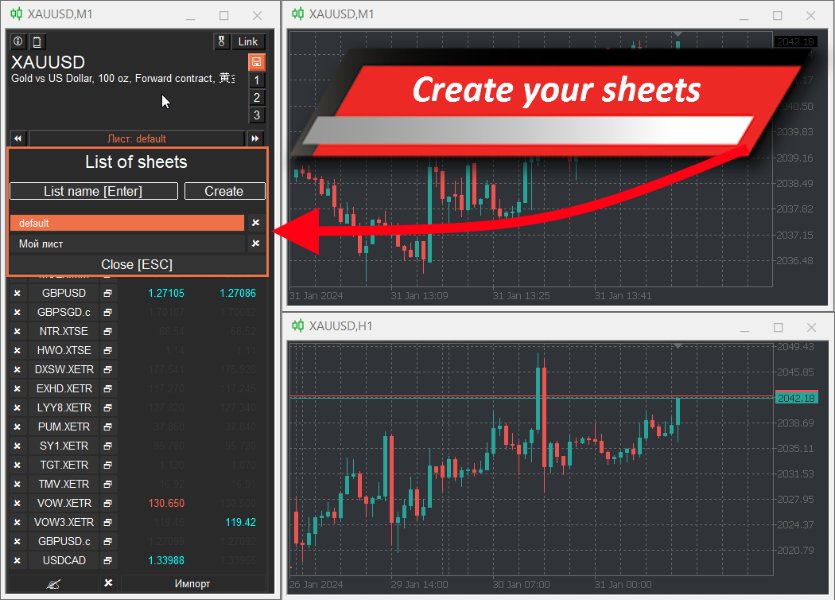
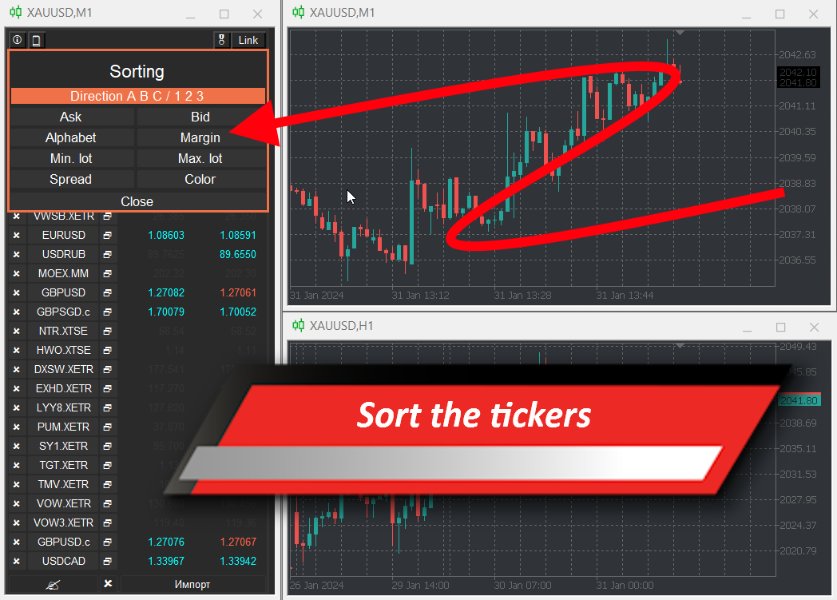
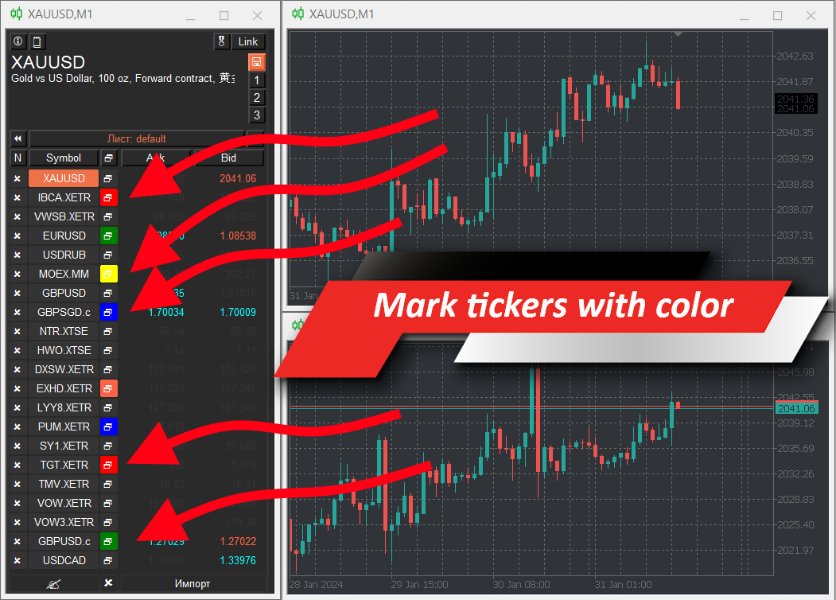

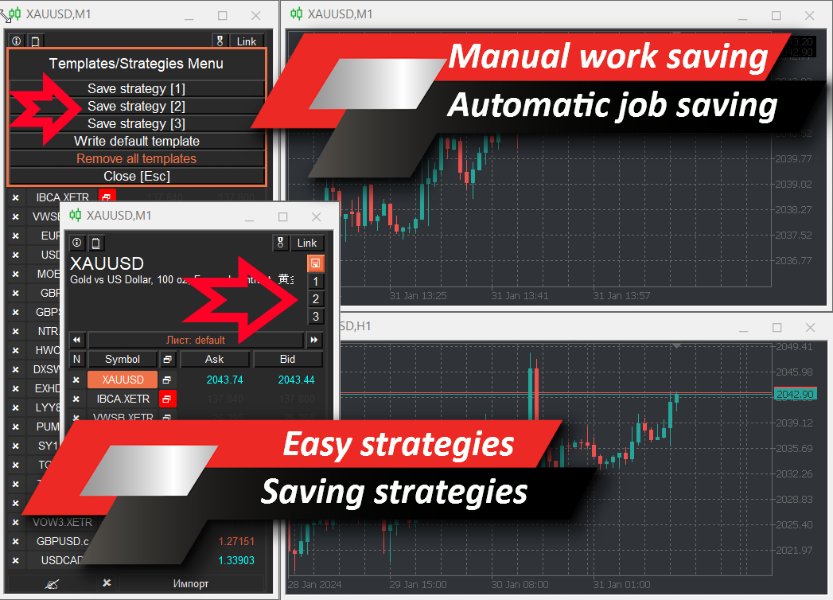
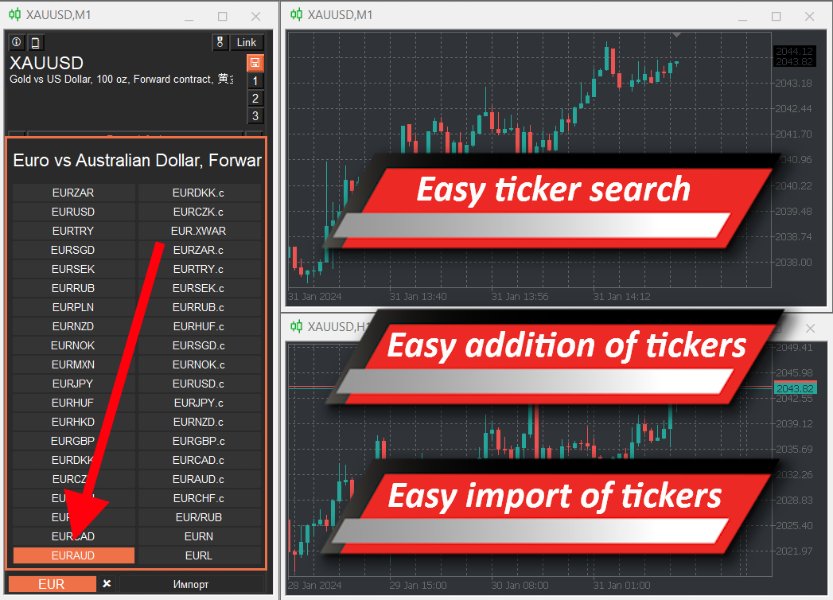
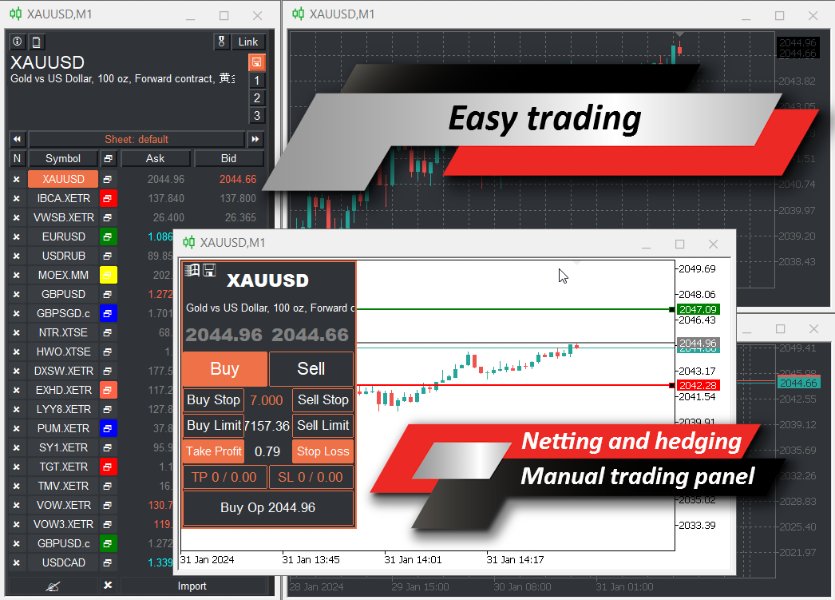

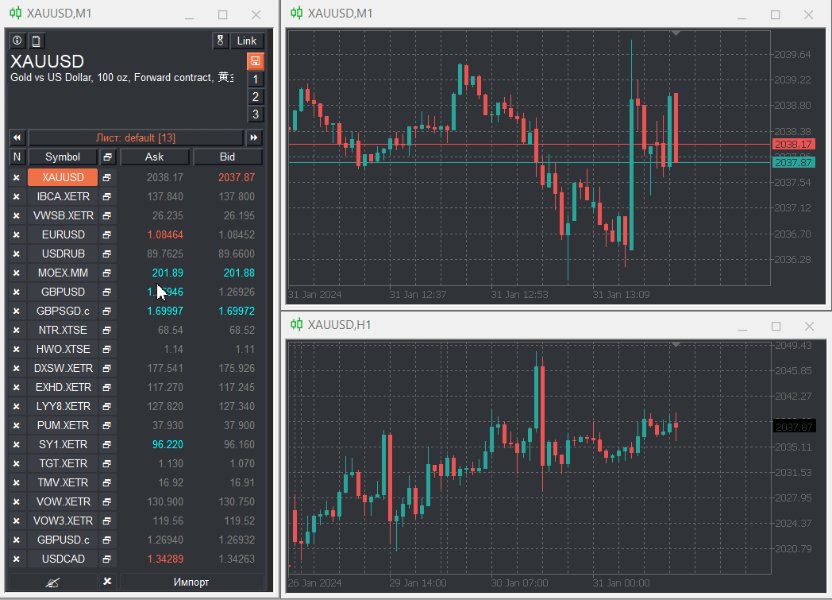




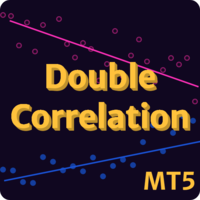



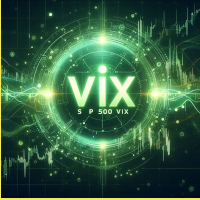




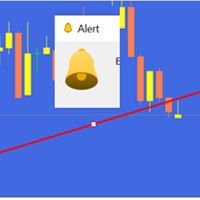







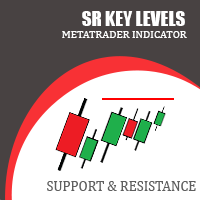












































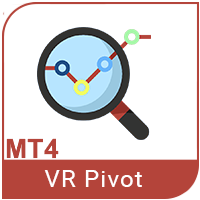
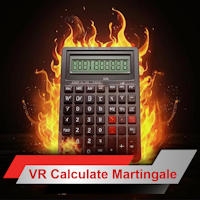
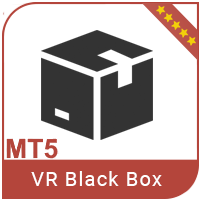





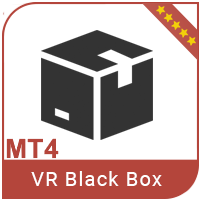














Владимир, благодарю Вас за программу! Полезная и удобная. А также за вашу помощь в решении некоторых вопросах. Всем рекомендую этот полезный инструмент!