News Trade AI
- エキスパート
- Oleg Pavlenko
- バージョン: 2.3
- アップデート済み: 24 11月 2024
- アクティベーション: 8
News Trade AI is a complex system that uses advanced technologies, such as artificial intelligence and neural networks, to analyze economic data that is published during the release of important news, and apply this information to make informed trading decisions.
To enable the robot to receive news, enable the "Allow WebRequest" option and add " https://sslecal2.investing.com " and "https://www.worldtimeserver.com/" to the list of URLs for WebRequest. To do this, open Tools -> Options -> Expert Advisors. Check the box "Allow WebRequest for listed URL:". Add the following addresses to the list: " https://sslecal2.investing.com " and "https://www.worldtimeserver.com/" and click OK. The EA will receive news, as well as adjust the GMT deviation of your broker from the specified sites.
Set files for some currency pairs are here
SETTINGS
- Allow Trade - On/Off auto trading (new cycle)
- Allow BUY - Allow/Prohibit opening BUY positions
- Allow SELL - Allow/Prohibit opening SELL positions
- Max Spread - Maximum allowed spread, if = 0 - not used
- Max slippage - Maximum allowed slippage
- Order comment - Comments on orders
- Use trading time - Use trading time
- Trading Start time - Trading start time
- Trading End time - Trading end time
- Select lot type - Selection of lot options
- Fixed lot - Fixed volume
- Risk % for trade or Amount Divider - The percentage of risk on the first order or the amount of deposit on the Fixed Lot
- Stop loss - Stop loss
- Take profit - Take profit
- Virtual TP - use virtual take profit
- Max orders, one direction - The maximum allowed number of orders in one direction
- Grid step - Step between orders
- Increase next lot - Allow an increase in the volume of the next order
- Lot multiplier - The multiplier of the lot of the next order
- Take profit for grid - Take profit for a basket of orders
- Grid step multiplier - Multiplier of the distance between orders in the grid
- Use DDR algorithm - Enable/Disable the drawdown reduction algorithm
- Start DD Reduction after orders - After which order to enable the drawdown reduction algorithm
- Minimal profit for DDR - Minimum profit for closing on DDR
- USD news only - Accounting for news only on USD, if False - it will take into account news on the symbol on which the adviser is installed
- Show news list - Display a text description of the upcoming news on the chart
- Max number text news - The maximum number of news descriptions displayed on the graph
- Draw signal arrow - Draw an arrow on the graph when a signal is received
- Send Push notification - Send notifications about trading operations to the terminal on your smartphone
- Show Statistical - Show trade statistics
- Show Button Panels - Show buttons for manually opening/closing positions
- Color scheme of the chart - Choosing the color scheme of the chart
- Draw In/Out orders on the chart - Display the results of closed positions on the chart
- Magic ID - A magic number to identify your orders
If you do not understand how the Expert Advisor trades or you do not know what volumes to use, install it first on a demo account and trade for 1-2 weeks.
The market will not go anywhere, and you will save your money...
Recommended timeframe M1
Use currency pairs that have USD in them
The ADVISOR must be installed in the terminal on a VPS and work 24/5
It is advisable to plan a separate terminal and VPS resources so that the robot can process large amounts of information without delay!
Applying the rules of reasonable money management and hedging your risks will allow you to get a stable result in the Forex market
Fakes on the Internet have nothing to do with the original and do not correspond to the strategy of the adviser

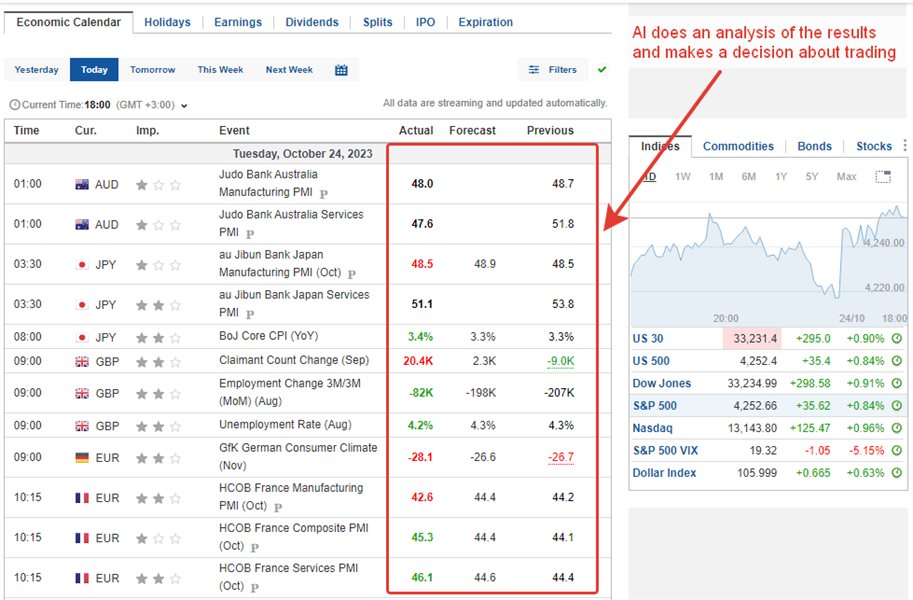
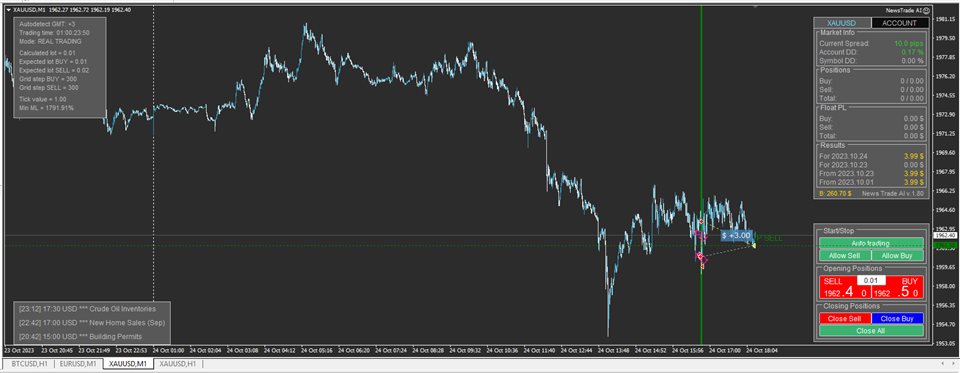
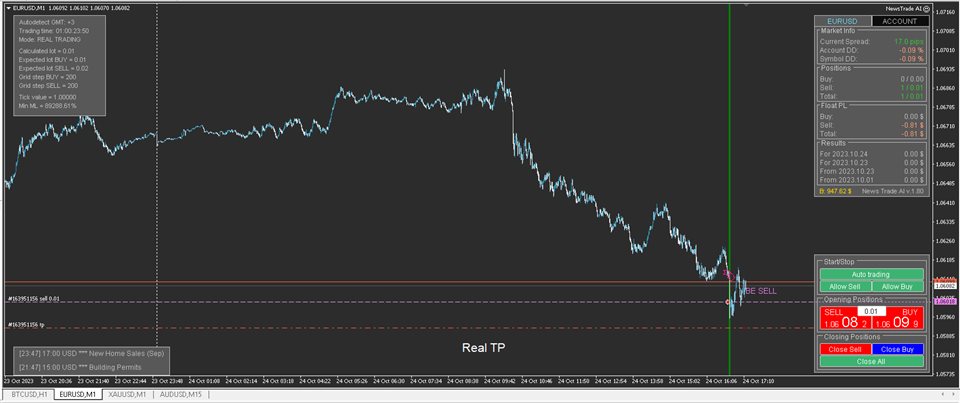
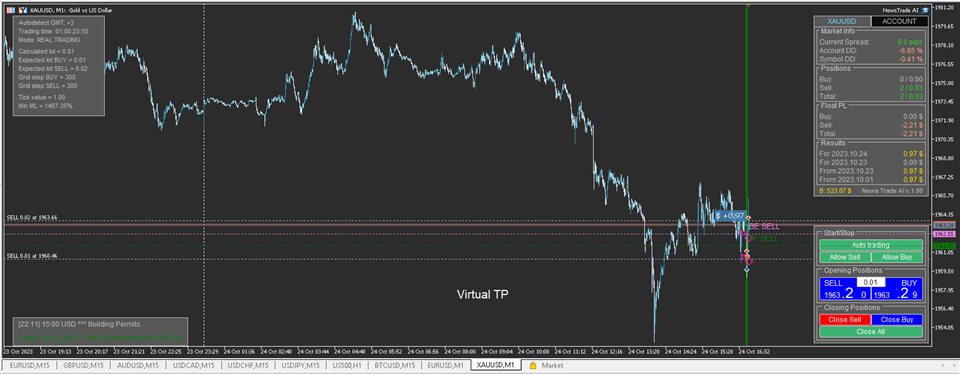
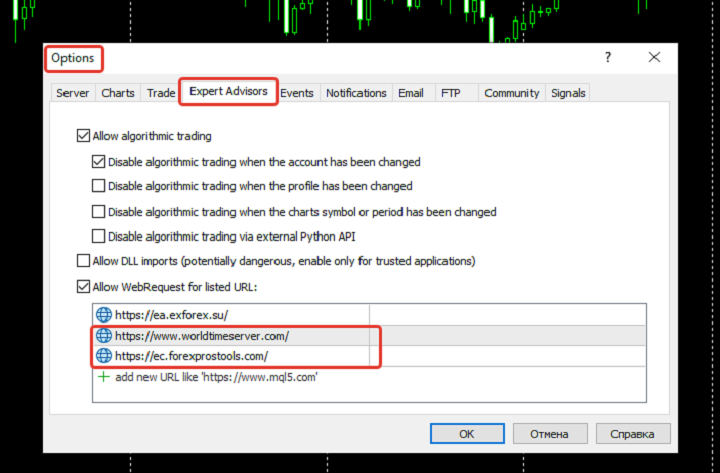
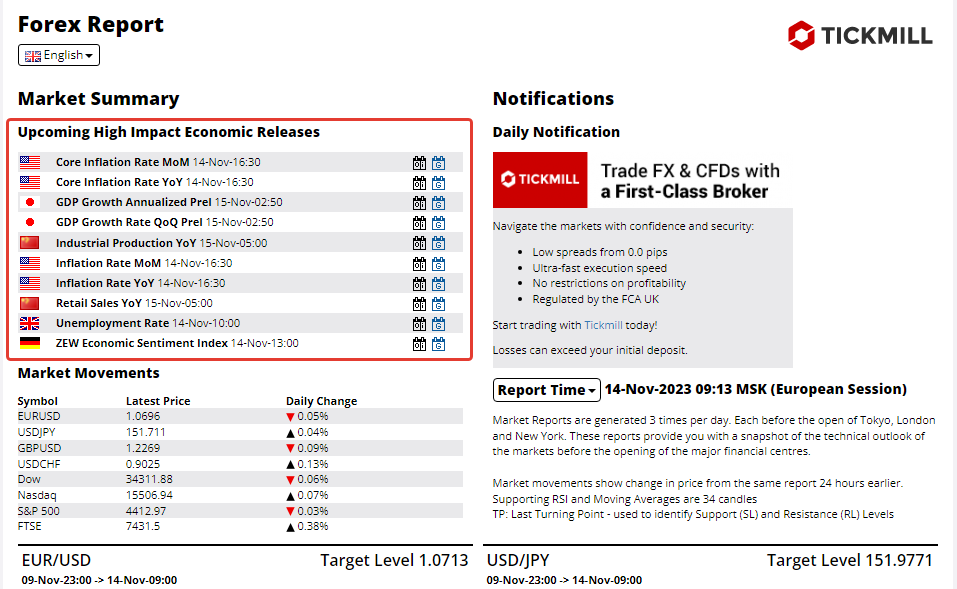





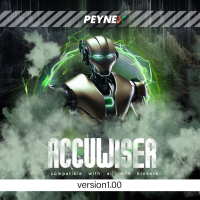


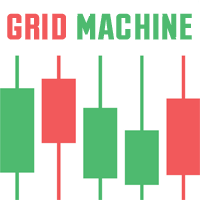


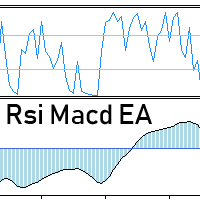










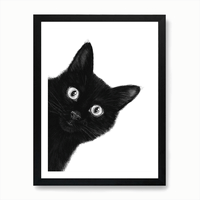





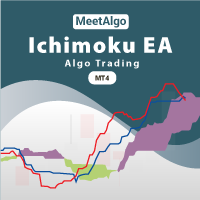
















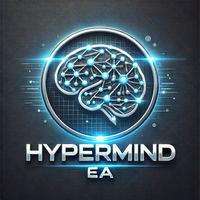

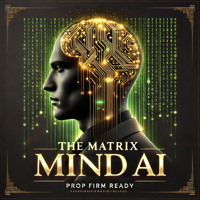








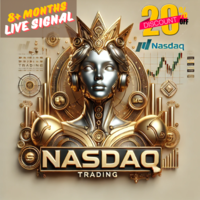
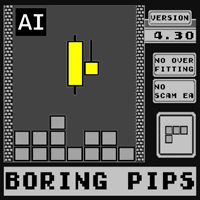




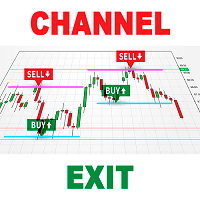





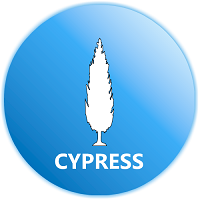



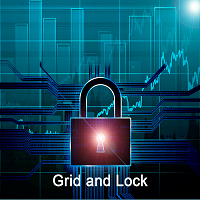





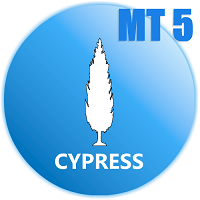
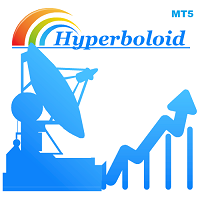


Результаты первой недели порадовали, давно ждал в ваших работах систему снижения просадки, посмотрим на дальнейшую работу.