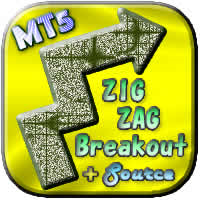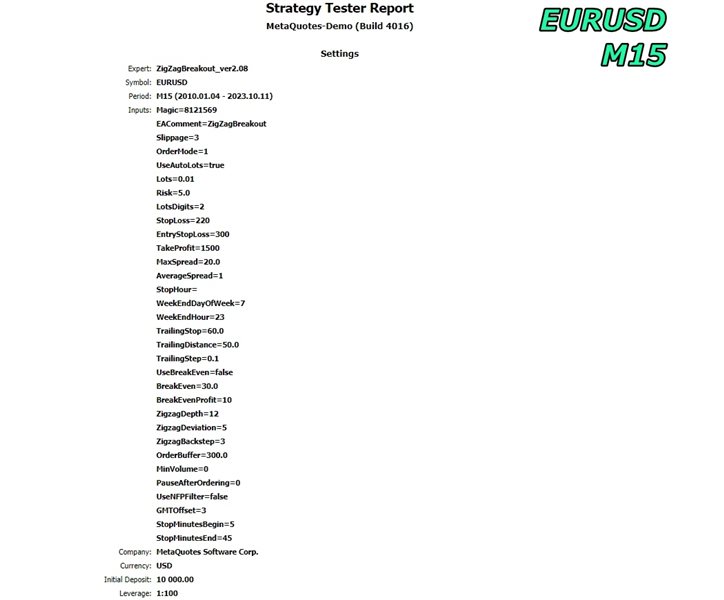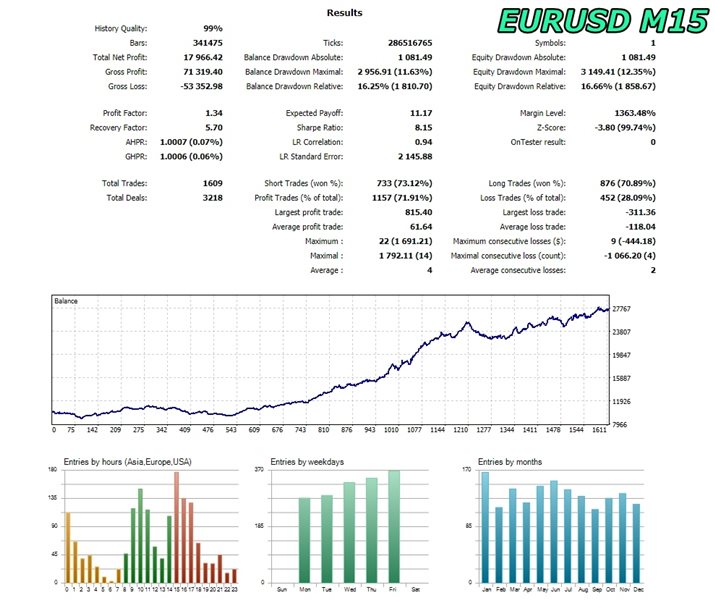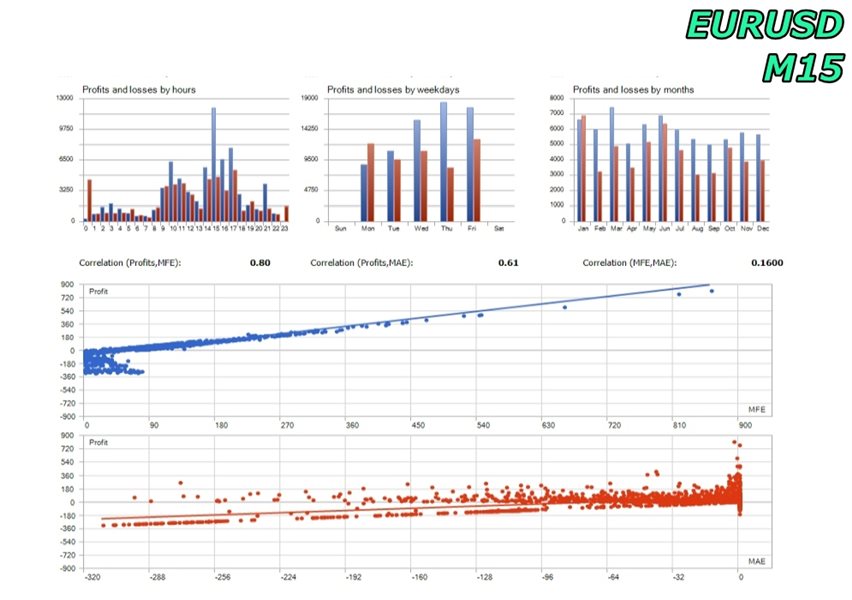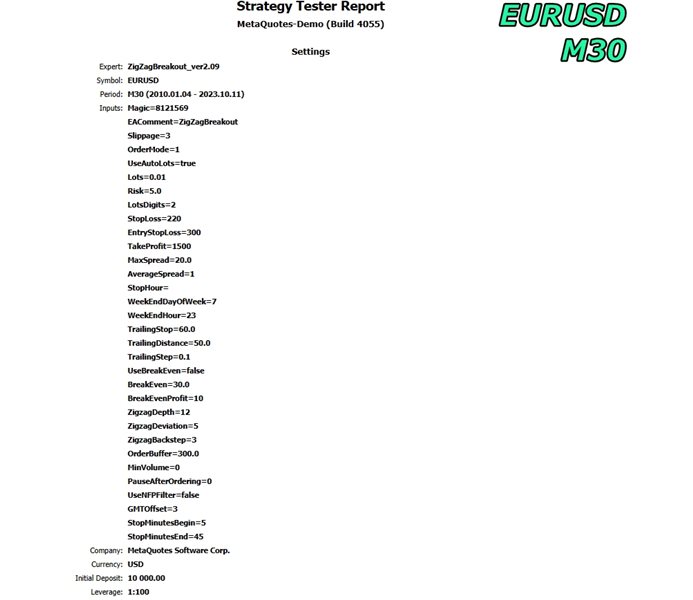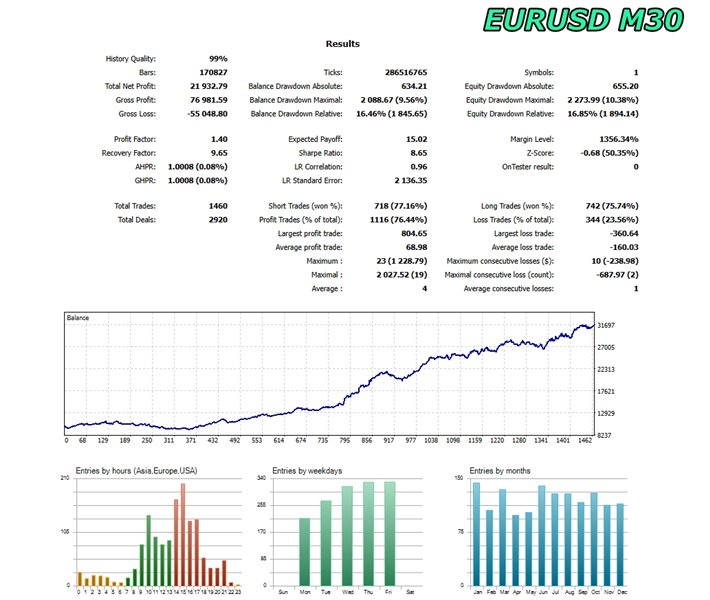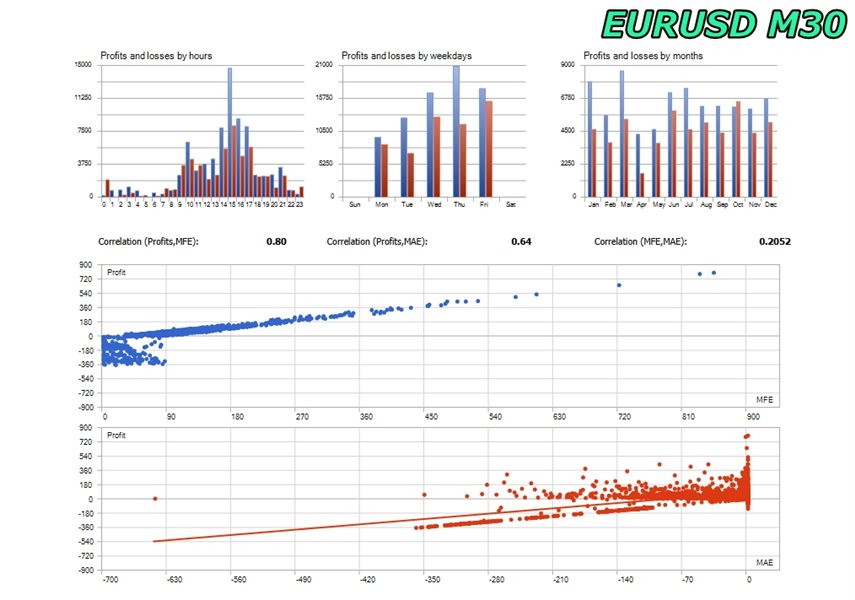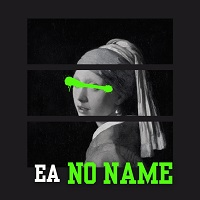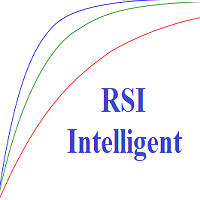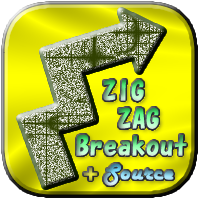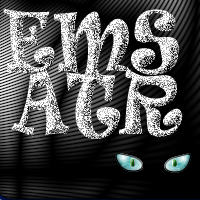ZigzagBreakout MT5
- ユーティリティ
- Hajime Tsuro
- バージョン: 2.8
- アクティベーション: 7
***This is a MT5 version of ZigZag Breaout***
---------------------------------------------------------------------------------------------------------------------------------
*****Unlocking the Expertise: EA Source Code for Dedicated Learners
*****Commencing from November 2021, the "EA + source code" version is at your disposal,
*****allowing those who purchase (not rent) this EA to explore its inner workings.
*****To acquire the source code, kindly direct your request, along with purchase information by sending messages to me.
*****Upon confirming your purchase, the source code will be extended to you.
*****< Disclaimer >
*****We provide the source code exclusively for educational purposes, enabling those inclined to delve into the
*****intricacies of real functional code. It's essential to underscore that our team shall not offer any form of support,
*****enhancements, hints, or guidance for improvements. Additionally, reselling the exact source code remains prohibited
*****under all circumstances.
Harnessing a Classic Strategy: Unveiling ZigZagBreakout
This EA adopts a traditional ZigZag strategy—a cornerstone in trading. When significant market movements occur, the EA promptly aligns itself with the prevailing trend, facilitating strategic orders.
Deconstructing the ZigZagBreakout Strategy
While the core concept of the ZigZag strategy is widely available, the EA's innovation lies in the ZigZagBreakout function. Achieving optimal outcomes entails implementation on EURUSD, particularly on the M15 and H1 time frames. Although it demonstrates prowess across various time frames, the recommended hierarchy stands as follows: M15, M30 or H1.
Distinguishing itself from numerous other breakout EAs, the EA's backtest results harmonize remarkably with those from demo and live accounts—an alignment seldom witnessed.
For those seeking deeper insights, I periodically share my ZigZagBreakout results on the community page. For comprehensive explanations, I invite you to explore our dedicated blog: TASFX Blog.
Configuration:
- Magic: Assign a unique Magic Number.
- EA Comment: Personalize comments for enhanced tracking.
- Slippage: Define maximum permissible slippage.
- OrderMode: Opt for StopOrder or NormalOrder, each dictating distinct execution methods.
- UseAutoLots: Opt for True/False (False implies fixed lots).
- Lots: Define lot size for fixed lots.
- Risk: Input a percentage (recommended not exceeding 5).
- Stoploss: Set stop loss in points.
- EntryStoploss: Determine hard stop loss in points (recommended larger than Stoploss parameter).
- TakeProfit: Specify take profit amount in points.
- MaxSpread: Define maximum allowable spread.
- AverageSpread: Specify the number of ticks for calculating average spread points.
- StopHour: Halt EA between specified broker time (e.g., 01:00-02:59).
- WeekEndDayOfWeek: Opt for Friday, Saturday, or DoNotUse.
- WeekEndHour: Cease EA activities from 23:00 (broker time) on the chosen week-end day, including pending orders and existing positions.
- StartTrailingStop: Set starting point for trailing in points.
- TrailingDistance: Define trailing distance in 0 points.
- UseBreakEven: Activate Break Even function (leave "true" if desired).
- StartBreakEven: Modify stop loss parameter in points.
- BreakEvenProfit: Set desired BreakEven benefit (in Points).
- ZigzagDepth, ZigzagDeviation, ZigzagBackstep: Parameters for Zigzag indicators.
- OrderBuffer: Gauge the point difference between Zigzag top and current price.
- MinVolume: Set minimum parameter for the Volume indicator.
- TimeToPauseAfterOrdering(s): Determine seconds to halt orders post last order (Default: 0, implying immediate execution).
With these configurations at your fingertips, you're empowered to navigate the intricacies of the EA, forging a path that aligns with your trading aspirations.