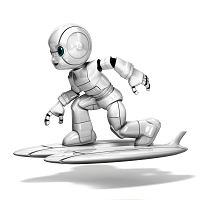MT5 to Telegram trading signal
- ユーティリティ
- Siegfried D Mabantey
- バージョン: 1.0
- アクティベーション: 10
This EA is capable of sending transaction details to any Telegram channel passed as a parameter.
The format in which the text will be sent to the Telegram channel is shown below:
BUY EURUSD
SL XXXX.XX
TP XXXX.XX
In case of TP donation, it will be sent to the telegram channel after the transaction is executed in a separate message and the format will be...
SET TP XXXX.XX
To set the SL, it will be sent to the telegram channel after the transaction is executed in a separate message and the format will be...
SL XXXX.XX SET
For the closing half, the format will be:
CLOSE HALF AND MOVE SL TO XXXX.XX
This EA manages additional signals like: Opening price/closing price, Sl/TP, half-closing/Break-even point.
EA Configuration
- Insert your channel ID (preceded by @) in the EA parameter
- Open Telegram and add @MT5_trading_signal_bot to your channel
- Go back to your MT5 Terminal under "Tools/Options/Expert Advisors" , enable "Allow WebRequest for listed URL" and paste "https://api.telegram.org"
- Enjoy :)