Spyder Equity Protection Stop
- ユーティリティ
- Sarvaddnya Pathrabe
- バージョン: 1.1
- アップデート済み: 1 10月 2023
Introducing Spyder Equity Protection EA: Your Shield in Forex Trading
In the dynamic world of forex trading, protecting your hard-earned capital is paramount. That's where Spyder Equity Protection EA steps in - your reliable partner in safeguarding your trading account.
🛡️ Total Peace of Mind: Spyder Equity Protection EA is designed to provide traders with unparalleled peace of mind. With its advanced equity protection mechanisms, you can set predefined loss levels, ensuring that your account is shielded from excessive drawdowns.
📊 Flexible and Customizable: Tailor Spyder Equity Protection EA to your trading strategy and risk tolerance. Define your own equity protection parameters, including stop-loss levels and percentage-based triggers. It's your trading, your rules.
🤖 Robust Automation: Spyder Equity Protection EA operates seamlessly, like a vigilant robot. It tirelessly monitors your trades and takes decisive action when your predefined thresholds are breached, closing out positions to limit losses.
🔄 Continuous Adaptation: In the ever-changing forex market, Spyder Equity Protection EA remains adaptive. As you adjust your trading strategy, your equity protection parameters can evolve with you, offering a flexible safety net.
📜 Transparent Reporting: Gain deeper insights into your trading performance with comprehensive reports and analysis. Spyder Equity Protection EA keeps you informed about the protection measures it takes, enhancing your trading awareness.
Ready to fortify your trading journey with a robust equity protection solution? Look no further than Spyder Equity Protection EA. Take control, minimize risks, and trade with confidence.
Don't leave your trading capital vulnerable. Invest in Spyder Equity Protection EA today, and shield your forex trading endeavors from unexpected setbacks.
Equity Stop-Loss
If your current account balance is $10000 and you set an equity stop loss at $500. In this case, the Equity Protection stop will close all the active and pending orders when the account equity reaches equal or less than $9500.
Equity Profit Target
If your current account balance is $10000 and you set an equity profit target at $1000. In this case, the Equity Protection stop will close all the active and pending orders when the account equity reaches equal or greater than $11000.
Equity Calculation Mode
Relative:
The profit/loss is calculated using the initial account balance in relative mode. For example, if your account balance is $50000 and you set an equity stop loss and profit target at $5000. The EA will stop trading when your account balance reaches $45000 or $55000.
Absolute:
The profit/loss is calculated using the exact floating equity. For example, if your account balance is $50000 and you set an equity stop loss at $46000 and an equity profit target at $56000. The EA will stop trading when your account equity reaches $46000 or $56000.
Input Parameters
- Equity Calculation Mode: Relative/Absolute.
- Profit Target in Account Currency.
- Stop Loss in Account Currency.
- Close All Positions.

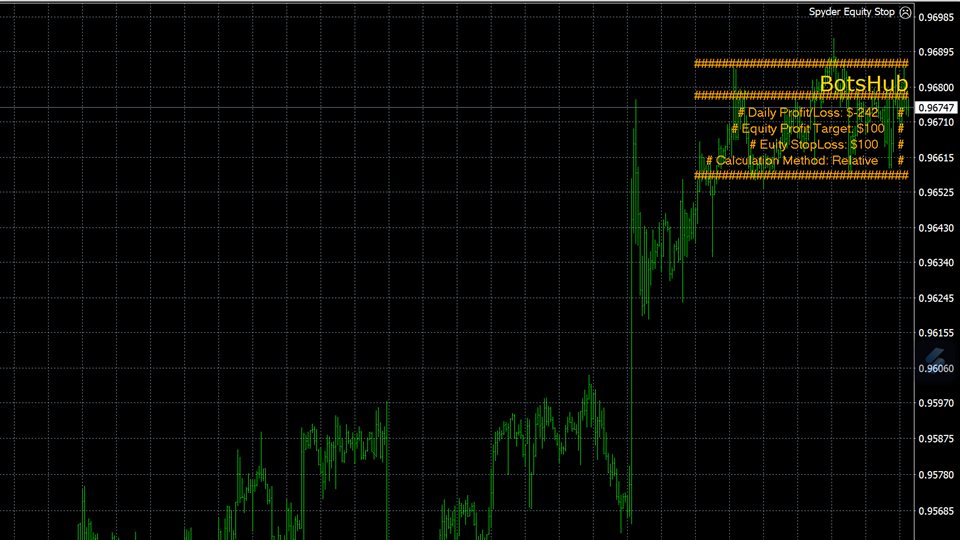




















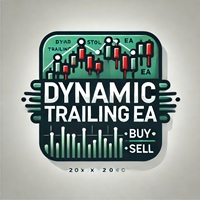









































ユーザーは評価に対して何もコメントを残しませんでした