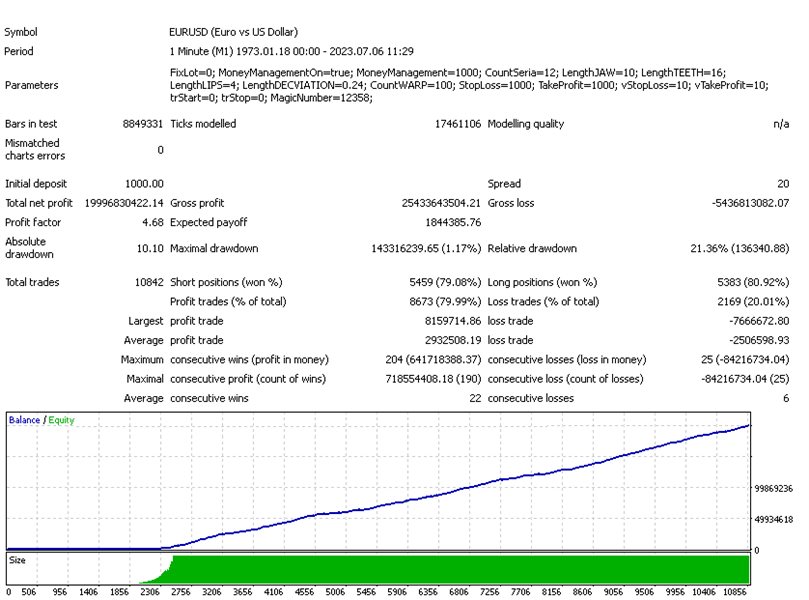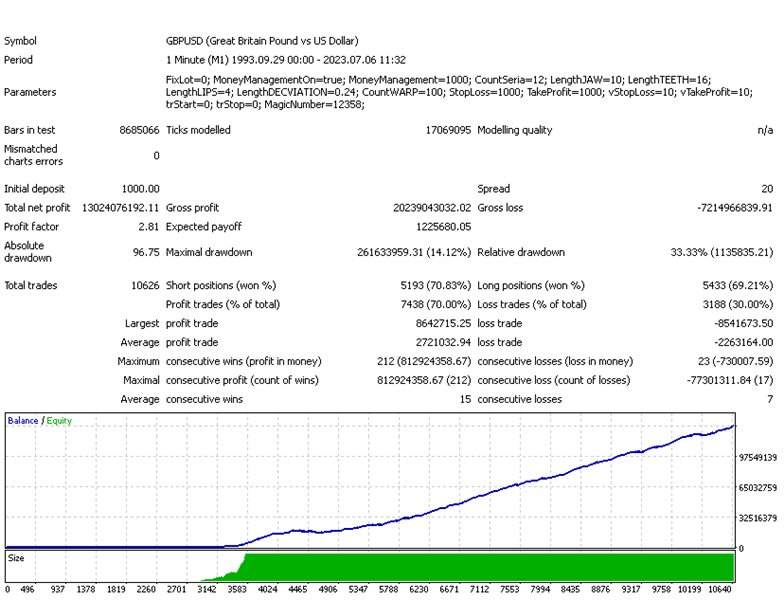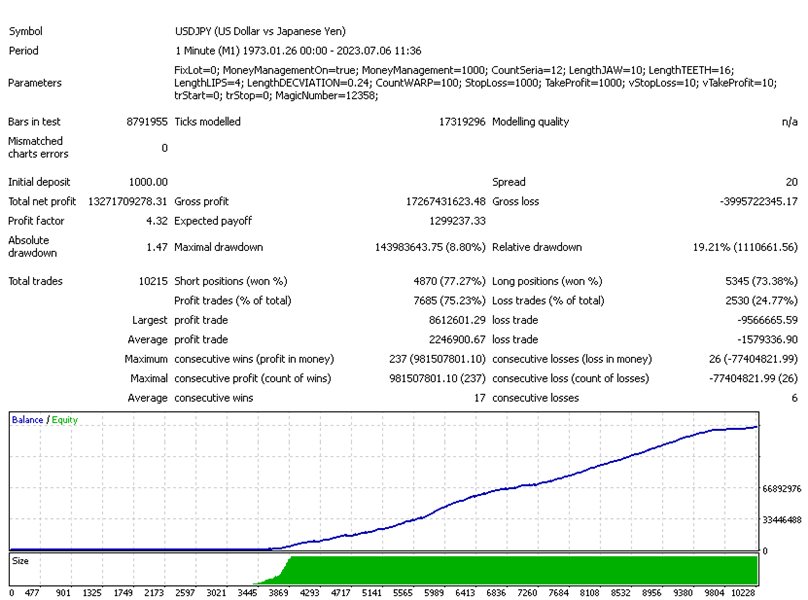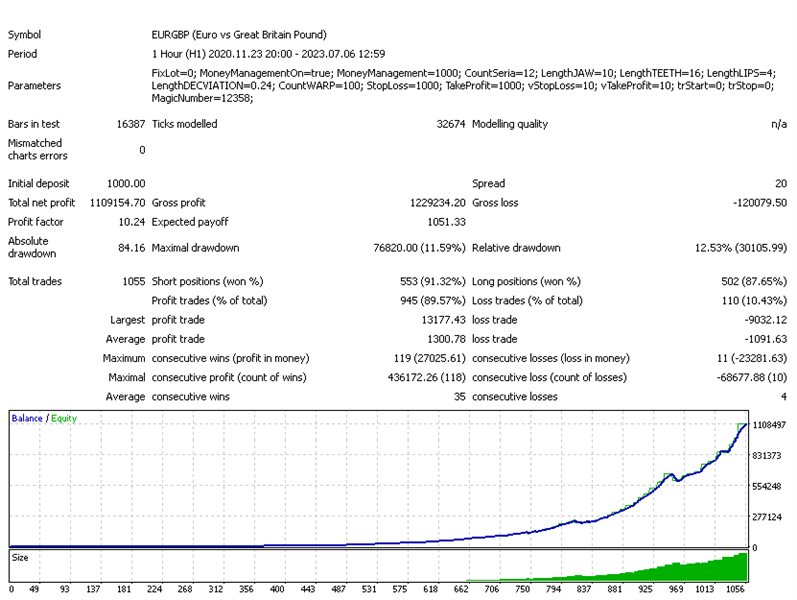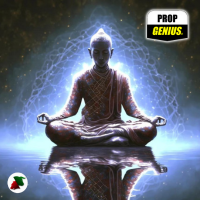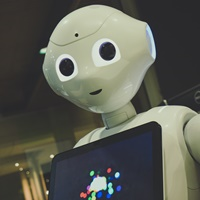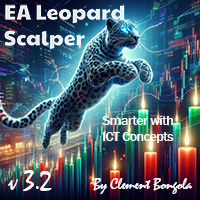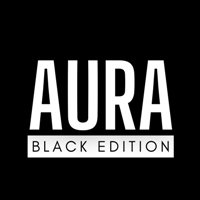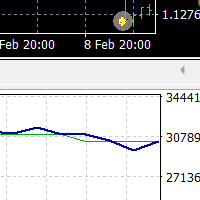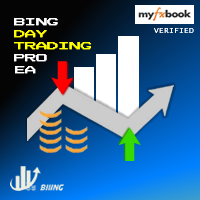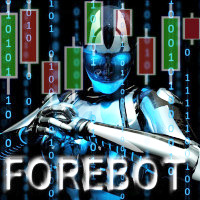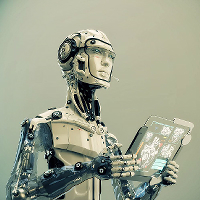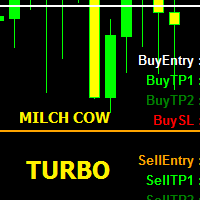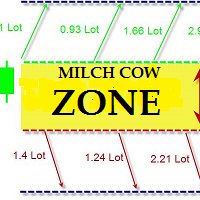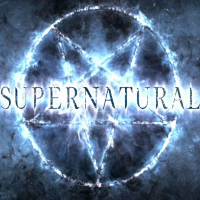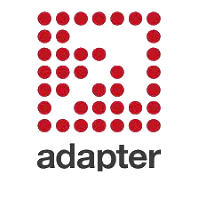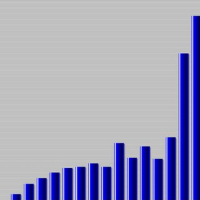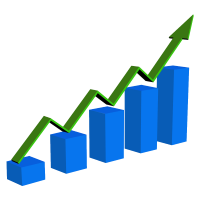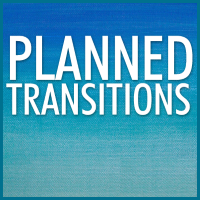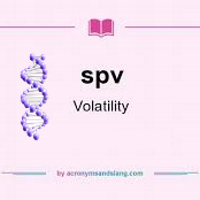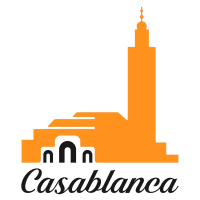Effect Trader V4
- エキスパート
- Yvan Musatov
- バージョン: 2.3
- アップデート済み: 20 1月 2025
- アクティベーション: 5
Professional expert Effect Trader analyzes the market using a special algorithm. The basic principle is that the bot takes the indicated prices for a certain period of time and calculates the strength and amplitude of the price by checking it with its own indication system based on actual data. The moment is fixed when the trend loses strength and reverses, and then the previous series closes and a new one is prepared. The bot also analyzes its own overbought/oversold signals in its algorithms. We buy when the signal first drops below a certain level and then rises above it if the main signal system gives permission to trade. We sell when the signal first rises above a certain level and then falls below it, also if the main signal system gives permission to trade. The Expert Advisor handles errors correctly and works reliably with capital starting from $1000, recommended $3000 or more. The expert uses basic concepts: trailing start, trailing stop, stop loss and take profit, real and virtual.
In order to understand how the bot works, you first need to understand what parameters it has. Therefore, I believe that a detailed description of the parameters will be the best description of the bot. Because it will give the user an understanding of what he is dealing with and will allow him to decide whether this bot is suitable for his trading style and will allow his broker to work with the help of this bot. Basic parameters, a number of key parameters that allow you to configure the environment for the bot to work correctly. They are no less important than other settings. Money management parameters, we have two parameters in total. One of them allows you to work with a fixed lot, the other calculates the lot depending on the available deposit. Interesting part of the settings. These settings specify the login algorithm.
- MagicNumber is a parameter that allows you to distinguish between your own and someone else’s orders.
- FixLot - Sets a fixed lot.
- Money Management On - Activates Money Management.
- Money Management - Sets the risk depending on the size of the deposit. The relationship can be easily seen by testing different values in the strategy tester.
- CountSeria - Number of transactions in one series.
- TakeProfit - Take Profit.
- StopLoss - Stop Loss.
- vTakeProfit - Virtual Take Profit.
- vStopLoss - Virtual Stop Loss.
- trStart, trStop - Trailing.
- LengthJAW, LengthTEETH, LengthLIPS, LengthDECVIATION, CountWARP - Parameters that set the rules for the bot’s operation.
Works with different currency pairs on the H1 timeframe, leverage 1:100.