バージョン 1.546
2025.02.20
Because some brokers supply incorrect data to MetaTrader, we've added a feature to manually adjust the tick value.
バージョン 1.545
2025.01.06
Small bug fixes and improvements
バージョン 1.543
2024.11.12
small changes for 5%er users
バージョン 1.542
2024.10.31
small bugfix for blackbull broker
バージョン 1.541
2024.10.29
Fixed an issue where the breakeven offset wasn't applied correctly.
バージョン 1.540
2024.10.28
- Adjustment for inidces when using blackbull broker.
- Small backend improvements.
バージョン 1.539
2024.08.26
Fixed an issue with HFM Broker that caused incorrect lot size calculations.
バージョン 1.536
2024.02.29
To enhance visibility, we've updated the display logic for prefixes and suffixes, such as "Points." Now, if a value is so large that its text width exceeds the edit field's width, the prefix and suffix will not be shown. This change eliminates the issue of values being incompletely displayed, ensuring all input is clearly visible.
バージョン 1.535
2024.02.28
For the new version of the product, we've introduced several key enhancements and fixes to elevate the user experience and functionality, particularly around breakeven, trailing, and partial settings:
- Enhanced Configuration Options: We've expanded the initial setup capabilities by adding additional input parameters. This allows for the initial enabling of breakeven, trailing, and partial settings right from the start, offering users more control over their setup process.
- Streamlined Initial Distance Setup: The initial distance settings for breakeven and partial take profits have been simplified. Now, just a single input parameter is required to define these distances, depending on the mode selected. This change makes the setup process more intuitive and less prone to errors.
- Suffix Bug Fix: We've addressed and corrected an issue related to the display suffixes for breakeven and partial take profits, ensuring that the information presented is accurate and clear.
- Improved Functionality Handling: The mechanisms for managing breakeven, partial take profits, and trailing stops have been refined. These improvements make these features more robust and user-friendly.
- Enhanced User Experience with Value Validation: We've removed the restriction that only allowed valid values to be entered for partial, trail, and breakeven settings, which previously led to a cumbersome user experience. Instead, we now highlight any invalid values in red. This immediate feedback lets users easily recognize and correct invalid inputs, ensuring that the Expert Advisor (EA) operates as intended without unnecessary interruptions.
- Auto Mode Visualization in Partial Settings: For the "Auto" mode within partial settings, we've updated the display to make it more evident that values are calculated automatically and cannot be manually entered. Additionally, when partial take profit is disabled in auto mode, the value field is now completely hidden, further clarifying the operational status.
Overall, these updates significantly enhance the handling and usability of breakeven, trailing, and partial settings, marking a substantial improvement in the product's functionality and user interface.
バージョン 1.534
2024.02.22
Included a graph to display the the account balance. (will be improved further)
バージョン 1.533
2024.02.21
Numerous minor backend enhancements and performance optimizations have been implemented. The trade panel's width now adjusts flexibly according to the text size, and its default size can also be set via the EA inputs.
バージョン 1.532
2024.02.06
Resolved a problem related to the settings for taking partial profits.
バージョン 1.531
2024.01.31
- Introduced a breakeven line to the visual order panel.
- Enhanced customization: Text elements in the order panel, including entry, stop loss (SL), breakeven (BE), take profit (TP), and partial TP lines, can now be fully personalized!
バージョン 1.530
2024.01.29
Corrected the TickValue data for GrowthNext.
バージョン 1.529
2024.01.29
Corrected the TickValue data for Thinkmarket.
バージョン 1.528
2024.01.26
small bug fix for the partial TP
バージョン 1.527
2024.01.25
Enhanced functionality now includes the capability to set multiple trades to breakeven simultaneously.
Additionally, we have introduced the option to apply modification settings, such as breakeven, trailing stop, and partial order settings, to multiple orders/positions at once.
Users can apply these settings to all orders, to all orders within the same trading pair, or to all orders sharing the same expert ID. The interface for the breakeven settings has undergone a redesign, and we plan to further refine this feature in the future.
バージョン 1.526
2024.01.22
- Implemented a feature to allow user input for slippage settings.
- Introduced an option to specify a spread threshold for placing new orders.
- Resolved an issue where enabling partial profits incorrectly divided the pips of these profits.
バージョン 1.525
2024.01.22
- Introduced sorting capability for the order list.
- Added a message box to display error details if an issue occurs while taking an order.
バージョン 1.524
2024.01.12
small bugfix
バージョン 1.523
2024.01.05
Tickvalues adjustments for Thinkmarkets Broker
バージョン 1.522
2023.12.26
In this update, I have addressed some calculation issues specific to using ThinkMarkets as a broker. Due to inaccuracies in the provided tick values, I have manually corrected and adjusted them. If you continue to encounter any discrepancies in distance calculations with this broker, please don't hesitate to contact me.
バージョン 1.521
2023.12.20
Hardfix for Thinkmarkets Broker, Incorrect TickValue for WTI
バージョン 1.520
2023.12.20
Small improvements
バージョン 1.513
2023.11.16
- small bug fix
バージョン 1.512
2023.11.08
Corrected an issue that resulted in erroneous stop levels during order execution.
バージョン 1.511
2023.11.07
Worked on a problem with a wrongly alert message.
バージョン 1.51
2023.11.03
Fixed a bug with the partial profits
バージョン 1.50
2023.11.03
OrderManagerのコードベースを完全に見直し、その安定性を大幅に向上させました。
さらに、チャート上に直接ラインでニュースイベントを視覚化する新機能を導入しました。お好みの設定のプリセットを保存およびロードする機能も実装しました。
バージョン 1.26
2023.10.13
Resolved an issue where only the order lines were visible, preventing the order from being draggable.
Corrected a bug that caused the spread to display an excessive number of digits when pip mode was selected.
バージョン 1.25
2023.10.02
Resolved a bug that resulted in a "division by zero" error, ultimately leading to the Expert Advisor (EA) crashing.
バージョン 1.24
2023.09.28
Implemented a workaround to address inaccurate profit calculations for Indices when trading with a sepcific broker.
バージョン 1.23
2023.09.25
Bug fixes
バージョン 1.20
2023.09.12
In the latest version, we've introduced the feature to manually specify the pip size.
バージョン 1.10
2023.09.05
バグ修正と改善

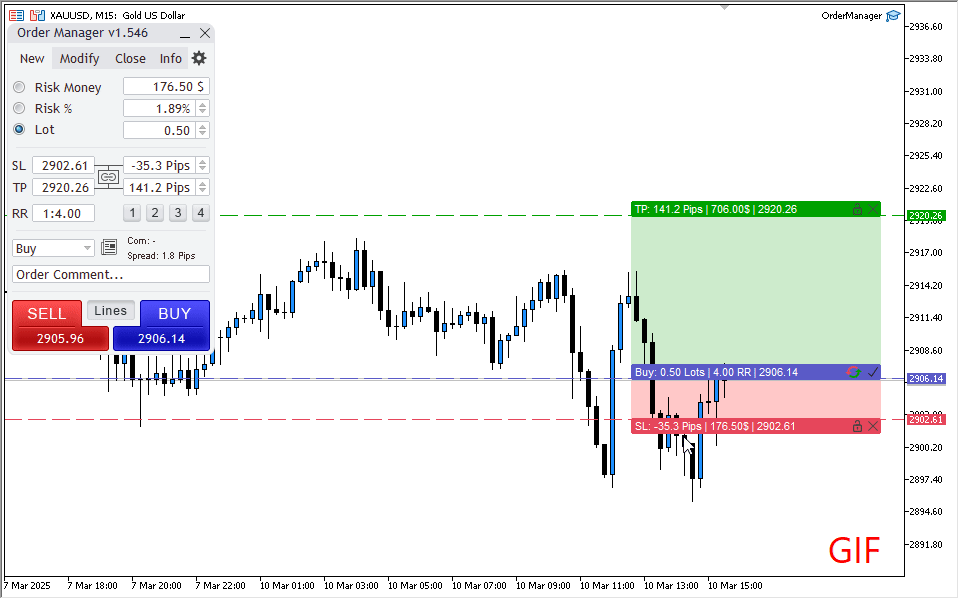
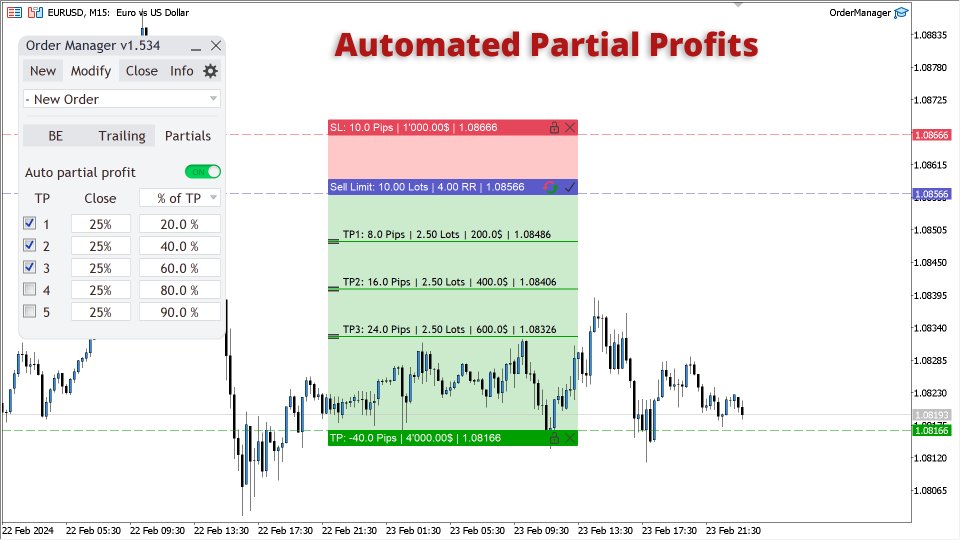
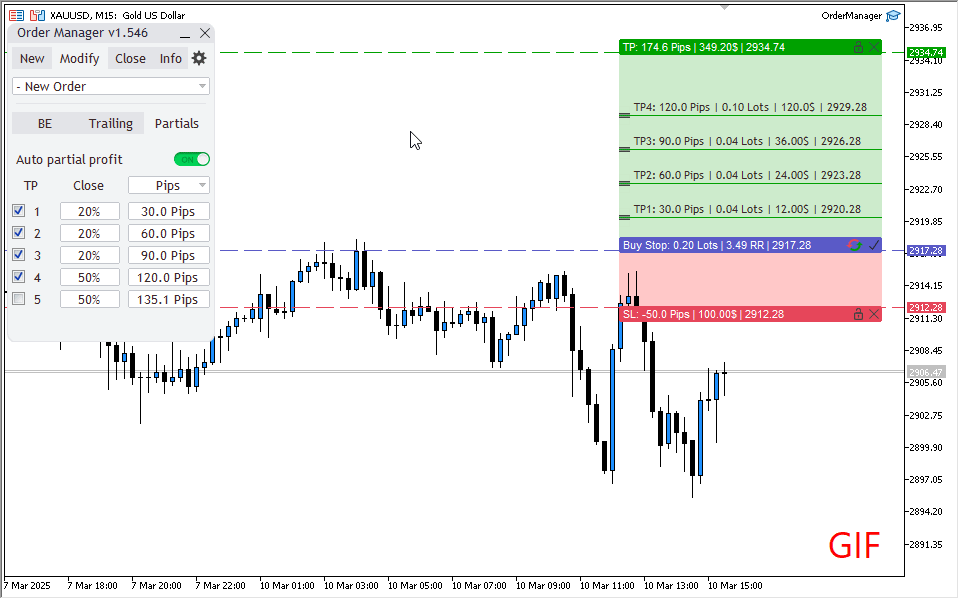
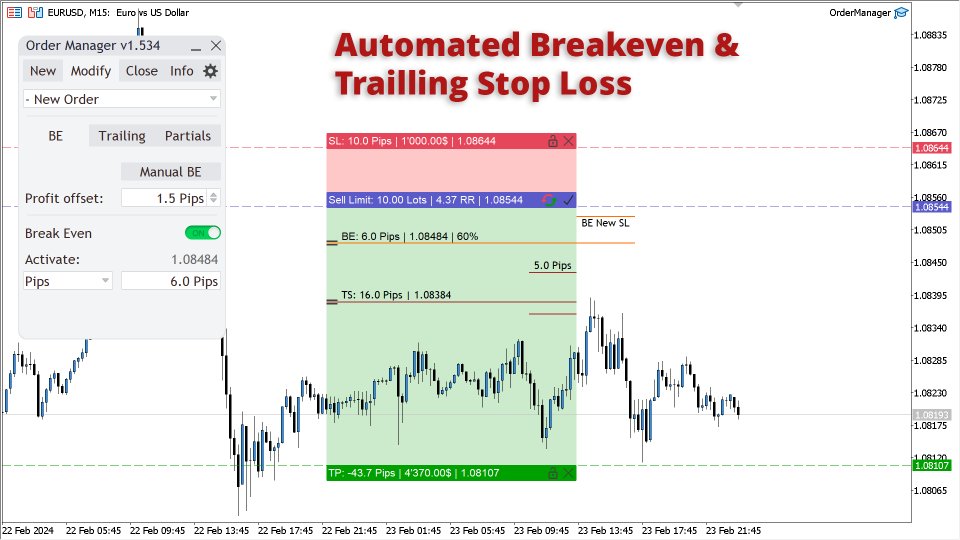
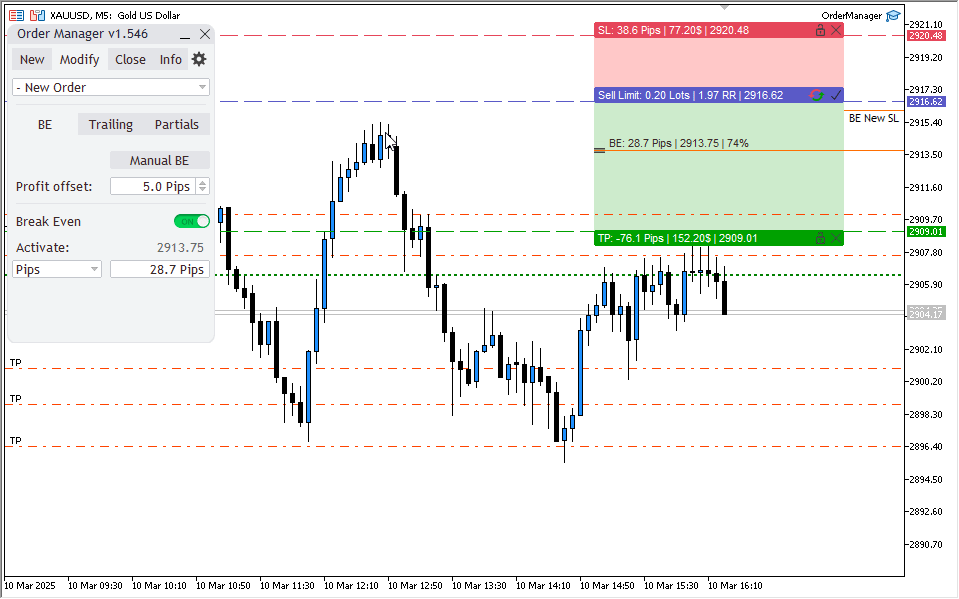
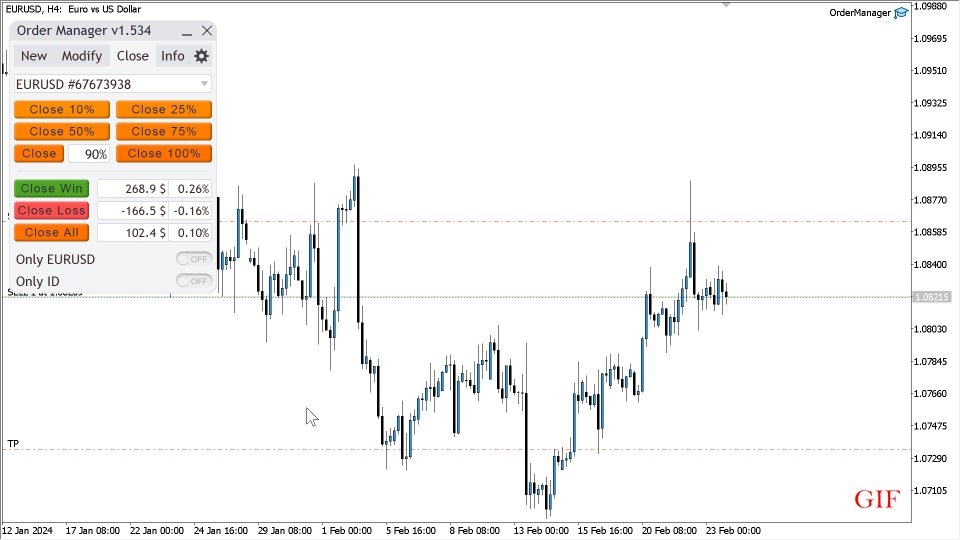

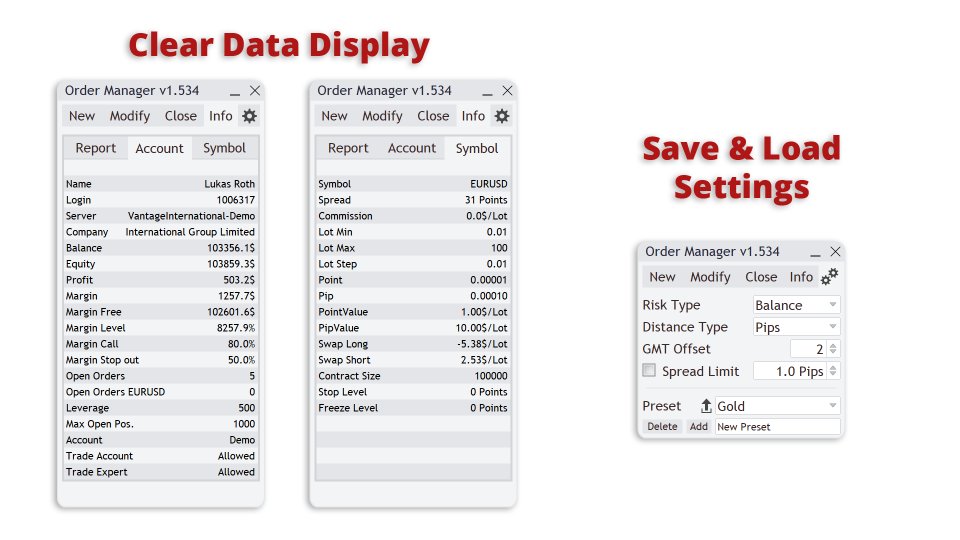


















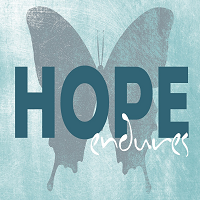






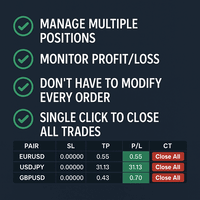





































您好,我昨天購買後試用正常,但今天使用的時候出現錯誤並且無法使用 Error:4756 return code:10044