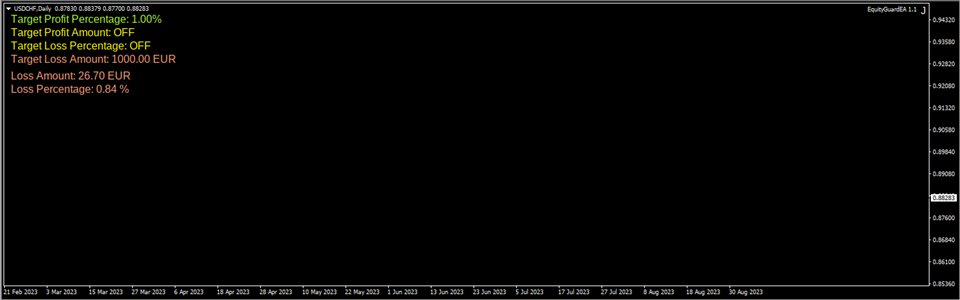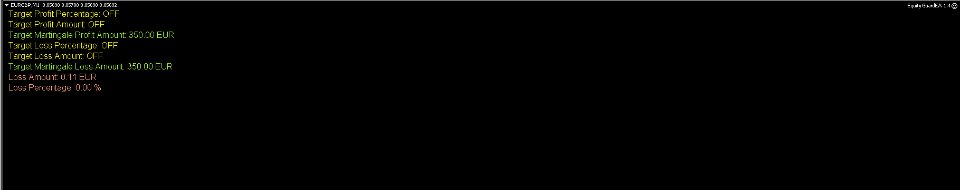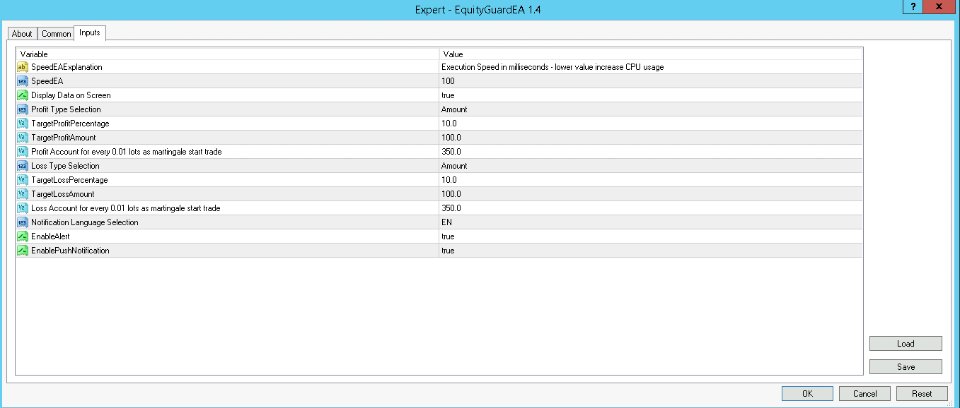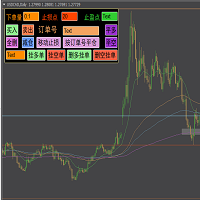EquityGuardEA
- ユーティリティ
- Valery Sorrentino
- バージョン: 1.43
- アップデート済み: 11 5月 2024
- アクティベーション: 10
DEMO VERSION DOWNLOAD HERE
In Version 1.4 it is possible to set the amount of profit or loss in currency for martingale trades, by setting the profit or loss value for 0.01 lots the expert advisor will automatically multiply it if the starting base lot of the martingale increases or decreases
youtube: https://youtu.be/xn6TG8tyEfM
**EquityGuardEA - Equity Management Expert Advisor**
EquityGuardEA is a powerful Expert Advisor (EA) developed for the MetaTrader 4 (MT4) platform, providing automated and intelligent equity management for your trading operations. Created by seasoned trader Valery Sorrentino, this EA offers a reliable way to achieve profit targets and limit losses, ensuring enhanced discipline in your trading.
**Key Features:**
- **Profit and Loss Targets:** EquityGuardEA allows you to set both percentage-based and absolute value profit and loss targets relative to your account balance. These targets are continuously monitored.
- **Automatic Closure:** Once profit or loss targets are reached, the EA automatically closes all open positions. This helps capture desired gains or limit expected losses.
- **Flexible Customization:** Tailor the EA to your preferences. Choose whether to use percentage-based profit targets, absolute profit targets, percentage-based loss targets, or absolute loss targets. Additionally, you can select notification language between Italian and English.
- **Push and Pop-Up Notifications:** EquityGuardEA keeps you informed with notifications. Receive push notifications directly to your mobile device or MT4 terminal, along with pop-up alerts on your chart.
- **Risk Management:** This EA is an effective tool for risk management and maintaining control over your trades. The ability to automatically close positions in a disciplined manner can help you avoid excessive loss situations.
**How to Use:**
1. **Installation:** Load EquityGuardEA onto your MetaTrader 4 platform as an Expert Advisor.
2. **Configuration:** Set desired parameters such as profit and loss targets, notification language, and other details.
3. **Activation:** Enable the EA to begin monitoring your trades.
4. **Notifications:** Receive push and pop-up notifications when targets are reached and positions are closed.
5. **Optimization:** Test the EA on a demo account to familiarize yourself with its operation and refine your strategy.
EquityGuardEA is a powerful tool that assists you in managing your trades intelligently and with discipline. It provides greater equity control, reducing the risk of losses and maximizing profit opportunities. Incorporate it as an integral part of your trading strategy for more consistent and reliable results.
**Disclaimer:** EquityGuardEA is a trading support tool and does not guarantee profits. It is recommended to test the EA on a demo account before using it on a live account.