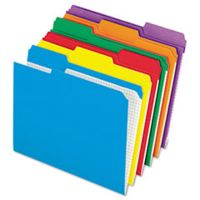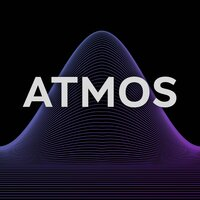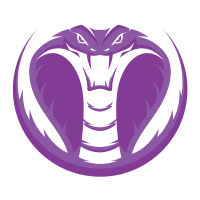File Manager
- ユーティリティ
- Aleksandr Valutsa
- バージョン: 11.0
- アップデート済み: 2 2月 2024
- アクティベーション: 5
If necessary, please translate using an automatic translator. The description is offered only in the original language..
Загрузчик файлов с сервера, необходимые для работы наших советников. Если вы являетесь пользователем наших роботов, то вам может понадобиться эта утилита.
Практически все наши советники имеют встроенную систему удаленной настройки под текущие рыночные условия, этот процесс также называется оптимизацией. Настройки передаются посредством файлов, которые мы получаем в результате оптимизации своих советников. Именно эти файлы мы используем в торговле на своих счетах, таким образом настройки у нас будут одинаковыми.
Некоторые наши приложения не имеют внешних параметров для оптимизации, в этом случае для их использования эта утилита обязательна. Если у приложения есть внешние параметры для самостоятельной оптимизации, то эта утилита используется исключительно по желанию. В тех случаях когда вы не можете, или не хотите заниматься оптимизацией самостоятельно.
Важно
- Самостоятельная оптимизация советников проводится обычным методом в режиме - Trade_EA_Settings.
- Создание файлов в тестере стратегий в режиме Trade_File_Settings.
- Загрузка готовых файлов с настройками с нашего сервера, это те же файлы которые мы создаем для себя.
Самым простым и быстрым способом оптимизации наших советников, по прежнему является загрузка готовых файлов с настройками с нашего сервера, посредством этой утилиты. Минус этого метода в том, что вы не принимаете участия в оптимизации и не управляете этим процессом. А также отсутствие какого либо креатива с вашей стороны, индивидуального подхода к торговле, советники будут торговать по тем же настройкам что и наши, иногда это лучше, но не всегда.
В любом случае выбор остается за вами, как только появится желание и необходимые знания для самостоятельной оптимизации, вы всегда можете перейти к самостоятельной оптимизации.
Надо понимать что в работе этого приложения всегда присутствует человеческий труд. Это приложение только лишь передает файлы с настройками, но создаем эти файлы мы самостоятельно с определенным интервалом, в зависимости от полученных результатов. Это бесконечная работа, так что приложение предоставляется в основном в аренду или по партнерской программе. В случае аренды вы платите не за приложение, а за то что оптимизация купленных у нас советников (необходимая часть вашей работы для успешной торговли) будет лежать на нас.
Настройка терминала
Перед запуском приложения необходимо провести легкую настройку терминала, с указанием следующих URL адресов в разделе "Советники" (в адресах удалите пробелы):
- https:// emilon .ru
- https:// my.roboforex .com
- http:// ec.forexprostools .com
- https:// api.telegram .org
- http:// client-api.instaforex .org
- https:// api.vk .com
Параметры
- EA_Name-здесь выбирается советник по которому будут загружаться файлы:
- Atmos;
- Banker;
- Bunny;
- Modern;
- Night;
- Hyper;
- Optimus;
- Cobra;
- Space;
- Folder_Number - номер папки с файлами;
- Magic_Number - номер комплекта с файлами;
- Market_Watch - если включить то будут загружаться файлы только по тем инструментам, которые открыты в обзоре рынка, иначе по всем которыми располагает брокер;
- Broker_TF - если включен текущий период графика, то утилита будет пытаться загрузить настройки по всем периодам прописанным в списке "Period_TF", иначе только по конкретному периоду;
- Period_TF-от 1 до 9, где 1=M1,2=M5,3=M15,4=M30,5=H1,6=H4,7=D1,8=W1,9=MN, номера необходимо указывать через косую черту;
- Profit_Stop_Update - если включить то настройки будут обновляться только с кнопки принудительной перезагрузки на графике и при достижении убытка "Loss_History" в совокупном объеме по закрытым сделкам, считаются только убыточные позиции без учета прибыльных;
- Loss_History - сумма зафиксированного убытка при котором файлы по инструменту обновляются (если 0 не используется);
- Total_History - количество убыточных позиций в истории сделок при котором файлы по инструменту обновляются (если 0 не используется);
- Time_History_Auto - если больше 0 то время просмотра истории сделок будет за указанное здесь количество суток, иначе берется время создания файлов).
- Check - проверка системы, главным образом используется для проверки серверов на код возврата 200, что означает что все в порядке и настройки правильные.
Примечание
- На этом сайте я не отслеживаю и не обрабатываю никакие сообщения, все контакты на моем сайте - https://www.emilon.ru/
- Это приложение по партнерской программе можно скачать здесь - https://www.mql5.com/ru/market/product/116978/