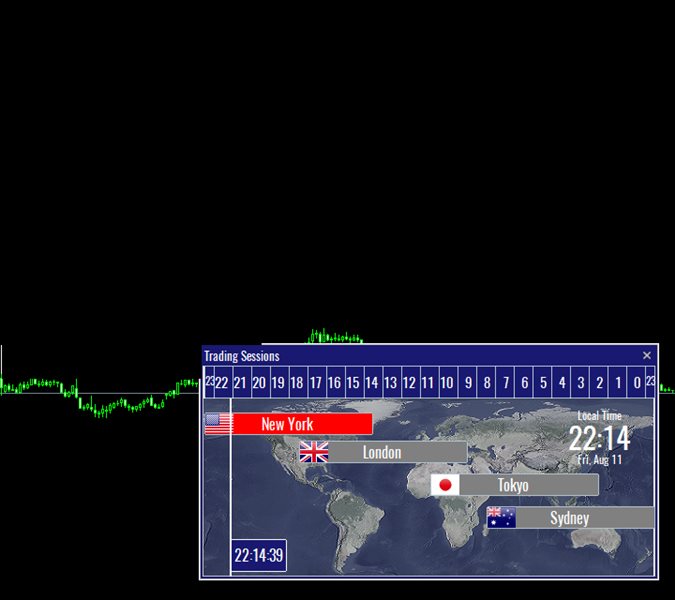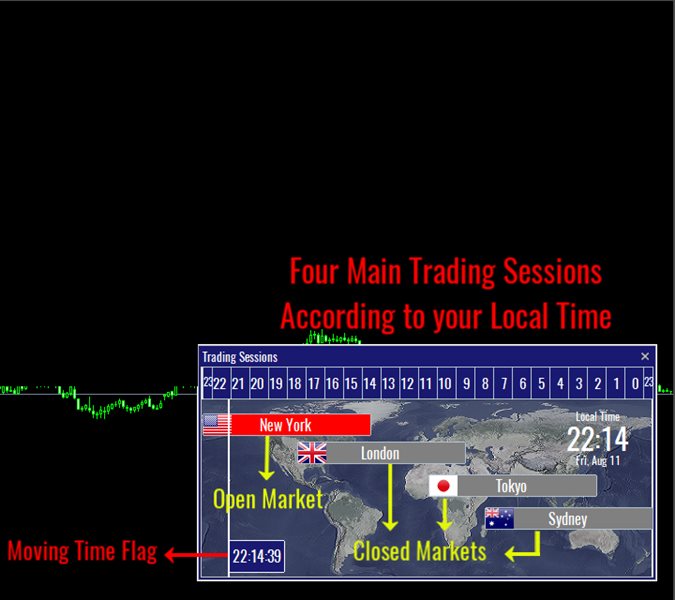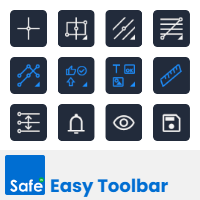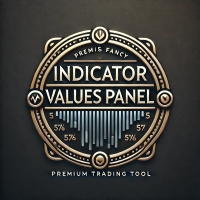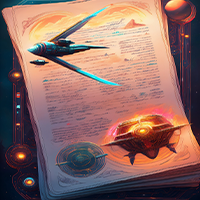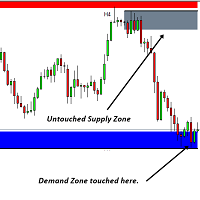Time Sessions MT5
- ユーティリティ
- Faran Ataeiraveshti
- バージョン: 2.0
- アップデート済み: 14 9月 2023
- アクティベーション: 5
「Time Sessions MT5」は、世界の主要な 4 つの取引セッションを表示する外国為替トレーダーにとってもう 1 つの便利なツールです。
タイムセッション:
このツールの時刻は、現地時間に基づいて自動的に設定されます。 左に1秒ずつ移動する移動時間フラグがあり、リアルタイムを表示します。 パネルには目を引く美しいグラフィックが含まれています。
さらに、パネルをチャート上のどこにでも移動できます。
楽しんでいただければ幸いです。
やっと:
あなたの考えやフィードバックを共有することを強くお勧めします。
トレーダーが要求すると思われる情報を提供することが重要です。
著者:
私は MQL 言語プログラマーで、3 年間さまざまなプロジェクトを行ってきました。
私は電気エンジニアで、難しい問題を解決するのが大好きです。
私のグループに参加して一緒に話しましょう ;)