GTX Scalper
- エキスパート
- Vladimir Mametov
- バージョン: 3.1
- アップデート済み: 15 3月 2025
- アクティベーション: 15
GTX is Forex trading advisor is specifically designed for trading the EURUSD currency pair. This high-precision tool analyzes the market using pivot points based on overbought and oversold zones. Equipped with 17 customizable strategies, it offers flexible optimization to suit various brokers.
Key Features
-
Multi-Strategy System:
17 unique strategies fully customizable to meet your needs. -
Flexible Settings:
You can optimize them at your discretion or use the default parameters. -
There are no dangerous strategies and martingale:
-
Capital Protection:
All orders have dynamic and static Stop Loss. -
Ready-to-Use:
Works out-of-the-box with pre-configured settings suitable for most brokers. -
There is a news filter and a trading time filter.
-
It is possible to test the news filter in the tester (to do this, contact me and I will send you the news file required for testing).
Why Choose Us?
-
Proven Performance:
The advisor has been successfully trading for over a year, delivering stable results. -
Advanced Optimization:
Based on this advisor, we've developed an improved product, Cetus, which opens orders 40% more frequently while maintaining the same signal precision.
How It Works
- Analyzes overbought and oversold zones in the market.
- Generates entry signals based on pivot points.
- Manages orders using Trailing Stop or Take Profit.
- Limits losses with Stop Loss or an intelligent recovery function.
Setup Guide
The advisor comes with pre-configured settings optimized for most brokers. For users looking to tailor it to their specific conditions, the following parameters are available:
- Levels for Take Profit and Stop Loss.
- Depth of the recovery function.
- Customization for each of the 17 strategies.
- Limits for maximum drawdown.
Requirements:
- Trading pair: EURUSD
- Working timeframe: 1H
- Minimum deposit: $100
- Leverage: preferably 1:100 or more
- Trading conditions: preferably ECN accounts with low spreads.
- Recommended brokers: Roboforex, IsMarkets, Alpari
Inputs:
- Trade settings
Slippage=3 - Maximum slippage filter when opening an order.
MaxSpread=0 - Maximum spread filter, use if necessary.
Comment="GTX" - Comments on the EA's orders.
Lot Type=AutoLot - Selection of lot type, automatic or fixed.
Lot size/percent Lot=0.25 - Auto lot size, recommended maximum value is 0.2 for a leverage of 1:500, 0.15 for a leverage of 1:300, 0.07 for a leverage of 1:100 and no more than 0.02 for a leverage of 1:30.
Take Profit=0 - Take profit is not used by default, but you can use it if necessary.
TrailingStop=20 - The size of the trailing stop, increasing the parameter is undesirable, sometimes it is even desirable to reduce it to 19 if an ECN account is not used.
Stop Loss=0 - Not used by default, since the loss is controlled by the maximum drawdown. But if necessary it can be used. It is recommended to bet at least 700 points.
Max DD,%=40 - Parameter for limiting the maximum drawdown.
Trading Time="00:00-23:59" - Set the desired trading time.
Trade on Friday=true - If necessary, you can limit the work of the adviser on Friday.
- News filter settings
Use News filter=false - Enable and disable the news filter.
Medium Impact News=true - Enable or disable the average news filter. When using a filter, it is advisable to activate this option, since the influence of average news is greater than that of important ones.
High Impact News=true - Enable or disable the important news filter.
Pause before News, minutes=35 - A pause before News . Since the advisor opens orders when a new candle opens, a pause of 35 minutes is sufficient.
Pause after News, minutes=35 - A break in opening orders after news.
Draw lines on the chart=true - Enabling or disabling the display of news on the chart.
Close orders before news=false - Activation of the function of closing orders before news. Using this parameter is not recommended because it does not give good results during testing.
- Visual settings
ShowPanel=true;
Panel size=12;
Text size=11;


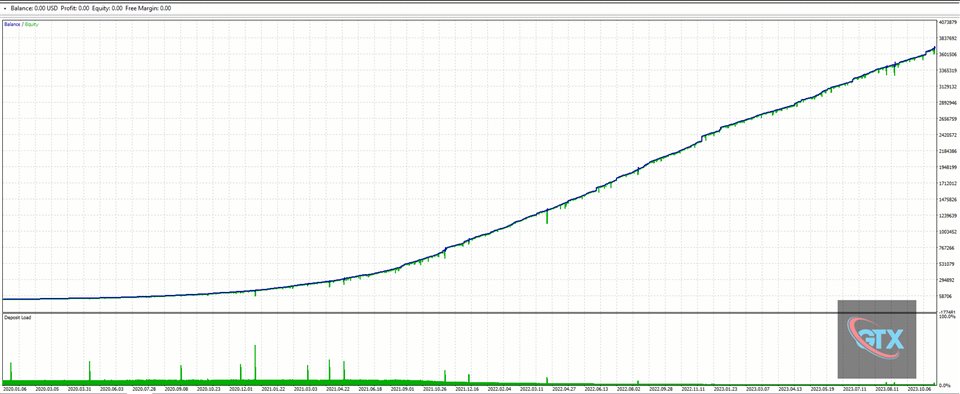
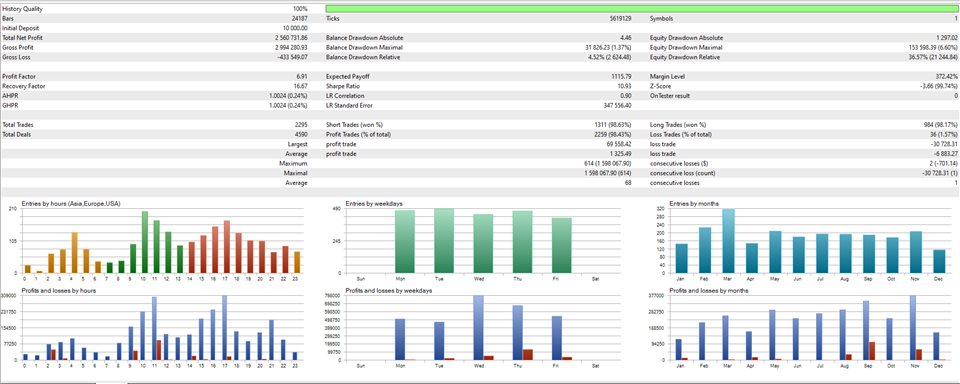

































































a year of stability...