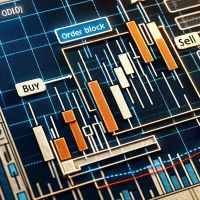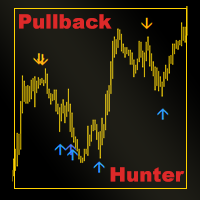EA Drawdown Limiter MT5
- ユーティリティ
- Mr James Daniel Coe
- バージョン: 1.1
- アクティベーション: 5
Some EAs we use are great, but sometimes they don't have built-in drawdown limiters internally that just affect the EA. Other DD limiters operate on the whole account, this one is designed specifically so one EA (designated by the magic numbers it uses) can be monitored and closed off if it reaches a certain DD limit.
1. Find the magic numbers the EA uses. Normally (including for martingale / grid EAs) they start with a base number and go up. Right-click 'Columns' in your terminal and select 'Magic Number' to see which number(s) your EA uses.
2. Open a blank EURUSD or other popular chart select the 1min timeframe (recommended), then add EA Drawdown Limiter to that chart. Input the Base Magic Number your EA uses in the 'EA Tracking ID / Base Magic Number' box, and enter the account balance drawdown you want to limit the EA to.
3. When EA Drawdown Limiter finds trades from the EA's Magic Number are exceeding the balance drawdown you've entered, EA Drawdown Limiter will close all of the EA's trades.
And that's it! I hope this Utility serves you well, enjoy :)
FAQ
Does EA Drawdown limiter need to be attached to a chart of the same pair the EA uses?
No, it can be attached to any pair chart, I recommend EURUSD M1. It DOES have to be attached to a chart within the same terminal and account that the EA you want to control is using.
Some details were changed either by me or every tick, why haven't the numbers in EA DD Limiter changed yet?
EA DD Limiter only updates at the frequency of once per bar of the chart it's attached to. If it's attached to an M30 chart, it will only update every 30 minutes, for M1, it will update every minute (this is to save processing power). Please note, it will also only check to see if it needs to close your EA trades at the frequency of the chart bars too. Because we're dealing with drawdown limits, this is why I recommend the most frequent chart, M1.
Should I test EA Drawdown Limiter works with my account before relying on it in my live account?
YES! It's important to make sure it closes your EAs trades / everything works as expected. I recommend you input the EA's Base Magic Number and select '0.01' as the DD limit percentage. Then when your EA opens a trade and it goes into drawdown, the EA should close the trade quickly, and you should find the trade making a small loss in your trade history tab. This is a successful test.
What does the 1-+20 mean for Magic Numbers?
For most EAs, they will trade using the EA ID or Magic Number as a base number, then subsequent trades will be made with numbers going up from there, e.g. Basic Magic Number = 10001. Trade 1 = 10001, trade 2 = 10002, 3 = 10003, etc. EA Drawdown limiter covers / monitors all of these trades up to the 20th one, e.g. 10021.
MY PRODUCT LINKS