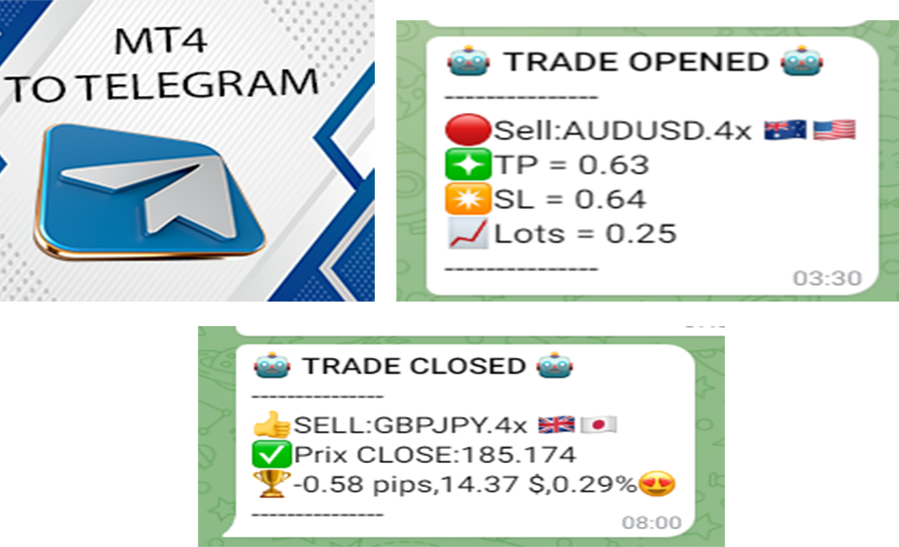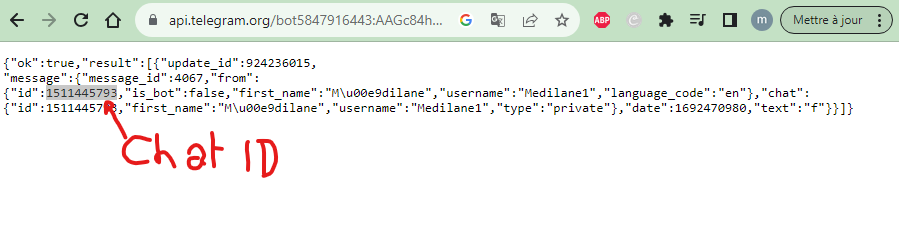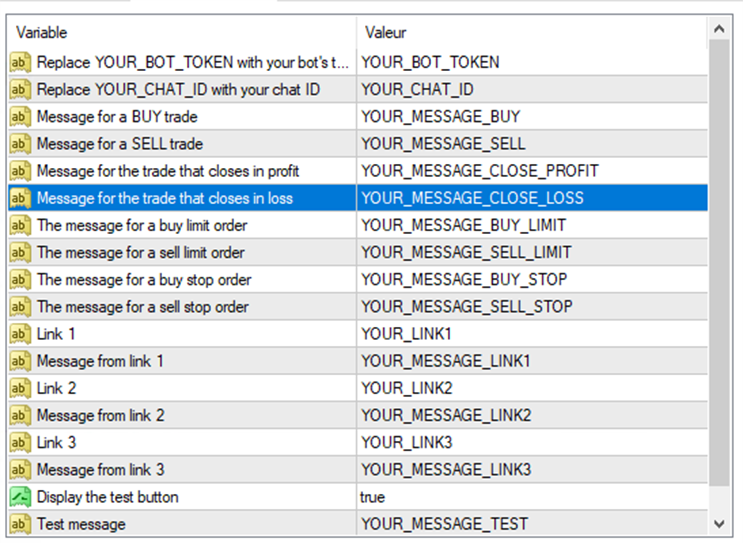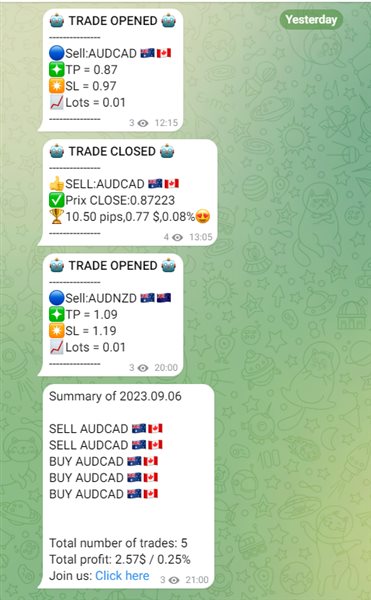Easy mt4 to telegram
- ユーティリティ
- Medilane Bernard Philippe Couratier
- バージョン: 1.4
- アップデート済み: 7 9月 2023
- アクティベーション: 10
Jarfac Mt4ToTelegram
Introduction
Jarfac Mt4ToTelegram is an MT4 system designed to facilitate real-time communication between the MetaTrader 4 platform and Telegram. This script allows traders to receive customizable instant notifications based on different trade types, ensuring optimal responsiveness without having to constantly monitor the trading platform.
main Features
- Real-time notifications : Receive notifications directly on Telegram as soon as an action occurs on MT4.
- Emoji support : Notifications can include emoji for better viewing.
- Configuration settings : Customize your Telegram messages based on various trading actions (buy, sell, close in profit/loss, etc.).
- HTML messages and links : Embed links directly into your notifications.
- Test button : A button is provided to test the functionality of the script directly from MT4.
- Automatic calculation of pips : The script is able to calculate the difference in pips depending on the currency pair and the type of order.
- Support for multiple currencies : The script supports a wide variety of currencies and displays the corresponding flag for each pair.
- Daily report message : It is possible to customize it and add trade details with {TRADES_DETAILS}, {TRADESD}, {PROFITMONEYD}, {PROFIT%D} and manage the sending time.
Instructions d'installation
- Make sure you have a Telegram bot and know the token and chatId.
- You must authorize WebRequest and add the URL https://api.telegram.org in "Tools" → "Options" → "Expert Consultant".
- Configure external parameters with your own values, such as your bot's token, chatId, custom messages, etc.
- Run the script and verify that you receive the notifications on Telegram.
Tutorial Creating a bot with BotFather:
Step 1: Start BotFather- Open the Telegram app.
- Search "BotFather" in the Telegram search bar.
- Click on the chat with BotFather to start it.
- In the BotFather chat, type or click /newbot .
- BotFather will ask you to name your bot. Enter the desired name.
- Next, you will be asked to create a username for the bot. It must end with "_bot" (for example, "mychatbot_bot").
- Once you have created the bot, BotFather will provide you with a TOKEN. Keep it secret and don't share it! You will need it to interact with the Telegram API.
2. Find the ChatId
To get the ChatId, follow these steps:
Step 1: Start your bot- In Telegram, search for your bot's username (eg "@mychatbot_bot") and start a conversation with it by clicking "Start".
- Open your web browser.
- Type https://api.telegram.org/bot [YOUR_TOKEN]/getUpdates replacing [YOUR_TOKEN] with the TOKEN that BotFather gave you.
- You will see a JSON return of the messages your bot received. Locate an entry that looks like "chat":{"id":123456789,"first_name":"YourName",... .
- The numeric ID (for example, 123456789 ) is your ChatId.
Note : If you don't see your ChatId immediately, try sending a few messages to your bot via Telegram and then refreshing the API page.
And There you go ! You have now created a bot with BotFather and obtained the ChatId to communicate with your bot.
Manual
- Once the script is installed and configured, notifications will automatically be sent to Telegram based on trading actions.
- Use the test button to verify that everything is working properly.
FormatMessage User Guide
The formatMessage function allows customizing messages sent to Telegram based on transaction details. Each message can contain variables that will be replaced with real values at runtime.
Possible variables to use in your message:
- {SYMBOL} : The currency pair traded (eg: EUR/USD) accompanied by their respective flags (eg: 🇪🇺🇺🇸).
- {TICKET} : The transaction ticket number.
- {TIMEFRAME} : The time period of the transaction (for example: M5, H1).
- {BUYSELL} : The type of transaction (for example: BUY, SELL).
- {ORDERLOTS} : The number of lots traded.
- {OPENPRICE} : The open price of the trade.
- {TAKEPROFIT} : The price from which the profit will be made.
- {PROFIT%} : Percentage of profit made in relation to the total account balance.
- {PROFITPIPS} : Profit or loss in pips.
- {PROFITMONEY} : Profit or loss in monetary terms (for example: $50).
- {STOPLOSS} : The price from which the loss will be realized.
- {CLOSINGPRICE} : The closing price of the transaction.
- {ORDERCOMMENT} : Comments or remarks associated with the transaction.
- {TRADES_DETAILS} : Specific details of the transaction or trades made.
- {TRADESD} : Number of trades for the day.
- {PROFITMONEYD} : Total profits in $ for the day.
- {PROFIT%D} : Total profit in % for the day.
- {MONTH} : The current month.
- {LINK1} , {LINK2} , {LINK3} : Customizable links to direct the user to external resources.
- {BR} : To create a new line in the message.
- {B} and {/B} : To put the text between these tags in bold.
- {U} and {/U} : To underline the text between these tags.
- {I} and {/I} : To put the text between these tags in italics.
Example of use :
Suppose you want to create a message with the following format:
At runtime, if a new trade for GBPJPY was closed at a closing price of 185.174 , the resulting message would be:
🤖 TRADE CLOSED 🤖
---------------
👍 SELL:GBPJPY.4x
✅ Prix CLOSE:185.174
🏆 0.58 pips,14.37 $,0.29% 😍
---------------
Explanation of Emojis substitutions:
- {U+1F600} will be replaced by 😀 (Grinning Face).
- {U+1F602} will be replaced by 😂 (Face with Tears of Joy).
- {U+1F604} will be replaced by 😄 (Grinning Face with Smiling Eyes).
- {U+1F606} will be replaced by 😆 (Grinning Squinting Face).
- {U+1F609} will be replaced by 😉 (Winking Face).
- {U+1F60E} will be replaced by 😎 (Smiling Face with Sunglasses).
- {U+1F60D} will be replaced by 😍 (Smiling Face with Heart-Eyes).
- {U+1F618} will be replaced by 😘 (Face Blowing a Kiss).
- {U+1F61C} will be replaced by 😜 (Winking Face with Tongue).
- {U+1F622} will be replaced by 😢 (Crying Face).
- {U+1F44D} will be replaced by 👍 (Thumbs Up).
- {U+1F44E} will be replaced by 👎 (Thumbs Down).
- {U+274C} will be replaced by ❌ (Cross Mark).
- {U+2705} will be replaced by ✅ (Check Mark Button).
- {U+1F3C6} will be replaced by 🏆 (Trophy).
- {U+1F947} will be replaced by 🥇 (1st Place Medal).
- {U+1F948} will be replaced by 🥈 (2nd Place Medal).
- {U+1F949} will be replaced by 🥉 (3rd Place Medal).
- {U+1F916} will be replaced by 🤖 (Robot).
- {U+1F535} will be replaced by 🔵 (Blue Circle).
- {U+1F534} will be replaced by 🔴 (Red Circle).
- {U+2734} will be replaced by ✴️ (Eight-Pointed Star).
- {U+2747} will be replaced by ❇️ (Sparkle).
- {U+1F4C8} will be replaced by 📈 (Chart Increasing).
Note : Always be sure to test your custom messages to ensure they are formatted correctly before using them live.
FAQ
-
Can I personalize the messages sent?
Yes, you can define your own messages for each type of transaction in the script's external parameters. -
Does the script support emojis?
Yes, you can add emojis in your messages using the "{U+Code}" format. For example, "{U+1F600}" will be replaced by the emoji 😀.
Feedback et support
If you have any suggestions, comments, or encounter any issues with the script, please don't hesitate to contact us.
Disclaimer / Disclaimer
Trading involves risk. Although this script aims to improve your trading experience, it is essential to use it wisely and fully understand the implications of each trading action. We are not responsible for any loss or damage that may arise from the use of this script.
Good luck with Jarfac Mt4ToTelegram and your trading on MT4!