TradeXpert MT4
- ユーティリティ
- Steve Rosenstock
- バージョン: 1.0
この取引パネルは、取引プロセスを高速化し、簡素化する無料の RangeXpert MT4 インジケーター用のツールをトレーダーに提供するために私によって開発されました。ワンクリックで取引注文の発注、ポジションの管理、設定の変更が可能です。これは、変動の激しい市場において、迅速な意思決定を行い、即時実行を実現するために特に重要です。取引パネルは高度にカスタマイズ可能であり、さまざまな取引戦略に統合できます。取引の部分的な自動化 (自動» SL/TP/TS)を提供し、効率を高め、エラーを最小限に抑えます。全体として、時間を節約し、トレーダーは市場分析と戦略開発に集中できるようになります。
高精度の AUTOTRADING 取引システム (EA) が利用可能になりました:
RangeXpert MT4 » https://www.mql5.com/de/market/product/103455
仕様
- パネルは成行注文をサポートします
- 注文を管理するための自動トレーリングストップ
- ストップロスを損失のないレベルに移動することで損益分岐点を実現
- TradeXpert で取引を割り当てるためのマジックナンバー
- 注文を約定するためのスリッページの設定
- RangeXpert インジケーターが完全に統合
- SL/TPはpips単位で調整可能


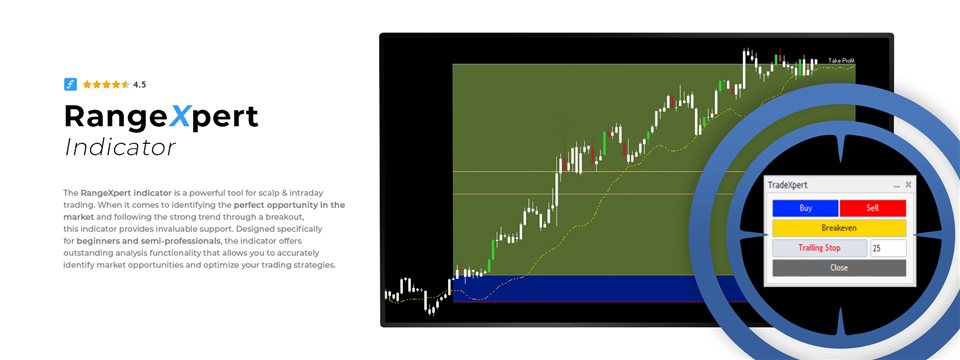






























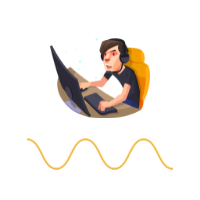

































Hello, I am trying your order entry panel. It is simple and interesting. I only do scalping. As a suggestion I would suggest you put the close button under the sell and buy so that it is faster to exit the position. In scalping, personally, the break even and the trailing stop are not useful. Let's say that the stop is more useful hence my suggestion. But what is missing above all is to display in very large characters, in the panel, the current profit or loss (depending on the lot in the account currency (and not in number of points/pips). A total of the profit/loss of the day for example would also be a plus. The time remaining on a candle can possibly also be a positive point. I have not noticed any latency added by your EA for order placement but this is a subject that I will continue to test. For your information I wanted to try your EA because I am looking for a refined, simple, fast tool that allows me to place orders quickly at high frequency with a wide stop and TP that I bring closer within a second of the entry depending on the volatility of the moment. So thank you for this little utility to test because it seems close to my need.