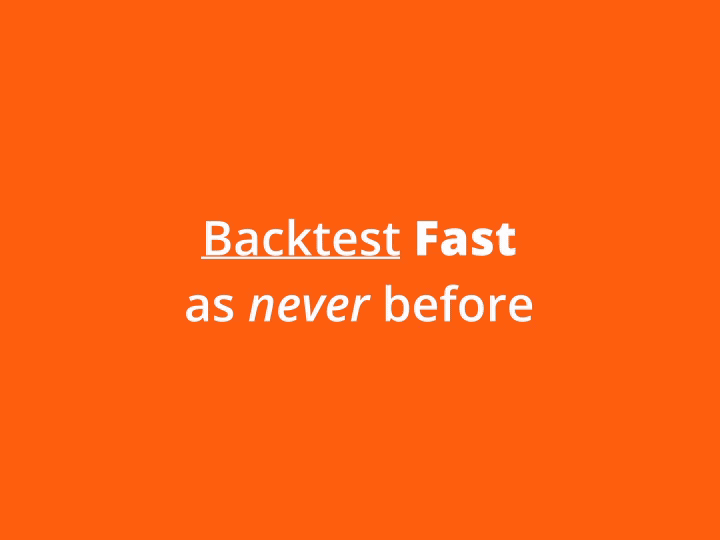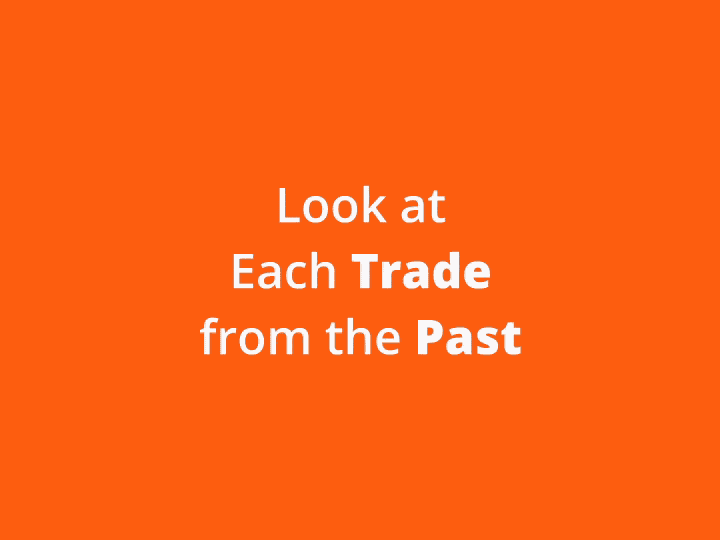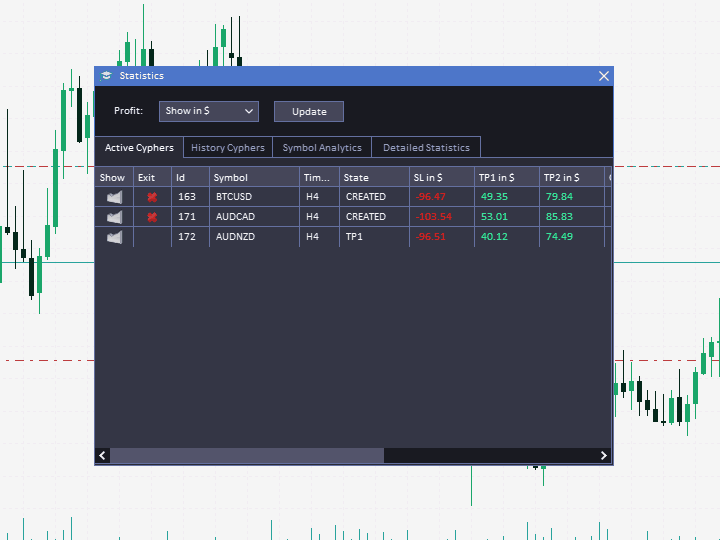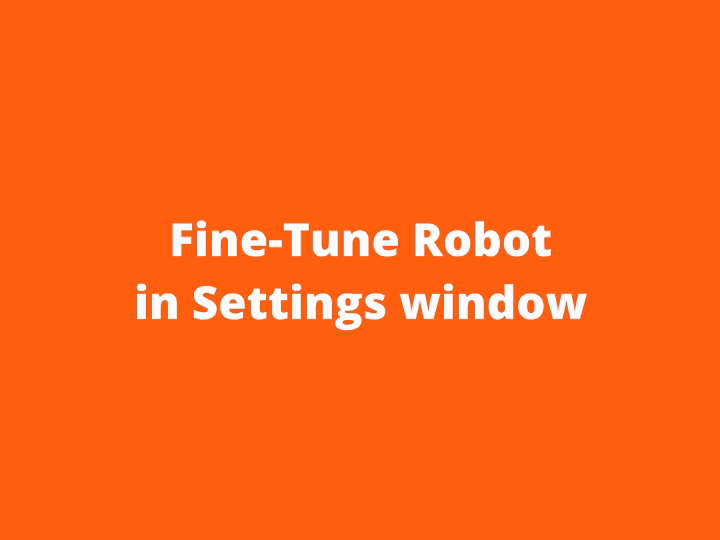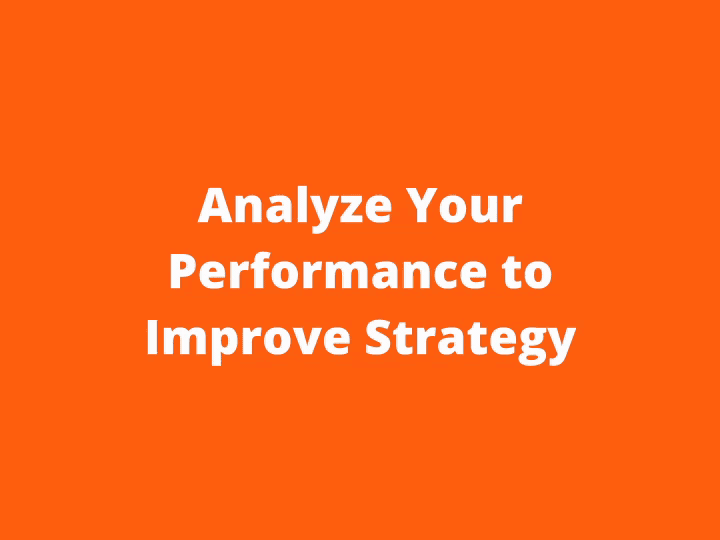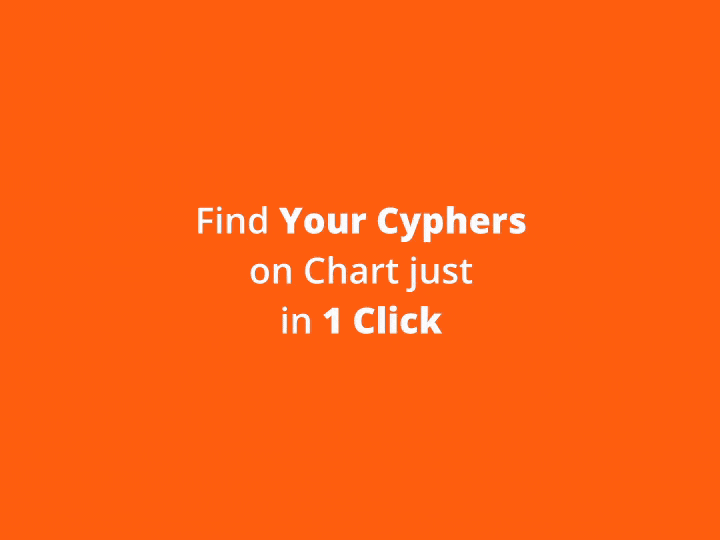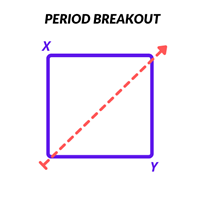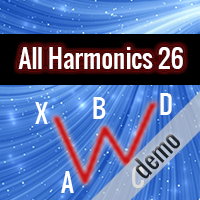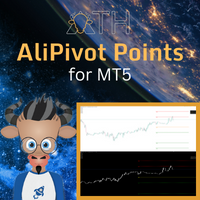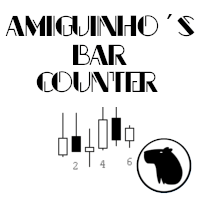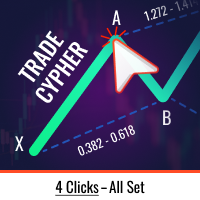Backtest Cypher
- ユーティリティ
- Daniel Sisse
- バージョン: 1.6
- アップデート済み: 11 10月 2023
トレードアイディアをテストし、市場での持ちこたえを確認することがこれほど簡単になったことはありません。過去のチャートで4回のクリックで任意のサイファーパターンを選択し、バックテストリストに追加するだけで完了です。それだけで、各シンボルと時間枠に対する完全なデータ分析が得られます。
ロボットはストラテジーテスターで動作しないことに注意してください
- 4回のクリックでサイファーを選択
- SLおよびTPレベルの自動調整
- 複数のマネーマネジメント戦略:取引ごとのパーセンテージリスク、固定金額取引、固定ロット数取引
- 無効なパターンを回避するためのサイファー戦略の検証
- 過去のサイファーを選択し、シンボルと時間枠に対するデータ分析を簡単にバックテスト
- 分析には取引回数、勝率、利益、ターゲット達成回数、リスクリワード比の平均などが含まれます
- スローパソコンまたはVPS向けの特別モード
- 最大ドローダウンや分析オプションなど、戦略最適化とより多くの統計情報を含む将来のアップデートも予定されています