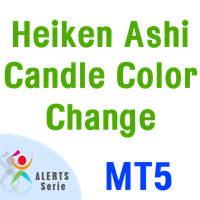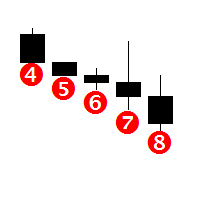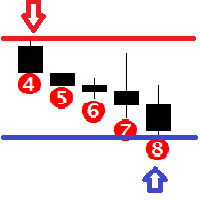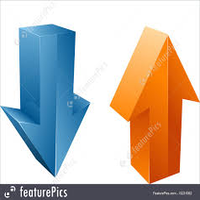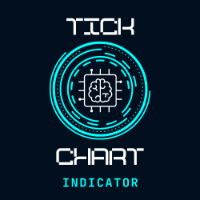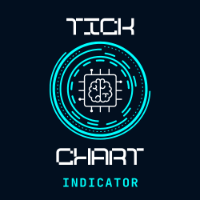Pending Stop Orders System
- ユーティリティ
- Maksim Neimerik
- バージョン: 1.0
- アクティベーション: 5
Pending orders system is a small trading panel created for quick setting of hidden pending stop orders.
Its functionality is simple and at the same time very necessary in the day-to-day work of a trader. The main function of this panel is to set hidden pending stop orders with one click of the mouse at the desired place on the chart. If necessary, the user can pre-register lot, stop loss and take profit in the corresponding fields. If the lot is not specified, it will be set at the level of the minimum permissible lot. The order type (buy stop or sell stop) will be set automatically, depending on where the given order was placed, above or below the current price. The process of placing orders on the chart is very simple: you need to click the "Activate placing orders" button, after that the inscription will change to "Plased is activated" and the color will turn orange - this means that the user can click on the chart in the desired place to place the order. That's all!
In addition, in this panel, the user can activate the trailing of pending stop orders, i.e., in case of activation, the orders will follow the price of the asset.