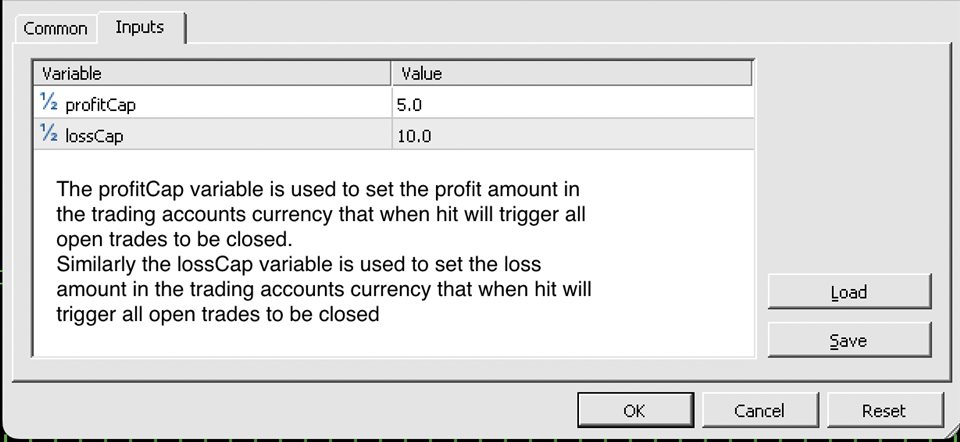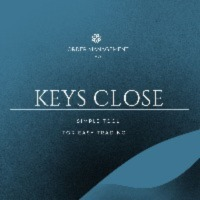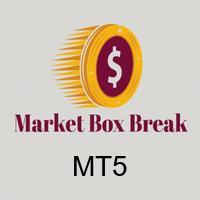AutoCloseTPSL
- ユーティリティ
- Calvin Andrew Jenkins
- バージョン: 1.0
- アクティベーション: 5
Expert advisor that automatically closes all open positions when a specific profit amount or loss amount is reached. The profit and loss amounts are configurable inputs and can be set when attaching the EA to a chart. This EA has proven to be useful in high quantity trading strategies to control and minimize risk. The EA works for all account currencies and is designed to close out all trades once the desired profit or loss is hit.