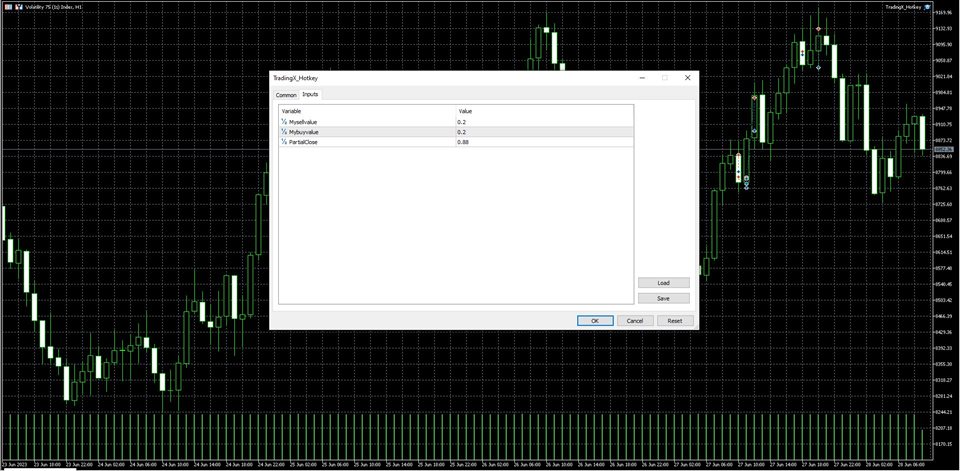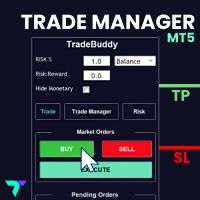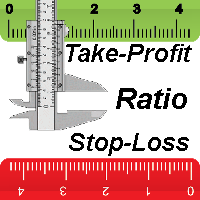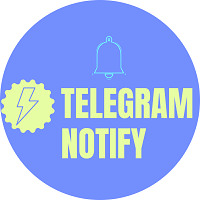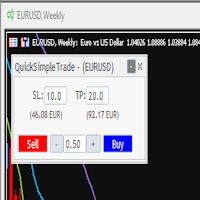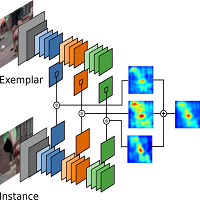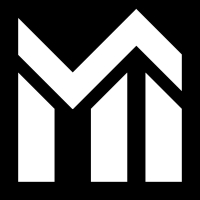TradingX Hotkeys
- ユーティリティ
- Johannes Stephanus Lombard
- バージョン: 1.0
- アクティベーション: 5
Inputs Available
Lotsizes
Partial Close %
You can change lotsizes as you require
On an open chart click once to select chart to be able to use hotkeys on specific chart.
All Pairs can be used with this expert
We created this expert to be able to still trade C300 with a 0.06 Lotsize
If you enter a 0.6 lot and close 0.90% you can trade with 0.06 Lot
Keys to be used:
Lotsizes
Partial Close %
You can change lotsizes as you require
On an open chart click once to select chart to be able to use hotkeys on specific chart.
All Pairs can be used with this expert
We created this expert to be able to still trade C300 with a 0.06 Lotsize
If you enter a 0.6 lot and close 0.90% you can trade with 0.06 Lot
Keys to be used:
B -Buy
S -Sell
C -Close Profitable
D -Breakeven (Note if stoploss is set it won't break even)
P -Partial close
X -Close all open positions
Recommend to familiarize yourself on a demo first before using real account
coming soon!!
takeprofit and stoploss levels and input
Recommend to familiarize yourself on a demo first before using real account
coming soon!!
takeprofit and stoploss levels and input
Please leave review if you'd like