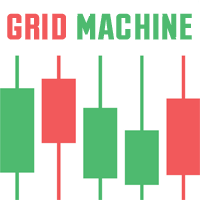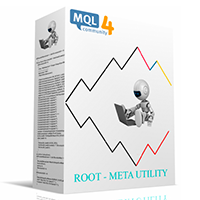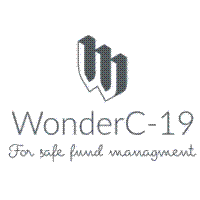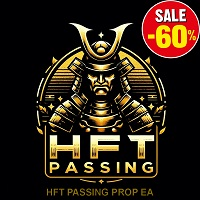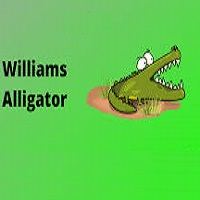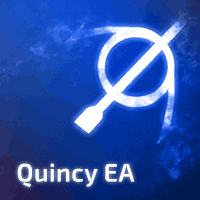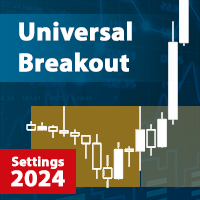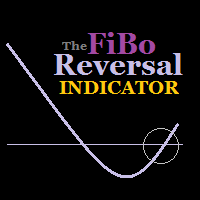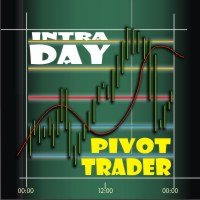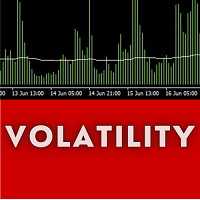The Fibo Reversals Expert
- エキスパート
- Adeniyi Adedipe
- バージョン: 7.731
- アップデート済み: 7 5月 2024
- アクティベーション: 10
The Fibo Reversals Expert is the Expert Advisor built based on the trading strategy of "The Fibo Reversals Indicator". Here, the E.A. is used with two other indicators - "ComBo Trend Indicator" - https://www.mql5.com/en/market/product/24413? and "Holy Trinity Indicator" - https://www.mql5.com/en/market/product/101432?. The settings of this E.A. are a combintion of the individual settings of each of the indicators in use - with few additional basics.
SMART REVERSALS PENDINGS
- -Smart_Pending_Reversals - Set 'True' to allow Expert Advisor automatically look out for trend reversal entries.
- Smart_Pending_Extensions - Set 'True' to allow Expert Advisor automatically look out for trend extension entries.
- Pendings_Monthly - Fibo 'Father' High/Low price entry for the monthly time range.
- Pendings_Weekly - Fibo 'Father' High/Low price entry for the weekly time range.
- Pendings_Daily - Fibo 'Father' High/Low price entry for the daily time range.
- Pendings_Depth - Indicator buy / sell depth level.
- Pendings_Interval - Period interval for trade making decisions.
- Pendings_TEMA_21_MA - Tripple Exponential Moving Average lower period.
- Pendings_TEMA_55_MA - Tripple Exponential Moving Average higher period.
- Pendings_Expiration_Hours - Pending Order time duration before expiration (in Hours).
- Smart_Pendings_Trailing_Points - Trailing points for activated pending order trades.
- Pendings_Closure_Days - Time duration after which an activated buy/sell trades must be closed.
- ComBo_Father - ComBo Trend Indicator Father High Period.
- ComBo_Son - ComBo Trend Indicator Father Low Period.
- ComBo_HolySpirit - ComBo Trend Indicator signal Period.
- ComBo_Interval - ComBo Trend Indicator period interval for trade making decisions.
- Smart_Pendings_Tf - Time Frame used for entry calculations.
Note: For automated trading, each of these trading strategies are to be independently optimized.
TRADE_MANAGEMENT
- Profit_Points - Enter desired take profit (in points based on traded symbol / instruments).
- Loss_Points - Enter desired stop loss (in points based on traded symbol / instruments).
- Fixed_Lot_Size - Enter your trading lot size.
- Smart_Pendings_Confirmations - Use the Smart Reversals Pending calculations to confirm manual entries.
- Expert_Close - Select to use the Expert Advisor precalculated closing conditions.
- Scalping - a fixed peecentage (0.236%) of your pre-chosen take profit level. Use to take small size profits (if desired).
- Friday_Night_Closures - If need be, close all opened trades before the weekend starts.
- sfAI_Chart_Identity_Number - Change this number - in the eventuality that there are two or more settings for use per traded chart symbol. This will help the Expert Advisor identify each settings signals.
Happy, Safe And Successful Trading.