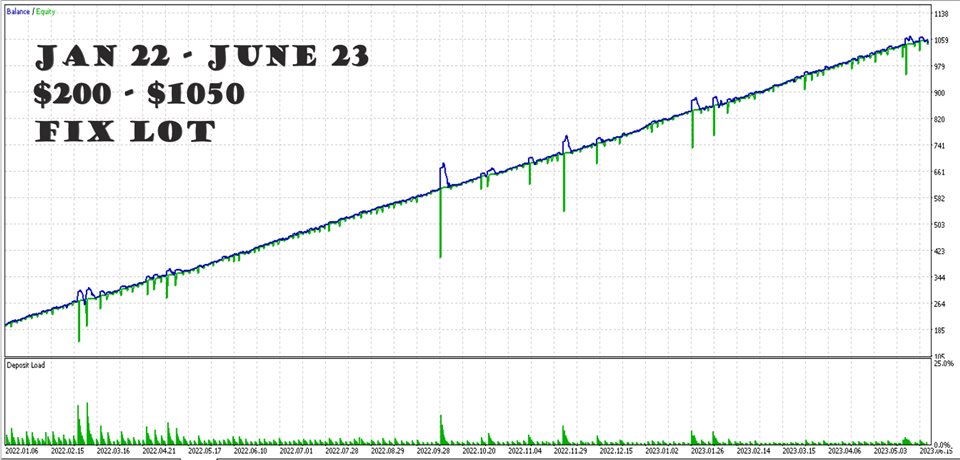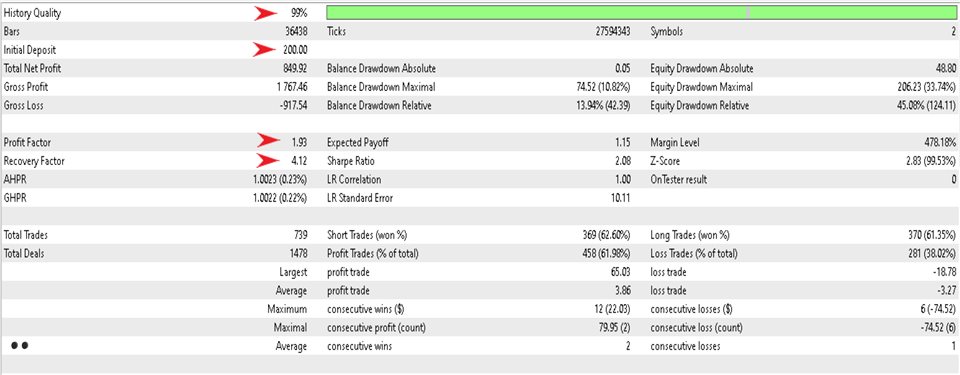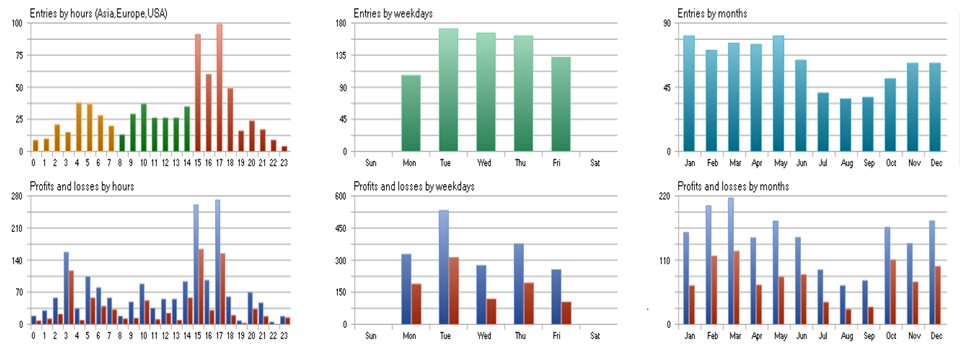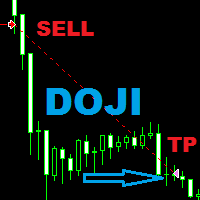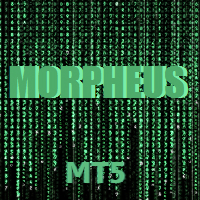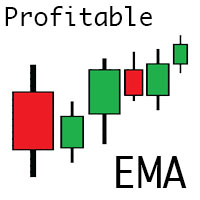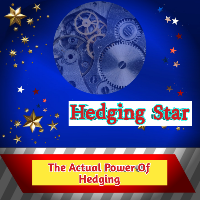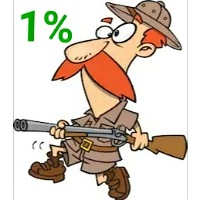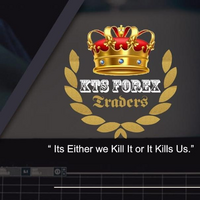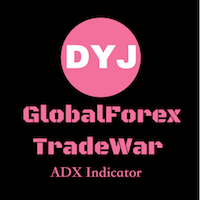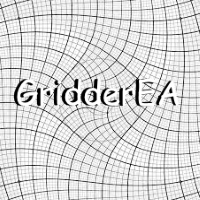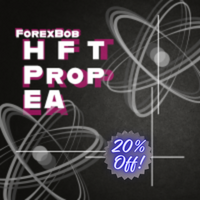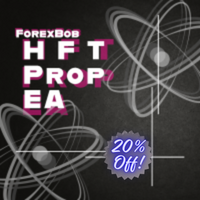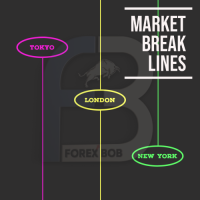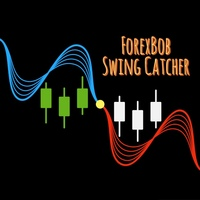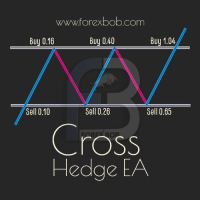Folks Hedgefunds EA
- エキスパート
- Manpreet Singh
- バージョン: 1.0
- アクティベーション: 5
Folks Hedgefunds EA: What sets Folks Hedgefunds apart from other trading robots in the market is its remarkable ability to simultaneously trade two currency pairs, offering you a diversified trading approach. By harnessing the power of multiple pairs, Folks Hedgefunds maximizes your profit potential while effectively managing risks.One of the standout features of Folks Hedgefunds is its exceptional low drawdown. We understand that drawdown can be a significant concern for traders, as it represents the peak-to-trough decline experienced in trading capital. With Folks Hedgefunds, you can rest assured knowing that your investment is protected, as it consistently demonstrates low drawdown levels.
Price will increase to $300 after 10 purchases, Target price is $1500
- Easy Setup: You just need to drag the EA on AUDCAD chart.
- It can trade multiple currencies together.
- 3 Strategy types available
- 2 Profit modes
- Easy to use
- Much cheaper than similar products available on market place
- Weekdays Filters
Installation Guide
- The EA must be attached on M15 chart, AUDCAD is recommended (If you want to use higher TF then contact personally for settings)
- For using the EA on M1 chart keep "Signal Coefficient = 2" in inputs rest of the settings remain same.
- If your broker uses a suffix (e.g. AUDCAD.a,AUDCAD#) you should update symbols with suffix which are separated by commas.
- Use recommended pairs only. You don't need .set files, all settings are stored internally in the EA
- Supported currency pairs: AUDCAD, NZDCAD
- Recommended timeframe: M15. Default settings are for M15. (For using the EA on M1/M5 chart keep "Signal Coefficient = 2/4" respectively in inputs)
Requirements
- You may use any broker type, ECN Broker Preferred or try to have zero swap broker (Reach Personally for correct recommendation).
- EA was tested on high loads on account minimum as $200 1:500, But we recommend minimum $500 with leverage 1:500 on default settings.
- Continuous VPS connection required.
Trade Controls
- Initial Lot is 0.01 for each mode for an account size of $500.
- Lot Multiply Factor is 2 by defaults, this is useful in agressive and intermediate mode, this setting will multiply the lot size of previous opened trade to open next trade with an increased lot size for each pair individually.
- Lot Multiply After Trades is 2 by default, this setting helps you control the multiplication of lot after certain number of trades. Let's take an example on default settings, if initial lot is 0.01 it will start multiplying the trades after opening two 0.01 lot size trades, 1st & 2nd positions will be 0.01 each, 3rd and 4th positions will be 0.02 each, 5th and 6th positions will be 0.04 each and so on when multiply factor is 2. You can increase and decrease this number.
- Profit Pips Mode need to be kept chart if you want to close the trades in profit in pips value.
- Profit Pips is the take profit value of each individual or group of trades.
- Profit Money is set to 3 as default. For Intermediate and Conservative mode Profit money is only applicable.
- Pips Gap is the gap between each trade that will be open in following grid system applicable to Agressive and Intermediate modes only.
- Forced Close Mode need to be true only when PROFIT PIPS MODE is enabled. This mode helps to close control the deposit load and drawdown.
- Forced Close At is the value of number of trades required to be opened to activate this function. Default setting is 15.
- Forced Close Money is the money value need on global space to close all running trades instantly. Default value is 10. How Forced close help? suppose we have 15 or more trades open and If one of the symbol is in profit and there is 10USD profit on global space but didn't achieve 10 pips profit as whole group and other 2 symbols also didn't reach profit then this pair in profit will help close all the running trades don't matter which is in loss or in profit. This will help to lower the deposit load and future drawdown.
- Signal Coefficient is 5 for M15 chart and 2 of M1 chart.
Risk Controls
- You need not to change any setting until you change time frame.
- Agressive mode (Strategy 1) is default mode, in this all pairs works as per their own behaviour.
- Intermediate mode (Strategy 2) is drawdown will be lower than Agreesive and each pair behaves according to its counter parts.
- Conservative mode (Strategy 3) is the safest mode and you can trade with an account as low as $200, but profit is also very low on this mode. In this mode grid is off.
Instruments Controls
- Market Instruments need to be separated by comma and add suffix your broker using if any (Like "#", "_",",").
- Pair 1 & Pair 2 fields are left blank due to validation purpose on mql5. But you need to add those fields before use including suffix if your broker use.
- Pair_1 - AUDCAD
- Pair_2 - NZDCAD
- Do not change the sequence of the symbols
Running Controls
- Time Filter to adjust the start and stop time of EA during the day.
- Weekdays Filter to control the working of EA on particular days of week.
- Dashboard To show/hide the stats on chart.
- Magic - Will happen after you start using this EA :)