YouTubeにあるマーケットチュートリアルビデオをご覧ください
ロボットや指標を購入する
仮想ホスティングで
EAを実行
EAを実行
ロボットや指標を購入前にテストする
マーケットで収入を得る
販売のためにプロダクトをプレゼンテーションする方法
MetaTrader 5用取引ユーティリティ - 26

Live Forex Signals サイト信号での取引用に設計されています https://live-forex-signals.com/en と https://foresignal.com/en . Live Forex Signal for MetaTrader 4 https://www.mql5.com/en/market/product/81445
パラメータ サイトへのサブスクリプションを持っている場合は、ユーザー名とパスワードlive-forex-signals.com/foresignal.com サブスクリプションがない場合は、フィールドを空のままにします; オープンされているお得な情報へのコメント リスクリスクは、取引のための預金の割合として、リスク=0の場合、値ロットが使用されます 取引のためのロット固定ボリューム UseTakeProfitは、サイトから利益を取る使用します 当サイトからのご利用停止のご案内 F r e c h encysignalupdateinminute顧問のサイトへの訪問頻度を指定します MaximumSpreadForT

Gold instrument scanner is the chart pattern scanner to detect the triangle pattern, falling wedge pattern, rising wedge pattern, channel pattern and so on. Gold instrument scanner uses highly sophisticated pattern detection algorithm. However, we have designed it in the easy to use and intuitive manner. Advanced Price Pattern Scanner will show all the patterns in your chart in the most efficient format for your trading. You do not have to do tedious manual pattern detection any more. Plus you

Gold Wire Trader MT5 trades using the RSI Indicator. It offers many customizable RSI trading scenarios and flexible position management settings, plus many useful features like customizable trading sessions, a martingale and inverse martingale mode.
The EA implements the following entry strategies, that can be enabled or disabled at will:
Trade when the RSI Indicator is oversold or overbought Trade when the RSI comes back from an oversold or overbought condition Four different trading behavio

Gold trend scanner MT5 a multi symbol multi timeframe dashboard that monitors and analyzes Average True Range indicator value in up to 28 symbols and 9 timeframes in 3 modes :
It shows the ATR indicator value in all pairs and timeframes and signals when the ATR value reaches a maximum or minimum in a given duration. Short term ATR/Long term ATR ratio: It shows ratio of 2 ATRs with different periods. It's useful in detecting short term volatility and explosive moves. ATR Value/Spread ratio: S

Attention: this is a multicurrency EA, which trades by several pairs from one chart! Therefore, in order to avoid duplicate trades, it is necessary to attach EA only to one chart, ---> all trading in all pairs is conducted only from one chart! we can trade simultaneously in three different pairs, as by default (EURUSD + GBPUSD + AUDUSD), which take into account the correlation when entering the market for all three; we can trade only EURUSD (or any currency pair) and at the same time take into

A triangular arbitrage strategy exploits inefficiencies between three related currency pairs, placing offsetting transactions which cancel each other for a net profit when the inefficiency is resolved. A deal involves three trades, exchanging the initial currency for a second, the second currency for a third, and the third currency for the initial. With the third trade, the arbitrageur locks in a zero-risk profit from the discrepancy that exists when the market cross exchange rate is not aligned

Gold index expert MT5 Wizard uses Multi-timeframe analysis. In simpler terms, the indicator monitors 2 timeframes. A higher timeframe and a lower timeframe. The indicator determines the trend by analyzing order flow and structure on the higher timeframe(4 hour for instance). Once the trend and order flow have been determined the indicator then uses previous market structure and price action to accurately determine high probability reversal zones.
Once the high probability reversal zone has bee

Golden Route home MT5 calculates the average prices of BUY (LONG) and SELL (SHORT) open positions, taking into account the size of open positions, commissions and swaps.
The indicator builds the average line of LONG open positions, after crossing which, from the bottom up, the total profit for all LONG positions for the current instrument becomes greater than 0.
The indicator builds the average line of SHORT open positions, after crossing which, from top to bottom, the total profit for all SH

Do you want an EA with small stoploss? Do you want an EA that is just in and out of market?
Gold looks at several MT5 It is ONLY buying when the market opens and with a window of 10 minutes or less.
It uses pre-market price so be sure your broker has that.
This strategies (yes, it is 2 different strategies that can be used with 3 different charts) have tight stoplosses and a takeprofit that often will be reached within seconds!
The strategies are well proven. I have used them manually for
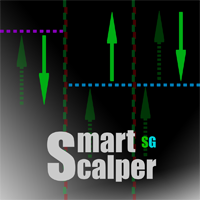
Скальпирующий алгоритм полностью автоматической торговли на FORTS для фьючерсов Сбербанка и Газпрома Московской биржи. Рабочий таймфрейм 5 минут. Алгоритм анализирует:
1) Импульсное изменение цены в моменте и на истории сопряженных активов. 2) Глубину рынка на наличие повышенных объемов в стакане. 3) Роботизированные и айсберг заявки в стакане. 4) Потенциальные ценовые и фрактальные уровни. 5) Историю на хорошо отработавшие паттерны прайс экшен. В случае когда алгоритму удалось выбрать подходящ

Definition : Market View is a dashboard (scanner) to view price graphs of all symbols and all timeframes at a glance. The utility is designed user friendly and added a wide range of customization options.
Main features of Market View : Visual settings window on the chart Customizable list of symbols and timeframes Different shapes : Real Candles, Schematic Candles, Arrows Customizable number of candles Changeable size of dashboard (scanner)
Highlight timeframes with gaps on candles Open approp
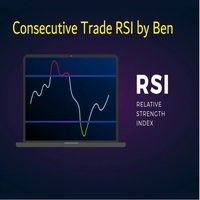
This EA takes trades based on a configured RSI level. At each candle close, it will resume a position if the one closes above the previous one.... The SL and TP are positioned and it is the sum of all the trades initiated that will close the positions: Either in % of capital, or in pips. IMPORTANT :
it is the magic number that allows the EA to properly close positions. so be sure to put different magic numbers on each graph. Important : have a good money management with this type of EA (little

Important : have a good money management with this tpe of EA (little lot size....and avoid margin call)
The EA takes a trade when 2 conditions are met: The achievement of an RSI level, and the break of a moving average of your choice.
When the trade is initiated: the SL is positioned (in pips) the TP1 can be: the kijun, or another moving average, you can configure a value approaching the TP1 (which avoids the price shift of brokers) the partial close is done the SL after TP1 can be configured
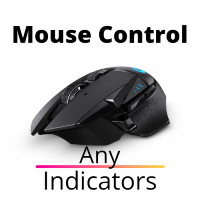
ユーティリティは、マウスホイールをスクロールすることによって、任意のイ インジケーターを購入またはレンタルした場合は、このユーティリティを使用してインターフェイスを変更できます。 少なくとも一つの整数パラメータを持つ任意の指標がこれに適しています。
あなたが最初にそれがどのように動作するかを試してみたい場合は、標準的な端末配信からインジケータを制御するために無料の Standart スクローラーインジ
操作の原則 ユーティリティは、マウスホイールをスクロールして変更することにより、選択したパラメータのいずれかを制御します。 スクロールモードの有効化は、ボタンの上にカーソルを置くか、ボタンをクリックすることで有効になります。 ボタンは自動的にチャート上に設定されます。 長いローディングの表示器のために、ボタンを押してスクロールモードを使用して下さい。 このモードでは、インジケータは、ボタンがオフになった後にのみロードされます。
インストール チャート上にインジケーターをロードし、制御するパラメータの値を覚えておいてください。 整数である必要があります。 ユニバーサルスクローラ
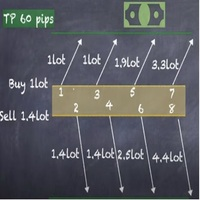
Strategy description can be seen in the attached video( https://www.youtube.com/watch?v=JzN1fEZmc40 ).
This hedging strategy strictly follows what is presented in the video.
The strategy works on any pair of forex, crypto, indices and other derivatives.
Through the settings, you can customize the size of lots, add pairs for operation, and profit and loss points.
The distance between sell and buy orders must be configured according to the number of decimal places of the pairs that will be tra

As you know, the logarithmic chart is essential for any Technical approach. This Expert Advisor create a customize symbol for any symbol you want and it plot logarithmic chart for that. You can easily switch between logarithmic and arithmetic charts. the Expert provide crosshair for last and actual price and you can add your personal LOGO to chart. also you can set individual zoom for each Time Frame. Important: The Expert Advisor doesn't work on Demo version. because Demo version work only on S

The ATRStopLoss Expert Advisor determines where best to put a stop relative to the current price.
How it works ATRStopLoss gets the size of ATR for the selected period ATRStopLoss draws Stop-Loss levels from the current price with the size of the ATR. As the price and the timeframe change, ATRStopLoss also adjusts the Stop-Loss levels. Settings MA_Period - period of the ATR MA_Timeframe - ATR timeframe

The LevelsDetector Expert Advisor identifies the strongest levels on the chart.
How it works LevelsDetector collects data on all the prices of Japanese candlesticks for the selected period LevelsDetector considers the top levels, which often touched the price. As the price and the timeframe change, the LevelsDetector also corrects the levels. Settings candlesCount - Number of candles for the analysis maxLevelsCount - Number of levels to display magic_number - Unique number of the Expert Adviso

SLTPSetter - StopLoss Take Profit Setter HOW DOES IT WORK? Risk and account management is a very critical aspect of trading. Before entering a position, you must be fully aware how much you will be willing to loss both in percentage and value. This is where SLTPSetter gets you covered.
All you need to do is attach the indicator on the chart and PRESS BUY OR SELL automatically, all parameters needed for placing the trades will be provided at the top left corner of the screen. Feel free to adjust

What is this indicator? このMT5のインジケーターはメモとして カスタマイズしたテキストオブジェクトをチャート上のクリックした位置に作成可能 です。 メモを作成するには、ホットキーを押した後にチャート上の任意の位置をクリックして、テキストオブジェクトのテキストを変更します。 定型文のテンプレートを設定して、 ワンクリックでよく使用する単語や文章を作成することも可能 です。
How to stick a note 1. ホットキーの"N"を押してスティッキーモードを起動します。 2. メモがマウスに追従するので、適当な位置までマウスを移動します。 3. クリックしてメモの位置を固定します。 4. メモとしてのテキストオブジェクトのテキストを変更します。
How to stick a template note 1. ホットキーの"Shift+N"を押してスティッキーモードを起動します。 2. メモがマウスに追従するので、適当な位置までマウスを移動します。 3. クリックしてメモの位置を固定します。
About sticky mode
チャート上をクリックす

What is this indicator?
このインジケーターはホットキーが押されることにより、 チャート上のオブジェクトの表示・非表示を切り替えることが可能 です。 スイッチがオンになれば、チャート上のオブジェクトが非表示になります。 スイッチがオフになれば、チャート上のオブジェクトが再表示されます。 オブジェクトタイプを指定して、 非表示にするオブジェクトを限定することも可能 です。
List of supported object types - Vertical Line - Horizontal Line - Trendline - Trendl By Angle - Cycle Lines - Arrowed Line - Equidistant Channel - Standard Deviation Channel - Linear Regression Channel - Andrews’ Pitchfork - Gann Line - Gann Fan - Gann Grid - Fibonacci Retracement - Fibonacci Time

What is this indicator? このMT5のインジケーターは 作成する番号と同じキー(0–9)を押した後にチャート上をクリックするだけで任意の番号を作成可能 です。 各番号のスタイル等はインプットタブのパラメーターで設定します。 対応するホットキーを押せば、 エリオット波動などの一連の番号をチャートを連続でクリックしていくだけで作成可能 です。
How to stamp any number
1. 作成する番号と同じキー(0–9)を押してスタンプモードを起動します。 2. 番号がマウスに追従するので、適当な位置までマウスを移動します。 3. クリックして番号の作成を完了します。
How to stamp a double top/bottom pattern 1. ホットキーの"Shift+2"を押してドローイングモードを起動します。 2. 番号がマウスに追従するので、適当な位置までマウスを移動します。 3. クリックして番号の作成を完了します。 4. 2.と3.の操作を繰り返します。(バックスペースキーで1つ前に戻れます) 5. 2番を作成した時点でスタンプモー
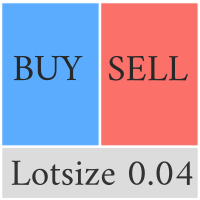
This Pro version of the LotSizePanel let's you set the stoploss with a line. Instantly the ea will calculate the lotsize based on where you drag the line on the chart. Press the "Show Line" button again, and the line dissappears and the ea reverts back to calculating the lot size from an ATR based stoploss again.
I can't see how I would ever trade manually without this panel again.
Remember that autotrading needs to be turned on to place orders with the buttons.

You can see Binance Futures data instantly in Metatrader 5 and it allows you to use all the features that Metatrader has provided to you.
You can access the data of all symbols listed on Binance Futures. Don't forget to set the timezone. Binance it's 00:00 UTC. You need to fix it according to your own country You need to pre-install the free Binance Future Symbol List plugin. https://www.mql5.com/tr/market/product/82891 After loading, it automatically downloads the data of the cryptos in the m

What is this indicator? このMT5のインジケーターは ホットキーを押した後にチャートをクリックするだけでフィボナッチリトレースメント・エクスパンションを作成可能 です。 フィボナッチリトレースメント・エクスパンションの スタイルはテンプレートとして各3タイプずつ設定可能 です。 フィボナッチリトレースメント・エクスパンションの 各アンカーポイントはチャート上で最も近い高値か安値にマグネット します。
How to draw a Fibonacci retracement
1. ホットキーの"R"を押してドローイングモードを起動します。 2. 起点にしたいバーの高値か安値のあたりをクリックします。 3. 必要に応じて、2点のアンカーポイントをドラッグアンドドロップで調整します。
How to draw a Fibonacci expansion
1. ホットキーの"E"を押してドローイングモードを起動します。 2. 起点にしたいバーの高値か安値のあたりをクリックします。 3. 必要に応じて、3点のアンカーポイントをドラッグアンドドロップで調整します。

ローカルコピートレーディングOSW
これは、ある口座から別の口座に取引をコピーしたい場合に優れたツールです。
エキスパートを設定するには、次の手順に従う必要があります。
1) SLAVE ターミナルで自動取引が有効になっていることを確認します。
2) EA が SLAVE ターミナルで取引権限を持っていることを確認します。
3) エキスパートを MASTER チャートに追加し、MASTER として設定します。
4) エキスパートを SLAVE グラフに追加し、SLAVE (1、2、3、4、5) として設定します。
5) スレーブにパーソナライズされたボリュームが必要な場合は、ボリュームのタイプを、固定、マスターのもの、バランスの 1000 ごと、マルチプライヤー、またはマスターのリスクとして選択する必要があります。
この最後のものでは、1000 米ドルの MASTER アカウントが 0.01 を送信し、SLAVE 1 アカウントが 10000 米ドルで受信した場合、0.10 で開かれます。
6) アセットにプレフィックスまたはサフィックスがある場合は、マスターとスレ

このテキストは英語からの機械翻訳です。 英語版 ニュース エクスプローラーは、価格チャート上の経済カレンダー イベント間を移動できるツールです。 ターミナルでフル機能の経済カレンダー。 カレンダー イベント間のクイック チャート ナビゲーション。カレンダーのウェブサイトを開いたり、日付をコピーして貼り付けたり、チャートをそれらの日付まで手動でスクロールしたりする必要はありません。イベントのある線をマウスで 1 回クリックするだけで、チャート上ですべてを利用できます。 市場の反応は、発表時間中の最大の価格アクションとして計算されます。これは、ほとんどのカレンダーで使用される 3 スコアの重要度分類よりもはるかに正確です。それはまさにニュース取引に関連するものです。 イベントのリストは、計算された市場の反応によってソート可能です。何千ものイベントの中から実際に市場を動かしたものだけがテーブルの一番上に表示されます。 時間、国、通貨、タイトル フィルターにより、必要なイベントのみを探索できます。 プログラムを起動します。チャートを M1 に設定し、価格履歴をチェックして読み込み、カレンダーを

you don't have to monitor your trades all the time. save yourself screen time and leave management of your trades to Dynamic Trades Manager. Dynamic Trades Manager is a trading assistant tool. it has automated capabilities to break even, take partial profits, trails stops and to set your risk to reward ratio . it does not take trades on its own but only performs the aforementioned functions when the user has already conducted their analysis and opened a trade. this would save you the time of ha

Trading assistant that offers advanced management of your trades with optimization features. It automatically calculates the risk per trade, makes it easy to set up new orders, and offers advanced management tools such as automatic trade closing in 5 different ways. It also has other useful features that will improve your control and decision making. And best of all, you can use it in the strategy tester to perfect your tactics before trading live!
Our trading assistant is a trading tool that

Hello, trading with EAs or manual?
We are coming with unique solution of how to protect your hard EARNED profits. Despite the fact you are beginner or experienced user, we all have experienced that trading can turn badly, especially before week / month end. In order to PROTECT your earnings , we are offering Trading Manager that closely overlooks the gains (or protecting the account from extreme losses) and locks the balance if certain profits is reached. HOW TO USE:
1. Please understand that T

We are happy to present you the "Info Trader" information indicator. As we are traders ourselves, we create software that we primarily use in our own trading practices. During intraday multicurrency trading we were constantly in need of a "ready to use" info panel. You have probably noticed that it is necessary to make a decision on taking profit on the account with consideration of profit on multiple instruments. To do this, you need to see the whole picture of each trade in detail. “Info Trade

It is a script that allows you to open all market watch symbols at one go having the current time frame of the opened chart. I have been looking for a script like this for a very long time when I first started trading. Finally figured out how to do it, so no more problem for those who are suffering like me. This is a blessing for me now hopefully for you too. Buy the script, if it does not work as shown full refund. DM me for any problems, this script is only for MT5 . instruction Are : 1 - Keep

This is a break even(BE)/break even-plus(BE+) EA. It moves your stop loss to BE or BE+ based on pre-set percentage of current TP. You can edit the percentage in the input section. This EA sets breakeven for both manually and auto-opened trades. Moving stop-loss to a breakeven or BE+ is popular among traders who wish to safeguard their trades and to let the trades run without incurring a risk of loss. With this EA , you can have your stop-loss orders moved to a breakeven point automat

You can see Binance Spot data instantly in Metatrader 5 and it allows you to use all the features that Metatrader has provided to you. You can access the data of all symbols listed on Binance Futures. Don't forget to set the timezone. Binance it's 00:00 UTC. You need to fix it according to your own country You need to install the free Binance Spot Symbol List plugin. https://www.mql5.com/tr/market/product/83507 After loading, it automatically downloads the data of the cryptos in the market obser
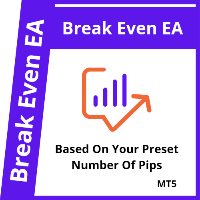
This is a break even/break even plus EA. It moves your stop loss to break even(BE) or BE+ based on pre-set number of pips in profit. You can edit this in the input section. This EA sets breakeven for both manually and auto-opened trades. Moving stop-loss to a breakeven is popular among traders who wish to safeguard their trades and to let the trades run without incurring a risk of loss. With this EA , you can have your stop-loss orders moved to a breakeven point automatically when a po

· O que é: A ferramenta de Risco Retorno foi desenvolvida para facilitar o gerenciamento dos seus trades no Forex. Já imaginou se você pudesse... Colocar ordens no gráfico de forma mais prática e rápida? Visualizar os pontos de entrada e saída do seu trade? Controlar o risco de cada operação realizada sem precisar fazer cálculos manuais? Operar utilizando atalhos do teclado? Alterar o timeframe do gráfico com apenas o toque de uma tecla? Trocar e sincronizar os ativos

KrakenCryptoExchange先物履歴更新パネル
特徴 :
1.シンボルのKrakenAPIから利用可能な設定および更新履歴に基づいてシンボルを完全に作成します。 このパネルは、Open High LowCloseデータを使用してKrakenFuturesシンボルの履歴を更新します。また、履歴の更新が完了するとメッセージを出力します。 これはライブデータではないことに注意してください。
3.[ツール]>[オプション]>[URL]タブからのWebリクエストを許可するで説明したようにKrakenAPIURLを追加し、[Webリクエストを許可する]チェックボックスをオンにする必要があります
-API URL:futures.kraken.com
4.より少ないメモリとCPUを消費します
5.ターミナルの再起動時に欠落データを自動更新します! ターミナルを開くたびに、最新のデータが準備できます!
6.DLL呼び出しは行われません

Risk Controller Expert Advisorは、アカウントのトレーディングアドバイザーの総リスクを管理できるようにするプログラムです。 このプログラムを使用すると、すべてのアドバイザーのアカウントで許可される最大のリスクを制御できます。 たとえば、最大ドローダウンの30%のリスクを設定します。つまり、株式取引ロボットが30%のリスクを超えると、リスクコントローラーはアドバイザーのすべてのポジションを閉じ、開いているすべてのチャートを閉じることもできます。顧問はさらに働くことから。 平均化ロボットをマーチンゲールと交換し、不可抗力やその他の予期しない状況が発生した場合にロボットからの最大損失を制限したい場合は、「安らかな睡眠」のためにエキスパートアドバイザーが必要になります。市場の逆転。 Советник Risk Controller, очень важная и по моему мнению необходимая программа для каждого трейдера который торгует роботами. 制御は、アカウントの最大損失に相当す

The Multicharts Crosshair draws a cross hair in any linked chart. The indicator can be used for comparison of symbol price levels in different time frame or to compare candles of different instruments in the same time frame
How it works: It can works from every linked charts where the indicator is installed towards the others or from the chart where is istalled towards the following linked charts . It can be shown just pressing a the key of keyboard. After installing the indicators in the char

· What it is:
The Risk Reward Tool was developed to facilitate the management of your Forex trades.
Can you imagine if you could...
Place orders on the chart in a more practical and faster way? View your trade entry and exit points? Control the risk of each trade performed without having to do manual calculations? Trade using keyboard shortcuts? Change the timeframe of the graph with just the touch of a key? Swap and sync assets across as many charts as you like?
Now you can.

Elliott Signs Helper - A panel for marking Elliott signs and technical analysis. This is not an EA, This is an indicator that You can use to draw signals on the chart.
Wave Analysis:
Allows you to build a wave analysis in a few clicks with the definition of the type and order of waves. - Choice of color, style and font of waves is available. - Marking of impulses, triangles, zigzags, flats, simple and complex combinations is available.
For more information and how to use the indicator, ple

Special offer for the next 10 copies
Are you tired of manually navigating through menus and inputting data every time you want to execute a trade or open an order on Meta Trader? Our hotkey tool is here to make your life easier and boost your trading efficiency. Our tool is natively coded for lightning-fast performance and comes loaded with all the features you could possibly want. From pending orders and OCO orders to trailing and multiple buckets, it has everything a scalper could need. And

Bionic Forex - Humans and Robots for profit.
Patience is the key.
The strategies are based on:
- Tendency
- Momentum + High Volatility
- Dawn Scalper + Support Resistence.
Again, patience is the key.
No bot is flawless, sometimes it will work seamlessly, sometimes it simply won't. it's up to you manage its risk and make it a great friend to trade automatically with fantastic strategies.
Best regards,
Good luck.,
Pablo Maruk.

The Mini Manager is an assistant for your day-to-day operations, focused on simplicity and practicality, it has the fundamental tools for a good day of operations in it you will find the following features: - Pre-set stop; -Automatic profit defined based on the risk-return ratio of your stop; - Three pre-configured batch sizes for faster operation; -Buy and sell buttons on the market; -Buy and sell stop buttons; -Button to cancel open orders; -Buttons for partial closing at 25%, 50% and total po
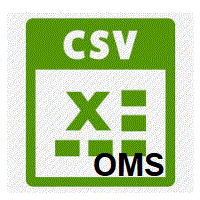
This Service, export the account Orders/History Orders/Deals/Position on each new change. It save at a common folder with path = <DATE>\\<Server Name>.<Login>.<DATE>.<filetype>.csv Each file type have an header You can use it to receive OMS changes and source SQL Servers outside metatrader with bash scripts or others tools, each time the file change you can read it and get new updates, it works using SharedRead option when opening/flock the file.

DERIV MICROLOTS
このパネルは、ブローカーが最小ボリュームより少ないボリュームのステップを提供するという条件でのみ、ブローカーがマイクロロットを配置することを許可しない場合にマイクロロットを入力できる従来のパネルに置き換わるものです。
例えば:
最小ボリュームが0.20でステップが0.01で、0.02を入れたい場合、通常はそれを行うことはできませんが、このツールは注文の送信を管理し、未決済の注文が 0.02の値。
このツールを補完する提案を歓迎します。 DERIV MICROLOTS
このパネルは、ブローカーが最小ボリュームより少ないボリュームのステップを提供するという条件でのみ、ブローカーがマイクロロットを配置することを許可しない場合にマイクロロットを入力できる従来のパネルに置き換わるものです。
例えば:
最小ボリュームが0.20でステップが0.01で、0.02を入れたい場合、通常はそれを行うことはできませんが、このツールは注文の送信を管理し、未決済の注文が 0.02の値。
このツールを補完する提案を歓迎します。

Данный советник - это аналог TakeProfit и StopLoss, только невидимый брокеру и остальным участникам рынка. Удобная вещь для скальпирующих стратегий, использующих одинаковый StopLoss и TakeProfit - один раз установил размер предполагаемых убытка и прибыли и далее остается только при соответствующем сигнале открыть позицию, а советник закроет ее сам при достижении установленных уровней.

This EA trails your stops based on percentage of current TP, for both manually and auto-opened trades. You can edit the percentage value in the inputs. Trailing stop is a more flexible variation of a normal exit order. T railing stop is the practice of moving the stop-loss level closer to the current price when the price moves in your favor. Trailing the stop-loss allows traders to limit their losses and safeguard their positive trades. It is a very popular practice. This EA will manage you

Elan: MT5およびMT4での取引体験を向上させる MT5またはMT4での取引効率を高め、取引時間を最大限に活用したいですか?それなら、Elanを見てみてください。これは、取引体験を最適化し、簡素化するために設計された強力な取引アシスタントです。 Elanは、取引ニーズをサポートする包括的な機能セットを提供します: ポジション管理 :視覚的なクローズオプションを使用してポジションを簡単に管理し、現在の注文の利益を一目で確認できます。 利益と損失の統計 :異なる取引期間にわたる利益と損失の詳細な統計で取引パフォーマンスを追跡します。正確なデータに基づいて情報に基づいた決定を下します。 注文管理 :アクティブおよび保留中の注文を監視し、取引を整理し、注文を見落とさないようにします。 市場情報 :さまざまなインストゥルメントのリアルタイムの市場動向と価格変動を常に把握し、より良い取引決定をサポートします。 アカウント情報 :アカウントデータとプラットフォームのステータスを簡単に表示し、アカウントの詳細とパフォーマンスを把握します。 コピー取引システム :複数のアカウントを効率的に管理す

TRAILINATOR is a unique Solution to use different Trailing-Stop Variants and change your Tradesetup via Remotecontrol. You configure your Tradesetup for a specified Symbol only once. This setting will be used for all your Positions of the same Symbol. Currently we support these Features: different Trailing-Stops: Standard: works like you use in Metatrader Terminal, starts trailing if your profit is greater than trailing stop Start after points: trailing stop will start after your defined poin
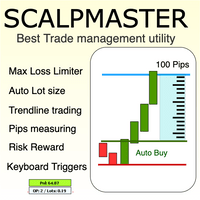
The Scalp Master tool not only provides proper trade management but also helps a trader to build a proper psychology and discipline to gain consistent results in his trading. It offers Max loss Limiter ( Risk per position ) and RPT limiter (Risk per trade), Auto calculates Lot size, CLOSE multiple trades with single click. Buy, Sell, Close with default Trend line and Horizontal line , Pips measuring tool, risk reward measuring tool and many other features. This tool offers to place quick

Drawdown Limit EA Prop Firm trading MT5
If you found this EA, it's probably because you want to get a funded account with a prop firm, but you see a rule that most of traders fear : Maximum Daily Drawdown. I've been through this problem myself as I'm a prop firm trader and I've made a bot to solve this rule, and you can get it to solve this problem too.
How does it work ?
When you first setup this EA, you need to input the initial deposit which corresponds to the size of your funded account.

This utility tool shows the ticker symbol, timeframe, and description information as a watermark on the chart. Text resizes automatically according to chart size. It is useful to identify the correct chart when multiple charts are shown on the screen. Premium version supports changing font name and color independently for symbol name and description, and defining screen location for symbol placement. See the demonstration video below!
Symbol Name Inputs: Font Name: Specifies font used. Needs

Close All and Change Take Profit and Stop Loss All Orders. Main Features
Ability to Close All Orders the Symbol you put this EA. Ability to Change Take Profit to All Order. Ability to Change Stop Loss to All Order. Show Order count. Show Average price with info and Horizontal Line. Show lot open.
Show Price diff from average to price now Show broken price with info and Horizontal Line. Easy to use . How to use
Close All (Symbol) PC : you can click on CloseAl

Size Calculator allow you to calculate the size you need for your position giving two parametres: the number of pips risked and the money risked, for example if you want to risk 20 USD on 200 pips, then you will need to input 200 in the case reserved for pips and 20 in the case reserved for risk, the size will appear in left top carner of the chart in your metatrader 4 platform, Size Calculator support the following symbols : EURUSD GBPUSD AUDUSD NZDUSD GOLD WTI EURJPY GBPJPY USDJPY AUDJP
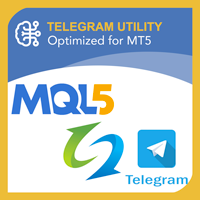
Telegram Utility EA は、任意のプライベート/パブリック ボットにリンクし、次のことを支援します。 コマンドですべての注文を即座にクローズします。 コマンドはカスタム パスワードでエンコードされ、あなただけが知っています。 電報ボットは、すべての注文が閉じられたときに通知し、MT5 ターミナルで実行中の他のすべての EA を一時停止します。 ワンクリックで、ターミナルで実行中の他の EA を一時停止/再開できます! ピップフォームまたはマネーフォームで取引レポートをエクスポートします。 売買シグナルをボットまたはコミュニティに送信します (テレグラム チャット グループ、テレグラム チャネル)。 送信する取引の種類を手動で選択できます。 スクリーン ショットで信号を送信します。 チャートのスクリーンショットも手動で選択できます。 コマンド時に選択したチャートのスクリーンショットを送信します。 すべてのパラメーターは理解しやすく、変更しやすい

自動注文とリスク管理のためのユーティリティ。利益を最大化し、損失を抑えることができます。トレーダーのための練習トレーダーによって作成されました。このユーティリティは使いやすく、トレーダーが手動で、またはアドバイザーの助けを借りて開いた成行注文で機能します。マジックナンバーで取引をフィルタリングできます。このユーティリティは、同時に任意の数の注文を処理できます。
次の機能があります。
1.ストップロスとテイクプロフィットレベルの設定;
2. トレーリング ストップ レベルで取引を終了します。
3. 損益分岐点の設定。
ユーティリティは次のことができます。
1. オーダーごとに個別に作業します (レベルはオーダーごとに個別に設定されます)。
2. 一方向注文のバスケットを操作します (レベルはすべての注文に共通に設定され、BUY と SELL は個別に設定されます)。
3. 多方向注文のバスケットを操作します (レベルはすべての注文に共通に設定され、BUY と SELL が一緒に設定されます)。
オプション:
STOPLOSS - =-1 が使用されていな

With this script you can open or close multiple charts with just one click. Please follow the instructions below; Set your desired symbols in the market watch window. Open one chart. Attach the script to the chart In the input values just select the time frame of your chart. Set open chart value to true. Click ok. To close the charts follow step 3 and 7. In input values set open chart value to false and close chart value to true

Do not buy before seeing the Danko Trend Color product, as this panel is a way to view a summary of this indicator on various timeframes.
The Danko DTC Panel utility allows you to look at the trend in up to 5 timeframes. When clicking on the timeframe texts, a new window will open with the indicator plotted on the screen so you can see the complete chart. The width of the panel, with the amount of candles you want to see, is customizable, see the images below.
Ao clicar nos textos dos timeframe
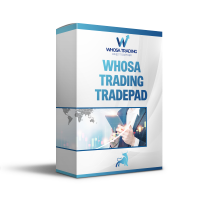
Whosa TradePad for MetaTrader 5 Do you trade in MetaTrader 5? Calculating Pips yourself and calculating your risk yourself is a thing of the past with our Tradepad. With this Tradepad you can place your trade in MetaTrader in no time. This Tradepad is fully equipped. Automatically calculates your risk which you can enter in percentages and amount of dollars. Check the video to see all the features! (The video is in Dutch, but you can see the features) This TradePad only works with a new password

お得な情報printscreenは、さらなる分析のための口座取引と画像の保存を自動化するために設計されたスクリプトです。 パネルを使用すると、履歴内のトランザクションの検索に関連する技術的な作業の時間を大幅に短縮し、すべての操作パラメータの表示と描画を
このスクリプトはどのようなタスクを解決しますか?:
期間を選択するだけで、スクリプトは指定した期間のすべての取引取引を検索し、価格レベルの表示と取引パラメータを含むパネルを持つ各画像を保 1つの取引のみの情報を保存する場合は、入力パラメータで適切なオプションを選択し、必要な取引のチケット(ID)を入力します。 スクリプトは、/"ターミナルディレクトリ"/MQL5/Files/"ブローカー名"/"アカウント番号"/"ポジションチケット"/"選択したファイルの数はここにあります"の原則に従って、各ファ スクリプトは、あなたのためのトランザクションに必要な情報を収集し、印刷画面上の別のパネルに記録します
スクリプトの操作の順序
スクリプトの実行
端末が取引口座に接続されていることを確認してください。 アカウントに取引履歴があ
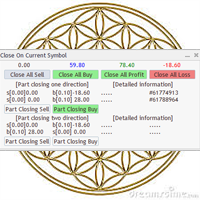
Utility / EA to simplify the exit from the drawdown. Allows you to gradually exit the drawdown correctly, reducing the volume of losing trades. At the same time, profitable trades opened on the same symbol cover losing trades in whole or in part. The volume of partial closing of a losing trade is calculated automatically. Trades opened both in one direction and in the opposite direction are supported. Position Management Closing positions only for purchase, only for sale, only profitable, only

トレーダーは、取引を開始するたびに、自分が得たリスクと利益の機会を判断できるように、自分が行った取引の利益とリスクを知らなければなりません。 この計算を手動で決定することは、特に多くのオープン トレードを行う場合、非常に面倒な場合があります。
Trading Panel Katana は、トレーダーがこれらのニーズを満たすのに本当に役立つユーティリティ ツールです。 市場または保留中の取引を開始し、ロット、ピップ、価格ポジション、米ドルの金額、リスクの割合を自動的に設定できるようにします。
このユーティリティは、正確で使いやすいように設計されています。
トレーディングパネルカタナの主な特徴: - 市場でのオープントレードと保留中 (買いストップ/買いリミット/売りストップ/売り保留中) - ロットサイズ、ピップ、価格、米ドルでの利益損失、および残高からのパーセンテージの決定を自動的に設定できます - 始値、SL、TP の線引きオプション - ラインをドラッグして、価格、SL、または TP を設定します - ペア、スプレッド、ピップバリュー、バランス、エクイティに関する有用な情

The utility for manual trading to manage open positions.The built-in trailing stop has three modes and seven instruments: by pips, by bar extremes, by fractals, by volumes, by MA, by Parabolic SAR and by ATR. With the help of the built-in trading simulator, you can check how the EA works in the strategy tester. Guide to UTrailingMiniMT5 can be found in the "Comments" section. Benefits 3 trailing stop modes: normal, total and mobile stop loss; 7 options: by points, by bar extremes, by fractals, b

5 EMA Scalping Strategy Multi Symbol Scanner
This EA utility will scan all symbols which are selected in marketwatch and alert when such condition is formed in chart when Candle low is above EMA 5 for Sell alert and Candle high is lower from EMA5 so you can be ready before selling or buying for scalping purpose on 5min chart For more details watch attached video Logic : When a candle closes above 5 EMA in 5 mins chart, Wait for its low to break and Sell when low is broken by wick, Your SL shou

Open a direction on the trade that the market intends to follow and a trade that occurred on your trade trade following a trade that was pending on your trade trade a trade order that was pending on your trade trade operation.
Example: a buy operation with a lot of 0.01 at a price of 0.03 points, buy with a lot of 0.01 at a price of 0.01.0930, then a sell stop order of 0.03 will be decided. a new buy stop order is placed with a lot of 0.06 at a price of 1.0930.
Parameters: Volume -> Volum

This EA is designed to calculate and draw Pivot Point, Support and Resistance for your selected time frame on the chart.
Works on all currency pair and on any time frames available on MT5.
To make sure the EA works, you need to select the pivot time frame as well as the candle shift that you want to calculate the pivot.
0 = Current candle on chart
1 = Previous 1 candle on the chart

Stack Manager is a MT5 utility that is built to help traders: manage existing stacked trades (multiple trades opened on the same symbol) copy SL / TP levels to newly opened trades update SL / TP levels for all stacked trades, if one SL or TP level is modified calculate and show global SL / TP in currency and points (for all open trades in a stack) SL / TP autocomplete from phone (if left on a VPS, traders can place orders on a phone and SL / TP levels will be copied from the existing trades)
Id

Trailing Stop toolbox MQL5, better and friendly. Trailing Stop tool box using Moving Average, Parabolic SAR, Ichimoku Kijun-sen, trailing stop normal, trailing stop by candle, trailing stop by targets and trailing stop by lowest, highest candle numbers. Manage orders by currency pairs and comments, trailing one or many orders at same time. Mql4 versition: https://www.mql5.com/en/market/product/68181
Workflow: Set your comment, profit, stoploss, lotsize, t imeframes and chose indicator for begi

Monitor your favorite Symbols My #1 Utility: includes 65+ functions, including this tool | Contact me if you have any questions This tool opens in a separate window: it can be moved (drag anywhere), and minimized [v]. You can adjust the Watchlist on the panel: Click [edit list] to add / remove the Symbols from the Watchlist. Calculated value: it may either be the last [closed bar], or the current [floating bar]. Select the [timeframe] for calculation. There are 2 types of the value sorti
MetaTraderマーケットは、開発者がトレーディングアプリを販売するシンプルで便利なサイトです。
プロダクトを投稿するのをお手伝いし、マーケットのためにプロダクト記載を準備する方法を説明します。マーケットのすべてのアプリは暗号化によって守られ、購入者のコンピュータでしか動作しません。違法なコピーは不可能です。
取引の機会を逃しています。
- 無料取引アプリ
- 8千を超えるシグナルをコピー
- 金融ニュースで金融マーケットを探索
新規登録
ログイン