YouTubeにあるマーケットチュートリアルビデオをご覧ください
ロボットや指標を購入する
仮想ホスティングで
EAを実行
EAを実行
ロボットや指標を購入前にテストする
マーケットで収入を得る
販売のためにプロダクトをプレゼンテーションする方法
MetaTrader 5のための有料のエキスパートアドバイザーとインディケータ - 38
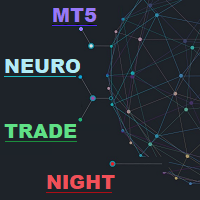
The EA uses the main strategies for trading at night . The artificial intelligence that the adviser possesses is a neural network that remembers most of the market formations and technical analysis figures recently, and the robot also corrects inputs taking into account the stored data. The EA is equipped with a neural network with the ability to learn, several different strategies are integrated into the script, which are applied depending on market conditions. The EA requires a minimum of time
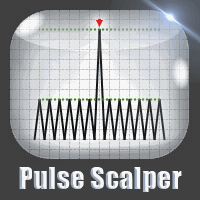
Pulse Scalper EA works on the EURCHF currency pair. Working timeframe M1. The strategy is based on searching for and playing back strong price impulses in the opposite direction. Does not use tick history, uses only closed bars, so you can test using open prices. The Expert Advisor does not use dangerous trading methods that can destroy the deposit: grids, martingale, locking, sitting out without stops. Stops are fixed; in addition, a hidden algorithm is used to track positions, which closes po

Before you buy a night scalper please be aware of the risks involved: Past performance is no guarantee of future profitability (the EA could also make losses). The backtests shown (e.g. in screenshots) are highly optimized to find the best parameters but therefore do not give a realistic prediction of future profitability. Any mean reversion can get caught on the wrong side of a fast movements due to unexpected news or flash crashes. This strategy will always use a stop loss, but still executi
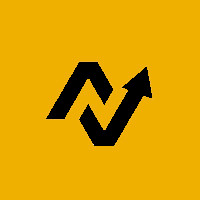
MultiPro ADXは、当社のカスタムADXインジケータを使用して開発された完全自動マルチ通貨Expert Advisorです。 MultiPro ADXは、単一のチャートから15通貨ペアを取引します。
追加' http://ec.forexprostools.com/'許可されたURLタブのリスト'ツール/オプション/アドバイザ'にあります 。 Signal: https://www.mql5.com/en/signals/1343434
主な特長:
プラグアンドプレイアドバイザは完全に自動で設定が簡単です
あなたの富の保護を助けるためには私達の顧問は事前調整の停止損失を常に使用する。
グリッド/マーチンゲール/ヘッジまたは他の危険な回復システムは使用されていません
FIFO準拠
私たちの動的ロットシステムを使用すると、指数関数的に時間をかけてあなたの利益を増加します。
我々は、高品質のニュースフィルタが含まれていますので、経済ニュースは、トレーダーのために危険なことができます。 これは、あなたのニュー

Unlike a standard moving average, trendy traders unique algorithm will show you a less choppy signal resulting in a smoother and easier trend to follow thereby making your trading decisions more confident. Put simply when price moves above the average it signals a bullish trend and when price moves below the average it signals a bearish trend. The trader is then given 2 levels of take profit and a stop loss on each new signal. It can also be added to other trend-following systems for better pe
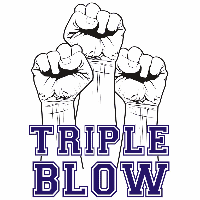
A professional robot that implements a trading strategy for the 3rd RSI at different time intervals. Signal from the RSI exit from the overbought / oversold zones, the levels of which will be the levels with the values of LevelMax and LevelMin and with indices 1,2,3 according to the number of time intervals. Buy when the entire RSI first drops below certain levels (LevelMin), and then rises above them. Sell when the RSI first rises above certain levels (LevelMax), and then falls below them.

This algorithm uses smart martingale. Able to survive in any situation. New orders are not determined by distance. But it is determined by the point where the market is expected to reverse. The robot start with ordering according to the trend. Never place orders that are against market trends and do not place orders in situations where market trends tend to reverse. Finally, you can earn more profits by using Trailing Stop.

Professional robot DirectionClassic, which implements a strategy for trading in the moving direction and price. When the moving average and the price cross each other, a buy or sell signal is generated. The direction of the signal is set in the settings. The EA handles errors correctly and works reliably with capital from 100 USD. It is important to choose the direction of work, either in both directions, or only for the purchase or sale. The Expert Advisor uses basic concepts: breakeven, trail

The "Blockchain" Expert Advisor is based on the market consolidation algorithm. The algorithm is designed to determine the direction of price movement. Works on all instruments, including cryptocurrency. The Expert Advisor contains many combinations of trading settings, grid, using one order using stop orders. It is also possible to trawl the placed order. Enabling and disabling the EA operation mode. It can also be used as an indicator for manual trading. Sets are provided for three pairs of yo

Auto-optimizing grid expert. Genetic algorithms have been used in the EA to implement auto-optimization for a predetermined period of time. Now you do not need to optimize the EA over and over, but only to attach it once and configure it once. The real expert system for real work, working with a deposit of $1000. The default settings are suitable for trading the EURUSD currency pair. Work on accounts with hedging ! Examples of settings are provided at the beginning of the "Comments" section. O
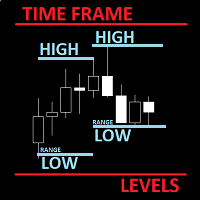
The utility helps to locate in the lower time frames the maximum and minimum of the upper time frame. The length of time frame level line represents the temporal length of the upper time frame. It's possible to OnOff the levels with a button or keys
The indicator draws lines that delimit the upper time frames candle and highlights his high-low price and the pips candle range. How it works:
Firstly . Choose which time frames levels to represent in the lower ones : monthly, weekly, da
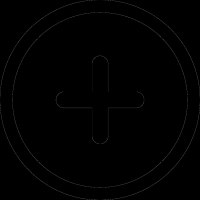
when we use EA to trade, sometime we need open a manual order and we don't want to close order within a period of time manually, but want EA to take over. this EA can create manual position with Comments and magic number so that EA can take over. it supports both direction for buy and sell positions, we can also change lot manfully before create any position. I personally used this EA for several months and it look good.

MultiPro EAライブ信号:
https://www.mql5.com/en/signals/1295954
FNG MultiPro EAは、カスタムMFI指標に基づいた自動マルチ通貨アドバイザーです。 富の保護のために、各貿易はストップロスを持っており、使用される任意の危険な回復オプションはありません。 あなたがする必要があるのは、1時間TFで以下のチャートにロードすることだけです。
MuiltiProには、必要に応じて使用できるニュースフィルタがあります。 これは、ニュースイベントの前に注文を閉じるか、一時停止することができます。 あなたは、高、中、または低衝撃のニュースイベントのいずれかでニュースをフィルタリングするための選択肢を持って、金曜日に取引を閉じるためのオプ また、任意の時点で開かれているどのように多くのオープン取引を選択することができます。
EAは、単一のチャートからAUDCAD、AUDCHF、AUDNZD、AUDUSD、CADCHF、CADJPY、CHFJPY、EURAUD、EURGBP、EURJPY、EURUSD、GBPJPY、G

The Pirates MACD is a Momentum Indicator that shows us not just the Classical MACD, it also shows us high priority trades. the user has an option of selecting among several options the best settings that suits their trading style, even if one has no trading style, Pirates always find a way to survive hence the Pirates MACD is equipped with easy to understand tools. that reduce the strain on ones analysis giving them visual advantages over classical MACD techniques.
This product is made as an

This is an expert for netting trading. In it, the grid of pending orders is being set. The Expert Advisor decides by calculation. It is possible to customize the work of the advisor by the hour. Many settings can be viewed in the panels. He displays his solution on the chart in the form of lines. There are only two types of lines. It is possible to use Magic number. It is already configured by default. You can also specify the size of the rate for it in the current currency. You can simultaneou

Stochastic Cross Arrow is an indicator that automatically places arrow when stochastic K and D line crosses each other on a certain level.
Buffer Guide For Developers: Buffer 0 =Buy Arrow Buffer 1 =Sell Arrow Inputs: ---Stochastic Settings--- %K - %K value. %D - %D value. Slowing - Slowing value . Stochistic Method - Moving Average method. It can be any of enumeration values. Newbar - arrow only appear on new bar. Buy_Msgs - type info message when buy arrow appears. Sell Msgs - type inf

EA Description : This is a High-Frequency Trading EA. EA is supported by a strong signal finding algorithm. Most of the algorithms are smart and automatic. You need to adjust only 3 parameters to optimize the signal engine of the EA. Thus optimizing and using EA is very simple and easy.
Supported Symbols and Timeframes : All timeframes and pairs are supported by EA. The best operation of EA is on all 28 Major and Cross Pairs of Forex. The best timeframes are M15,M30,H1
EA Inputs
General O

The current expert advisor is accomplished as a Telegram-bot. The purpose of the EA is to inform about events retrieved from thу database of the economic calendar . It is necessary to allow the following URL in the options in the tab "Expert Advisors": https://api.telegram.org There's ony 1 input parameter "User name". The Telegram username must be added here as @name. After starting the Expert Advisor onto the chart one needs to open Telegram app and find the bot named " Mql5News ". No

皆さん、こんにちは、 私はÖzgürです。外国為替について約10年の知識があり、この商品は取引に最適なオプションです。 Agry Birdsは、グリッドアルゴリズムを備えたユニークな取引システムです。 また、特別なトレーリングストップやDDリダクション機能など、私がコーディングした独自の戦略もあります。 現在、実際のアカウントでAgryBirdsをテストしています。 私もあなたのようなトレーダーなので、しばらくすると素晴らしいロボットになると思います。 現在の価格はこのEAの通常価格ではなく、1週間後の価格は59米ドルになります。 何かについて私に何かを尋ねることを躊躇しないでください。 良い一日を過ごしてください。

Simple Assistant for Trading
Precise Risk Management in each
Automatic Money Management Visual Trading Open Position Management User friendly and practical
during 15 years of considerable experience in stock market, we have dealt with many professional traders who have been used profitable and unrivalled methods in this market but failed in the long term. The reason is undoubtedly the lack of standard in their manner during their trade. Standard means the accurate repetition of a proces

产品简介: 本工具是一个简单的交易面板,主要用于复盘交易训练。您可以在策略测试环境下根据自己的交易策略进行交易练习。 这个工具主要适用单向交易训练,不适合进行对冲交易训练。
使用方法: 在策略测试中选择本EA,并进行货币兑、图表周期、复盘时间段等相关参数设置。 点击“开始”按钮后,会显示交易面板。 您可以点击“+”、“-”来调整下单时的仓位大小,每点击一次,变化0.01。 BUY按钮用来建立多头仓位。 SELL按钮用来建立空头仓位。 CLOSE按钮用来平仓,如果持有多个仓位,会平仓“报价”靠前的订单。
均线指标: 这个工具提供两条均线指标的显示支持。 在“输入”选项卡中,可以设置均线的显示与否,以及均线的周期参数。
自定义指标: 这个工具还提供一个自定义指标的显示设置。 在“输入”选项卡中,可以设置自定义指标的显示与否,以及它的路径参数。

FXC Trade AssistanT MT5
This trading software will help you in manual trading. You can use it for open and close positions in many forms. The EA offers you lot sizeing, stop management methods and other usefull tools using with its control panel.
New in v1.13: Ultra-Fast CLOSE operation can close over 100 trades/second (Only MT5) New SETUP panels: Control, Chart, Msg., SFX, Advanced Added SFX sound profiles
Zero-Point Calculation with Swap & Commission Can handle foreign trades
New Info data

Hello. The RoboBee MT5 Expert Advisor for the EUR/USD M15 currency pair is provided to your attention. Below you will see the results of testing the Expert Advisor in the period from 2016. The main logic of the ADVISER is tied to such indicators as "Heiken Ashi" and "Oscillator of RSI". The parameters for changing the lot are "Amount for a new position" and "Amount to add on addition". You need to change both parameters. The EA also uses Martingale. The signal for this Expert Advisor: https:/

I’ve got a terrific trading tool, which will make you even richer. Up until recently I used Algotron EA for personal trading and I gained a lot with its help. For half a year my deposit literally grew up 10-fold. Sky is the limit, my friend. In skilled hands the EA will bring much more dough. I spent months to fine-tune the trading strategy of the adviser. I worked for hundreds of hours to optimize Algotron EA and bring the performance of customized built-in indicators to perfection. And now

The Expert Advisor analyzes tick micro-signals and determines the direction to open a position. Note: The EA can only be optimized and tested on all ticks! Be sure to optimize, the limits for optimization are shown in the screenshot. The EA uses netting system of position accounting (one symbol can have only one position). The EA does not work with independent position accounting (hedging, when there can be multiple positions per symbol). Account without hedging should be selected for testing o

DYJ TRADINGVIEW EA は、DYJTRADINGVIEWインジケーターに基づく戦略です。
1日の最大注文制限3、ロング注文制限2、ショート注文制限1などのカスタム取引プランを編集できます。
トランザクションが完了すると、EAは自動的に削除されます。
ブーム1000インデックスの品種に適しており、あらゆるデリバティブおよび外国為替市場の品種と互換性があります。
ブーム1000インデックスのパラメータ設定は、製品レビューでダウンロードできます。
最低保証金-100米ドル(高リスクモード)。 推奨されるデプシット-1000米ドル以上(通常モード)。 推奨される記号-ブーム1000インデックス。
Parameters:
InpMagic-->123456 InpPairs-->GBPUSD,EURUSD,USDJPY,USDCHF,XAUUSD,USDCAD,GBPJPY,EURJPY,EURGBP,AUDUSD,NZDUSD
InpIsDisplaySignalWindows-->true InpMaxOpenTrades -->3 In

This tool has been designed for macroeconomic investors. It allows you to observe and operate currency indices that are more uncorrelated instruments than currencies, that do not share the same noise level as pairs and are totally uncorrelated with each other.
CurrencyTrader is a tool that allows you to trade the DXY, EURX, JPYX, GBPX, CADX, AUDX, CHFX and NZDX currency indices
Currently I use this tool for my swintrading in darwinex MACRO for MetaTrader 5 - Antonio Renteria Arce
I have l
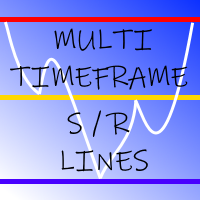
53% OFF until December 31 (Normal price $125)! Don't miss the opportunity to have this invaluable tool!
This is a totally automated multi timeframe support and resistance levels finder on every MT5 chart. No manual work! Just drop this indicator on a chart and you will have the S/R levels always up to date. It is very convenient and helps the trader to anticipate possible stalls and reversions in price movements. The levels are displayed as lines and each timeframe has a different color. The

This is a fully automatic system for multi-currency trading (17 currency pairs) on the Forex market. The trading system itself finds the most powerful Price Action patterns in a fully automatic mode! Trading is conducted on 17 currency pairs at the same time and uses timeframes M5. Each pair has a stop loss, take profit, breakeven and trailing stop. Monitoring : https://www.mql5.com/ru/signals/2238618
Benefits Partial closure to reduce the load on the deposit. Determines the direction of th
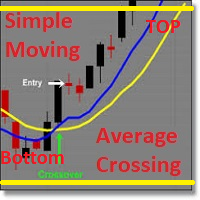
Info: marcobarbosabots
This EA automates order opening by crossing two simple moving averages. If price is on a top region, a sell order is placed. Othewise, if price is on the bottom region, a buy order is placed. Only one order at a time. No martingale and no grid system. This EA also has the option to allow it to place or not orders on the market. The value of moving averages, lot, takeprofit, stoploss, top price, bottom price and width price region are configurable, and they do not allo
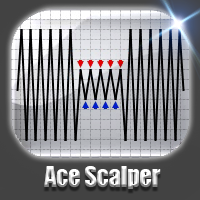
Ace Scalper EA works on the GBPUSD, EURGBP, USDCHF, EURCHF . Timeframe M5. The strategy is based on the search of price fluctuations for the quiet period of the Asian session. During this period, there is usually no strong unpredictable price movements, which allows relatively safe scalping, with the average trade duration 1 hour. Uses tight Stop Loss, which provides deposit protection in the event of adverse developments in the market. EA does not use dangerous methods of trading that can destr

This indicator shows you the higher high and lower low of a certain period of time.
It is easy to use - select your desired time frame (current, 15Min, 1H, 1D) and the corresponding number of candles.
The indicator measures the highest and lowest point within the specified range and automatically draws the two corresponding lines.
The design of the lines is up to you!
Should the trend break one of the drawn lines with a closed candle, a message will be sent to you by the built-in alarm f

通貨ストレングストレードパネルEAMT5は、初心者またはエキスパートトレーダーにとって革新的なソリューションです。通貨の強さの概念は、価格アクションと組み合わされ、8つの主要通貨の通常の28の組み合わせを除いて、任意のシンボル/ペアに適用できるため、まったく新しいレベルになります。つまり、すべての通貨、商品、暗号(インデックスではない)を含む、任意のペアの長所または短所をトレードできます。複雑な強さを解読することなく、ペアの2つの部分の強さ/弱さのバランスを視覚的に知らせる色付きのバーを使用することで、16/32シンボルを一目で明確に把握できる画期的な製品です。他の従来の通貨強度ソリューションと同様に、線またはヒストグラム。
通貨の強さのトレードパネルEAMT5は、MT5で見つけることができる最も簡単で使いやすいトレードパネルでもあります。追加のウィンドウやパネルを開く必要なしに、すべてのオプションと機能が1つのサーフェスにあります。これは、注文管理、リスク計算、部分閉鎖、アカウント保護ユーティリティのすべてを1つにまとめた、非常に便利なインターフェースです。 Currency
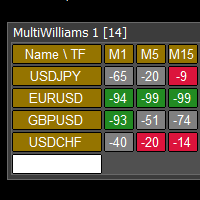
This tool monitors WilliamsPR indicators on all time frames in the selected markets. Displays a table with signals to open a BUY trade (green) or SELL trade (red). You can set the conditions for the signal. You can easily add or delete market names / symbols. If the conditions for opening a trade on multiple time frames are met, you can be notified by e-mail or phone message (according to the settings in MT5 menu Tools - Options…) You can also set the conditions for sending notifications. The li
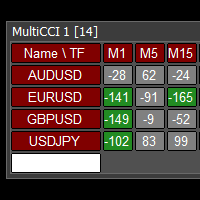
This tool monitors CCI indicators on all time frames in the selected markets. Displays a table with signals to open a BUY trade (green) or SELL trade (red). You can set the conditions for the signal. You can easily add or delete market names / symbols. If the conditions for opening a trade on multiple time frames are met, you can be notified by e-mail or phone message (according to the settings in MT5 menu Tools - Options…) You can also set the conditions for sending notifications. The list of s
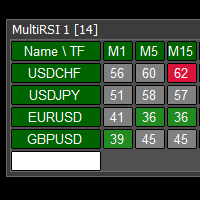
This tool monitors RSI indicators on all time frames in the selected markets. Displays a table with signals to open a BUY trade (green) or SELL trade (red). You can set the conditions for the signal. You can easily add or delete market names / symbols. If the conditions for opening a trade on multiple time frames are met, you can be notified by e-mail or phone message (according to the settings in MT5 menu Tools - Options…) You can also set the conditions for sending notifications. The list of s
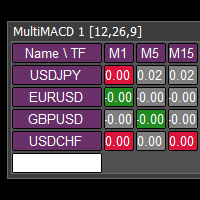
This tool monitors MACD indicators on all time frames in the selected markets. Displays a table with signals to open a BUY trade (green) or SELL trade (red). You can set the conditions for the signal. You can easily add or delete market names / symbols. If the conditions for opening a trade on multiple time frames are met, you can be notified by e-mail or phone message (according to the settings in MT5 menu Tools - Options…) You can also set the conditions for sending notifications. The list of
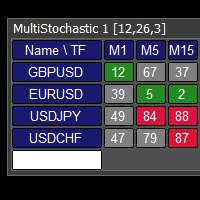
This tool monitors Stochastic indicators on all time frames in the selected markets. Displays a table with signals to open a BUY trade (green) or SELL trade (red). You can set the conditions for the signal. You can easily add or delete market names / symbols. If the conditions for opening a trade on multiple time frames are met, you can be notified by e-mail or phone message (according to the settings in MT5 menu Tools - Options…) You can also set the conditions for sending notifications. The li
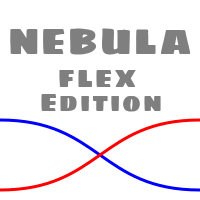
The EA determines the likely levels of price consolidation or correction and makes a decision to buy or sell the asset. Trading is performed within a day with one position, each position must have virtual stop loss and take profit levels. At the end of the day, all open positions are forcibly closed. The time of the trading period can be set in the settings. The Expert Advisor allows you to choose the type of trading by trend or flat.
The default settings allow you to start trading immediatel

Matrix MT5
Matrix MT5 is an Expert Advisor (EA) multi currency, trading based on the steps of the Fibonacci sequence and allows users to help when the market is unfavorable and EA can't handle it, this makes EA really perform well in the market. The EA works on all timeframes without losing its profitability, Recommended pairs for users GBPUSD, EURUSD, GBPCHF, USDCAD. Parameters
MagicNumber EA: Magic Number of Expert Advisor. Comment: Comment. Stop Trade %: % of capital allowed for
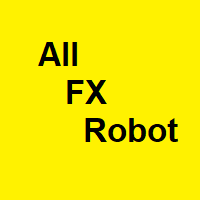
All Fx Robot
すべてのペア、すべてのフレームに対応しています。
完全に自動化されており、4つのインディケータに基づいて、できるだけ多くの勝ちトレードをフィルタリングします。
===============================================================================================
このロボットは完全に自動化されており、誰でも使えるように作られています。このロボットはセントアカウントでも動作します。
===============================================================================================
=> 低フレームでは小さな取引が多すぎますが、それはあなた次第です。 => 確信が持てない場合は、セント口座でテストすることをお勧めします。 => 下のリンクをクリックすると、私も使用しているセントブローカーが表示されます。 => このEAは私が作成したもので、私のプ

This Expert Advisor helps checking the connection of your trade accounts and it generates a report as a CSV file. Disconnections can be caused by trade server or by client terminal. Many users run their trading EAs on VPS, and this product help them to find out the cause of disconnection - trade server or VPS. To do that, open 2 client terminals with different brokers on one VPS and run this EA on both 2 terminals for some time. Then you can compare 2 report files from 2 terminals. An example i
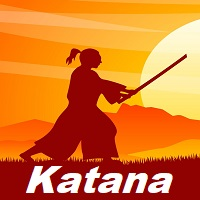
Katana FX Infinity uses a newly developed innovative technology involving a "smart multiplier". Simply put, Katana intelligently selects the size of the positions It works best on EURUSD, GBPUSD, EURCHF, USDCAD, AUDCAD but can be traded on virtually any chart. Katana FX Infinity is a middle-term trend advisor working best on TF H1 with the usage of the price channel. Like all my EA, it undergoes rigorous testing. He works on a real account and is constantly being improved. I have been creating

Hello everyone,
RETURN : 1.5% DAILY !!!
This EA has been running 3 MONTHS in DEMO & 1 Month in live. See screenshots attached !
Around 20% a month ! Very low DD ! 1 position at each time !
3 BOTS with different strategies on M5 : - XAUUSD - EURUSD - GBPUSD
SETFILE will be given for each one in the telegram group !
This EA is not : - A grid EA - A martingale EA
It avoids a big DD. Futhermore it takes only one position at once !
Join the telegram group : https://t.me/joi

K线极点轨道UD
【input 参数】
InpMyMagic: 幻数 InpShowPanel: 是否展示面板 InpOneLot: 开单量1份[最大99.99](=0最小手,>0固定手,<0>=-1净亏比,<-1净余最小亏比) InpAllLot: 总净单量,100%(=0最小手,>0固定手,<0>=-1净亏比,<-1净余最小亏比) InpLotMaxMoney: 开单量计算的最大金额(=0不管,>0超过该值即限制为该值,<0超过整数值即限制为小数倍数) InpLot1Dot1Money: 开单1手变化1点时金额变化值。(<=0自动计算(美元),>0指定) InpDotBig: 大间隔点值(>=0点值,<1三位数点差均,<0整均比) InpDotSml: 小间隔点值(>=0点值,<1三位数点差均,<0整均比) ========== UD ========== InpUDType: 类型(=0不开,=1常规,=4偏极,=6平台,=8慢跟,=10超前,=12跟随) InpMinWidth: 上下轨宽度最小值(>=0点值,<1三位数点差均,<0整均比) InpHTurnT
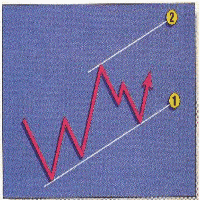
Signal Eskiya, in addition to channel lines, reflects entry signals in the form of arrows. Trading strategies using the channel indicator belong to the classic methods of technical analysis, are easy to execute, and therefore available even to beginners. Price ranges work equally well on any trading assets and timeframes, they can be used both independently and with additional confirmation from oscillators and market volumes.
American traders say: “Trend is your friend”, which means “Trend is

MANAGING YOUR FOREX TRADING LIKE A PROFESSIONAL WITH POSITION SIZE CALCULATOR Position Size Calculator – an MT5 indicator, is a user-friendly tool that allows you to determine your required forex trading size for each trade based on how much you want to risk and available capital in your forex trading account. Load the calculator onto your chart and simply draglines to show your stop loss and take profit level. The calculator will automatically calculate the trade size instantly. This indica
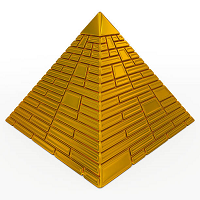
Gold Pyramid is a Grid Trend expert advisor and works by following the trend movements. Need : + Hedging Account
+ VPS Best Fx pair : EURUSD FAQ | Setfile: pls leave a message on the comment tab, I will send you the latest setfile Expert parameters: 1. Manage Open Positions + Trade Buy: allow buy + Trade Sell: allow sell + Continue New Cycle: If False, then the Expert Will Only Manage The Remaining Open Positions and Will Not Open New Positions When All Positions Have Been Closed. + Select E
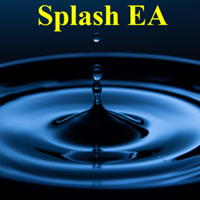
Splash EA is a long-awaited implementation of my trading system in a fully automated form. The algorithm is based on the analysis of the symbiosis of the trading volume and the movement of the price of the instrument, as a result of which we get points with a high probability of a reversal. My trading system will always work as long as the market exists. Honest advisor with honest tests. Join your team, you won't regret it! Timeframes: M5- H 1
Basic pairs: GBPUSD , EURUSD , AUDUSD .

Fully automatic trading based on HEDGING and CORRELATION of instruments. By buying one currency, we sell another, thereby compensating for the drawdown! We earn correlations of tools on us! The Expert Advisor takes care of all the basic calculations and decision-making on trading. Your task is just to select the necessary trading tools and specify them the lot as a percentage of the deposit (lot_percent). The approximate percentage for the minimum lot is 0.005% for a 500 usd deposit. Be sure to
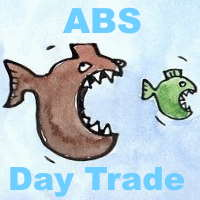
ABS Day Trade- Expert Advisor based on Price Action scalping, engulfing and Moving Average patterns. Was originally written for personal use. The EA can trade on all symbols and on all timeframes, ONLY FOR HEDGE accounts. It has flexible settings with which you can achieve good results both along the trend and in the flat. The main parameters to be set: Magic number: Magic number for identifying the advisor's trades (any number not equal to the magic number of other advisors) Deviation : Maximum

The Grid Builder MT5 utility is designed for placing a grid of pending orders of any complexity and will be an excellent tool in the hands of a trader who trades grid trading strategies. The tool has numerous settings that allow you to quickly and easily build a grid of orders with the specified parameters. All types of pending orders are supported:
Buy Stop; Buy Limit; Sell Stop; Sell Limit. The script also allows you to delete a previously placed grid of orders in one click. If the "Delet

NFP Master its an scalper EA that trade the NFP monhtly news,here we locate an extraordinary oportunity to make flash money, even if the price rise down or pump up we will get profit anyway, the best part of this Expert Advisor is that we dont need any VPS, just run the EA 10 minutes before the Non Farming Payrolls new gonna be released and let the money comes, just test it on any NFP new that has been released in the past and you will see it works, the performance say it all. Preferly use ECN b

Expert Advisor for in-trend buying and selling.
This EA identifies the trend and makes entries when criteria are met. The user sets how many price points moving in the same direction count as trend; the user sets the percentage between price points going in the same direction that counts as increase or decrease in price; the user sets close profit and stop loss limits, lot value and time interval.
This algorithm gives the user the opportunity to try many different strategies. Backtesting dat

It is a trainable trading advisor that you can adapt to trade on any symbol. The robot is suitable for trading any currency pairs, metals, oil or cryptocurrencies. To learn, just run the robot in the tester. At the first pass of the tester, the neural network is trained performing random transactions. During the second pass, you can see the trading results using your trained neural network. Before using the advisor, you can watch the tutorial video.
Parameters Lots size - size for orders;

I have been trading and designing indicators and EAs for the last 5 years, and with great pride and excitement, I am honored to present FMC Alert(Forex Market Conditions Alert) to you all!
If you are a fan of the traditional indicators like the stochastic indicator, macd and moving averages, but if you would like a complete indicator that can utilize all these indicators, and some others, then the F.M.C Alert is the indicator for you. F.M.C Alert is an indicator that allows traders to customiz

It may be true that “Time waits for no one [human],” but at least now you can control the marching time of all your robots. EA Schedule Launcher (ESL) can launch and close any number of your EAs and/or indicators at custom beginning and ending times. You save your EA and/or indicator to a template and input when to open and close them. The power to control your EAs trading time window can improve both strategy performance and terminal/computer performance.
Note: EA cannot be run with the visu
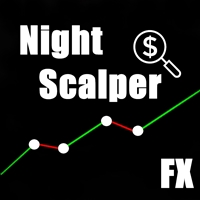
Live Signal : https://www.mql5.com/en/signals/author/usd180307 Peculiarities The EA just need attached to ONLY one chart to trading 6 sybolms. The EA can open three different trading strategies on different charts, but note that different magic numbers must be used. Multicurrency transactions to share the risk of loss. Does not require optimization and configuration. Uses ready-made strategies. Flexible risk management system. Advanced algorithm for entering and exiting the market

Trend Phoenix EA is the new state of art of Stochastic Oscillator indicator. In this trading strategy, stochastic can be configured as trend filter and trigger . The trend stochastic is configured with bull and bear limits and it´s possible to use different timeframes. The trigger stochastic works together with trend, sending orders according to it. The trigger stochastic can be configured with limits to buy under long trade in limit and sell above short trade in limit. It´s also possible to con

The FX 2021 release | Eadvisors The Expert Advisor FXScalper works trading the 5min forex main timeframe looking for small market variations in the pairs, it uses new trading technology, intraday results are amazing. This is the last release version we brought to you at the mql Market, you can active the expert in 5(five) personal accounts.
Initial informations about the strategy
Strategy used: Grid x Distancing. Initial Lot: From 0.01 (Micro Lots). StopLoss and Take Profit Adjustable

Tested Pairs
-EURUSD, -GBPUSD
-STEP INDEX (M1)
How Magic Hedge works
control the support/resistance indicator. It's best to leave them in default EnableFilter_SR StopSell_SR Martingale: So when the market goes against the trade by MartingaleInitiateThresh points, the martingale is initiated. Every MartingaleDistance against the trade will cause a martingale position to be posted, and if the martingale group enters a profit of MartingaleProfit points,
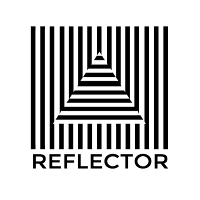
DynamicalReflector - a bot with dynamic parameters of stop loss, take profit, steps for buying and trend for trading. For each of the four above-mentioned directions of automation, there is a separate regression indicator. I will consider in more detail the algorithm of work.
To begin with, the trend is determined, that is, the direction for trading. For this, the indicators are taken from the first regression, which are responsible for the trend. And according to the direction of the regress

Keep sleeping while your EA does his job! Keep Sleeping EA - is an expert advisor which trades at night. It uses calm but more predictable night time for achieving stable profits. It is recommended to use the EA on a number of instruments simultaneously. This will allow to raise profit and make profit curve smoother. EA's setup giude - https://www.mql5.com/en/blogs/post/746449 What you need to know before buy The EA trades at night (usually from 22:00 to 3:00 GMT+2(+3))
Small pro

Before you buy a night scalper please be aware of the risks involved: Past performance is no guarantee of future profitability (the EA could also make losses). The backtests shown (e.g. in screenshots) are highly optimized to find the best parameters but therefore do not give a realistic prediction of future profitability. Any mean reversion can get caught on the wrong side of a fast movements due to unexpected news or flash crashes. This strategy will always use a stop loss, but still executi

This EA finds technical analysis patterns that often appear before a trend reversal: Double Bottom, Triple Bottom, Head and Shoulders and their opposite counterparts. The Expert Advisor is able to identify them on the chart of a currency pair and trade when the pattern has been formed and it has been broken through. Also, in order to trade excluding unnecessary signals (for example, with weak volatility), you can adjust and optimize the readings of some indicators (Stochastic, ADX) and the filte

Triangular arbitrage with full automatic! In the parameters, it is enough to specify only the lot and profit!
Trades on all triangles at once, which can be made up of instruments open in the market overview. The adviser himself determines all the triangles that can be made from the broker's available tools. It analyzes the price shift in each triangle relative to the calculated one and opens the whole three at the right moment. Thus, all three instruments constantly insure each other by 1
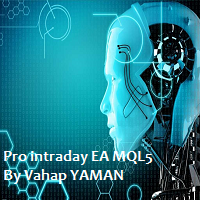
こんにちは
誰もが日中や長期投資の間に外国為替で取引することができます
必要なのは"Pro intraday EA MQL5"だけです
Pro intraday EAは、あなたが指定した時間間隔でこの楽器の"その日の最低値と最高値"を処理することにより、"安全な買い/売り"ポイントを検出し、ライブチャート上で即座に"ターゲットチャネルレンジ"を与えます
1-それは購入ゾーンを提供しています;1を購入,2を購入,3安全な購入ポイントを購入 2-それは販売法の地帯を提供します;1を販売して下さい、2を販売して下さい、3安全なセールスポイントを販売して下さい 3-それは待機ゾーンを提供しています;最初の赤い線と最初の緑の線の間,このゾーンで
Pro intraday EA MQL5の機能と機能 ;
1-あなたの傾向分析に応じて中長期的なポジションを取る 2-日中取引のみ、スキャルピングの一種 3-EAは、同時に日中と長期の両方を取引することができます 4-自動ヘッジシステム(既存の収益性の高いポジションを保護する) 5-自動ヘッジによる証拠金管理 6-移動

After purchasing, you can request and receive any two of my products for free!
После покупки вы можете запросить и получить два любых моих продукта бесплатно! Expert Advisor for trading gold XAUUSD M1 timeframe, it is possible to carry out optimization for other major pairs with preliminary testing using minimal risks. The EA does not use dangerous trading methods - martingale or grid. Works only with pending orders (the ability to place opposite orders) and uses the minimum stop loss! The Ex

EA uses the value of the ATR indicator as a decision to open a trade, very useful to trade in the first moment of a big movement, because the ATR indicator is able to track the size of the movements in the period chosen by the user. The user includes the period of the indidacor ATR and the value/size that it is of interest to open a trade, the operation will take place in same direction of the signal candle.
EA utiliza o valor do indicador ATR como decisão para abrir uma operação, muito útil

EAはストキャスティクスオシレーターインジケーターに基づいて注文を開始します。すべてのインジケーターパラメーターを構成および最適化できます。
EAは、このインジケーターを操作するための2つの戦略を実装しています。 インディケータのメインラインが買われ過ぎ/売られ過ぎのレベルに達するとすぐに取引を開始します。 買われ過ぎ/売られ過ぎゾーンのインジケーターチャートのメインラインによって反転パターンが形成されたときに取引を開始します。 同時に開かれる買い注文と売り注文の数は別々に設定されます。このおかげで、EAはトレンドの方向にしか使用できません。 オプション TRADING TIME -取引時間管理 UseTradingTime -取引時間を有効にする TimeStartTrading -取引開始時間 TimeEndTrading -取引終了時間 MONEY MANAGEMENT -お金の管理パラメータ Lot -ロットサイズ MaxBuyOrders -同時に開いている買いポジションの最大数 MaxSellOrders -同時にオープンしている売りポジションの最大数 TAKEP
MetaTraderマーケットは自動売買ロボットとテクニカル指標を販売するための最もいい場所です。
魅力的なデザインと説明を備えたMetaTraderプラットフォーム用アプリを開発するだけでいいのです。マーケットでプロダクトをパブリッシュして何百万ものMetaTraderユーザーに提供する方法をご覧ください。
取引の機会を逃しています。
- 無料取引アプリ
- 8千を超えるシグナルをコピー
- 金融ニュースで金融マーケットを探索
新規登録
ログイン