YouTubeにあるマーケットチュートリアルビデオをご覧ください
ロボットや指標を購入する
仮想ホスティングで
EAを実行
EAを実行
ロボットや指標を購入前にテストする
マーケットで収入を得る
販売のためにプロダクトをプレゼンテーションする方法
MetaTrader 5のためのエキスパートアドバイザーとインディケータ - 59
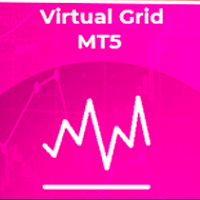
半自動取引のためのユーティリティ。ストップオーダー、ストップロス、テイクプロフィット、トレーリングストップをブローカーに見えないように設定するための動的レベルを適用します。 FIFO要件のある米国のブローカーを含むあらゆるブローカーとの連携に適しています。
アドバイザリンクのMT4バージョン
取引はボタンまたは線を使用して開くことができます。アドバイザが線に沿ってポジションを開くには、チャートに線を引き、名前を変更します。価格がそれを超えると、EAは対応するコマンドを実行します。
OPEN_SELL-売り注文を開きます CLOSE_SELL-すべての売り注文を閉じます OPEN_BUY-オープンバイオーダー CLOSE_BUY-すべての購入注文を閉じる コマンドが実行された後、コメント「OK」が書き込まれ、行はコマンドを1回だけ実行します。
チャートには、受け取った利益、現在のオープンポジション(注文数、ロット数、利益)、オープニング注文のボタン、実行速度、スリッページに関する情報が表示されます。
オプション: MAGIC_NUMBER-マジックナンバ

ユニバーサルアドバイザー。スカルパーおよび動的注文グリッドとして機能します。ブローカーには見えないストップオーダー、ストップロス、テイクプロフィット、トレーリングストップを設定するためのレベルを適用します。レベル値は、ピップ単位または平均価格ボラティリティ(ATR)のパーセンテージとして設定できます。それは指定された時間に働くことができ、滑りと広がりの広がりに対する保護を持っています。チャートには、注文実行の品質、受け取った利益、現在のオープンポジション(注文数、ロット数、利益)に関する情報が表示されます。 FIFO要件のある米国のブローカーを含むあらゆるブローカーとの連携に適しています。
Iron TraderEAのMT4バージョン
資金管理: FIX_START_LOT-残高のN個ごとの開始ロットを修正しました(FROM_BALANCE); FROM_BALANCE-開始ロットを計算するためのN残高(FIX_START_LOT); 開始ロットは、次の式を使用して計算されます。残高/ FROM_BALANCE * FIX_START_LOT
例1:
バランス

The strategy: EA strategy is inspired from a profitable strategy of Mr Rob Hoffman (One of the best traders in the world with multiple prizes on manual trading) . 1.Entry: The EA search for IRB bars (Inventory retracement bar), and place sell pending order or buy pending order according to the trend confirmed by the calculation of a 20 EMA slope degree. We believe that most of IRB Bar are caused by huge institutions (Hedge funds …), so the idea is to take benefits from their very profitable robo

NEW PROMO: Only a few copies copies available at 349$ Next price: 449$ Make sure to check out our " Ultimate EA combo package " in our promo blog ! Grid King is a revolution in grid trading. The main focus when developing the EA was safety, by eliminating the margin-call risk which is usually associated with most grid systems on the market. It also strives to achieve much higher returns than the average grid system, by spreading risk amongst multiple pairs and strategies which all have a li

MA Crossover Master The strategy is based on price crossover with Moving Average indicator, confirmed by Fractal Adaptive Moving average and RSI indicator. The default settings are just place holders and not necessarily the best. Use the settings that best suites you or your strategy. OpenBUY - Set to true to allow buy trades. This setting is true by default. OpenSELL - Set to true to allow sell trades. This setting is true by default. StartTakeProfit - take profit value for open orders (d

トレーディングキングMT5エキスパートアドバイザーの高度なバージョン。使用される指標:ATR、RSI、ストキャスティクス、CCI、WPR、DeMarker、RVI。各インジケータは、オプションでオン/オフで使用できます。
エキスパートアドバイザートレーディングキング拡張のMT4バージョン
セットファイルと最適化の結果は、アドバイザーのディスカッションに掲載されます。
エキスパートアドバイザーの戦略は、トレンドの強さを評価し、修正/逆転ポイントを見つけることに基づいており、特定の期間における市場の上昇と下降の絶対値を比較します。フィルタは、ニュース、時間、スプレッドの拡大、ボラティリティの増加、スリッページ、曜日に使用されます。戦略は短期取引を使用します-マーチンゲールを使用しない夜のスキャルピング
FIFO要件のある米国のブローカーを含むあらゆるブローカーとの連携に適しています。すべての注文には仮想ストップロスが伴い、ピップで利益を上げます。チャートには、さまざまな情報とインジケーターのインジケーターが表示されます。推奨される最低保証金は、0.01ロットで20

Intersection EA is a fully automated software (trading robot), executing trading orders on the currency market in accordance with the algorithm and unique trading settings for each currency pair. Intersection EA is perfectly suitable for beginner traders as well as for professionals who got solid experience in trading on financial markets. Traders and programmers of Kalinka Capital OU company, worked hard developing the Intersection EA forex robot, starting from the year 2011. Initially, this s

Updated latest version DD is below 30%
**Back Test in IC Markets, EURUSD, USDJPY, AUDUSD Time Frame M30** *USDCAD 1H * *AUDUSD H2*
**BE SAFE EA includes 9 Powerful Trend Indicators**
**99% Accuracy Super Strong BUY and SELL Signal entry**
**EA takes Super Strong BUY or SELL order, after 9 indicator confirmation in one bar**
Super Strong BUY and SELL entry EA takes super STRONG BUY and SELL entry, after 9 indicator confirmation in single bar. When you receive the super st

KT Ichimoku Trader is a fully automated expert advisor that offers five popular trading strategies based on the Ichimoku indicator. Each strategy has it's own entry and exit method without any interference to other strategies. The Ichimoku system can be applied to all major currency pairs and metals. However, we found that it performs reasonably well mainly on two pairs. MT4 Version is available here https://www.mql5.com/en/market/product/35041
Features
Trade up to 5 famous trading strate
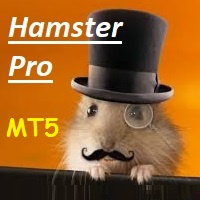
Hamster Pro Hamster Pro
(Very Fast, Easy Setup, More Power!) The Hamster Pro is a Trading Robot with no use of Classic martingale. Schedule scalping Options. it uses some Indicators as a filter to maximize Correct entries.
Recommendations : Lot = 0.01. Balance = 100 USD. Pair = EURUSD. TimeFrame = 5Min. Broker = Trusted Brokers
Inputs descriptions : Initial Lot - Initial lot size. Virtual Take Profit - virtual take profit. Virtual Stop Loss - virtual stop loss. Max Orders - t
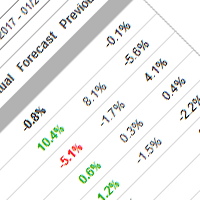
インディケータはfxstreet.comからの通貨商品の履歴と将来の経済ニュースを表示し、ニュースがリリースされる前にニュースで取引したり、ポジションをクローズまたはヘッジしたりすることができます。
デモのテスト方法については、以下のビデオをご覧ください。 経済カレンダーデータをロードするには、経済ニュースカレンダーローダースクリプトを使用します。 https://www.mql5.com/ja/market/product/34738
主な機能: ウェブサイトからの2001年以来の経済ニュースの歴史 ターミナルでの通知、ニュースのリリース前に設定可能な時間電話または電子メールにプッシュ EA(アドバイザー)との互換性:インジケーターは、ニュースのリリース前の構成可能な時間のシグナルを提供し、構成可能な時間の後にオフになります ストラテジーテスターと互換性があります(実際のニュースを使用) 必要な機能が見つかりませんでしたか?私に書いてください、私はすぐに追加します。 利用可能な42カ国からのニュース: 国のコード 国 AR Argentina AU Australia AT

DYJ MacdSto EA uses MACD and Stochastic indicators to find signals.
Signals to buy are generated if the MACD line crosses over the SIGNAL line in the negative area below the MACD open level, and when Stochastic has crossed zoneBuy downwards, reached zoneBuy and then crossed back up through oversold.
Signals to sell are generated if the MACD line crosses under the SIGNAL line in the positive area above the MACD open level, and when Stochastic has crossed zoneSell upwards, reached zoneSell, and

Forex Abrams Основа работы EA, это увеличение лота и их усреднение, но основное отличие, это пропорциональная торговля. Благодаря этому параметры советника не будут переоптимизированны. Советник торгует одновременно в обе стороны, без индикатора. Самая важная информация о работе выводится на график. Самое главное, это правильно оптимизировать советник. Покупки и продажи оптимизируются отдельно, для этого следует выключить LONG TRADES OPEN или SHORT TRADES OPEN. Далее следует выключить Step Pro

The EA uses the strategy based on breakout. Breakout trading is one of the most popular and most frequently used strategies among Forex traders. This strategy has been developed a long ago and has been repeatedly tested on history data, showing superior results. The EA uses 3 types of trend breakouts, (support and resistance breakout, downtrend breakout, uptrend breakout). The EA uses a very small SL so the account is always protected from equity drawdown with a very low risk-per-trade. It uses
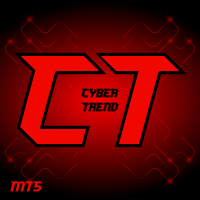
CyberTrend is a fully automatic Expert Advisor based on advanced algorithms for short term trend prediction. This EA uses several custom made indicators combined with candles prediction that helps to achieve a very high-rate of winning trades. This EA successfully passed long term back-test with real tick data, variable spread, real commision and swap from Metatrader 5 Strategy Tester. CyberTrend is also fully adjustable by user. Please read the blog to get more information about FAQ and setti

The DYJBands opens and closes positions using Bollinger Bands signals: It performs trades after a price rebound from the borderlines of the indicator. It has the option to close positions by an opposite signal, by take profit and stop loss, move a trade to breakeven upon reaching the central Bollinger band or after a certain price movement. By default, the EA is configured for trading the GBPUSD currency pair on the H1 timeframe. Also, settings for the EURUSD, USDJPY, USDCAD and XAUUSD currency

If you want to share your trading signal, but you do not want to distribute your investor password, this product is fit with you. "Just copier Pro" is designed to copy trading without any complicated settings. The copy can be done in one PC or over the internet. One EA can be set as master (provider) or slave (receiver). The receiver lot can be set to multiple providers lots. In "Globe" mode, the signal provider (master) have to give the password to signal receiver, (the password that is set in
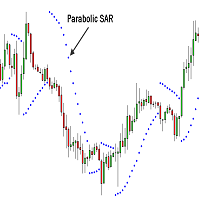
Professional Constrictors Expert Advisor follows the market using the Parabolic Stop and Reverse system indicator. At each Parabolic SAR indicator signal, a position is opened in the direction approaching the indicator. In case of an opposite signal, a new position closing the previous one is opened (in other words, positions are opened and closed partially). Thus, the EA constantly follows the price. The EA has been designed for working in the flat market. It features a critical drawdown,
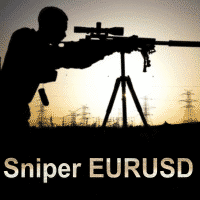
"ONE SHOT, ONE KILL" - Trade like a Pro SNIPER . The best EA for anyone who loves the ACCURACY, PATIENCE, PERFECTION. The EA works like a sniper who hidden and waits until the best chance coming. So that, it only places about one order per month on average. While waiting, it takes time to analyze the market to find a unique pattern with the highest win rate (you can see it takes time in the backtesting). - This EA isn't suited for people who want to trade a lot of orders per day, trade every day

EA de Long & Short para B3 BOVESPA BMF IBOV Link para entender como funciona a parametrização e o painel de controle mql5.com/pt/blogs/post/757181
Esse Expert Advisor (EA) foi desenvolvido para realizar operações de Long & Short na Bolsa de Valores de São Paulo (B3 BOVESPA), podendo funcionar tanto em formato de Day Trade quanto de Swing Trade. Ele automatiza o processo de identificação de oportunidades de negociação entre dois ativos (Símbolo 1 e Símbolo 2), aproveitando as discrepâncias de p

This indicator helps you control several pairs in a small workspace, therefore, it is not necessary to open several charts on the platform to do so. The indicator shows sequentially up to 6 different pairs, besides that each of these pairs has a button with which you can stop the indicator to observe the selected pair. Place the indicator on a chart to monitor several pairs and the rest of your space use it on the chart of the pair you wish to observe in detail. MT4 version Parameters Ob

Description: - Chart Time + Indicator is very simple and easy, but it can be very important to control the time before opening any manual trade. This indicator shows the time in a panel between 3 different options. Can be possible to move the panel with mouse or with fixed coordinates on the chart. Input Parameters: - Local Time : Enable Local Time if you want to show it (Personal Computer Time). - Server Time : Enable Server Time if you want to show it (Broker Time). - GMT Time

Automated multicurrency Expert Advisor with an unlimited number of currency pairs. In this case, it is possible to indicate on each individual currency pair how the adviser will work with it. You can add orders manually.
The expert does not have a specific strategy. Everyone chooses what features he will use. And on what indicators and on which TF to work with them.
Real account, which is fully led by an expert. MACD and Envelopes are used . Индикаторы Two Moving Average Envelopes RSI Force

Moxie 5 Moxie 5 is an intraday trading system that makes profits from short-term price movements. EA is optimized for multiple currency pairs. Optimized parameter files are installed in the product news. You can see the statistics of the advisor for different brokers on various instruments in the section Trading Signals for MetaTrader 5 . There is the possibility of including martingale, which requires special care. Options Management of risks: enter allotted funds - (<=0-OFF, <=2.0 - coeff

This EA is designed for MULTIPLE TAKE PROFITS options based on User's order management.
ABOUT EXPERT ADVISOR:
The expert advisor is designed to help user take multiple profits on single order. The multiple take profits can be allocated a fixed percentage based on user's preferences. The user is required to set an entry level in price and set target percentages and target prices. The stop loss and price to close options helps user in risk management.
ADVANTAGES:
Option of Taking Profits
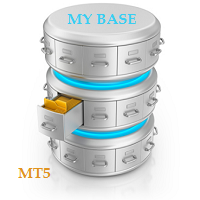
The utility is entended for preparing information for the Sprint EA . Preparing information for different financial instruments needs the EA to be attached to a chart of the corresponding financial instrument. The EA prepares information in online mode only. Input Parameters Symbol Name - name of financial instrument of the chart the EA is attached to. Connection Control - control of disconnections with the trade server: true - enable. false - disable. Send Mail - send an e-mail notification abo

Hetti is a Martingale based EA works with netting mode on mt5 platform. Signals for buy or sell orders are based on Aligator and Bollinger band indicators. Recommended to run on cent based account with at least 200000 when operating with higher starting lot sizes. (max3)
You can change many setting to find the optimal operation for every vehicle you choose to run. Lets see an example for settings on EURUSD pair from the period of 2016-2023 with every tick based on real ticks. (screenshots
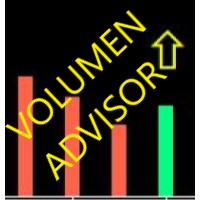
ボリューム入力によって可能な動きを検出したときに通知する便利なツールです。
基本的には先物です。
NO OFFER / NO DEMANDの領域を検出します。
進行中のろうそくの容積を前の容積と比較する。
ボリュームが減少している場合、現在の契約が前の契約を上回ると、ALERT!
- メインのグラフィックまたはウィンドウにロードすることができます。
- どんな一時的なものでも。
- ポップアップウィンドウで警告を表示します。ポップアップウィンドウでは、アラームのグラフが表示されます。
- パターンが検出されると、音響警報が鳴ります。
...............................................
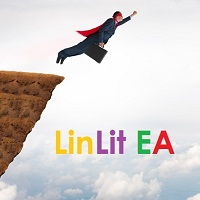
LinLit mq5 EURAUD is fully automated EA. The input parameters are optimized for EURAUD - M15 time frame We use, Envelopes, Volumes and Money Flow Index indicators EA NOT use Martingale, GRID, Averaging and other dangerous strategies! Full compliance with the FIFO method! Recommendations EA Settings : Use default settings. Symbol : EURAUD. Time Frame : M15. Brokers : ECN brokers, low spread/commission, 1:400 leverage Minimum Deposit : $200 USD.
Parameters Entry lot size : Initial lot siz
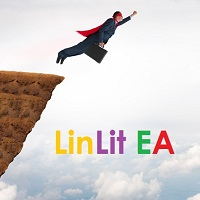
LinLit mq5 AUDCAD is fully automated EA. The input parameters are optimized for AUDCAD - M15 time frame, But can also work on other pairs, and CFD's and time frames We use, Directional Indicators and Bollinger Bands indicators EA NOT use Martingale, GRID, Averaging and other dangerous strategies! Full compliance with the FIFO method! Recommendations EA Settings : Use default settings. Symbol : AUDCAD. Time Frame : M15. Brokers : ECN brokers, low spread/commission, 1:400 leverage Minimum
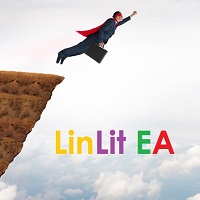
LinLit mq5 GBPUSD is fully automated EA. The input parameters are optimized for GBPUSD - M15 time frame, But can also work on other pairs, and CFD's and time frames We use, Bollinger Bands and Stochastic indicators EA NOT use Martingale, GRID, Averaging and other dangerous strategies! Full compliance with the FIFO method! Recommendations EA Settings : Use default settings. Symbol : GBPUSD. Time Frame : M15. Brokers : ECN brokers, low spread/commission, 1:400 leverage Minimum Deposit : $2
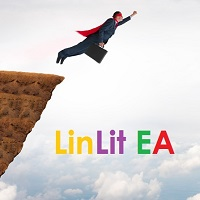
LinLit mq5 EURUSD is fully automated EA. The input parameters are optimized for EURUSD - M15 time frame, But can also work on other pairs, and CFD's and time frames We use, Commodity Channel Index, Force Index and Standard Deviation indicators EA NOT use Martingale, GRID, Averaging and other dangerous strategies! Full compliance with the FIFO method! Recommendations EA Settings : Use default settings. Symbol : EURUSD. Time Frame : M15. Brokers : ECN brokers, low spread/commission, 1:400 leverag

This Expert Adviser is based on the crossover of moving averages. The user can select to employ up to 10 moving averages which crossover each other to execute market orders (open and close trades). The selected number of moving averages to crossover each other for opening trades and their individual configurations are independent of the selected number of moving averages to crossover each other for closing trades and their individual configurations. The user can also choose to configure up to 5
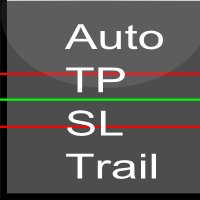
Automatic stops monitors your account and automatically sets the values you enter in the EA for stop loss, take profit and also trailing stop. As long as the EA is attached on a chart it will set stops and offer automatic trailing to any new trades for that currency pair so you wont have to manually enter them every time you open a trade. Features include: Ability to select which trades should be monitored via magic number. You can leave the value to 0 to only monitor manual trades or to any one

The expert allows you to build a trading system based on an arbitrary set of technical indicators MT5. The EA uses the following signals: - OpenBuy / OpenSell - opening positions;
- StopBuy / StopSell - closing positions;
- TakeProfitBuy / TakeProfitSell - get TP levels;
- StopLossBuy / StopLossSell - getting SL levels;
- NoLossBuy / NoLossSell - transfer to the breakeven state;
- MinProfitBuy / MinProfitSell - closing part of a position;
- CancelBuy / CancelSell - allow a repeated signal

The EA uses economic news trading using low, medium and high news. The EA is set for each piece of news separately. Trading is conducted on 26 currency pairs and 3 timeframes from M5-M30. The EA uses trading on such indicators as CCI, Standard Deviation, Moving Average, Relative Strength Index, Momentum and MACD . The EA looks for small price deviations by indicators and uses 3 types of economic news to confirm the position opening. Adaptive breakeven, trailing stop , and partial position clo
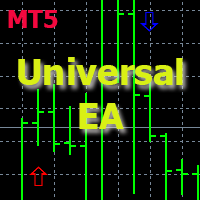
The Expert Advisor allows you to build a trading system based on a custom indicator. It performs automated opening/closing of trades based on the signals of arrow indicators (which buffer values other than 0 and EMPTY_VALUE) or color lines. The EA polls the values of the specified indicator buffers, opens/closes and accompanies trades according to the specified parameters.
The Expert Advisor implements the following trade support functions:
-installation of SL and TP; -calculation of th

Market profile was developed by Peter Steidlmayer in the second half of last century. This is a very effective tool if you understand the nature and usage. It's not like common tools like EMA, RSI, MACD or Bollinger Bands. It operates independently of price, not based on price but its core is volume. The volume is normal, as the instrument is sung everywhere. But the special thing here is that the Market Profile represents the volume at each price level.
1. Price Histogram
The Price Histogram

マスターキットは、既製のEAであなたの戦略が含まれてい
スキャルピング/トレンド/カウンタートレンド/フラット=一つにすべて、唯一の気分!
フォーツと外国為替
EAの可能性は巨大です。 設定の組み合わ
簡単なセットアップでボリュームを増やす複雑で信頼性の高いメインシステムを使用
可能な設定:
方向-購入のみ、販売のみ、またはRSIインジケータによる自動選択の方向 最初の巻 最大取引ロット ボリューム多重度-取引を失うのシリーズの後にボリュームを増加させる回数。 ストップロス Profit factor-数値として設定します。 それが4の場合、SL=100、TP=400です。 増加する取引を失う-SLによって行のどのように多くの取引 損失なしで取引をスキップ-"はい"または"いいえ"の選択。 "はい"オプションが有効になっている場合、トレーリングストップが取引を損益分岐に移動した場合、取引はSLシリーズでは考慮されず、ボリュームを増加 "いいえ"が選択されている場合、いずれの場合でも、SL取引はシリーズでカウントされ、ボリュームが増加します 末

MMM Zig Zag Strategy: The Expert Advisors uses its built-in Zig Zag indicator to determine the prices trends and calculates the signal to decide to open buy or sell positions. It sends an order, closes or moves the Trailing Stop loss position as the indicator works. With this indicator, the EA opens new orders and closes them at the right time You can define the time period of each day of the week the EA should not trade (the bad time to trade). Usually the period of day when the impact news ar

This is Gekko's customizable version of the famous Heiken Ashi indicator. It extends the use of the famous Heiken Ashi and calculates strong entry and exit signals. Inputs Number of Bars to Plot Indicator: number of historical bars to plot the indicator, keep it low for better performance; Produce Arrow Signals: determine if the indicator will plot arrow signal for long/short; Produces Signal Only When a Bar Closes: wait for a bar to close to produce a signal (more accurate, by delayed entry

The EA uses two strategies, the first trend strategy the second reverse strategy can be enabled or disabled through the settings. The EA has been optimized for the last 10 years. The adviser uses a variety of indicators such as Bollinger Bands , Moving Average , Momentum with different settings for the most accurate signals. To close positions, stop loss and take profit are used, as well as additional methods of order modifications. Very easy to set up, does not require special knowledge. You c
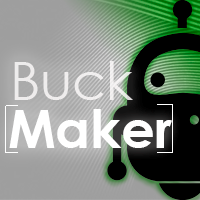
MMM Commodity Channel Index Mapped Timeframe Strategy: The Expert Advisors uses its two built-in CCI indicators in 12 different timeframes to determine the prices trends and calculates the signal to decide to open buy or sell positions; You can define the time period of each day of the week the EA should not trade (the bad time to trade). Usually the period of day when the impact news are published. This way the EA will trade only on good hours. General Inputs Closes orders with any profit of va

his is Gekko's Moving Averages indicator. It extends the use of the famous moving averages and calculates strong entry and exit signals using Price versus a Fast Moving Average versus a Slow Moving Average. You can set it up in many different ways, eg: price crossing, moving averages crossing, moving averages trend, among others.
Inputs Number of Bars to Plot Indicator: number of historical bars to plot the indicator, keep it low for better performance; FAST Moving Average Details: settings f

This is a multi-currency paired trading system.I won't go into the details of how it works, but what the user needs to care about is how it actually works. It is highly recommended that you download the product and test it thoroughly, including back testing with the historical data and foward testing in the simulated account. As this EA trades multiple currency pairs, relevant historical data will be automatically downloaded at the first time of its historical review, with data volume around 6GB

"Just copier" is designed to copy trading without any complicated settings. The copy can be done in one PC. One EA can be set as master (provider) or slave (receiver). The receiver lot can be set to multiple providers lots. Please also check this product at fxina.hostingerapp.com. Any type of copy is available. MT4 -> MT5 MT4 -> MT4 MT5 -> MT5 MT5 -> MT4 If you want to copy MT4 -> MT5 or MT5 -> MT4, please purchase "Just copier" for MT4 and "Just copier" for MT5 separately. Just Copier can copy

This QuickClose help you to close all orders having profit immediately with only ONE CLICK, its work is very fast. You can choose which symbol you want or close all symbols so it will helpful for you in your trading to manage trading faster. This EA can quick close all Buy and Sell Orders by a selected symbol or total, And delete all pending orders. This SymbolButton is designed for closing orders. There is available Manual and Automatic closing functions. Automatic closing function will close t

Exit based Indicator - What is it? Exit your open positions based on up to 10 indicators. Even those you buy in Market !!! Use any indicator that provides buffer values (most of them output buffers). You can use any available buffers and even compare various indicator values. Selectors for exiting Buy Positions and Sell Positions are separate. The EA works in AND or OR mode. You can combine multiple instances to create elaborate rules. NO BROKER SIDE STOP LOSS IS USED.
Usage Ideas / Examples -

Telegram Notify MT5
Telegram Notify MT5 is an utility tool to bridge your MetaTrader 5 activities to your Telegram chat/channel. It is useful for monitoring your MetaTrader 5 account by sending a notification to your particular Telegram chat/channel when someone/EA is placing trades, modifying order's TP/SL, closing trades and etc. This EA does not place any trade for your account. This EA also could be a convenient tool for monitoring other's EA trading activities or a tool for publishing you
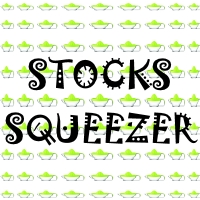
Follow the STOCKS SQUEEER Signal: https://www.mql5.com/en/signals/503024
STOCKS SQUEEZER is trading system that simultaneously operates on several stocks trying to take advantage of their volatility. The EA opens a position on each stocks specified investing the initial amount of money you have set. The single position is closes it when the calculated take profit is hit. Instead, if the market goes against, the position is increased and the take profit moved properly. This goes on for a str

Trading robot X Forts
The scalper Forts EA is designed for futures trading on the Russian futures futures market (RTS, Sberbank, Gazprom, Ruble, etc.).
The main instruments are futures on the RTS, SBRF index. Recommended timeframes M1-M6.
The EA does not use averaging. Each trade has its own stop loss.
The size of the required GO for tests and trading on the selected instrument is taken from the instrument code.
Trading robot settings SL - stop loss Lots - lot for trading Pos_Market -
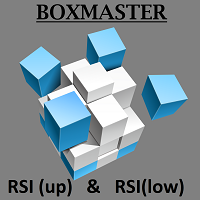
Main: Not martingale, not a grid, working on all symbols; a good rational algorithm; Work of two indicators: RSI (from older timeframe - it works as a signal filter) and RSI (from junior timeframe - it works as a signal) ; There is a good money management system (there are several type for trailing stop loss); EA can work on closed candles, and on current candles; Quickly optimized (the work is maximally accelerated). Current sets after optimization are in comments.
If you want to do optimizat

Velox indicator
Velox is a indicator that shows the tendency, force and direction of price based on the fractal 5-3.
Negotiation strategy Composed of 6 lines that oscillate above and below axis 0. Each line represents a fractal that is calibrated by Phi³. To identify a bullish trend, all rows must be above zero. Already a downtrend, all rows should be below zero.
Indicator Parameters: Period - Number of bars for indicator calculations. The user can select the shortest, medium and longest p
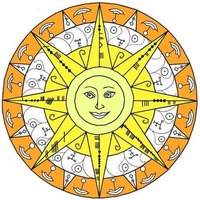
MathScalperPro FORTS
MathScalperPro FORTS this is an automatic trend trading system based on unique mathematical calculations. The Advisor calculates the trading levels of price corrections and enters the transaction in the direction of the trend. Inputs on levels are possible in two ways. The first way is to enter the candlestick pattern 1-2-3, and the second way is to enter the change of direction of trade in the younger period.
Terms for trade: Does not use hedging, martingale, grid or o

This indicator has been developed to identify and display these trends quickly and easily, allowing you to see instantly, those currency pairs which are trending, and those which are not – and in all timeframes, with just one click. The 28 currency pairs are displayed as a fan as they sweep from strong to weak and back again, and this is why we call it the ‘currency array’. All 28 pairs are arrayed before you, giving an instant visual description of those pairs that are trending strongly, those

One of the oldest maxims in trading is ‘let the trend be your friend’. You must have come across it! This is easier said than done! First, you have to identify one, then you have to stay in – not easy. Staying in a trend to maximise your profits is extremely difficult. In addition, how do you know when a trend has started? It’s very easy to look back and identify the trend. Not so easy at the live edge of the market. The Quantum Trends indicator is the ‘sister’ indicator to the Quantum Trend Mon

The Night Lottery EA is a fully automated Expert Advisor that trades at night and relies on price reversion. The EA trades using market orders and uses time averaging to improve performance. This EA works best on EURUSD using the M5 timeframe. A VPS is advisable when trading this system. Check the comments for back test results and optimized settings. View More Products - https://www.mql5.com/en/users/robots4forex/seller#!category=1
Monitoring Signals - https://www.mql5.com/en/signals/author/r

The EA RSI Hill Pro trades on signals from the indicator RSI and moving averages. To determine a more accurate experience, the Stochastic indicator is used.
EA parameters RSI timeframe - Timeframe indicator RSI. Suitable value: M15 M30 H1 Period RSI - The period of the RSI indicator. Recommended value 14. Stoch timeframe - Timeframe indicator Stochastic. Suitable value: M15 M30 H1 % K period - K period of the Stochastic indicator. Recommended value 14. % D period - D period of the Stochastic

The EA strategy This EA has a built-in combined Bollinger Bands Trend indicator, checks the prices trends everytime and opens and closes new orders at the right time; It protects your profit because it is provided with Trailing Stop Loss, Minimum Equity Percentage to allow any trade, Maximum Spread alowed and you can also define the bad time to trade where you define the hours you don't want the EA to trade.
Parameters General Inputs Closes orders with any profit of value (currency): this para

Sato - smart automatic trading robot, which makes trend transactions using up to 15 trend indicators. The robot is developed on the basis of a real trading strategy. Very easy to configure, does not require special knowledge. You can quickly start trading using the default settings. The robot is optimized for 26 currency pairs and does not need optimization. Stop-loss and take-profit are established for each order, and also various methods of order modifications are used. Monitoring : https://

This utility displays the information required for making trades on each opened chart. For example: spread value, swap value; triple swap day; session closing time; ATR of the symbol by Gerchik; total profit/loss for the current symbol; the number of trades made earlier; the percentage change in the quotes of 6 selected instruments; and much more. The spread value is always shown. The rest of the information is displayed depending on the settings: Show total orders at the moment (long, short) .

Plug’n’Trade Si is a trading robot with a minimum amount of input parameters. The robot is designed for trading the USD futures contract (Si) on FORTS. Plug’n’Trade applies technical indicators for a mathematical analysis of the price movement. The EA automatically sets the stop loss level, moves SL to breakeven and takes profit. Plug’n’Trade works on the M15 chart. All computations are performed when a new candle forms. This robot does not require optimization and is easy to use.
Instructions
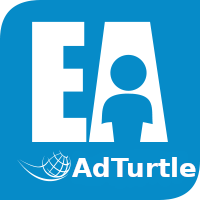
COSMOS4U AdTurtle Expert Advisor is based on the now classic Turtle trading system introduced by Richard Dennis and William Eckhardt. It employs Donchian high/low lines of various periods to decide when to open and close positions. This is an Expert Advisor that can promptly react to sudden trend reversals in everyday trading but is also suitable for executing long-term holding strategies.
How it works When the trading mode “Long&Short” is selected, a total of 8 high/low lines are used to open
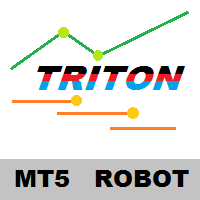
This robot is designed for major currency pairs and trades three strategies. 1- swing, 2- gap, 3- support and resistance. It uses the algorithm for analysis of price data and finds the best parameters. Trades are filtered by results of analysis of daily and monthly chart for the last 12 periods. The Swing strategy can be used on TF H1 or M30, or also on M15 or M5 (more trades but higher risk) The Gap strategy is recommended on M30 or H1 The Sup./Res. strategy is recommended on M30, H1 or H4 Defa
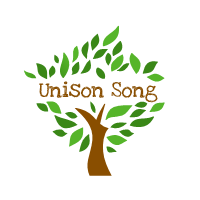
Monitoring : https://www.mql5.com/en/signals/author/yarkan
Peculiarities Based on correlation of two currency pairs (two or more currency pairs can be specified in the settings). Trades two pairs simultaneously (pair trading). Do not use indicators. Correctly works only with the major currency pairs (having USD). Open prices only (the EA explicitly controls bar opening). Displays the trade information in the left corner of the chart
Recommendations Do not use cross currency pairs Timeframe:

This scanner shows the trend values of the well known indicator SuperTrend for up to 15 instruments and 21 time frames. You can get alerts via MT5, Email and Push-Notification as soon as the direction of the trend changes.
Important Information You have many possibilities to use the scanner. Here are two examples: With this scanner you can trade a top-down approach easily. If two higher time frames e.g. W1 and D1 are already showing green values (upward trend) but the H12 time frame shows a re

MMM Ichimoku EA strategy The robot uses its built in Ichimoku indicator all the time and does a calculation to determine the prices trends. If it indicates the price will be bullish, it sends a buy order. If the indicator indicates the price will be bearish, it sends a sell order; It will not send an order unless the calculations determines a good trend;
It protects your money because it is provided with Trailing stop loss to protect your profit. Once your order has a positive profit, it sets
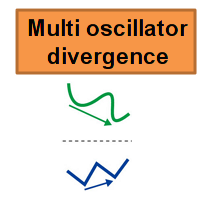
インディケータは、価格とオシレーター/インディケーターの間に発散が発生したときを識別します。これは、通常の分岐と隠れた分岐の両方を識別します。最強のセットアップのみをフィルターで除外できるRSIフィルターオプションがあります。インディケータは、巻き込みフォーメーション、ドンチアンチャネルブレイクアウト、または移動平均を超える価格を待つオプションも提供します (スクリーンショット#3を参照) 貿易機会を知らせる前に発散を確認する。独自のルールとテクニックを組み合わせることで、このインジケーターを使用して、独自の強力なシステムを作成(または強化)できます。 特徴
の終わりに 製品のブログ インジケーターからトレードシグナルを取得するためにiCustom()関数を使用しているサンプルエキスパートアドバイザー(EA)のソースコードをダウンロードすることができます。 EAは完全に機能しますが、主な目的は、コードを使用して、独自に開発したEAに貼り付けることです。 限られた時間で ただし、プログラミングサポートを提供することはできません。 謝罪いたします 次のオシレータ
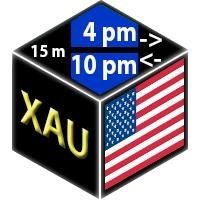
This algorithm uses statistically justified comparison of market data, numerical constant values and output values of Stochastic indicators and Moving Averages in order to take decision whether it is necessary to open a position. Prior to giving birth to a new EA, this logic was created as a result of usage of Stochastic methods and then tested on historical data and checked with Monte Carlo method, which does not guarantee any results in the future, of course. No martingale is used. The robot i
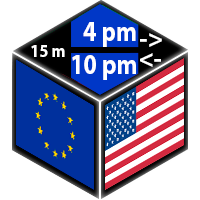
This algorithm uses statistically justified comparison of historical prices, moving average and output values of Williams R and Stochastic indicators in order to take decision whether it is necessary to open a position. Prior to giving birth to a new EA, this logic was created as a result of usage of stochastic methods and then tested on historical data and checked with Monte Carlo method, which, of course, does not guarantee any results in the future. The bot is designed to trade during evening
MetaTraderマーケットは、開発者がトレーディングアプリを販売するシンプルで便利なサイトです。
プロダクトを投稿するのをお手伝いし、マーケットのためにプロダクト記載を準備する方法を説明します。マーケットのすべてのアプリは暗号化によって守られ、購入者のコンピュータでしか動作しません。違法なコピーは不可能です。
取引の機会を逃しています。
- 無料取引アプリ
- 8千を超えるシグナルをコピー
- 金融ニュースで金融マーケットを探索
新規登録
ログイン