YouTubeにあるマーケットチュートリアルビデオをご覧ください
ロボットや指標を購入する
仮想ホスティングで
EAを実行
EAを実行
ロボットや指標を購入前にテストする
マーケットで収入を得る
販売のためにプロダクトをプレゼンテーションする方法
MetaTrader 5のためのエキスパートアドバイザーとインディケータ - 120
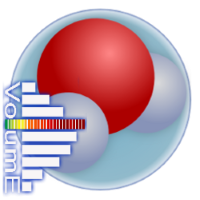
Looking for reliable levels on a price chart? Already tired of searching for similar indicators? Are the levels not working out as they should? Then this is the indicator for you.
Volume Prices Universal is a reliable indicator of horizontal volumes. What does it show? First of all, the main idea of the indicator is to display at which price mark the price has been for the longest time. Thus, the display of price volumes on the price chart is formed. With the help of which you can very simpl

EAの概要 MACDとストキャス を使用したEA MACDとストキャス をベースにトレーディンストップ、 テイクプロフィットレベル などの設定及び機能を搭載しています。
特徴 新規エントリーをサーバー時間でトレードをタイムコントロール出来る機能を搭載しています。 利確幅、ロスカット幅を任意に設定可能です。 MT5であればブロカー関係なく、暗号資産(仮想通貨)、FX、CFD、株式等の使用可能なEAとなっております。
EAを稼働させる上での注意事項 当サイトでご提供しているEAは、利用者の収益を保証するものではありません。 当サイトで掲載しているロジック、損益シミュレーションと同じ結果になることを保証するものでもありません。利用者の環境等で結果が異なることもございます。 実際にEAを利用するか中止するかの判断は、必ずご自身で決定してください。
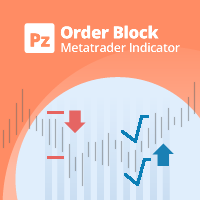
シンプルでありながら効果的なポジション取引戦略であるオーダーブロックの個人的な実装。価格範囲がブレイクアウトの反対方向に違反されていない場合、トレーダーは市場に参入するか、最後の注文ブロックの方向で取引を探す必要があります。わかりやすくするために、開いたブロックは描かれていません。
[ インストールガイド | アップデートガイド | トラブルシューティング | FAQ | すべての製品 ] 強気のオープンブロックは、新鮮な市場の安値の後の最初の強気のバーです 弱気のオープンブロックは、新鮮な市場の高値の後の最初の弱気のバーです 開いているブロックが壊れると信号が表示され、注文ブロックになります オーダーブロックが反対側に折れると、反転ブロックになります インジケーターはすべての種類のアラートを実装します 塗り直しや裏塗りはしません
入力パラメータ 期間:新鮮な高値または安値を作成するために必要なバーの量。値が小さいほど、信号が多くなります。
最小ATRフィルター:ATRの乗数として表される、オーダーブロックバーの最小ボディサイズ。 最大ATRフィルター:ATRの乗数として表される、
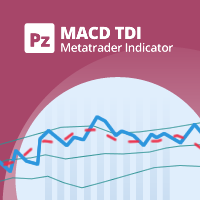
This indicator implements the logic behind Traders Dynamic Index to the classic MACD Indicator. It helps to find powerful trende changes and ignore meaningless ones. It is simply the classic MACD indicator plotted with volatility bands on top designed with the sole purpose of being able to ignore trend changes that do not follow an over-extension or over-contraction of the market. The indicator alerts on trend changes after the volatility bands have been breached and implements alerts of all ki

Project Maximum Heat is a unique fully automated system designed to operate on 28 currency pairs and 5 timeframes: M5, M15, M30, H1, H4. The strategy is based on numerous strategies such as working on a sideways trend, downtrend, uptrend, breakout of triangular trends and others. To calculate the required combinations, such indicators are used as: Moving Average, MACD, Standard Deviation, Commodity Channel Index, RSI, Momentum, Bollinger Bands. The EA uses a hidden one: stop loss, take profit, b

*** MT5 SIGNAL *** https://www.mql5.com/en/signals/991449
PM for optimization set files!
SARchastic Frog EA ( HAHAHA ) is an expert advisor that uses Parabolic SAR , Stochastic Oscillator and On Balance Volume OBV as indicators. Parabolic SAR is used to detect trend or not trend prices and can be configured for different timeframes and on trend or against trend. Stochastic Oscillator is used to open buy or sell orders according to a bull ou bear trend, according to trade in

Put to work now Grey Wolf, this amazing EA was made and carefully tested for the USD/CAD, AUD/USD market exclusively in the 5m time frame, the purpose of this EA is that you get more than 25% monthly profit and your account never reach 0$.
This EA can be used with little capital 100$ and work perfectly, I tested with 50$ and work perfectly but it is advisable to start with 100$ minimum, I recommend using a VPS. You can also work a larger capital just have to raise the lots according to your

Mr Crypto Magic Lines is an indicator that draws very strong support and resistance lines, in which the price respects and changes its direction of movement. The generated signals can be used for trend or scalper operations. The indicator adapts to any financial asset and the desired graphic time as it considers the ATR indicator to measure volatility and identify trading signals.
It is possible to trade Forex, stocks, crypto, indices and any other assets on the metatrader
The configuration
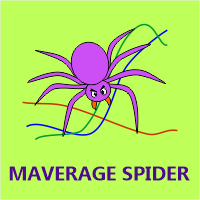
MAverage Spider EA is an expert advisor that uses three moving averages , either long or short trades. While MA3 is used for trend, MA1 and MA2 are used for entry signals and trade out , by crossing of them. Stochastic Oscillator and On Balance Volume OBV can be configured as a filter for entry signals . Stochastic can be used to trade out . Indicators: - Moving average 1. - Moving average 2. - Moving average 3. - Stochastic Oscillator. - On Bal

Общие сведения
Данная торговая панель предназначена для быстрой и удобной торговли в один клик. Создавался продукт для частичной автоматизации своей личной ручной торговли https://www.mql5.com/ru/signals/1040299?source=Site+Profile+Seller Советник имеет ряд возможностей, а именно: Открытие BUY или SELL ордеров. SL выставляется ниже (выше) минимальной (максимальной) цены, задаваемых в параметрах количества свечей. Размер TP рассчитывается в соотношении от размера SL (по умолчанию 0.618). Выстав

Swiss Guard - fully automated trading robot with dynamic trading algorithm. ️ Safe & Transparent
All trades include hidden Stop Loss and Take Profit , while strictly following your custom risk settings. Updated & Optimized
Tested on historical data from 2017 to 2024 , with optimized parameters for USDCHF , delivering reliable performance on real and demo accounts. Key Features: No Martingale, No Grid Works best on USDCHF , M15 Tested with ICMarkets and RoboForex Real-time monitoring vi

VR Cub は、質の高いエントリーポイントを獲得するためのインジケーターです。このインジケーターは、数学的計算を容易にし、ポジションへのエントリーポイントの検索を簡素化するために開発されました。このインジケーターが作成されたトレーディング戦略は、長年にわたってその有効性が証明されてきました。取引戦略のシンプルさはその大きな利点であり、初心者のトレーダーでもうまく取引することができます。 VR Cub はポジション開始ポイントとテイクプロフィットとストップロスのターゲットレベルを計算し、効率と使いやすさを大幅に向上させます。取引の簡単なルールを理解するには、以下の戦略を使用した取引のスクリーンショットを見てください。 設定、設定ファイル、デモ版、説明書、問題解決方法は、以下から入手できます。 [ブログ]
レビューを読んだり書いたりすることができます。 [リンク]
のバージョン [MetaTrader 4] エントリーポイントの計算ルール ポジションをオープンする エントリーポイントを計算するには、VR Cub ツールを最後の高値から最後の安値までストレッチする必要があります。 最初

After more than 3 years of using this system for myself, I decided to put it in the market for a while to attract capital. On average, I update every month to achieve the best possible result.
Mql4 version is available here
In my opinion, a good expert should have these characteristics so as not to jeopardize your capital :
️ Do not use dangerous methods such as grid martingle, etc.
️ All position have a take profit and st

Общие сведения Индикатор отображает правильную сетку с задаваемым в параметрах шага в пунктах , что позволяет более точно визуально оценить масштаб и размер ценовых движений. Параметры индикатора
Step - шаг сетки в пунктах по вертикали Figure - шаг фигуры MaxBars - ограничение истории (0 - вся история)
Цвет вертикальных лини color new_day - Цвет новый день new_week - Цвет новая неделя new_mon - Цвет новый месяц
Цвет горизонтальных линий new_Hfigure - Цвет нов
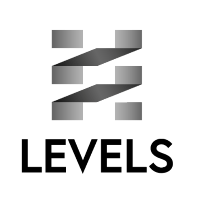
Looking for reliable levels on a price chart? Already tired of searching for similar indicators? Are the levels NOT working out as they should? Then this is the indicator for you.
VPU Levels is a more advanced version of the Volume Prices Universal indicator. In this indicator, in addition to the histogram of horizontal volumes, the indicator itself determines the levels from which the user can work. The PeakLevel and Diffraction fields help to adjust the depth of reaction to the histogram and
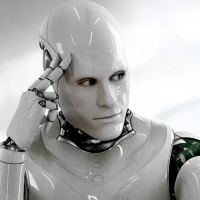
The Controller VPU bot is a trending bot that works by levels.
The work is carried out using the levels that are formed by the price itself and which are fixed by the VPU Levels indicator. Based on these levels, the algorithm generates an entry signal. Thus, a fairly reliable forecasting system is obtained. The example in the screenshots shows optimization in one year and optimistic forecasting for the next few years.
If resources allow, then it is better to carry out optimization at checkpoi
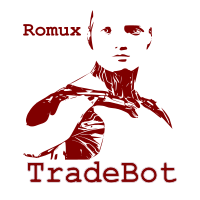
Romux TradeBot is an Advanced Martingale Trading Strategy with multiple Parameter settings. Romux TradeBot can be customized by changing parameter settings for any Symbol at your own risk. The default Parameter values are set for EURUSD, M1 Period and Minimum Balance 5000 USD. Account type: Hedge. Leverage:1:500. Before buying this product, please make sure you understand the risks involved with trading and that past performance is no guarantee for future results. General Settings: S.No In

EA交易演示 :VPS IP:117.50.106.17 登陆帐户:Taolishen 密码:qq2356692354 关于作者 没有EA参与的交易,都存在着巨大的风险。因为恐惧或贪婪,会让我们失去最佳的交易位置。但是,假如EA没有判断能力,这个EA将可能会让我们面临着更大的风险。 我们需要一个拥有判断能力的EA来配合我们的交易。 关于EA Taolishen 是一个拥有多种交易策略的EA,同时也是资深的交易员的忠实交易伴侣。 1 EA拥有一系列的交易策略和思路,完全可以满足无人工参与的全部交易。 2 EA具备一系列的交易参数设定,我们通过修改,就可以实现自定义的交易策略和思路,所有的交易策略和方式方法我们都可以清楚明白了。 3 EA的可变性:EA在交易过程中,我们可以随时通过修改参数数值,改变EA的交易方式方法,使由EA改变成为交易伴侣。 制定策略 1 可以自定义策略:如趋势,网格,趋势马丁,趋势网格等等。 2 可以设定各种指标如:MA,MACD,KDJ,Bolling等等一种或多种指标组合,作为EA的交易参照。 3 可以自定义划趋势线,平衡线等等作为EA的交易参照。 4 可以设定交

This indicator uses the metaquotes ZigZag indicator as base to plot fibonacci extension and fibonacci retracement based in the Elliot waves. A fibonacci retracement will be plotted on every wave draw by the ZigZag. A fibonacci extension will be plotted only after the 2nd wave.
Both fibonacci will be updated over the same wave tendency. Supporting until 9 consecutive elliot waves.
Parameters:
Depth: How much the algorithm will iterate to find the lowest and highest candles Deviation: Amount of

Description This addon is originated from my own trading. I spent my whole time waiting for signals and just wanted a notification when a specific signal appears. So i started to wrote my own addon and called it "LifetimeSaver", because thats exactly what it is for me. But because this addon should not only be for my personal trading, I extended the LifetimeSaver and now its highly customizable, so that it can fit your needs.
Functions: Notification at your defined target/signal Notification

SupportResistanceは、以前のろうそくの高値と安値に基づく動的なサポートとレジスタンスのインジケーターです。
計算パラメータは設定可能です。 前のキャンドルの最大値と最小値を参照として使用することも、前のキャンドルのグループの最大値と最小値を使用することもできます。
インジケーターは、抵抗を示すために赤い線を使用し、サポートを示すために緑の線を使用します。
サポートまたはレジスタンスが壊れた場合、その線は点線で示され、再び関連するようになったときにのみ復元されます。
サポートまたは抵抗が壊れた後、反対の線が到達すると、最後の有効な値で新しいサポートまたは新しい抵抗が見つかります。
過去の最大値または最小値の場合、有効なサポートまたはレジスタンスラインはありません。

Multi currency, self healing, user adaptive, zone recovery system. Here's a better implementation of the zone recovery system.
You've probably noticed, with other zone recovery systems, that the zone sooner or later ends up in the worst possible range. This EA will let you adjust the zone size on the fly (while you're trading), and move the other side on the outside of the range, if that were to happen. Did you delete or exit orders by mistake? No problem this EA also compensates user mishap
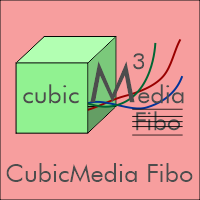
*** SALE *** PROMO PRICE ***
Cubic Media Fibo EA is an expert advisor that uses three moving averages for entry signals , either long or short trades. Stochastic Oscillator and On Balance Volume OBV can be configured as a filter for entry signals . Besides, takeprofit and stoploss can be configured as fixed or Fibonacci . Stochastic and Bollinger bands can be used to trade out. Indicators: - Moving average 1. - Moving average 2. - Moving average 3. -

This is a multi timeframe version of the Supply and Demand indicator . It allows you to analyze a chart using the law of supply and demand on three different timeframes at a time. You will see zones of sales and purchases and determine the most profitable points to open positions. The indicator is based on the principle of market fractality. Supply and demand zones show places where a strong buyer or seller has made the price reverse and change its direction. The indicator has several types of
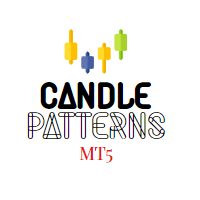
This indicator show several candle patterns. Very useful to learn and to trading some stocks or forex.
The supported patterns are: bullish spinning top, bearish spinning top, bullish marubozu, bullish force, bearish marubozu, bearish force, bullish kicker, bearish kicker, bullish engulfing, bearish engulfing, bullish harami, bearish harami, piercing line, dark cloud cover, morningstar, evening star, bearish abandoned baby, bullish abandoned baby, three white soldiers, three black soldiers, mor

Girafee Bands EA is an expert advisor that uses Bollinger Bands and On Balance Volume as indicators. Girafee entry signals and trade out depends on Bollinger complex averages and bands crosses , according to Girafee strategy and a Magic Multiplier that can be configured for low to high frequency trading, even in trend trades or not. Also, Bollinger Bands can be enabled as trade out system. In addition, OBV can be used as a filter to trade in , according to a growth volume or not.
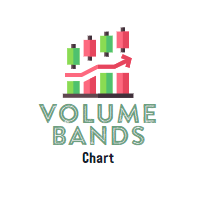
This indicator marks the relevant volume levels among the day. The two relevant levels are the candle with more volume and the period with more volume of lots transacted.
The filled red background is the range of price with the most relevant volume of the day (probably the big player that is command the game). The purple lines shows the range of price with most volume (probably a area where some big player is accumulating before force a market direction). There is also the dot lines that marks

Dax30 Ea Mt5 Hk.: Version 8.01 For Dax40(De40)(Ger40) The Dax30 EA MT5 HK is a product for traders who are interested in trading in DE40(DAX40) index of CDF. The Dax30 EA MT5 HK is likely an automated trading system that uses technical analysis and algorithms to trade the DAX40 index. By automating the trading process, the product aims to eliminate emotional and psychological biases from the decision-making process, potentially leading to more consistent and stable with low risk. The Dax30 Ea
The Price Tracker Indicator is designed to outline a dynamic price channel, showcasing areas where price movement is typically contained. The indicator highlights potential areas of interest where price may react when approaching the channel limits.
Versatile for Scalping and Swing Trading
The indicator adapts to all timeframes and can complement various trading strategies. It integrates seamlessly with tools such as supply and demand levels, reversal patterns, and other confluences. Key Feat

This utility can compare simultaneously time frames of different instruments and keep under control the nine major time frames of an instrument. It is composed by two changers, a crosshair and some additional components : the multicharts time frames changer is designed to compare simultaneously up to thirty time frames of different symbols with the keyboard or the button the multicharts symbols changer can link up to nine charts and control simultaneously the nine major time frame b

Important !!! Only for real traders. If you are looking for a holy grail - please don't bother me.
Multi-currency expert.
At the beginning, I suggest: EURUSD and GBPUSD Tested in three steps ( Tester/Demo/Real ) TF - H1 recommended Personally i use M1 for EURUSD only The most important thing is to get out of position
"Stable version. Tester/Demo/Real "; " Applied systems:"; "- Positioning system"; "- Pa

This EA was developed for the Brazilian market in win active in all series of the year. A method of confluence of several indicators of moving averages, IFR and ATR is used. It uses the medium price technique to recover losses in a situation of reversal of movement, and can be enabled and parameterized. The goal is to gain 50 points at each entry, with only 1 contract the risk is minimized and the profit is gradual. Recognizes and avoids input at lateralization levels. It recognizes and advance

This indicator shows the candles with the highest volume in the market, based on a period and above-average growth percentage. It is also possible to activate the "Show in-depth analysis" functionality that uses algorithms to paint the candles with the probably market direction instead of painting based on the opening and closing positions.
EA programmers: This indicator does not redraw.

The Forecast Effective bot works using levels that are formed by the price itself. Based on these levels, the algorithm generates an entry signal. Thus, a fairly reliable system is obtained. It is recommended to optimize for 1-2 years and work for 3-6 months. This test was carried out on the H1 timeframes and the EURUSD currency pair. Also, this bot, for better profitability, is recommended to be used on several different charts.
Bot parameters Type Filling - order execution policy (select for
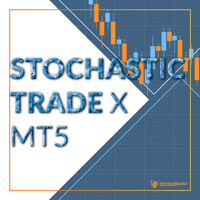
Stochastic Trade X MT5 is an EA based on Commodity Channel Index. Stochastic parameters such as Period_Current, K_period1, D_period1, Slowing1, BuyShift1, BuyShift2, BuyShift3 , BuyValue, Sell Shift1, Sell Shift2, Sell Shift3 and SellValue can be adjusted. Stochastic Trade X MT5 applies BTN TECHNOLOGY's state-of-the-art intelligent technology to help you create optimal results for your trades. May your dreams come true through Stochastic Trade X MT5. Good luck. === Inquiries === E-Ma

"Signal Enlarge" is an signal tracking enlarge expert advisor , specifically to track signals and enlarge transaction volume . Monitoring signal to open a position. Enlarge order's volume. Synchronous stop loss and take profit price Positions can be opened in the same direction or in the opposite direction
Setting instructions Signal's Magic: Magic number of the opened position of the subscribed signal. Signal's Comment: Comments on subscribed signals. Order's Magic: Tracking the
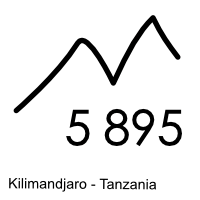
This EA is based on the Bollinger Bands indicator. It enters a trade when the candle is closing outside of the external band. The EA closes the trade either when: reaching the middle of the band or when reaching the amout of pips target. (see picture bellow) but the results are better when closing with the #2 above.
You should optimise the settings and test with demo account before to go live.
Features: Bollinger bands indicator Strategy for closing the trades: When reaching back the middle ban
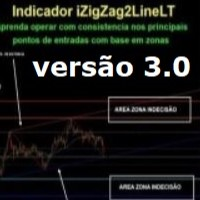
- iZigZag2LineLT
New version 3.0 of the iZigZag2LineLT indicator where it is possible to search for possible exhaustion regions of the market looking for small or large reversals, it follows the same characteristics contained in the indicator of the LTB and LTA lines, Fibonacci, Supports and Resistances with the application of Market Undecided zones (improved version of Stop or Move by Sato´s), in these areas suggestions (through the dotted lines) appear to include pending orders always lookin
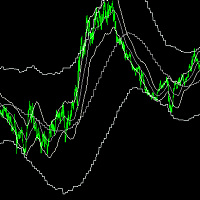
inp_timeframe: Set Timeframe of indicator MA Parameters: (Same as standard moving average indicator) inp_MA_period, inp_MA_shift, inp_MA_method, inp_MA_price: Moving Average Period, Moving Average Shift, Moving Average Method, Moving Average Price Please take note that using a MA_shift of 0 will result in a different result when the indicator is reloaded for higher time frame This indicator only accepts shift>0 This is due to the indicator showing the current time moving average and atr at the c
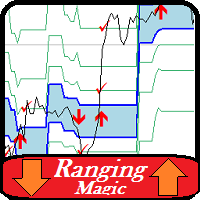
This is a powerful indicator that is very easy to work with. Its default setting is for the euro-dollar pair, but with the right settings it can be used in all markets and all time frames less than daily. The basis of the work of the Ranging indicator is to find areas of price range and get signals from it. You can specify the duration of the valid sufferings and the minimum and maximum price in it. It is also possible to determine the number of reliable signals received from each range.
Other

Put to work now Rey Toro this amazing EA was made and carefully tested for the EUR/NZD market exclusively in the 5m time frame, the purpose of this EA is keep your capital safely behind this incredible bull and your account never reach 0$.
This EA can be used with little capital 100$ and work perfectly, I tested with 50$ and work perfectly but it is advisable to start with 100$ minimum, I recommend using a VPS. You can also work a larger capital just have to raise the lots according to your

100 % PER MONTH PROFIT---- MY NEW SIGNAL HERE -------> https://www.mql5.com/en/signals/2162238?source=Site+Signals+My#
ENGULFING PATTER EA IS AN EXPERT ADVISOR THAT OPENS POSITION BASED ON THE " ENGULFING CANDLESTICK PATTERN " FREE INDICATOR HERE ------>>>> https://www.mql5.com/en/market/product/62135?source=Site+Profile+Seller PLEASE KINDLY NOTE THAT THIS EA IS NOT OPTIMIZED AND WITH STANDARD SET IS NOT PROFITABLE.SO PLEASE OPTIMIZE THIS ROBOT BEFORE GOING LIVE . THE ROBOT OPENS POSITION

The Trendline Trade Panel was created to make it easier to train forex trading skills in backtester and at the same time make it easier to live trade using trendlines with the push of a button. This ea is perfect for beginners who want to learn to trade manually because all of its features are equipped with basic tools for trading forex. Other uses for Trendline Trade Panel: + Can be used to perform recovering loss positions made by other EA or positions that open manually. Fill in magic number

Moving Average Trade X MT5 is an EA based on Moving Average. Moving Average parameters such as MovingAveragePeriod1, MovingAverageMAShift1, MovingAverageShift1, BuyCandlestickShift1, MovingAveragePeriod2, MovingAverageMAShift2, MovingAverageShift2, CandlestickShift2, MovingAveragePeriod3, MovingAverageMAShift3, BuyMovingAverageShift3, BuyCandlestickShift3, MovingAveragePeriod4, MovingAverageMAShift4, BuyMovingAverageShift4, BuyCandlestickShift4, SellMovingAverageShift1, SellCandlestickShift1, Se
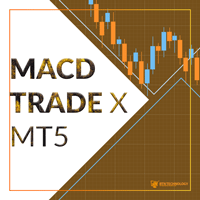
MACD Trade X MT5 is an EA based on MACD. MACD parameters such as FastEMA1, SlowEMA1, MACDSMA1, BuyShift1, BuyShift2, SellShift1 and SellShift2 can be adjusted. MACD Trade X MT5 applies BTN TECHNOLOGY's state-of-the-art intelligent technology to help you create optimal results for your trades. May your dreams come true through MACD Trade X MT5. Good luck. === Inquiries === E-Mail:support@btntechfx.com

Force Trade X MT5 is an EA based on Force Index. Force Index parameters such as Period, BuyShift, BuyValue, SellShift, and SellValue can be adjusted. Force Trade X MT5 applies BTN TECHNOLOGY's state-of-the-art intelligent technology to help you create optimal results for your trades. May your dreams come true through Force Trade X MT5. Good luck. === Inquiries === E-Mail:support@btntechfx.com

Bears Power Trade X MT5 is an EA based on Bears Power. Bears Power parameters such as Period, BuyShift, BuyValue, SellShift and SellValue can be adjusted. Bears Power Trade X MT5 applies BTN TECHNOLOGY's state-of-the-art intelligent technology to help you create optimal results for your trades. May your dreams come true through Bears Power Trade X MT5. Good luck. === Inquiries === E-Mail:support@btntechfx.com

Momentum Trade X MT5 is an EA based on Momentum. Momentum parameters such as Period, BuyShift, BuyValue, SellShift and SellValue can be adjusted. Momentum Trade X MT5 applies BTN TECHNOLOGY's state-of-the-art intelligent technology to help you create optimal results for your trades. May your dreams come true through Momentum Trade X MT5. Good luck. === Inquiries === E-Mail:support@btntechfx.com

ADM Trade X MT5 is an EA based onAverage Directional Movement Index. Average Directional Movement Index parameters such as Period, BuyShift1, BuyShift2, SellShift1, and SellShift2 can be adjusted. ADM Trade X MT5 applies BTN TECHNOLOGY's state-of-the-art intelligent technology to help you create optimal results for your trades. May your dreams come true through ADM Trade X MT5. Good luck. === Inquiries === E-Mail:support@btntechfx.com

Parabolic SAR Trade X MT5 is an EA based on Parabolic SAR. Parabolic SAR parameters such as Step, Maximum, BuyParabolicShift, BuyCandlestickShift, SellParabolicShift, and SellCandlestickShift can be adjusted. Parabolic SAR Trade X MT5 applies BTN TECHNOLOGY's state-of-the-art intelligent technology to help you create optimal results for your trades. May your dreams come true through Parabolic SAR Trade X MT5. Good luck. === Inquiries === E-Mail:support@btntechfx.com
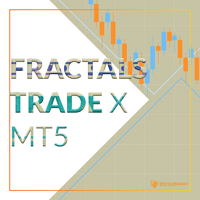
Fractals Trade X MT5 is an EA based on Fractals. Fractals parameters such as FractalsShift1, MovingAveragePeriod1, MovingAverageMAShift1, MovingAverageShift1, FractalsShift2, MovingAveragePeriod2, MovingAverageMAShift2, MovingAverageShift2, FractalsShift3, MovingAveragePeriod3, MovingAverageMAShift3, MovingAverageShift3, and RSIPeriod, RSIShift1, RSIValue1 can be adjusted. Fractals Trade X MT5 applies BTN TECHNOLOGY's state-of-the-art intelligent technology to help you create optimal results for

Golden Cross Trade X MT5 is an EA based on Golden Cross. Golden Cross parameters such as MovingAveragePeriod1, MovingAverageMAShift1, MovingAveragePeriod2, MovingAverageMAShift2, Buy MovingAverageShift1 BuyMovingAverageShift2, SellMovingAverageMAShift1, and SellMovingAverageShift2 can be adjusted. Golden Cross Trade X MT5 applies BTN TECHNOLOGY's state-of-the-art intelligent technology to help you create optimal results for your trades. May your dreams come true through Golden Cross Trade X MT

GMMA Trade X MT5 is an EA based on GMMA. GMMA parameters such as MovingAveragePeriod1, MovingAverageMAShift1, MovingAverageShift1, CandlestickShift1, MovingAveragePeriod2, MovingAverageMAShift2, MovingAverageShift2, CandlestickShift2, MovingAveragePeriod3, MovingAverageMAShift3, MovingAverageShift3, CandlestickShift3, MovingAveragePeriod4, MovingAverageMAShift4, MovingAverageShift4, CandlestickShift4, MovingAveragePeriod5, MovingAverageMAShift5, MovingAverageShift5, CandlestickShift5, MovingAver

Alligator Trade X MT5 is an EA based on Alligator. Alligator parameters such as Jawsperiod1, Jawsshift1, Teethsperiod1, Teethsshift1, Lipssperiod1, Lipssshift1, BuyShift1, BuyCandlestickShift1, BuyShift2, BuyCandlestickShift2, BuyShift3, BuyCandlestickShift3, SellShift1, SellCandlestickShift1, SellShift2, SellCandlestickShift2, SellShift3 and SellCandlestickShift3 can be adjusted. Alligator Trade X MT5 applies BTN TECHNOLOGY's state-of-the-art intelligent technology to help you create optimal

MAO Trade X MT5 is an EA based on Moving Average Oscillator. Moving Average Oscillator parameters such as FastEMA, SlowEMA, MACDSMA, BuyShift, BuyValue, SellShift and SellValue can be adjusted. MAO Trade X MT5 applies BTN TECHNOLOGY's state-of-the-art intelligent technology to help you create optimal results for your trades. May your dreams come true through MAO Trade X MT5. Good luck. === Inquiries === E-Mail:support@btntechfx.com
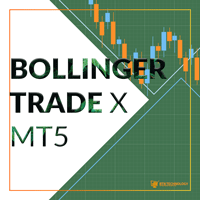
Bollinger Trade MT5 is an EA based on Bollinger Bands.
Bollinger parameters such as Period1, Deviations1, Bands_Shift1, BuyShift, BuyCandle_Shift, SellShift Value, and SellCandle_Shift can be adjusted. Bollinger Trade X MT5 applies BTN TECHNOLOGY's state-of-the-art intelligent technology to help you create optimal results for your trades. May your dreams come true through Bollinger Trade X MT5.
Good luck.
=== Inquiries ===
E-Mail:support@btntechfx.com

RSI Trade X MT5 is an EA based on Relative Strength Index. Relative Strength Index parameters such as Period, BuyShift, BuyValue, SellShift and SellValue can be adjusted. RSI Trade X MT5 applies BTN TECHNOLOGY's state-of-the-art intelligent technology to help you create optimal results for your trades. May your dreams come true through RSI Trade X MT5. Good luck. === Inquiries === E-Mail:support@btntechfx.com

Ichimoku Trade X MT5 is an EA based on Ichimoku Kinko Hyo. Ichimoku Kinko Hyo parameters such as Tenkansen, Kijunsen, SenkouSpan, BuyShift1, BuyShift2, SellShift1, and SellShift2 can be adjusted. Ichimoku Trade X MT5 applies BTN TECHNOLOGY's state-of-the-art intelligent technology to help you create optimal results for your trades. May your dreams come true through Ichimoku Trade X MT5. Good luck. === Inquiries === E-Mail:support@btntechfx.com

Envelopes Trade X MT5 is an EA based on Envelopes. Envelopes parameters such as Period, MAShift, Deviation, BuyShift, BuyCandlestickShift, SellShift and SellCandlestickShift can be adjusted. Envelopes Trade X MT5 applies BTN TECHNOLOGY's state-of-the-art intelligent technology to help you create optimal results for your trades. May your dreams come true through Envelopes Trade X MT5. Good luck. === Inquiries === E-Mail:support@btntechfx.com

CCI Trade X MT5 is an EA based on Commodity Channel Index. Commodity Channel Index parameters such as Period, BuyShift, BuyValue, SellShift and SellValue can be adjusted. CCI Trade X MT5 applies BTN TECHNOLOGY's state-of-the-art intelligent technology to help you create optimal results for your trades. May your dreams come true through CCI Trade X MT5. Good luck. === Inquiries === E-Mail:support@btntechfx.com

Awesome Trade X MT5 is an EA based on Awesome Oscillator. Awesome Oscillator parameters such as BuyShift, BuyValue, SellShift, and SellValue can be adjusted. Awesome Trade X MT5 applies BTN TECHNOLOGY's state-of-the-art intelligent technology to help you create optimal results for your trades. May your dreams come true through Awesome Trade X MT5. Good luck. === Inquiries === E-Mail:support@btntechfx.com

Money Flow X MT5 is an EA based on Money Flow Index. Money Flow Index parameters such as Period, BuyShift, BuyValue, SellShift and SellValue can be adjusted. Money Flow Trade MT5 X applies BTN TECHNOLOGY's state-of-the-art intelligent technology to help you create optimal results for your trades. May your dreams come true through Money Flow Trade X MT5. Good luck. === Inquiries === E-Mail:support@btntechfx.com

"Move SLTP" is an price tracking tool,used for mobile update positions stop loss and take profit price. 1.Mobile update stop price. 2/Mobile update take profit price. 3.Monitor all position orders.
Setting instructions Enable Fixed Points Stop Loss: Whether to enable a fixed point trailing stop loss Fixed Stop Loss Points: Trailing stop loss points. Enable Bolls Stop Loss: Whether to enable the moving stop of the rail in the bolts line. Time Frames: Bolls indicator chart period. Boll

Put to work now Treasure Seeker this amazing EA was made and carefully tested for the GBP/USD market exclusively in the 5m time frame, the purpose of this EA is keep your capital safely with this incredible EA you earn 20% monthly .
This EA can be used with little capital $100 and work perfectly, I tested with $50 but it is advisable to start with $100 minimum, I recommend using a VPS. You can also work a larger capital just have to raise the lots according to your capital eg. $100 0.01 lots
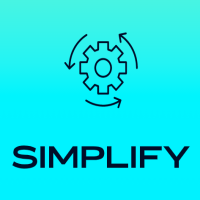
Trading has never been easier. Simplify makes trading effordless. Your only work here is to buy it, attach to the EURUSD on H1 , set your risk and wait for results. Strategy was developed by genetic algorithms and of course tested by advanced robustness tests and delivered to you. It is great addon to your portfolio or as standalone strategy.
Benefits for you Amazing Plug & Play system - studying configuration and finding the best optimization is history. This work is included in the pric
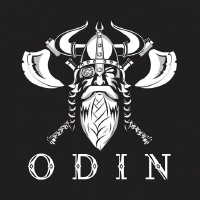
Put God Odin to work now, this amazing EA was carefully made and tested for the USD/CHF, EUR/USD market exclusively in the 5m time frame, the purpose of this EA is to keep your capital safe and get constant monthly profits.
This EA can be used with little capital $100 and it works perfectly, I tested with $50 but it is recommended to start with $100 minimum, I recommend using a VPS. You can also work with a higher capital, you just have to increase the lots according to your capital, for e
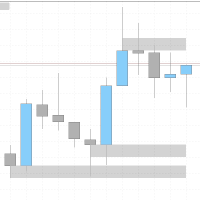
I created an indicator inspired by the "Wicks don´t lie" community on Youtube. It let's you see zones from other timeframes, and lets you keep a zone from a higher timeframe when you go to lower time frames. It operates by creating zones wherever the price has previously turned and not been retested again. This makes it easier to know where to expect a possible hick-up while going with a breakout, or where the price might make a reversal. The indicator also continues to add zones out from the cu
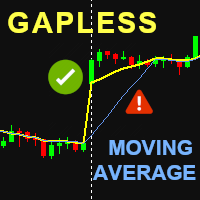
Gapless Moving Average (GMA)
Improved version of standard Moving Average (MA) from MetaTrader library which provides the possibility to eliminate the 'gaps' between candle sticks which distort the average values mainly during the N ('period') initial candles after market opens due to the spread ('gap') between closing price from previous day and opening price from the next day. The greater these 'gaps' are, the more divergent the standard MA is in order to indicate the current price trend a

Expert Interstellar works with the price levels that. Based on stronger levels, the algorithm generates an entry signal. Topping up the series is carried out at weaker levels, but those that are more often recorded. The maximum refill is 8 orders in a series in one direction. To align profits and losses, a take profit correction algorithm has been created. The texprofit which is set in the settings is applied if there are already all 8 orders in the series. If there are fewer orders, then the t

STL TradeBooster is an advanced trading advisor for EUR/USD, GBP/USD, USD/CAD, AUD/USD currency pairs on a M5 timeframe . This advisor is suitable for any deposit size and supports two trading modes, making it a flexible tool for both novice and experienced traders. Key Features of STL TradeBooster Trading with Indicators : Market entries are based on signals from the Stochastic and MA indicators, ensuring accurate entry points. User-Friendly Control Panel : A simple and intuitive interface for
MetaTraderマーケットは、他に類のない自動売買ロボットやテクニカル指標の販売場所です。
MQL5.community ユーザーメモを読んで、取引シグナルのコピー、フリーランサーによるカスタムアプリの開発、支払いシステムを経由した自動支払い、MQL5Cloud Networkなど、当社がトレーダーに対して提供するユニークなサービスについて詳しくご覧ください。
取引の機会を逃しています。
- 無料取引アプリ
- 8千を超えるシグナルをコピー
- 金融ニュースで金融マーケットを探索
新規登録
ログイン