YouTubeにあるマーケットチュートリアルビデオをご覧ください
ロボットや指標を購入する
仮想ホスティングで
EAを実行
EAを実行
ロボットや指標を購入前にテストする
マーケットで収入を得る
販売のためにプロダクトをプレゼンテーションする方法
MetaTrader 4版新取引ユーティリティ - 2

Order Selective Delete is a multi-symbol multi-timeframe script used to delete simultaneously various pending orders. The script offers multi-option through input parameters to define the pending orders to delete. General Description
Order Selective Delete possesses three operation modes (Intersection, Union and All) that control the way as three pending order features (symbol, magic number and type) are used. The modes, available through the Selection Mode input

Multiple Position Opening is a multi-symbol multi- timeframe script used to open simultaneously various positions . The script offers multi- option through input parameters to configure the positions. Risk Management
The volume used to open each of the positions is chosen between a fixed and a variable lot size, available through the Volume and Free Margin % input parameters, respectively. If there isn't enough money in the account for the chosen volume, this is reduce

The MT4 DumpTicksCSV EA is a powerful tool designed for traders who need to capture and analyse market tick data. This EA continuously records all incoming tick data and saves it in a CSV file, making it easy to import the data into Excel or any database for detailed analysis. Each tick entry includes the server and candle timestamps, bid price, ask price, and spread, volume, Open, Close, High and Low; ensuring comprehensive data collection. Ideal for quantitative analysts, developers, and trade

EAを実際のティックデータでバックテストしたいですか?それなら、Real Tick Data Creator が最適です。ストラテジーテスターのティックデータは実際のものではなく、価格の実際の動きを反映していません。代わりにシミュレーションです。しかし、このソフトウェアを使えば、実際のティックデータで戦略をバックテストすることができます。 「Real Tick Data Creator」は、Metatrader 4 プラットフォームを使用するトレーダーに、正確で本物のティックデータを提供するために設計された革新的なソフトウェアです。この強力なツールを使用すると、ライブ市場の状況から記録された実際のティックデータを生成することができ、トレーディング戦略の包括的なテストを最高の精度で行うことができます。 Real Tick Data Creator は、トレーダーが徹底的なバックテストと分析を行うために必要なツールを提供し、より情報を元にしたトレードの決定を行い、金融市場でより大きな成功を収めるための支援をします。その精度、カスタマイズ性、使いやすさへのコミットメントにより、Real T

Pro Arbitrage EA trades based on Arbitrage Strategy. The strategy is like a scalping technology but on three cross currency pairs at the same time. Each trade basket involves three pairs (all open at the same time) and they will close at once when any desired profit reaches. The strategy has no SL technically because all opened currencies are hedged. SL can happen if high slippages on order execution on the broker side. So the strategy is one of the safest ones in the world.
MT4 Limitation :
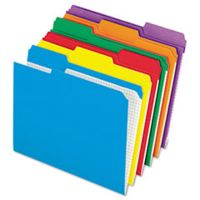
Downloader of files from the server necessary for the operation of our advisors. If you are a user of our robots, then you may need this utility. Terminal setup Before launching the application, you need to carry out an easy setup of the terminal, indicating the following URLs in the "Expert Advisors" section (remove spaces in the addresses): https:// emilon .ru https:// my.roboforex .com http:// ec.forexprostools .com https:// api.telegram .org http:// client-api.instaforex .org https:// api.vk

Introducing TradingBoost : Revolutionize your trading experience with TradingBoost, an innovative software utility seamlessly integrated into the MetaTrader platform. TradingBoost empowers traders with advanced analytics, real-time insights, and predictive tools to enhance decision-making and optimize trading strategies.
There is a version WITH AI: https://www.mql5.com/en/market/product/115275 Version for MetaTrader 5: https://www.mql5.com/en/market/product/117047 Functionality 15+ Trading Too
FREE

Never miss an opportunity with a pending order But if market structure changes or during events it can act against you
It is better to place pending orders with expire time
This tool will be helpful for you with preset expire time
Buy Limit : This order is placed below the current market price. Traders use it when they anticipate a pullback or retracement before the price continues to rise. Sell Limit : This order is placed above the current market price. It’s used when a trader e
FREE

Universal EA for Your Custom Indicator
This EA is to be based on buying /selling via buffers. This is based on the calling of a custom signal indicator. Here are the INPUTS below and I will give a description of how each INPUT works Custom Indicator Name
This is where the custom indicator will go for this EA to call from the folder. TP Mode
BASKET: for ALL trades to close out based on the TP/SL- OR Trail SL OR Break Even. Basically its basket and everything closes based on the INPUTS.
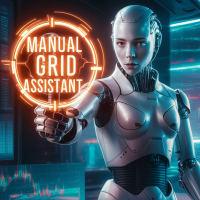
Welcome, we introduce the Manual Grid Assistant, which can be an excellent complement to your manual grid trading! The Manual Grid Assistant is an efficient and sophisticated trading tool that perfectly complements manual grid trading strategies. This tool allows you to manage manually opened positions on your behalf while ensuring maximum profit and controlling risk. One of its main advantages is that it automatically closes all open positions when a predefined total pip reach or a specified p

hint: my basic indicators are used like that KingLevel combind with KingSequence will provides basic insights of the price action of the markets and KingSequenceSgn is just for the convienent for watching. And plus with Forex Trading mentor subsccription I will assist you to win the market at first later if it's great will be upgraded to King Forex trading mentor.
Forex trading Guide by a 10-year Forex Trading Expert - Junior:forex[usdjpy,eruusd etc], crypto[btc,eth], gold
[*You can check

Tick Data Record is a multi-symbol multi-timeframe Expert Advisor that records tick data for later graphical representation and analysis. General Description
Tick Data Record offers a(n) alternative/complement to the online/offline price charts displayed through the MT4/MT5 platform. The Expert Advisor permits to write and save the current/history values of Time, Bid, Ask, Spread, Last and Volume to a text file (“.txt”). The idea is to copy/open the obtained register to/in a spreadshee

Trade with Confidence using the MT4 Trendline Trading ATM (Advanced Trade Management)! Master entries, exits, and trade management with the powerful tools of MetaTrader Trendline Trading ATM. This expert advisor utility equips you with a comprehensive suite of tools to trade smarter, not harder. Take control of your trading. Capture profitable pullback entries, let your winners run, and maximize your reward-to-risk ratio. This innovative Trade Entry/Exit and Risk Management utility empowers
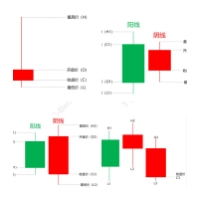
コア機能: 取引信号識別:本EAは市場における重要な取引信号を自動的に検出することができ、Pinbar、飲み込み、妊娠線と頂分型などを含む。これらの信号はいずれも市場の歴史的な価格行動に基づいており、広く検証されており、多くのトレーダーにとって重要な取引の参考とされている。 自動取引:上述の取引信号が認識されると、EAは自動的に取引操作を実行し、倉庫を開け、倉庫を平らにし、停止と収益停止を設定するなどを含む。これにより、トレーダーの手動操作が大幅に削減されるとともに、取引の一貫性と効率が向上します。 リスク管理:EAはリスク管理メカニズムを内蔵しており、トレーダーのリスク負担能力に応じてカスタマイズすることができる。合理的な倉庫管理と減損停止の設定を通じて、本EAはトレーダーが取引リスクを低減し、安定した利益を実現するのを支援することを目的としている。 パフォーマンス最適化:EMCはさまざまな市場条件で安定した運用を可能にするために、EAのアルゴリズムとパフォーマンスを最適化し続けています。また、EAの取引パフォーマンスをよりよく理解するために、トレーダーに詳細な取引記録とレポートを

PL Graph Visualizer は、アカウントの損益をリアルタイムにグラフで表示するユーティリティです。
グラフは通貨ペア別やマジックナンバー別に見ることができ、ポジションごとの損益の推移が一目でわかります。 このツールは、ここにある統合決済ツールと組み合わせて使用すると、その機能をさらに強化できます。
https://www.mql5.com/en/market/product/116884
リアルタイムのグラフには口座全体の損益だけでなく、複数の通貨ペアの損益状況も表示されるため、トレーダーは詳細な変化を瞬時に把握することができ、意思決定を支援し、より効率的な取引を行うことができます。
リアルタイムの損益の可視化により、取引戦略を強化します。
このツールはリアルタイムでチャートを生成するため、チャートを閉じたり、時間足を変更したり、MT4を再起動したりすると、最新のデータからチャートが再生成されます。
より詳細な情報:
https://www.mql5.com/en/blogs/post/757410
FREE

The Best One Scalping Trade Panel functional manual trade panel with risk reward, auto SL by candle ( original solution), lot size calculation, one-click trading, scale in and out of trades (partial close),
Works with all symbols not just currency pairs, perfect works on DAX, NASDAQ, GOLD, ...... I earn every day during live stream on ZakopiecFX - join Me
Risk by lot Risk by percent SL by points SL by Candle, Renko, RangeBar ( original solution)
TP by point TP by Risk/Reward Auto Trailing b

Ichimoku signal finder expert Expert Ichimoku Analyzer is a very suitable tool for analyzing and checking standard Ichimoku indicator signals. This expert with the name TFI ICHIMOKU is one of the fast series experts that has the ability to send signals to email and mobile phones and due to its special technical features, it can quickly check the symbols in the watch list and check the signals. by buying Ichimoku Expert, you can find Ichimoku signals in the shortest time. TFI ICHIMOKU TFI ICHIMOK

Are you tired of missing out on profitable opportunities due to cumbersome and slow trade management in MT4? Do complexities in adjusting trades quickly and accurately analyzing market conditions make you hesitant and cost you financially? Understanding and reacting to market dynamics can be challenging, especially without the right tools. Our innovative Trading Panel is specifically engineered to tackle these issues. It provides a streamlined and efficient way to manage your trades and analyze
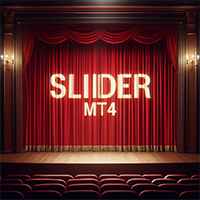
Expert Slider for MetaTrader 4 Expert Slider is one of the most widely used experts in the Forex financial market and Metatrader 4. Using this expert, you can easily design several slides for yourself and save several currency pairs with different templates, and according to the timer used for Each slide you set, view different currency pairs with the desired template and continue your analysis and reviews. In the technical specifications section of this expert, there are many options that can b
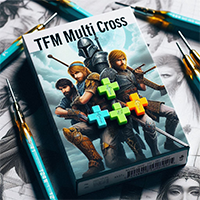
TFM MULTI CROSS expert MT4
TFM MULTI CROSS expert can receive different signals and send them to the user using 3 moving average indicators . This expert can help the trader to recognize different crosses in any time frame. This expert is a new version of forex signal finder experts, which has high speed, high efficiency and accuracy. By purchasing Expert Multi cross, you can easily find the crosses created in your watch list in the stock market and forex.
General features of TFM MULTI CROS

Expert candle finder for forex in MetaTrader 4 Expert candle finder is one of the practical trader assistant experts that is used in the forex financial market, this expert accurately identifies the candlestick patterns on the price chart as a signal, all the found candles. informs you. This expert is run on your Meta trader platform and in a very precise way, it examines all the currency pairs that are in your watch list and every currency pair that had a professional and good candlestick patt

RF Trailing MT4 trading assistant robot
The Risk Free Trailing Stop expert is one of the experts designed by the active intelligence programming team, which is designed using the experience and skill of many years in financial markets programming of this expert. This expert is designed for the Metatrader 4 platform and has many attractive features that have a very positive effect on your trading process. Profit and loss limit management is one of the most effective factors in the success of a

Scientific Calculator is a script designed to compute expressions of science, engineering and mathematics.
General Description
The expression to calculate must obey syntax rules and precedence order, being constituted by the following elements: Integer and real numbers. Mathematical operators for addition (+), subtraction (-), multiplication (*), division (/) and exponentiation (^). Mathematical and trigonometric functions . Curved parentheses (()) to define the precedence and c
FREE

Expert or Super Trend signal finder robot for MT4 The super trend indicator is a trend indicator that is very widely used in technical analysis, this indicator has two main tasks, the first task is to identify and recognize the market trend and the task of identifying buy and sell positions, but in order for us to be able to To check all the shares or currency pairs with which we do our transactions, we must compare each currency pair or share with this indicator one by one, so that we can find

Capital management trade assistant expert The function of the capital management expert is for positions, this expert helps the user to take Sell and Buy positions without calculating the amount of the lot, it also automatically observes the SL and TP points for the positions and on the price chart It registers, calculates the trading volume according to the balance, automatically considers the reverse position or hedge for the opened positions, of course, optionally, the selection of the SL an

Expert trade panel MT4 The Expert Trade Panel consists of two sections, the panel and indicators, which you can see immediately after running the Expert on Metatrader, the Trade Panel is a tool that makes the trading process easy for the trader so that the trader can quickly and do your transactions easily. One of the features of this panel is that it has two parts. According to his needs, the trader can use both the indicator part of this panel and the panel part. Using this panel, the trader c
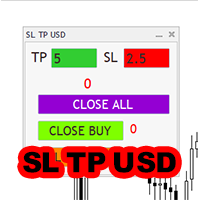
Expert SL TP USD panel MT4 SL TP USD Panel expert is one of the practical experts in the field of Forex financial market, which is designed for the Metatrader 4 platform, this expert helps the trader to determine the dollar profit and loss limit for himself.
The function of the expert is that the trader decides to close the position after, for example, $10 profit, or close the position after, for example, $5 loss. You can use Inexpert easily and control your trading performance.

Candle finder robot MT4
Candle finder robot is one of the trading assistant tools that helps the trader, this tool helps the trader to examine all the currency pairs that are in the Metatrader watch list in detail within a few seconds. Find the desired signals. According to the strategy that is defined for this robot, in your watch list, it carefully looks for trend change candles, there are many trend change candles that traders use in their trading decisions. This robot can simply check all

MetaTrader 4用 UR_TradeManager MetaTrader 4プラットフォーム専用に設計された究極のトレーディング強化ツールであるUR_TradeManagerを使用して、トレーディングポテンシャルを最大限に発揮しましょう。精密さと機能性を念頭に置いて作られたこの包括的なツールは、市場分析、実行、管理スキルを向上させたいトレーダーにとって不可欠です。 主な特徴: ビジュアルトレーディングダッシュボード : MetaTrader 4のワークスペースに統合された洗練されたダッシュボードから直接トレードを管理します。前例のない容易さと正確さで取引を実行、修正、終了させることができます。 リアルタイムニュース統合 : リアルタイムの更新情報で常に先を行きます。当ツールは、最新の市場データに基づいた情報に基づいて意思決定を行うことができるよう、重要な財務ニュースを直接トレーディング環境に引き込みます。 高度なアラートシステム : 価格レベル、市場イベント、またはインジケーターの結果に対するカスタムアラートを設定し、取引の機会や潜在的なリスクを決して見逃さないようにし、24時

チャート同期インジケーター - ターミナル ウィンドウのグラフィック オブジェクトを同期するように設計されています。 作業するには、オブジェクトのコピー元のチャートにインジケーターをインストールします。このチャート上で作成されたグラフィック オブジェクトは、インジケーターによって同じシンボルを持つすべてのチャートに自動的にコピーされます。インジケーターは、グラフィック オブジェクトの変更もコピーします。 入力パラメータ: exception - コピーする必要のないグラフィック オブジェクトの名前の接頭辞。複数のプレフィックスを指定するには、「;」で区切って入力します。 SyncVLINE - 垂直線を同期します。 SyncHLINE - 水平線 SyncTREND - トレンドライン SyncTRENDBYANGLE - 角度別のトレンド ライン SyncCYCLES - 循環ライン SyncCHANNEL - 等距離チャネル。 SyncSTDDEVCHANNEL - 標準偏差チャネル SyncREGRESSION - 線形回帰チャネル。 SyncPITCHFORK - アンドリュー

I have created this Free MT4 Tool EA to test if it is more profitable to trade in favor of the mass sentiment of traders or it is better to go against it.
The EA is Multy-currency and can trade on Demo or Real if you want (but be carefully, this tool is made to understand if it is better to trade for or against market sentiment... Use at your own risk)
Remember to authorize Myfxbook url in WebRequest options in MT4. - Check the Video to know how to do it
You cannot baktest this tool sinc
FREE

Tester binary indicators by Veles is a tool that checks the signals of any Meta Trader 4 indicator. Main functions:
Ability to select buffers of the required indicator to receive BUY and SELL signals. Ability to select the required expiration time based on indicator signals. Possibility to select the operating time range of the required indicator. Possibility to choose the trading verification scheme that is optimal for you (without martingale, martingale by candles, martingale by signal). Ab

Gain Guard MT4
secures the profits of all or selected trades on one terminal or on several terminals with the same account number. The selection can be configured according to Magic numbers and/or symbols, so that the Magic numbers and/or symbols that are not selected remain unconsidered. What is it useful for? For example, when several experts trade on one terminal and manual trading also takes place. Experts have different strategies and SL/TP. In particular, some experts let the trades run
FREE

The " TelegramSender MT4 " Expert Advisor (EA) is a powerful tool designed to enhance your trading experience by providing real-time notifications and comprehensive reporting through the Telegram messaging platform.If you are signal provider or trainer then this tool is a must have in your collection. This EA offers a wide range of customizable settings to suit your trading preferences and risk management strategies. Hey there, ready to supercharge your trading experience? Picture this: you're

Introducing TradingBoost AI : Revolutionize your trading experience with TradingBoost AI, an innovative software utility seamlessly integrated into the MetaTrader platform. Leveraging the cutting-edge capabilities of OpenAI and ChatGPT technologies, TradingBoost AI empowers traders with advanced analytics, real-time insights, and predictive tools to enhance decision-making and optimize trading strategies. Experience the future of trading with TradingBoost AI - where artificial intelligence meets

Use this multifunction button to execute orders instantly! Several buttons will handle:
1. BUY: Open a BUY order with preferred size (configurable in Expert config). 2. SELL: Open a SELL order with preferred size (configurable in Expert config). 3. LOCK PAIR: Open an order with the same lot to LOCK your order position, based on the currently opened chart (current pair). 4. LOCK ALL: Open an order with the same lot to LOCK your order position, based on all your open positions (all pairs). 5. C
FREE

I present to your attention a powerful utility for predicting the future movement of an asset based on W.D. Ganna’s law of vibration. This utility analyzes the selected market model and provides codes for future possible market movement patterns. If you enter the selected code into the appropriate box, you will receive a forecast of the potential market movement. The utility has the ability to display several potential forecast models. The forecast is not yet tied to time and price and gives th

VR カラー レベルは、トレンドライン、四角形、テキストなどの要素を使用してテクニカル分析を適用する人にとって便利なツールです。グラフにテキストを直接追加したり、スクリーンショットを撮ったりすることができます。 設定、設定ファイル、デモ版、説明書、問題解決方法は、以下から入手できます。 [ブログ]
レビューを読んだり書いたりすることができます。 [リンク]
のバージョン [MetaTrader 5] インジケーターの操作は ワンクリック で実行できます。これを行うには、線の付いたボタンをクリックすると、カーソルの下に傾向線が表示されます。次に、カーソルを移動して 線の位置 を選択し、もう一度クリックして修正します。 インジケーター の特徴は、スタイルと色のすべての変更が自動的に保存され、その後すべての 新しく作成された グラフィック オブジェクトに適用されることです。 このインジケーターには、異なるスタイルのトレンド ラインを設定するための 2 つの独立したボタン、異なるスタイルの 2 つの独立した四角形、独自のスタイルを持つ 1 つのテキスト フィールド、およびスクリーンショ
FREE
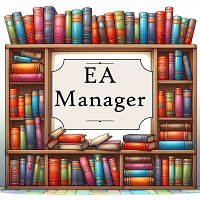
チャートが多すぎて、見つけにくいですか? プログラムがどのチャートで実行されているのか分かりませんか? ターミナルを再起動するたびにプログラムエラーが発生しますか? もし、このような課題に直面しているなら、EA Managerが解決策を提供します! EA Managerは、包括的なソリューションを提供します。 シンボル名、時間枠、プログラム名でソートできる、チャート情報の一覧を表示します。 すべてのチャート設定を保存します。再起動や設定変更に関係なく、いつでも復元でき、以前と同じパラメータを確保できます。 同時復元によるクラッシュやプログラムエラーを防ぐために、遅延復元を利用します。 ワンクリックですべてのチャートを削除する機能を提供します。 お読みいただきありがとうございます。ご意見やご感想がございましたら、コメント欄にご記入ください。いいね!をよろしくお願いいたします。 申し訳ありませんが、MT4 バージョンでは EA 名を直接読み取ることができません。MT5 バージョンをお試しください。 EA Manager MT5
FREE

これは複盤スクリプトで、取引履歴をグラフに記録して直接表示します。
まず、アカウントの履歴トランザクションを時間帯に設定し、スクリプトを実行すると、設定した時間帯内の履歴トランザクションをグラフに表示します。表示できるのは、開倉価格、平倉価格、止損価格、止盈価格、および1件当たりの取引量で、多くは赤い線、空単は緑の線である。書留は水平線として表示されます。
1、自分の取引過程を直観的に観察して検査し、自分の取引歴史を振り返ることができ、それによって自分の取引過程に存在する問題を発見し、あなたが損失の原因を見つけることを助け、改善策を考え、方法技術を高めることができます。
2、他の人のアカウントを見て、グラフに彼の取引記録を表示することができて、あなたがそのアカウントの取引方法を学ぶのを助けることができます。
3、仮に取引量が固定している場合、取引口座の履歴に基づいて、すべての取引の損益状況を統計し、さらにこの取引記録の成果を評価することができる。 このスクリプトは非常に実用的で、特に外国為替、現物、先物取引の初心者とベテランが技術を高め、取引経験を総括するのに適してい

AIP – TradeManagement (Telegram Contact: @AutoInvestorPro) The main functions of Ea TradeManagement 1. General management: o Management based on Symbol, manually orders , orders from the EA, and orders from other EAs o User-friendly trade interface with the ability to drag and drop SL,TP,Entry o Support backtest
2. Stoploss management o Automatic placement of Stoploss based on fixed Pips number o Automatic placement of Stoploss at the highest and lowest price in x ca
FREE

The Position Control is an intuitive yet powerful trading tool that facilitates risk management from entry to exit. It includes automatic lot sizing, fixed stop loss and take profit features, or determines them using the ATR indicator. After opening a position, you can set automatic break-even points, trailing stops, and choose from three types of partial closures. Moreover, if you open a 0.01 lot position from your phone, the expert will automatically close it and open a risk-managed position

For MT5: TP SL Calculator This tool helps you to automatically calculate profit at Take - Profit price and loss at Stop - Loss price. Feature:
- Calculate profit at TP price. Apply to all operators (BUY / BUY LIMIT / BUY STOP / SELL / SELL LIMIT / SELL STOP), with TP price is greater than 0. Profit is expressed in money and points.
- Calculate loss at SL price. Apply to all operators (BUY / BUY LIMIT / BUY STOP / SELL / SELL LIMIT / SELL STOP), with SL price is greater than 0. Loss is expre

SX Theme Setter is intended for changing chart appearance in 2 modes: - Gradient background mode:
In this mode, the indicator creates a gradient background for your chart. Colors, steps and gradient type can be selected by user. - Color theme:
Color theme mode provides more than 50 built-in different color themes which can be selected from a list. Most of these themes are converted from official color themes of real trading platforms of the past and present. Try them out and see if they sui
FREE

Introducing "PropFirm Consistency Analyst" — your dynamic companion for achieving consistency in proprietary trading. This innovative Expert Advisor operates seamlessly, continuously calculating consistency metrics between two specified dates, providing real-time insights throughout the trading month.
Tailored specifically for prop traders, this tool serves as a dedicated ally in meeting the stringent consistency requirements set by some proprietary firms. By evaluating trading performance on
FREE

Pips Keeper is a sophisticated Forex trade manager expert advisor designed to enhance trading efficiency and optimize profit-taking strategies. With its intuitive functionality, this EA empowers traders to automate the process of closing profitable positions at predefined profit thresholds, thereby maximizing returns and minimizing risks.
Key Features:
1. Threshold-based Profit Closure: Pips Keeper enables traders to set customizable profit thresholds, allowing for the automatic closure of
FREE

This Utilities Expert Advisor will help traders set News Traps instantly. Usually, news-trapping traders open both SELL and BUY limit orders 10-5 minutes before high-impact news is released. You can wait until it hits Take Profit (TP), or you can also use the close button to close all or several orders in one click.
Please note that even though this is an Expert Advisor (EA), it doesn't open orders automatically. Traders need to click the "OPEN TRAP!" button, and the script will execute limit
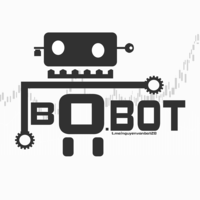
Catarina Devon is an EA that automatically opens orders based on any indicator. You just need to input the name of the indicator, Buy ID, Sell ID, and Catarina Devon will not miss any signals from your indicator. Features of the EA: Opens Buy-Sell orders according to the indicator Trailing Closes orders when there is a reverse signal Closes orders based on achieved profit conditions

The DrawdownProtector is a custom MetaTrader 4 (MT4) EA designed to manage floating losses in trading accounts. Let’s break down its key features: Floating Loss Management : The EA monitors the account’s floating profit and loss (P/L). If the floating loss exceeds a user-defined threshold (default: $100), the EA takes action. Order Closure : When the floating loss surpasses the threshold, the EA closes all open orders. It ensures that no further losses accumulate beyond the specified limit.
FREE

Filter Traderは、"戦略ベース"のコピー取引アプローチを採用することで、他のツールとは一線を画す、強力なコピー取引最適化ツールです。追従したい戦略を自由に選択でき、各戦略は独自のロットサイズとカスタム動作時間枠で個別に設定できます。 また、このツールはシグナルソースの履歴データに基づいて、潜在的に損失が発生する取引期間を自動的にフィルタリングするのに役立ち、収益性を向上させます。 さらに、ポジティブなコピー取引を選択するだけでなく、大きな損失が発生する期間にはネガティブなコピー取引を選択することもできます。ポジティブとネガティブの両方のコピー取引を同時に実行することで、収益性の高い期間と損失が発生する期間の両方で潜在的な利益を得ることができます。 Filter Traderを使用すると、以下のような利点があります。 戦略ベースのコピー取引:各戦略は独立して設定でき、7*24時間枠のいずれかを選択できます。 取引期間の自動フィルタリング:コピー取引中に潜在的に損失が発生する取引期間を排除します。 ポジティブとネガティブの同時コピー取引:損失が発生する期間にはネガティブなコピ
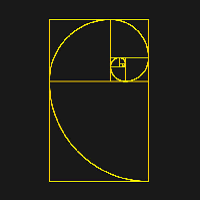
フィボナッチ グリッドに基づく半自動トレンド アドバイザー。
フィボナッチ グリッドを描画した後、アドバイザーは価格がトレンドに沿ってさらに移動するにつれて自動的にグリッドを拡張し、設定で選択されたレベルから価格ロールバックの注文を開きます。 ストップロスはフィボグリッドの100%に自動的に設定され、テイクプロフィットはフィボグリッドの10%に設定されます。 Fibo グリッドの次のレベルで注文を閉じるオプションを有効にすることもできます。
設定では、次の Fibo グリッド レベルを選択して注文を開くことができます。 38%、50%、61%、78%。
注文サイズは、選択した設定に従って設定されます。
1. 固定ロット
デポジットの2.%
3. 損失額をドルで修正。
このアドバイザーは、MN から H1 までの時間枠で安定した有効性を示しています。 フィボナッチ グリッドを描画する範囲を決定するときは、波動が波の始まりと終わりにある 2 つの逆トレンド ローソク足と、それらの間に少なくとも 2 つのトレンド ローソク足で構成されていることを考慮する価値

This EA is a small aid, suitable for all who like to trade on smartphones or tablets. The EA is placed on a chart and monitors all markets (multicurrency). No matter where you are, as long as you have internet, you can trade with it. Open position, set stop, and the EA automatically creates a TP in the previously set ratio (1:1, 1:2 etc.) to the stop. This is a very convenient feature that helps you manage your trades better. Ideal for trading on mobile devices. Whether you are on the bus or in
FREE

Telegram alert by Veles is a tool that allows you to send specific signals of any Meta Trader 4 indicator to your Telegram channel in the form of screenshots, turning your Meta Trader 4 account into a signal provider. Main functions Ability to select buffers of the required indicator to receive BUY and SELL signals. Ability to edit the time of sending screenshots. Ability to customize screenshot resolution. Note:
* When submitting screenshots, any objects on your charts such as main indicat

OneClick Online Account Manager is a powerful utility that helps you to manage all your accounts from a centralized panel. It is suitable for all single account traders and specially for multiple accounts traders.
The utility help you to : Monitor status of all accounts on a private web page. Some information such as account connection status, account profit, DD, Balance, Equity, Margin Level, Number of positions and orders, Daily and Weekly profit/loss and also overall summation of all these

Market Viewer This utility seeks to assist the trader in identifying potential areas of interest on the price chart. Different components integral to decision making have been automated, allowing the user to engage with perfectly calculated levels. Some components include the weeks initial balance, session Min and Max areas and a round number indicator altogether forming templates providing confidence to the trader. Have a look at the screenshots for a sneak peak into the components. The utility
FREE

Welcome...
How is your risk management? Realise your full trading potential with this tr1cky.com trade manager that ensures maximum trade profit
set stop loss at the maximum you wish to risk for example if it goes wrong it will help you to not loose everything and help you catch the best amount of profit
for trades across many markets all at the same time
Happy Trading
FREE
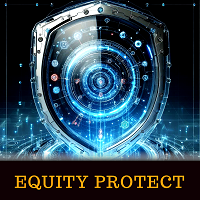
アカウントエクイティ保護ツールは、アカウントエクイティを保護するための必須ツールです。アカウントが複数の自動取引プログラムを同時に実行している場合、特に夜寝ている間にブラックスワンイベントや取引プログラムの障害が発生した場合、予期せぬ損失を被る可能性があります。このツールはこれらの問題を回避するのに効果的です。
設定は非常に簡単で、保護したい金額を入力するだけです。現在のアカウントエクイティに基づいて適切な設定をすることをお勧めします。設定が完了したら、「OK」をクリックしてプログラムのインターフェースに入り、「実行」をクリックします。右側に笑顔のアイコンが表示されることで、プログラムが正常に実行されていることがわかります。
アカウントのエクイティが設定された保護値を下回ると、すべてのチャートが即座に閉じられ、取引プログラムも停止します。同時に、すべての注文が削除され、アカウントは一切のリスクにさらされなくなります。
Equity Protect free MT4: https://www.mql5.com/en/market/product/115514 Equity
FREE

アカウント純資産保護ツールは、予期せぬ損失からアカウントの純資産を保護するための必須の実用ツールです。
このツールは、自動取引プログラムを使用するトレーダー向けに特別に設計されています。アカウントで複数の自動取引プログラムを同時に実行している場合、特に夜寝ている間にブラックスワンイベントや取引プログラムの障害が発生した場合、予想外の損失を被る可能性があります。このツールはこれらの問題を効果的に回避するのに役立ちます。
設定は非常に簡単で、保護したい金額を入力するだけです。現在のアカウントの純資産に基づいて適切な設定を行うことをお勧めします。設定が完了したら、「OK」をクリックしてプログラムのインターフェースに入り、「実行」をクリックします。右側の顔が笑顔に変わるのを確認できれば、プログラムが正常に実行されています。
プログラムが実行中の場合、アカウントの純資産が設定した保護値を下回ると、すべてのチャートが即座に閉じられ、取引プログラムも停止します。同時に、すべての注文が削除され、アカウントはもはやリスクにさらされません。
プロフェッショナル版にはさらに便利な機能が備わ

この無料ツールが気に入ったら、5 つ星の評価を残してください。 どうもありがとう :) 「リスク管理アシスタント」エキスパートアドバイザーコレクションは、さまざまな市場状況にわたるリスクを効果的に管理することで取引戦略を強化するように設計された包括的なツールスイートです。 このコレクションは、平均化、スイッチング、ヘッジのエキスパート アドバイザーという 3 つの主要なコンポーネントで構成されており、それぞれがさまざまな取引シナリオに合わせた明確な利点を提供します。
この EA は、市場の標準的なリスク管理戦略を発展させたものです。
https://www.mql5.com/ja/blogs/post/756961
1.「平均化アシスタント」EA: MT4: https://www.mql5.com/ja/market/product/115468 MT5: https://www.mql5.com/ja/market/product/115469 2.「スイッチングアシスタント」EA: MT4: https://www.mql5.com/ja/market/produc
FREE

この無料ツールが気に入ったら、5 つ星の評価を残してください。 どうもありがとう :) 「リスク管理アシスタント」エキスパートアドバイザーコレクションは、さまざまな市場状況にわたるリスクを効果的に管理することで取引戦略を強化するように設計された包括的なツールスイートです。 このコレクションは、平均化、スイッチング、ヘッジのエキスパート アドバイザーという 3 つの主要なコンポーネントで構成されており、それぞれがさまざまな取引シナリオに合わせた明確な利点を提供します。
この EA は、市場の標準的なリスク管理戦略を発展させたものです。
https://www.mql5.com/ja/blogs/post/756961
1.「平均化アシスタント」EA: MT4: https://www.mql5.com/ja/market/product/115468 MT5: https://www.mql5.com/ja/market/product/115469 2.「スイッチングアシスタント」EA: MT4: https://www.mql5.com/ja/market/produc
FREE

この無料ツールが気に入ったら、5 つ星の評価を残してください。 どうもありがとう :) 「リスク管理アシスタント」エキスパートアドバイザーコレクションは、さまざまな市場状況にわたるリスクを効果的に管理することで取引戦略を強化するように設計された包括的なツールスイートです。 このコレクションは、平均化、スイッチング、ヘッジのエキスパート アドバイザーという 3 つの主要なコンポーネントで構成されており、それぞれがさまざまな取引シナリオに合わせた明確な利点を提供します。
この EA は、市場の標準的なリスク管理戦略を発展させたものです。
https://www.mql5.com/ja/blogs/post/756961
1.「平均化アシスタント」EA: MT4: https://www.mql5.com/ja/market/product/115468 MT5: https://www.mql5.com/ja/market/product/115469 2.「スイッチングアシスタント」EA: MT4: https://www.mql5.com/ja/market/produc
FREE

TendencBuy_EURUSDの紹介: 下降トレンドと時間の精度における卓越性 TendencBuy_EURUSD は、外国為替市場の下降トレンドから最大の利益を得ることに特化したトレーディングロボットの先駆者として台頭しています。この洗練されたボットは、特に重要なタイミングでの売買注文を特定して実行し、特に大きな下落前のピークで優れた結果を出しています。先行者である Macd_Buy_EURUSD の戦略を受け継ぎ、さらに洗練された TendencBuy_EURUSD は、M15の時間枠に最適化され、時間の精度に優れたエントリーとエグジットを確保しています。 主な特徴: 買い注文に焦点: 下降トレンドから利益を得る戦略の本質を捉えるために、専ら買い注文に特化しています。 下降トレンドの最適化: 下落を利用するために、ピークでのエントリーを実行して、潜在的な利益を最大化します。 M15の時間枠: 15分の時間枠に完璧に最適化されており、迅速かつ正確に取引の機会を特定します。 調整可能な取引時間: 取引を最適な時期に行うために、1日に2つの取引時間ウィンドウを設定できます。 取引日の

MACD SELL EURUSD Ver 4.0の紹介:トレーディングの多様化におけるあなたのパートナー MACD SELL EURUSD Ver 4.0は、Forex市場での売買専用に設計された先進的なトレーディングロボットです。このボットは、トレーディング戦略に前例のない多様性を提供する幅広い資産への適応能力で際立っています。EURUSDペアに最適化された設定を提供し、この市場での卓越したパフォーマンスを実証しています。 主要特徴: 資産の多様性: 複数の資産で操作を行い、トレーディングポートフォリオに最適な多様性を提供します。 デュアル戦略: 上昇トレンドでも下降トレンドでも操作を実行可能で、トレーディングの機会を最大化します。 MACD指標: MACDを使用して最適なエントリーとエグジットポイントを特定し、効果を最大化するためにカスタマイズ可能な調整を許可します。 リスク管理の進化: ストップロスとテイクプロフィットをあなたの好みに合わせて設定し、利益を保護するために動的なトレーリングストップを用います。 ロットサイズの柔軟な調整: 資本の成長に応じてロットサイズをカスタマ

Introducing our simple yet powerful trendline trading expert, designed to open positions upon trendline breaks or touches based on predefined parameters. All you need to do is rename it to buy, sell, buy limit, or sell limit. As the name suggests, this is the basic version with minimal features. However, if you're looking for a truly professional trendline trading expert equipped with various trading management tools, automatic position sizing, trailing stops, breakeven points, partial closures,
FREE

Trail every trade position twice, automatically, in Average True Range! All manual trades are given a predetermined Risk-Reward closing point, ruled by a calculated motive that'll adjusts to volatility, also known as volume! The ATR, or average true range, is a technical indicator that measures the volatility, also known as " Volume , " of a financial instrument by taking into account the price range over a specific period of time. There’s an inevitable change of ATR value during price actio
FREE

Prop Firm Equity Protector safe guard your hard earned prop firm account from balance or equity downdraw. It can be used for live/personal account too. It will close all positions if drawdown hit the preset level or percentage. It can be set to close other EA in the same MT4 terminal too. This utility is not need to use conjuction with HFT Prop Firm EA (Green Man), HFT Prop Firm EA has it build-in equity protector and also it has ultra low drawdown.
Setting: Prop Firm Account Size Drawdown

This utility keeps a watchful eye on your trading terminals and ensures that you are notified if any of them are disconnected. Simply attach the utility to a chart and connect to a monitoring service who can notify you.
We use UptimeRobot for both VPS and terminal monitoring; however, any service supporting heartbeat monitoring can be employed.
Many such services offer free plans and various notification methods, such as Cronitor.io
FREE

Prop Firm Toolbox contains the important tools for maximising your funded account prop firm accounts.
It contains function:
- Lot Size Consistency Advisor (This is the number one reason of prop firm not paying if you soft bleach this rule)
- Biggest Profit Size Warning (This is the number two reason of prop firm not paying if you soft bleach this rule)
- Spread Meter

Collects Your Pips And Protects Your Equity.
Run several EA's on several pairs and several timeframes - and monitor them all in one place!
Automatically Opens Your Charts (Containing Your Other EAs Templates) And Starts Trading Each Day At A Time Set By You.
You Set The Overall Profit Traget And Maximum Allowed Drawdown.
Then This EA Automatically Closes Your Charts and Trades When Target Profit Is Reached.
or
Automatically Closes Your Charts and Trades When Maximum Drawdown Allo

The tool is suitable for traders who trade with prop firms, it tracks your daily decline so you don't lose your account and also specifies the money management set by you... The tool works as an Expert Advisior and therefore must be used in combination with a VPS in order to monitor the current status of your positions.. Prop account settings:
Challenge 50k,100k,200k -Daily Drawdown - From 0:00 or From max.Equity - depending on the type of conditions of your company -Daily Drawdown (8000usd)
MetaTraderマーケットは、開発者がトレーディングアプリを販売するシンプルで便利なサイトです。
プロダクトを投稿するのをお手伝いし、マーケットのためにプロダクト記載を準備する方法を説明します。マーケットのすべてのアプリは暗号化によって守られ、購入者のコンピュータでしか動作しません。違法なコピーは不可能です。
取引の機会を逃しています。
- 無料取引アプリ
- 8千を超えるシグナルをコピー
- 金融ニュースで金融マーケットを探索
新規登録
ログイン