私たちのファンページに参加してください
- ビュー:
- 17473
- 評価:
- パブリッシュ済み:
- 2016.02.08 12:11
- アップデート済み:
- 2016.11.22 07:32
-
このコードに基づいたロボットまたはインジケーターが必要なら、フリーランスでご注文ください フリーランスに移動
The EA works without the use of indicators. Uses only the price values of the current and previous bars for operation.
The idea of the EA lies in the searching of pivot points. It enters using market orders at trend reversal attempt.
Each order is protected with a take profit and stop loss (set in settings). When the stop loss is set to zero — stop loss is calculated automatically by the EA, depending on the current price and the pivot point (stop is moved beyond the level).
It is possible to use trailing stop with a specified step or transfer of the position to breakeven. There are several options for closing positions on condition (enabled in the parameters).
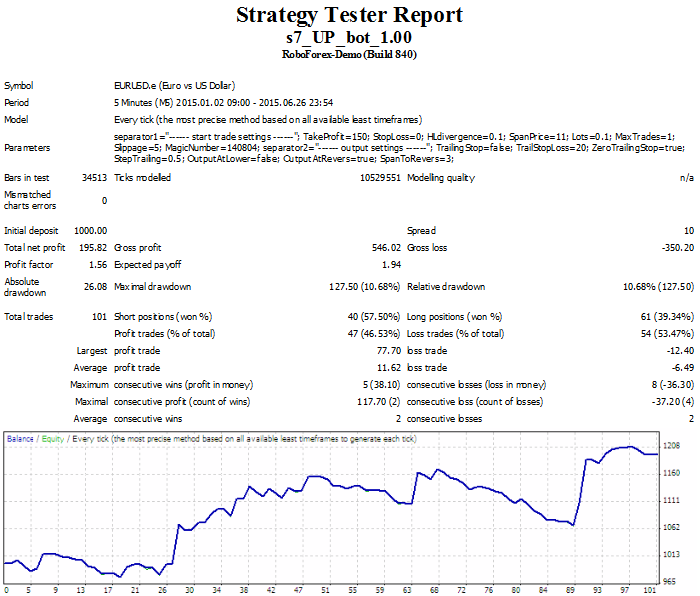
Parameters:
- TakeProfit — TakeProfit level.
- StopLoss — StopLoss level (if 0 then auto).
- HLdivergence — minimum deviation of two adjacent bars for entry.
- SpanPrice — price indent from the starting level for opening an order.
- Lots — lot size.
- MaxTrades — Maximum number of simultaneously opened orders.
- Slippage — Slippage.
- MagicNumber — Expert's magic number.
- TrailingStop — trailing stop for open positions;
- TrailStopLoss — StopLoss trailing level.
- ZeroTrailingStop — StopLoss trailing to breakeven level.
- StepTrailing — trailing stop step.
- OutputAtLower — exit if the price is lower than the previous bar.
- OutputAtRevers — exit at trend reversal.
- SpanToRevers — price indent from the reverse level for closing an order.
MetaQuotes Ltdによってロシア語から翻訳されました。
元のコード: https://www.mql5.com/ru/code/14481
 Another_Symbol
Another_Symbol
Display of a symbol's chart in a subwindow of another symbol.
 TEMA_Custom
TEMA_Custom
Triple Exponential Moving Average with customizable parameters.
 Trade when the market is closed
Trade when the market is closed
The script is designed to place orders at the time when it is not possible, for example, when the market is closed.
 AfterEffects
AfterEffects
Trading robot based on the theorem "On the presence of memory (aftereffects) in random sequences".