無料でロボットをダウンロードする方法を見る
Facebook上で私たちを見つけてください。
私たちのファンページに参加してください
私たちのファンページに参加してください
記事を気に入りましたか?MetaTrader 5ターミナルの中でそれを試してみてください。
- ビュー:
- 16584
- 評価:
- パブリッシュ済み:
- 2014.01.14 06:54
- アップデート済み:
- 2014.05.29 16:53
-
このコードに基づいたロボットまたはインジケーターが必要なら、フリーランスでご注文ください フリーランスに移動
If you would like to take a screenshot of a script/EA/indicator you have to specify the chart size, because the MT4 can't detect it.
This script:
- calls the user32.dll to determine the chart's size
- places labels in the top left and bottom left corners, that show the instrument's name and the timeframe
- calls the kernel32.dll that's why the script is able to save the image to a user defined folder outside the MQL4 folder with a file name which containings: the user defined prefix, instrument's name, timeframe, and a timestamp when the screenshot was taken (e.g. Screen_USDCHF_M15_17-13-20.gif)
Some settings can be changed with external variables.
If you uncomment the "//#property show_inputs" line, you can change settings every time you run the script.
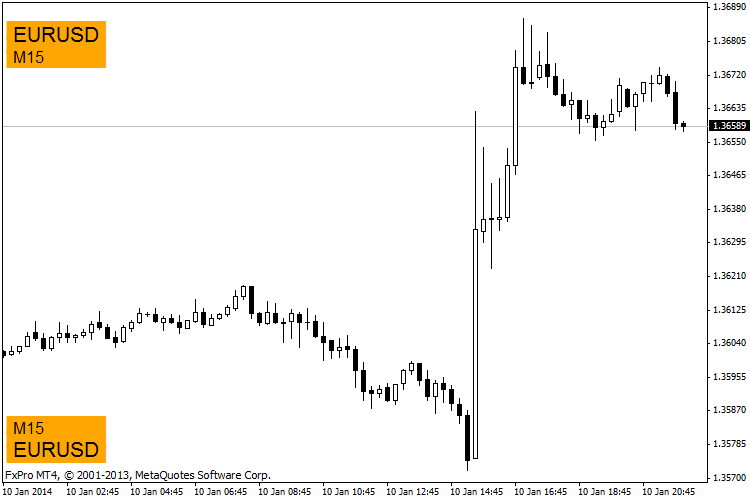
 SignalViewer
SignalViewer
Check out any MQL5 closed positions on a chart.
 Close cross Kijun Sen
Close cross Kijun Sen
The EA will close all open orders across all charts corresponding to the EA chart symbol when Bid or Ask is equal to or crosses the Kijun Sen.
 HFT EA (LIQUIDEX_V1)
HFT EA (LIQUIDEX_V1)
liquidex is a HFT EA. It uses moving average and range to determine it's entries and exits.
 ZigZag Indicator with Extra Features
ZigZag Indicator with Extra Features
Taking a Closer Look at the Workings of the ZigZag Indicator.