Sergey Rozhnov / Profilo
- Informazioni
|
10+ anni
esperienza
|
11
prodotti
|
2995
versioni demo
|
|
2
lavori
|
0
segnali
|
0
iscritti
|
Questo Expert Advisor come motore di algoritmi ha una strategia di successo sulla coppia EURUSD M15, che ha superato 5 anni di test in tempo reale: https://www.mql5.com/en/signals/409854 . Questa strategia è adatta per le coppie piatte che non seguono un trend per molto tempo e presentano fluttuazioni di ampiezza. Per supportare le coppie di tendenza, l'EA ha un parametro TrendStrategy integrato che commuta l'algoritmo in una modalità di tendenza. La strategia è integrata
What's new:
1) Added buttons B, S. They switch the trading mode only to buy, or only to sell.
2) Added the One Strat Mode parameter. If the parameter = True, then the Expert Advisor operates in a single strategy mode, the parameters for strategies are taken from the first lines of the parameter range. This is convenient if you need to analyze one virtual strategy, or run optimization in the terminal strategy tester.
3) The Normalize parameter function has been fixed. If you have used it in your strategies, then make a copy of the old version and use it. Or update your strategy files to the new version.
4) Added Create_mode_from_file to the TradeMode parameter. With this parameter, you can continue to create a strategy from an existing strategy file.
5) The Use Ignore File function is excluded, the parameters are removed. These parameters are no longer required, because the Create_mode_from_file option has appeared.
6) Fixed notification about DynamicExcludeMode. Now it will not appear.
Что нового:
1) Добавлены кнопки B, S. Они переводят режим торговли только в бай, либо только в селл.
2) Добавлен параметр OneStratMode. Если параметр = True, то советник работает в режиме одной стратегии, параметры для стратегий берутся из первых строк диапазона параметров. Это удобно, если необходимо проанализировать одну виртуальную стратегию, либо запустить оптимизацию в тестере стратегий терминала.
3) Исправлена функция параметра Normalize. Если вы использовали её в своих стратегиях, то сделайте копию старой версии, и используйте её. Либо обновите ваши файлы стратегий под новую версию.
4) Добавлен Create_mode_from_file в параметр TradeMode. С данным параметром можно продолжить создавать стратегию из уже имеющегося файла стратегий.
5) Исключена функция UseIgnorFile, удалены параметры. Данный параметры больше не требуются, т.к. появилась опция Create_mode_from_file.
6) Исправлено уведомление о DynamicExcludeMode. Теперь оно не будет появляться.
https://www.mql5.com/en/market/product/22005
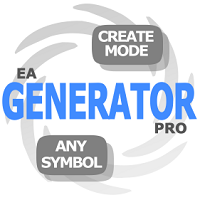
Questo Expert Advisor come motore di algoritmi ha una strategia di successo sulla coppia EURUSD M15, che ha superato 5 anni di test in tempo reale: https://www.mql5.com/en/signals/409854 . Questa strategia è adatta per le coppie piatte che non seguono un trend per molto tempo e presentano fluttuazioni di ampiezza. Per supportare le coppie di tendenza, l'EA ha un parametro TrendStrategy integrato che commuta l'algoritmo in una modalità di tendenza. La strategia è integrata
1) Auto_Restart
2) Forced Restart (work if Auto Restart True)
3) Auto Restart From Days (work if Auto Restart True)
4) Added these parameters to display on the chart. The "Mem AccountEquity for Restart" parameter is also displayed. Notes:
a) if Auto_Restart = true, then after" Auto Restart From Days " days and under the condition AccountEquity > "Mem AccountEquity For Restart", the procedure for regenerating virtual strategies will be started.
b) if Auto_Restart = true and Forced Restart = true, the procedure for regenerating virtual strategies will be started regardless of the current AccountEquity.
c) if you need to reset "Mem AccountEquity For Restart" to the AccountEquity value, you will need to click the Restart - Confirm button. Добавлено:
1) Auto_Restart
2) Forced Restart (work if Auto Restart True)
3) Auto Restart From Days (work if Auto Restart True)
4) Добавлены эти параметры для отображения на графике. Также отображается параметр "Mem AccountEquity For Restart". Примечание:
a) Если Auto_Restart = true, то через "Auto Restart From Days" дней и при условии AccountEquity > "Mem AccountEquity For Restart" будет запущена процедура регенерации виртуальных стратегий.
b) Если Auto_Restart = true и Forced Restart = true, то будет запущена процедура регенерации виртуальных стратегий не зависимо от текущего AccountEquity.
c) Если потребуется сброс "Mem AccountEquity For Restart" до значения AccountEquity, то потребуется нажать кнопку Restart - Confirm.
The decision to open buy or sell orders is determined by an intelligent system that analyzes the latest bars and calculates the correlation with the bars in the past. The system has been trained on all available history for many popular pairs that you can choose from in settings. It has 100 sets of the most profitable options using averaging that work as separate strategies, forming average lots in two directions that will be opened. Each virtual strategy is protected by a virtual Deposit
1) Auto_Restart
2) Forced Restart (work if Auto Restart True)
3) Auto Restart From Days (work if Auto Restart True)
4) Added these parameters to display on the chart. The "Mem AccountEquity for Restart" parameter is also displayed. Notes:
a) if Auto_Restart = true, then after" Auto Restart From Days " days and under the condition AccountEquity > "Mem AccountEquity For Restart", the procedure for regenerating virtual strategies will be started.
b) if Auto_Restart = true and Forced Restart = true, the procedure for regenerating virtual strategies will be started regardless of the current AccountEquity.
c) if you need to reset "Mem AccountEquity For Restart" to the AccountEquity value, you will need to click the Restart - Confirm button.
Что нового:
Добавлено:
1) Auto_Restart
2) Forced Restart (work if Auto Restart True)
3) Auto Restart From Days (work if Auto Restart True)
4) Добавлены эти параметры для отображения на графике. Также отображается параметр "Mem AccountEquity For Restart". Примечание:
a) Если Auto_Restart = true, то через "Auto Restart From Days" дней и при условии AccountEquity > "Mem AccountEquity For Restart" будет запущена процедура регенерации виртуальных стратегий.
b) Если Auto_Restart = true и Forced Restart = true, то будет запущена процедура регенерации виртуальных стратегий не зависимо от текущего AccountEquity.
c) Если потребуется сброс "Mem AccountEquity For Restart" до значения AccountEquity, то потребуется нажать кнопку Restart - Confirm.
The EA consists of 100 virtual Prototype-4 EAs with different settings. The outcome of calculations is the resulting lot. The idea behind the virtual strategies is that in case any of the virtual strategies is "wiped", the entire deposit is not, it is only decreased by 1/100, i.e. 1% (when using Risk=5000, VirtualBalance=5000). It is possible to set the lot size to start opening positions, the step and the maximum number of opened lots and positions using the settings of the EA. The Expert
Added:
1) Auto_Restart
2) Forced Restart (work if Auto Restart True)
3) Auto Restart From Days (work if Auto Restart True)
4) Added these parameters to display on the chart. The "Mem AccountEquity for Restart" parameter is also displayed. Notes:
a) if Auto_Restart = true, then after" Auto Restart From Days " days and under the condition AccountEquity > "Mem AccountEquity For Restart", the procedure for regenerating virtual strategies will be started.
b) if Auto_Restart = true and Forced Restart = true, the procedure for regenerating virtual strategies will be started regardless of the current AccountEquity.
c) if you need to reset "Mem AccountEquity For Restart" to the AccountEquity value, you will need to click the Restart - Confirm button. Что нового:
Добавлено:
1) Auto_Restart
2) Forced Restart (work if Auto Restart True)
3) Auto Restart From Days (work if Auto Restart True)
4) Добавлены эти параметры для отображения на графике. Также отображается параметр "Mem AccountEquity For Restart". Notes:
a) Если Auto_Restart = true, то через "Auto Restart From Days" дней и при условии AccountEquity > "Mem AccountEquity For Restart" будет запущена процедура регенерации виртуальных стратегий.
b) Если Auto_Restart = true и Forced Restart = true, то будет запущена процедура регенерации виртуальных стратегий не зависимо от текущего AccountEquity.
c) Если потребуется сброс "Mem AccountEquity For Restart" до значения AccountEquity, то потребуется нажать кнопку Restart - Confirm.
The EA contains a combination of several trend and anti-trend virtual strategies with averaging with different parameters. The EA is easy to use. It is enough to choose a suitable strategy for the trading pair, set the Risk parameter and you can start trading. Open the M15 chart with the pair being traded and move the EA to it. Lots will be calculated automatically based on the balance, Deposit currency and Risk parameter. Recommendations: Trading EURUSD, USDCAD, AUDNZD, AUDCAD, NZDCAD, USDJPY;
All ready strategies here: https://www.mql5.com/en/blogs/post/713893 Detailed description - https://www.mql5.com/en/blogs/post/713891
Generatore Pro consente di creare strategie composte da diverse strategie virtuali (da una a centinaia di migliaia) basate sulla media. Ogni strategia virtuale ha il proprio tipo di strategia (Trend, AntiTrend), deposito virtuale, posizioni virtuali, lotto. L'EA controlla il lavoro di tutte le strategie virtuali, riassume tutte le operazioni ed effettua le operazioni corrispondenti sul conto di trading. Modalità di funzionamento del consulente Senza_file
Un indicatore visivo dell'andamento e della forza delle valute sotto forma di istogramma e tabella sul grafico principale, un grafico dei cambiamenti nelle tendenze valutarie e un blocco di analisi su una finestra aggiuntiva del grafico. Analizza 28 coppie di valute formate da 8 valute principali (EUR, USD, GBP, JPY, AUD, CAD, CHF, NZD). Caratteristiche dell'indicatore Determina la direzione e la forza dell'andamento di valute e simboli e costruisce su questa base istogrammi multicolori
The EA consists of multiple virtual Prototype-1 robots (up to 100 strategies depending on the currency pair). Each strategy has different settings. Once the lot sizes for all strategies are calculated, the EA obtains the resulting trading lot. The operation principle is trading within a corridor. When leaving the corridor, the EA closes the positions and saves them for opening in the future. The best condition for trading is a flat, the worst condition is a long trend without rollbacks
The decision to open buy or sell orders is determined by an intelligent system that analyzes the latest bars and calculates the correlation with the bars in the past. The system has been trained on all available history for many popular pairs that you can choose from in settings. It has 100 sets of the most profitable options using averaging that work as separate strategies, forming average lots in two directions that will be opened. Each virtual strategy is protected by a virtual Deposit
The EA contains a combination of several trend and anti-trend virtual strategies with averaging with different parameters. The EA is easy to use. It is enough to choose a suitable strategy for the trading pair, set the Risk parameter and you can start trading. Open the M15 chart with the pair being traded and move the EA to it. Lots will be calculated automatically based on the balance, Deposit currency and Risk parameter. Recommendations: Trading EURUSD, USDCAD, AUDNZD, AUDCAD, NZDCAD, USDJPY;
Generatore Pro consente di creare strategie composte da diverse strategie virtuali (da una a centinaia di migliaia) basate sulla media. Ogni strategia virtuale ha il proprio tipo di strategia (Trend, AntiTrend), deposito virtuale, posizioni virtuali, lotto. L'EA controlla il lavoro di tutte le strategie virtuali, riassume tutte le operazioni ed effettua le operazioni corrispondenti sul conto di trading. Modalità di funzionamento del consulente Senza_file
The EA consists of multiple virtual Prototype-1 robots (up to 100 strategies depending on the currency pair). Each strategy has different settings. Once the lot sizes for all strategies are calculated, the EA obtains the resulting trading lot. The operation principle is trading within a corridor. When leaving the corridor, the EA closes the positions and saves them for opening in the future. The best condition for trading is a flat, the worst condition is a long trend without rollbacks


The EA consists of 100 virtual Prototype-4 EAs with different settings. The outcome of calculations is the resulting lot. The idea behind the virtual strategies is that in case any of the virtual strategies is "wiped", the entire deposit is not, it is only decreased by 1/100, i.e. 1% (when using Risk=5000, VirtualBalance=5000). It is possible to set the lot size to start opening positions, the step and the maximum number of opened lots and positions using the settings of the EA. The Expert
Un indicatore visivo dell'andamento e della forza delle valute sotto forma di istogramma e tabella sul grafico principale, un grafico dei cambiamenti nelle tendenze valutarie e un blocco di analisi su una finestra aggiuntiva del grafico. Analizza 28 coppie di valute formate da 8 valute principali (EUR, USD, GBP, JPY, AUD, CAD, CHF, NZD). Caratteristiche dell'indicatore Determina la direzione e la forza dell'andamento di valute e simboli e costruisce su questa base istogrammi multicolori
Prototype 2 is a no-martingale automated system, well testable in a 15-year history period and showing good results in real trading. The default settings are suitable for EURUSD M15, however the EA is well adaptable for any currency pairs and timeframes through its input parameters. The Expert Advisor is suitable both for beginners, because you need only to attach it to a chart, and experienced traders, because in addition to the automatic mode, the EA has options for manual settings of the lot







