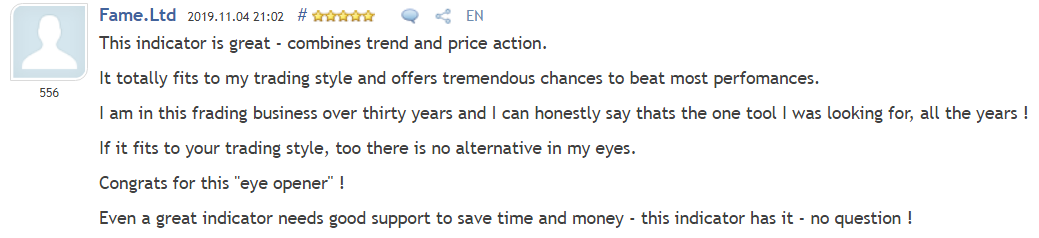Janusz Trojca / Profilo
- Informazioni
|
10+ anni
esperienza
|
8
prodotti
|
3885
versioni demo
|
|
108
lavori
|
0
segnali
|
0
iscritti
|
- added saving and loading panel settings – settings templates
- added displaying profit and loss in the "Close Trade" section as currency, pips, or percentage of balance
- added category selection in the "Close Trade" section for Profit & Loss or Buy & Sell
- added keyboard shortcut to the opening price modification window
- added ability to confirm the new opening price with the Enter key (only MT5)
- fixes and improvements
Detailed info about changes you can read here: https://investsoft.eu/blog/index.php/2024/10/08/trade-manager-mt4-mt5-whats-new-in-ver-3-40/
------------------------------------------------------------------------------------------------------------------------
EA Trade Manager for MT4: https://www.mql5.com/en/market/product/37228
EA Trade Manager for MT5: https://www.mql5.com/en/market/product/39150
------------------------------------------------------------------------------------------------------------------------

- added Multi-level Break Even
- added Multi-level Trailing Stop
- added Trailing Stop following high and lows
- added Trailing Stop based on a Moving Average
- added Trailing Stop based on the Parabolic SAR indicator
- added Trailing Stop based on the ATR indicator
- added Trailing Stop following the partial closing levels of the trade
- hotkeys improvements
- reconstruction of the manual Break-Even and Partial Cosing sections in the main panel
- fixes and improvements
Detailed info about changes you can read here: https://investsoft.eu/blog/index.php/2023/12/13/trade-manager-mt4-mt5-whats-new-in-ver-3-38/
------------------------------------------------------------------------------------------------------------------------
EA Trade Manager for MT4: https://www.mql5.com/en/market/product/37228
EA Trade Manager for MT5: https://www.mql5.com/en/market/product/39150
------------------------------------------------------------------------------------------------------------------------
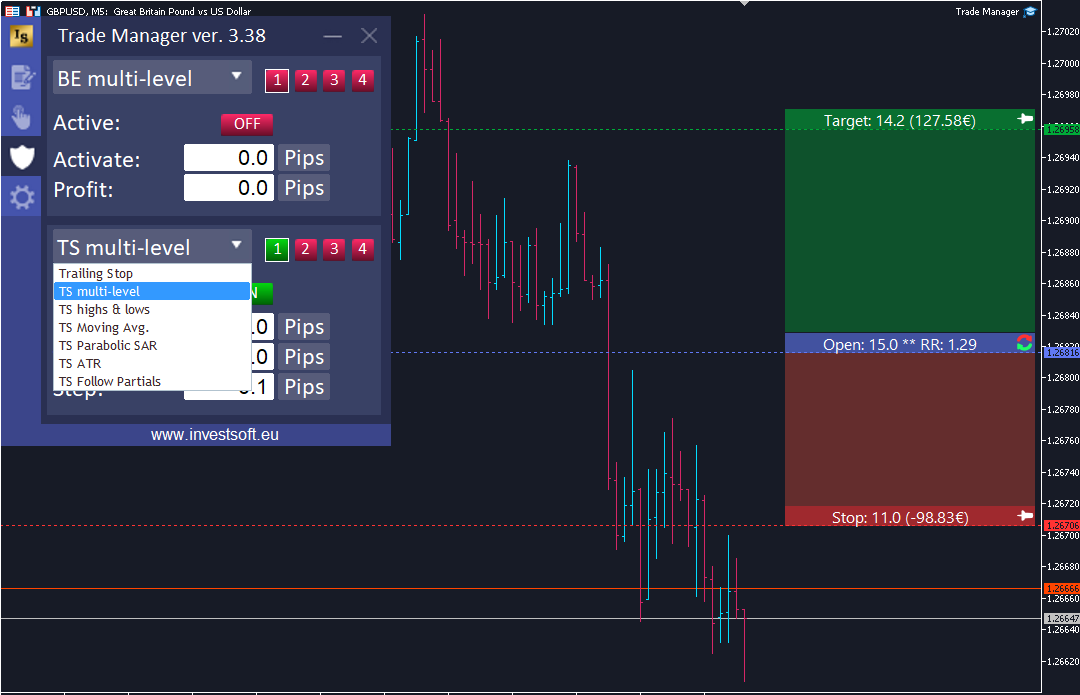
Here's the full list of changes:
- added virtual/hidden pending orders
- added trailing pending orders
- added Limit Pullback Orders
- added automatic correction of the SL and TP distance after placing the market order
- implemented expanding/collapsing sections in the main panel
- added possibility to disable (hide) spread
- fixes and improvements
You can find a full description of the changes on our blog in this post: https://investsoft.eu/blog/index.php/2023/05/26/trade-manager-mt4-mt5-whats-new-in-ver-3-37
We hope it will enhance your trading experience, what is our goal.
------------------------------------------------------------------------------------------------------------------------
EA Trade Manager for MT4: https://www.mql5.com/en/market/product/37228
EA Trade Manager for MT5: https://www.mql5.com/en/market/product/39150
------------------------------------------------------------------------------------------------------------------------

More information can be found here: https://investsoft.eu/blog/index.php/2022/04/22/trade-manager-mt4-mt5-whats-new-in-ver-3-34/
------------------------------------------------------------------------------------------------------------------------
EA Trade Manager for MT4: https://www.mql5.com/en/market/product/37228
EA Trade Manager for MT5: https://www.mql5.com/en/market/product/39150
------------------------------------------------------------------------------------------------------------------------
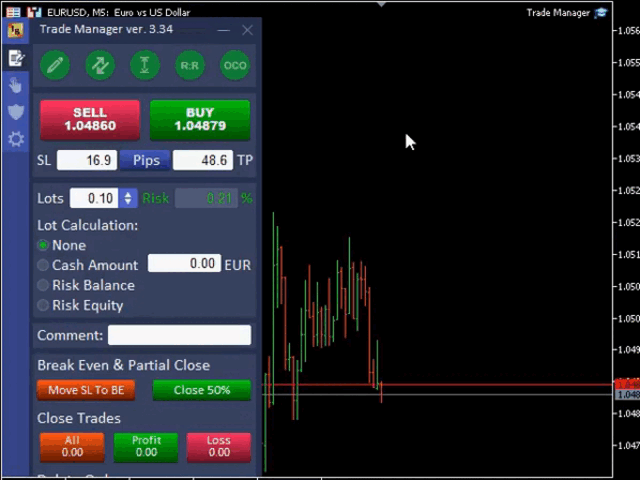
Now, at each open order, the program shows a special information bar where you can define what information shoud be displayed about the order on the chart on an ongoing basis and show a dedicated panel for managing the transaction.
Now it is possible to set separate settings for each open order and modify the order by moving the lines on the chart.
More information can be found here: https://investsoft.eu/blog/index.php/2021/10/21/trade-manager-mt4-mt5-whats-new-in-ver-3-30/
------------------------------------------------------------------------------------------------------------------------
EA Trade Manager for MT4: https://www.mql5.com/en/market/product/37228
EA Trade Manager for MT5: https://www.mql5.com/en/market/product/39150
------------------------------------------------------------------------------------------------------------------------
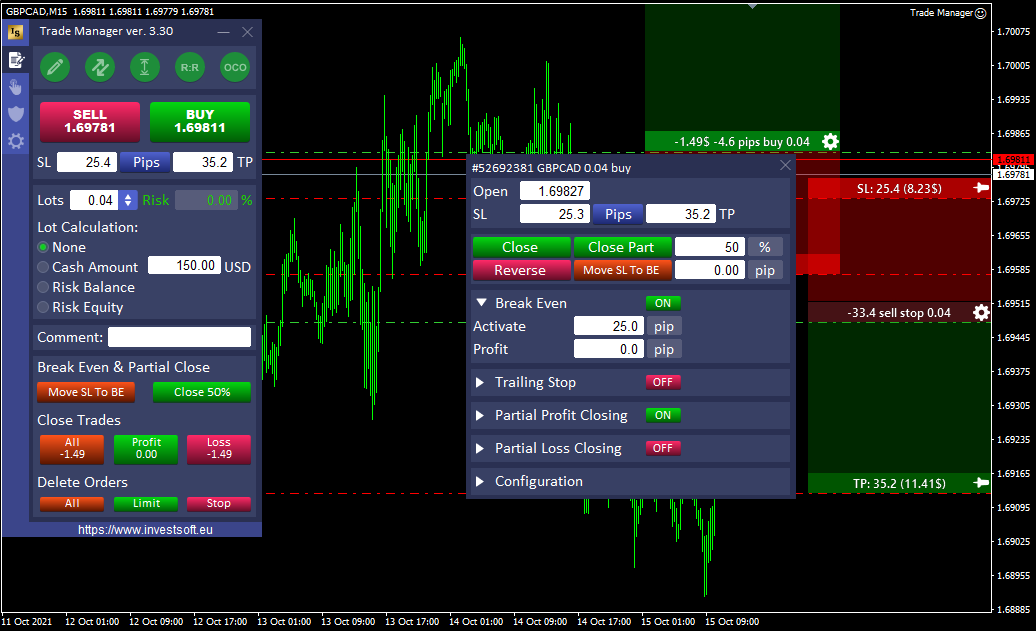
What's new:
- additional options of panel zoom: 80%, 200%, 225%, 250%
- added a dialog box where you can set the exact level of the opening price (showing by a Ctrl + left-click on the open bar)
- including commission in lot calculations
- two pin states SL and TP: a single click on the pin is a SL / TP pinned that can be moved with the mouse; a double click is an SL / TP pinned without the possibility of moving the mouse
- support for symbols with lot lower than 0.01
- improvement of the prefix and suffix auto-detection procedure
- exclusion of the import of SL and TP values from the settings of other symbols
------------------------------------------------------------------------------------------------------------------------
EA Trade Manager for MT4: https://www.mql5.com/en/market/product/37228
EA Trade Manager for MT5: https://www.mql5.com/en/market/product/39150
------------------------------------------------------------------------------------------------------------------------

Możesz wybrać 3 opcje:
- Unlimited - the ability to move the block across the entire chart area (set as default)
- At Newest Bar - fixed location of the block behind the newest candle. The distance from the latest candle can be defined in the "Position Offset to Bar" parameter.
- Align Right - fixed position of the block on the right edge of the chart You can set it to "Align Right" to keep block always at the right edge of the chart.
What's new:
- new look for the open / stop / target line
- reverse button at the open line to flipping long / short position
- pin button at the stop and target for pinning levels separately
- no need to double-click the line with the left mouse button before moving
------------------------------------------------------------------------------------------------------------------------
EA Trade Manager for MT4: https://www.mql5.com/en/market/product/37228
EA Trade Manager for MT5: https://www.mql5.com/en/market/product/39150
------------------------------------------------------------------------------------------------------------------------
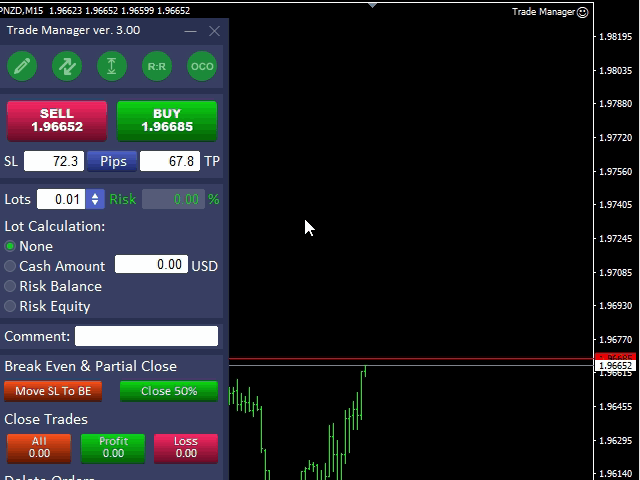
In the new version you can find such new things like:
* dashboard with sessions start times. It displays GMT and broker's time of sessions start and allow to easy check if our times settings are valid. Dashboard can be hidden or shown.
* additional session for Australian traders
* session line marker as a flag
* session line marker as a text
* session line text and style can be defined in indicator's settings
------------------------------------------------------------------------------------------------------------------------
TPA Sessions indicator for MT4: https://www.mql5.com/en/market/product/41643
TPA Sessions indicator for MT5: https://www.mql5.com/en/market/product/41673
------------------------------------------------------------------------------------------------------------------------
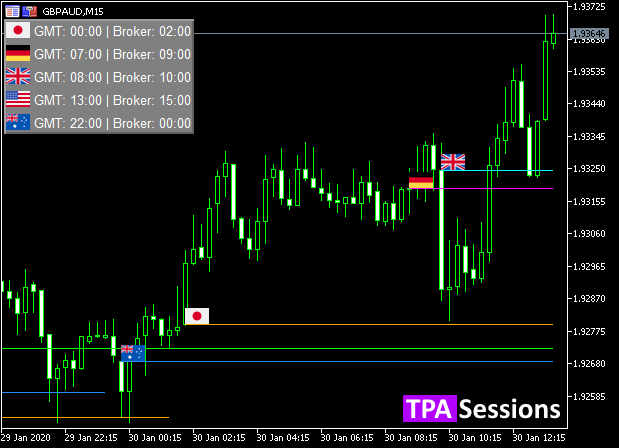
More information on our blog in posts about TPA.
If you haven't bought the TPA indicator yet, you still have the opportunity to buy the True Price Action indicator at a lower price $158 or to buy both indicators TPA + TPA Sessions at the price of one indicator.
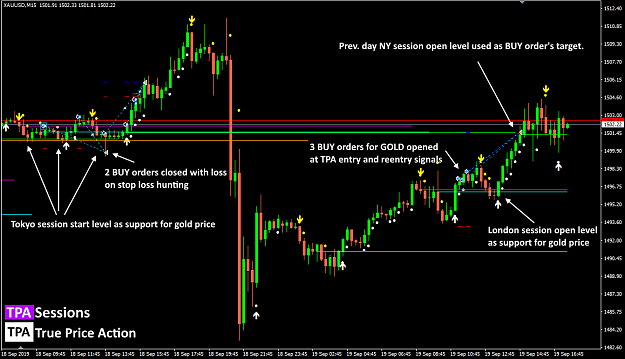
------------------------------------------------------------------------------------------------------------------------
TPA True Price Action indicator for MT4: https://www.mql5.com/en/market/product/39932
TPA True Price Action indicator for MT5: https://www.mql5.com/en/market/product/40656
------------------------------------------------------------------------------------------------------------------------
TPA Sessions indicator for MT4: https://www.mql5.com/en/market/product/41643
TPA Sessions indicator for MT5: https://www.mql5.com/en/market/product/41673
------------------------------------------------------------------------------------------------------------------------
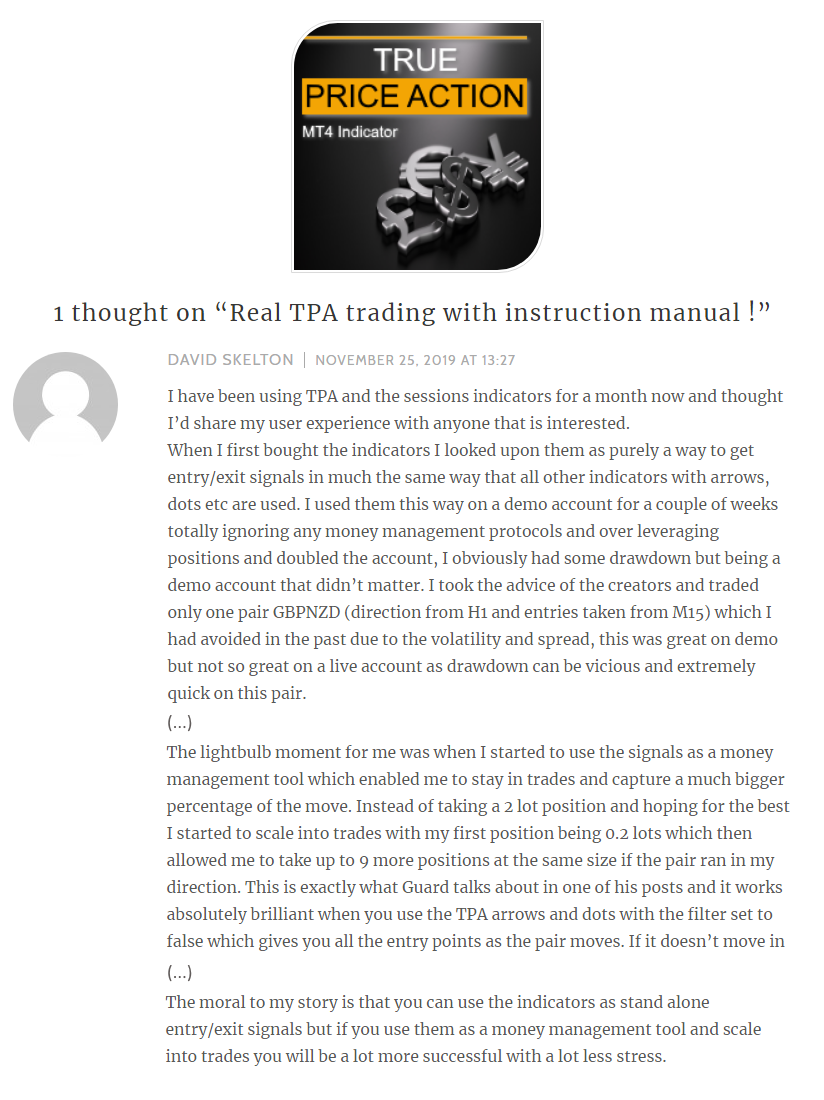
Please visit our blog to study actual trades with explanations and learn more about the indicators. Link in the profile.
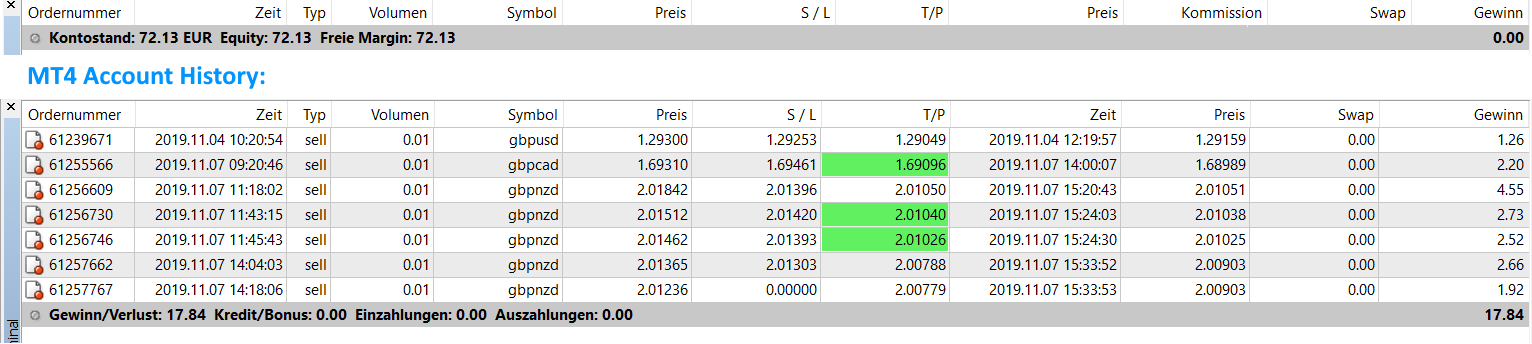
Many thanks to SpeedBug and we wish you a nice and profitable trading with the TPA indicator.

With the new version, we followed a lot of requests, to add a feature, which shows trend direction besides the ascending or descending signals, produced by the marketmakers NON-repainting and dominant actions.
The new feature is called "TPA Line" and it shows not only trend direction, it shows trend strenght by the power of it`s slope, even in consolidation phases and weak trends. The kind of slope is also produced by the actions of the marketmakers
------------------------------------------------------------------------------------------------------------------------
TPA True Price Action indicator for MT4: https://www.mql5.com/en/market/product/39932
TPA True Price Action indicator for MT5: https://www.mql5.com/en/market/product/40656
------------------------------------------------------------------------------------------------------------------------
TPA Sessions indicator for MT4: https://www.mql5.com/en/market/product/41643
TPA Sessions indicator for MT5: https://www.mql5.com/en/market/product/41673
------------------------------------------------------------------------------------------------------------------------
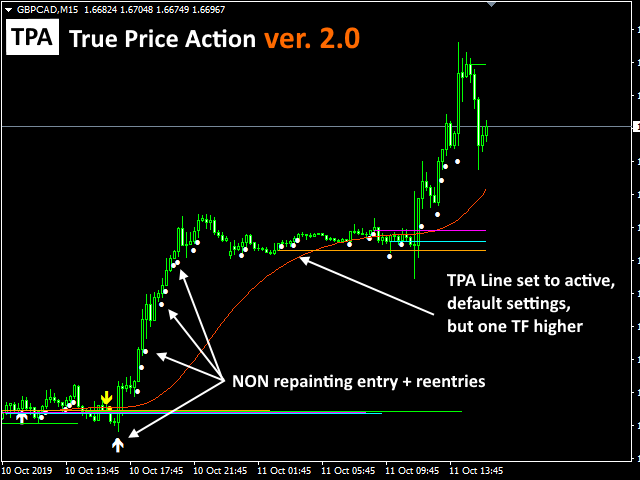
The lines of the sessions do not only show at what prices the sessions started, they give you a kind of "traders compass" where the market makers are and what they doing right now.
------------------------------------------------------------------------------------------------------------------------
TPA True Price Action indicator for MT4: https://www.mql5.com/en/market/product/39932
TPA True Price Action indicator for MT5: https://www.mql5.com/en/market/product/40656
------------------------------------------------------------------------------------------------------------------------
TPA Sessions indicator for MT4: https://www.mql5.com/en/market/product/41643
TPA Sessions indicator for MT5: https://www.mql5.com/en/market/product/41673
------------------------------------------------------------------------------------------------------------------------
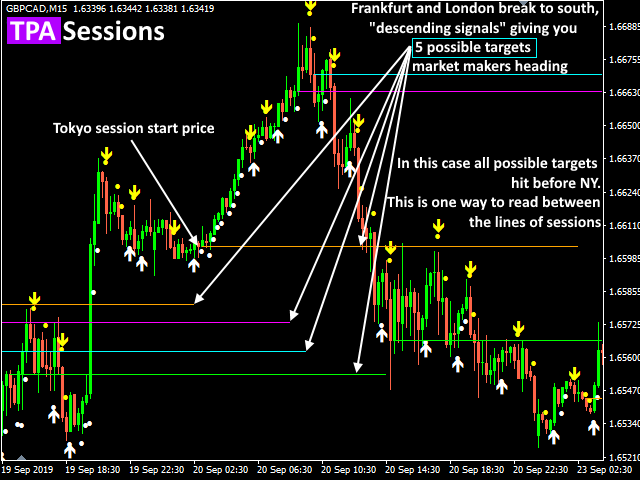
TPA Sessions indicator for MT4: https://www.mql5.com/en/market/product/41643
TPA Sessions indicator for MT5: https://www.mql5.com/en/market/product/41673

"TPA Sessions" indicator is a very important tool to complement "TPA True Price Action" indicator . Did you ever wonder, why many times the price on your chart suddently turns on a position you can't explain? A position, where apparently no support or resistance level, or a pivot point, or a fibonacci level is to identify? Attention!!! The first run of the TPA Session indicator must be in the open market for the lines to be drawn correctly. Please
"TPA Sessions" indicator is a very important tool to complement "TPA True Price Action" indicator . Did you ever wonder, why many times the price on your chart suddently turns on a position you can`t explain? A position, where apparently no support or resistance level, or a pivot point, or a fibonacci level is to identify? Attention!!! The first run of the TPA Session indicator must be in the open market for the lines to be drawn correctly. Please visit our blog to study
Under the article you can leave a comment or ask a question. We invite you to visit the blog. Link in the profile.
TPA True Price Action indicator reveals the true price action of the market makers through 100% non-repainting signals strictly at the close of a candle! TPA shows entries and re-entries, every time the bulls are definitely stronger than the bears and vice versa. Not to confuse with red/green candles. The shift of power gets confirmed at the earliest stage and is ONE exit strategy of several. There are available now two free parts of the TPA User Guide for our customers. The first "The Basics"