Anatoli Kazharski / Profilo
- Informazioni
|
13+ anni
esperienza
|
0
prodotti
|
0
versioni demo
|
|
28
lavori
|
0
segnali
|
0
iscritti
|
Migliora il tuo trading con le intuizioni sugli eventi di notizie Nel mondo frenetico del trading, gli eventi di notizie possono influenzare significativamente i prezzi di mercato. Comprendere come questi eventi influenzano i movimenti dei prezzi è fondamentale per gestire le tue operazioni durante periodi volatili. Il News Tool EA è progettato per fornire approfondimenti sugli eventi di notizie sia storici che futuri, aiutandoti a prendere decisioni di trading informate. Questo EA non può
Panoramica Utilizza il Pannello Statistiche per monitorare, analizzare e migliorare le tue prestazioni di trading. Visualizza una selezione di statistiche chiave su vari periodi, inclusi giornaliero, settimanale, mensile e personalizzato. Identifica facilmente i tuoi strumenti con le migliori e peggiori prestazioni utilizzando il grafico a linee interattivo. EA non funziona nel tester di strategia. Contattaci per una prova gratuita. Statistiche Visualizzate: Profitto - % di profitto e profitto
What is Frames Analyzer? This is a plug-in module for any Expert Advisor for analyzing optimization frames during parameter optimization in the strategy tester, as well as outside the tester, by reading an MQD file or a database that is created immediately after parameter optimization. You will be able to share these optimization results with other users who have the Frames Analyzer tool to discuss the results together.

В этот раз создадим систему авторизации в торговом терминале MetaTrader 5 на чистом MQL5. Пользователи приложения смогут зарегистрироваться в системе, предоставив свои учётные данные, чтобы впоследствии можно было авторизоваться и получить доступ, к каким-нибудь данным, которые хранятся в серверной части приложения.

В этой статье создадим систему авторизации через браузерное приложение и через торговый терминал MetaTrader 5. Можно будет зарегистрироваться в системе, указав свои учётные данные.

Разработчики MetaTrader 5 предоставили MQL-сообществу множество технологических решений, что даёт возможность реализовывать сложные программные комплексы, схемы которых могут выходить даже за рамки «песочницы» локального компьютера.
In the first part of the article, I have described a modified ZigZag indicator and a class for receiving data of that type of indicators. Here, I will show how to develop indicators based on these tools and write an EA for tests that features making deals according to signals formed by ZigZag indicator. As an addition, the article will introduce a new version of the EasyAndFast library for developing graphical user interfaces.
Many researchers do not pay enough attention to determining the price behavior. At the same time, complex methods are used, which very often are simply “black boxes”, such as machine learning or neural networks. The most important question arising in that case is what data to submit for training a particular model.

When developing trading algorithms, we often encounter a problem: how to determine where a trend/flat begins and ends? In this article, we try to create a universal indicator, in which we try to combine signals for different types of strategies. We will try to simplify the process of obtaining trade signals in an expert as much as possible. An example of combining several indicators in one will be given.
This is the second part of the article showing the development of a multi-symbol signal Expert Advisor for manual trading. We have already created the graphical interface. It is now time to connect it with the program's functionality.
And the ON_END_CREATE_GUI event is not being triggered, could you give your latest version of EasyAndFastGUI? Thanks!
Despite the fact that many traders still prefer manual trading, it is hardly possible to completely avoid the automation of routine operations. The article shows an example of developing a multi-symbol signal Expert Advisor for manual trading.

In the article, we continue to develop the MQL application for working with optimization results. This time, we will show how to form the table of the best results after optimizing the parameters by specifying another criterion via the graphical interface.

This is a continuation of the idea of processing and analysis of optimization results. This time, our purpose is to select the 100 best optimization results and display them in a GUI table. The user will be able to select a row in the optimization results table and receive a multi-symbol balance and drawdown graph on separate charts.

The article provides an example of an MQL application with its graphical interface featuring multi-symbol balance and deposit drawdown graphs based on the last test results.
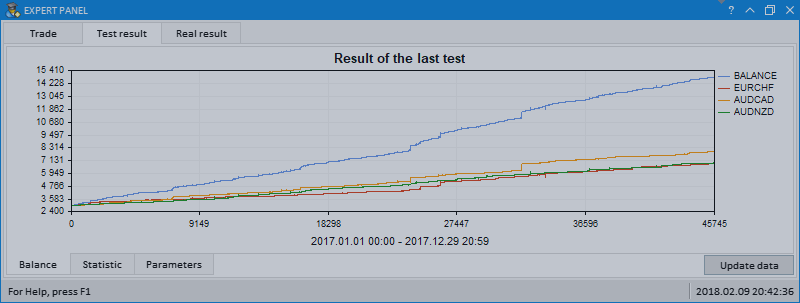

The article implements an MQL application with a graphical interface for extended visualization of the optimization process. The graphical interface applies the last version of EasyAndFast library. Many users may ask why they need graphical interfaces in MQL applications. This article demonstrates one of multiple cases where they can be useful for traders.
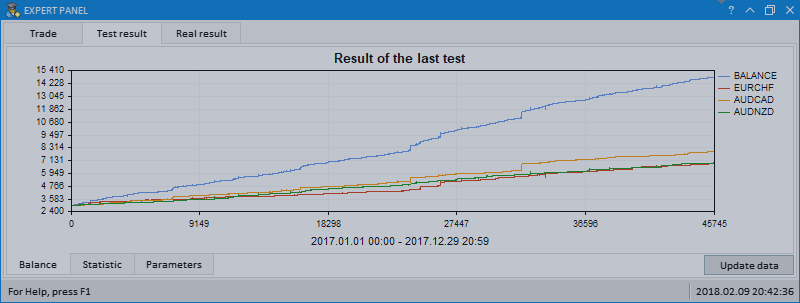
A new version of the graphics library for creating scientific charts (the CGraphic class) has been presented recently. This update of the developed library for creating graphical interfaces will introduce a version with a new control for creating charts. Now it is even easier to visualize data of different types.
In this update of the library, the Table control (the CTable class) will be supplemented with new options. The lineup of controls in the table cells is expanded, this time adding text edit boxes and combo boxes. As an addition, this update also introduces the ability to resize the window of an MQL application during its runtime.

In the new version of the library, all controls will be drawn on separate graphical objects of the OBJ_BITMAP_LABEL type. We will also continue to describe the optimization of code: changes in the core classes of the library will be discussed.

