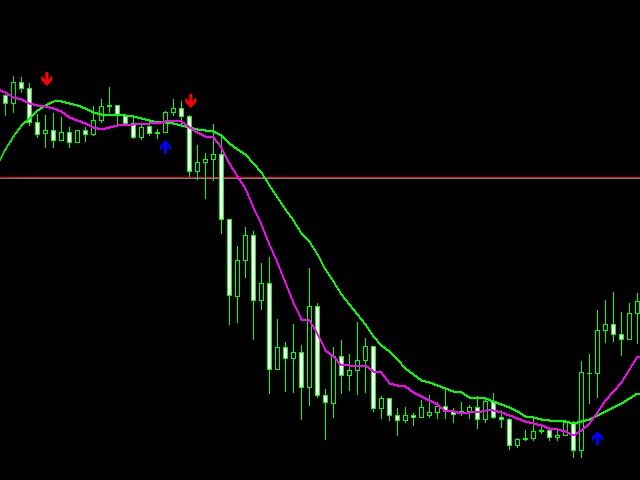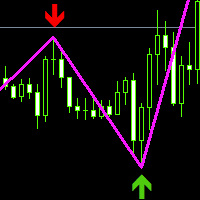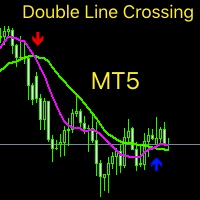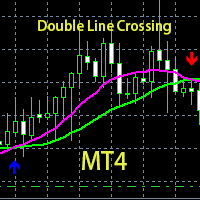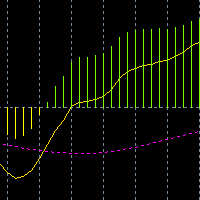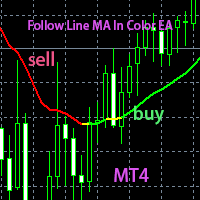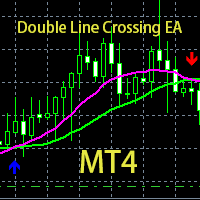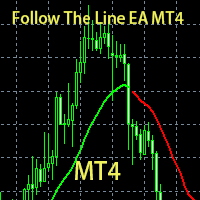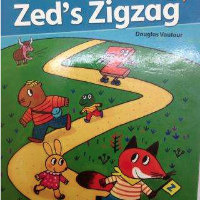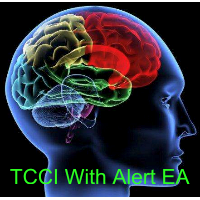Double Line Crossing MT5 EA
This is based on the double moving average cross and arrow mark under the preparation of custom indicators EA.
When the blue arrow appears, make a long order.
When the red arrow appears, short the order.
When the pink line crosses the green line upward, the pink line is above, the green line is below, the golden fork appears, and the blue arrow appears.
When the pink line crosses the green line downward, the pink line is below and the green line is above. There is a dead fork and a red arrow.
This is a good implementation of the classic double crossing golden fork and dead fork, and use the arrow to mark the single point, with high accuracy, and then write the indicator to mark the single direction according to the line color and arrow, without time and currency restriction.
At present, EA can only issue one order in the same currency pair.
At present, EA is best to work on one hour, and the effect is better. Of course, it can work on other time periods, but you need to optimize the parameters yourself to obtain the best working period. After Siniperca chuatsi changes the two parameters bigcycle and smallcycle.
The current EA default optimization parameters have the best effect on EURUSD 1-hour work cycle.
In general, it is relatively safe to pay $100 for 0.01.
As the foreign exchange transaction is 24-hour operation, manual order is easily affected by personal time and emotion. It is a good choice to use the current EA to register the order.
Parameter Description:
Bigcycle: big moving average period
Smallcycle: small moving average period
Lots: number of orders
Stoploss: stop loss points
Takeprofit: number of stops
Magic: current order identifier. This parameter is the main basis to distinguish it from other orders
Tradecomments = "doublelinecrossing mt5ea": user defined order comment identifier, which generally does not need to be changed.
useMoveSL=false; // Mobile stop loss is not turned on by default. Due to the limitation of mql5 platform, it cannot be approved after being turned on. It is recommended to turn it on.
moveSL=100;// Move stop loss points. It will take effect when usemovesl = true
AllowOpenOrderTimeBetween=false;// Set EA billing time. It is closed by default. It can be traded 24 hours a day. If it is opened, the order will be opened only when the time is between beginttrading and endtrading
input string BeginTrading="09:00";// Order opening time, alloopenordertimebetweet = true
input string EndTrading="18:00";// Order end time, alloopenordertimebetween = true