Guarda i video tutorial del Market su YouTube
Come acquistare un Robot di Trading o un indicatore
Esegui il tuo EA
hosting virtuale
hosting virtuale
Prova un indicatore/robot di trading prima di acquistarlo
Vuoi guadagnare nel Market?
Come presentare un prodotto per venderlo con successo

Purtroppo, "The Fisherman EA" non è disponibile
Se hai già acquistato questo prodotto in precedenza, puoi continuare a utilizzarlo senza alcuna limitazione e installare nuove copie finché hai ancora attivazioni:
- Apri il tuo terminale Metatrader 5.
- Specifica le credenziali dell'account MQL5.community nelle impostazioni: menu Strumenti\Opzioni\Community.
- Vai al Navigatore\Market\I miei acquisti.
- Fai clic sul pulsante "Installa" situato a destra del nome del prodotto.
Per maggiori informazioni, consultare la documentazione.
Scopri altre app MetaTrader 5

Dopo anni di trading manuale sull'oro e di osservazione di ogni suo movimento, ho finalmente deciso di trasformare le mie strategie comprovate in una soluzione automatizzata. Sono stato fortunato a incontrare un programmatore eccezionale che condivide la mia passione per i mercati. Ciò che è iniziato come discussioni informali sul trading si è trasformato in una collaborazione che ha portato alla creazione di Goldenity, un sistema sofisticato alimentato dall'IA che combina la mia esperienza di

SOLO 3 COPIE SU 10 RIMASTI A $399! Dopodiché, il prezzo salirà a $499.
- REAL SIGNAL (Real Signal attivo da oltre 6 mesi): Impostazione predefinita: https://www.mql5.com/it/signals/2276213 Gold Scalping AI è un EA che utilizza la tecnologia di intelligenza artificiale per analizzare i dati di molti indicatori. Da lì, EA avrà la migliore opzione per immettere gli ordini. La differenza più grande di Gold Scalping AI è che l'EA può controllare il rapporto rischio/rendimento molto meglio di al

Segnale in tempo reale
Trova di più qui: https://www.mql5.com/it/users/prizmal/seller
PrizmaL Gold – Robot di trading avanzato con prestazioni da campionato comprovate. PrizmaL è un robot di trading ad alte prestazioni che ha conquistato il secondo posto al Campionato del Mondo dei Robot di Trading (MetaQuotes Automated Trading Championship 2008).
Progettato per i trader che cercano un potenziale di profitto significativo in tempi brevi, PrizmaL utilizza meccanismi adattivi di take-profit

Introducing my new Expert Advisor Beatrix Inventor, Beatrix Inventor EA uses the concept of following trends in conducting market analysis. Analyzing market trends with the main indicators Bollinger Band and Moving Average, when entering transactions, this EA also considers the Orderblock zone which makes the analysis more accurate. The algorithm used in developing this EA is a reliable algorithm both in entry and managing floating minus.
This EA is designed to be used on the XAUUSD / GOLD pair

CyNera: Il Tuo Trading, La Nostra Tecnologia
Segnali >400%: CyNera Segnali >500%: CyNera Turbo Manuale e file di configurazione: contattami dopo l'acquisto per ricevere il manuale e i file di configurazione Prezzo: Il prezzo aumenta in base al numero di licenze vendute Copie disponibili: 4 Il trading dell'oro, uno degli strumenti più volatili sul mercato, richiede precisione, analisi approfondita e una solida gestione del rischio. Il CyNera Expert Advisor integra perfettamente questi element

Eternal Engine è un EA avanzato che integra diversi indicatori con strategie a griglia e Martingale. La sua caratteristica principale è il controllo preciso dei punti di ingresso, che gli consente di mantenere prestazioni eccellenti anche in ambienti di mercato complessi. Eternal Engine EA offre numerose opportunità di trading, non è sensibile agli spread e garantisce un’esecuzione precisa di ogni operazione attraverso una rigorosa gestione dei punti di ingresso. La strategia ha dimostrato la s

EvoTrade: Il primo sistema di trading auto-apprendente sul mercato Permettetemi di presentarvi EvoTrade, un consulente esperto unico nel suo genere, sviluppato con tecnologie all'avanguardia di visione artificiale e analisi dei dati. Si tratta del primo sistema di trading auto-apprendente sul mercato, operativo in tempo reale. EvoTrade analizza le condizioni di mercato, adatta le strategie e si adegua dinamicamente ai cambiamenti, garantendo una precisione eccezionale in qualsiasi ambiente. EvoT

Presentazione di Stage 7.0 — Un Salto Rivoluzionario nella Tecnologia di Trading con IA Sono orgoglioso di annunciare il mio aggiornamento più significativo fino ad oggi: Stage 7.0. Questa versione rivoluzionaria introduce l'AI Position Management (Gestione delle Posizioni con IA), che modifica dinamicamente i livelli di Take Profit e Stop Loss in tempo reale, garantendo una gestione ottimale delle posizioni con elaborazione prioritaria su tutti i simboli. Stage 7.0 sfrutta la potenza dei model

Presentazione Quantum Emperor EA , l'innovativo consulente esperto MQL5 che sta trasformando il modo in cui fai trading sulla prestigiosa coppia GBPUSD! Sviluppato da un team di trader esperti con esperienza di trading di oltre 13 anni. IMPORTANT! After the purchase please send me a private message to receive the installation manual and the setup instructions. ***Acquista Quantum Emperor EA e potresti ottenere Quantum Queen o Quantum StarMan o Quantum Gold Emperor gratis!*** Chiedi in p

Revert Edge è un algoritmo attentamente elaborato basato su oltre 7 anni di esperienza di trading live. Il suo obiettivo principale è la crescita lenta e costante dell'account con un'enfasi sulle prestazioni a lungo termine e non sui guadagni rapidi, insostenibili e a breve termine. L'EA è sviluppato per negoziare più valute come AUDCAD, AUDNZD, AUDUSD, EURUSD, EURAUD e altro ancora! Utilizza una strategia di mean reversion e sfrutta i livelli di prezzo che sono sensibili a un qualche tipo di re

Introducing our advanced Scalping Forex Robot , specifically designed to maximize trading opportunities with 5 popular currency pairs on the M1 timeframe. The scalping algorithm is built to spot high-probability entry and exit points, ensuring that every trade is executed with the highest chance of success within the M1 timeframe . This robot is perfect for traders who prefer the scalping method and want to take advantage of rapid price movements without having to manually monitor the charts. It

It helps to calculate the risk per trade, the easy installation of a new order, order management with partial closing functions, trailing stop of 7 types and other useful functions.
Additional materials and instructions
Installation instructions - Application instructions - Trial version of the application for a demo account
Line function - shows on the chart the Opening line, Stop Loss, Take Profit. With this function it is easy to set a new order and see its additional characteristics bef

The GBPUSD Robot MT5 is an advanced automated trading system meticulously designed for the specific dynamics of the GBP/USD currency pair. Utilizing advanced technical analysis, the robot assesses historical and real-time data to identify potential trends , key support and resistance levels, and other relevant market signals specific to GBP/USD. The Robot opens positions every day, from Monday to Friday, and all positions are secured with Take Profit, Stop Loss, Trailing Stop, Break-E

Quantum Bitcoin EA : niente è impossibile, è solo questione di capire come farlo!
Entra nel futuro del trading di Bitcoin con Quantum Bitcoin EA , l'ultimo capolavoro di uno dei migliori venditori di MQL5. Progettato per i trader che richiedono prestazioni, precisione e stabilità, Quantum Bitcoin ridefinisce ciò che è possibile nel mondo volatile delle criptovalute.
IMPORTANTE! Dopo l'acquisto, inviami un messaggio privato per ricevere il manuale di installazione e le istruzioni d

The Bitcoin Robot MT5 is engineered to execute Bitcoin trades with unparalleled efficiency and precision . Developed by a team of experienced traders and developers, our Bitcoin Robot employs a sophisticated algorithmic approach (price action, trend as well as two personalized indicators) to analyze market and execute trades swiftly with M5 timeframe , ensuring that you never miss out on lucrative opportunities. No grid, no martingale, no hedging, EA only open one position at the same time. Bit

We proudly present our cutting-edge robot, the Big Forex Players EA designed to maximize your trading potential, minimize emotional trading, and make smarter decisions powered by cutting-edge technology. The whole system in this EA took us many months to build, and then we spent a lot of time testing it. This unique EA includes three distinct strategies that can be used independently or in together. The robot receives the positions of the biggest Banks (positions are sent from our database t

Dopo 6 anni di trading manuale di successo, le mie strategie sono ora disponibili come Expert Advisors! Presentiamo il WallStreetKiller EA – un sistema di trading sviluppato per il mercato US30, basato su anni di esperienza pratica, test approfonditi e un impegno costante per un trading sicuro e strategico. NESSUN GRID, NESSUN MARTINGALA, STOP LOSS STRETTO PER OGNI TRADE. UN TRADE AL GIORNO. NESSUN MOLTIPLICATORE DI LOTTI. ICTRADING SEGNALE LIVE DA 10K (Non troverai molti altri venditori con c

Tecnologia basata sull'intelligenza artificiale con ChatGPT Turbo Infinity EA è un Expert Advisor di trading avanzato progettato per GBPUSD, XAUUSD e AUDCAD. Si concentra su sicurezza, rendimenti costanti e redditività infinita. A differenza di molti altri EA, che si basano su strategie ad alto rischio come martingala o trading a griglia. Infinity EA impiega una strategia di scalping disciplinata e redditizia basata su reti neurali integrate su apprendimento automatico, tecnologia basata su int

Ciao, commercianti! Sono Quantum Queen, la più recente e molto potente aggiunta alla famiglia Quantum di Expert Advisors. La mia specialità? ORO. Sì, scambio la coppia XAUUSD con precisione e sicurezza, offrendoti opportunità di trading senza precedenti sullo scintillante mercato dell'oro.
IMPORTANT! After the purchase please send me a private message to receive the installation manual and the setup instructions.
Segnale live 1: CLIC
Prezzo scontato fino al 31 agosto. Il prezzo aum

Overview
AITrendBooster is our latest intelligent trading system, designed to utilize trend-following strategies with scaling positions to significantly enhance profitability while effectively reducing drawdowns during unfavorable market conditions. This system incorporates cutting-edge deep learning technology to significantly improve trend recognition accuracy. The core design goal of the system is to maintain break-even performance during range-bound markets while achieving higher profits t

Vuoi fare il salto di qualità o rimanere in panchina? NODE ti ha permesso di iniziare con il trading automatico senza stressarti troppo. Ma ora è il momento di fare sul serio. Se hai già provato il semplice, perché non passare all’efficace? Ti presento AXIS Neural EA , il tuo prossimo passo verso un trading automatizzato che davvero vale la pena.
Qui nessuno opera da solo Acquistando AXIS, non ottieni solo un Expert Advisor. Entri a far parte di una comunità di trader che hanno deciso di smette

SmartChoice EA è un Expert Advisor (EA) all'avanguardia, alimentato da una rete neurale, progettato esclusivamente per il trading di XAU/USD (Oro). Elaborando i dati di mercato in tempo reale, adatta le strategie in base alle condizioni attuali per un'esecuzione ottimale delle operazioni e una solida gestione del rischio. A differenza di molti EA che si basano su approcci martingala, SmartChoice EA utilizza una dimensione dei lotti adattiva e controlli del rischio rigorosi, adatto a trader di tu

Paradox Flux Trader: Una Rivoluzione nel Trading dell'Oro (XAU/USD) Immagina uno strumento che non si limita ad analizzare il mercato, ma ridefinisce completamente il modo di fare trading. Paradox Flux Trader non è solo un Expert Advisor (EA), ma un sistema di trading di nuova generazione progettato esclusivamente per il trading dell'oro (XAU/USD). Utilizza tecnologie uniche che lo distinguono da qualsiasi altra soluzione sul mercato. Offerta a tempo limitato Paradox Flux Trader è disponibile p

Gold One MT5 Ciao a tutti gli appassionati di trading dell’oro nel Forex, Benvenuti nel nostro robot, dove vi unite ai migliori trader di oro. Con oltre vent'anni di esperienza precisa nel mercato Forex, siamo orgogliosi di presentare l'ultima generazione di robot da trading.
Caratteristiche: Ideale per le sfide delle aziende di prop trading. Adatto a tutte le dimensioni dei conti, compresi i capitali ridotti. Nessuna Grid e Nessuna Martingale 100% Completamente automatizzato Questo ro

Ciao trader, ho progettato questo strumento rigorosamente con risultati reali, strumento basato su molte delle mie strategie precedenti, adattandolo al mercato Forex, quindi è adattato all'intelligenza artificiale dell'apprendimento automatico, cioè l'intelligenza artificiale leggerà parametri e poi consultarli per la mia strategia, poi imparerà in modo che le voci siano di migliore qualità, ha anche un nodo dove puoi recuperare posizioni, un'altra delle cose innovative che troverai è che tutto

AI Golden Jet Fighter GTX MT5 è un Expert Advisor (EA) semplice ed efficiente per il trading dell'oro sulla piattaforma Meta Trader 5. Utilizzando reti neurali, questo EA è progettato per lo scalping nel mercato dell'oro (XAU/USD). La strategia principale di AI Golden Jet Fighter GTX si concentra sull'identificazione di piccole fluttuazioni di prezzo e sull'apertura di posizioni per catturare profitti in brevi intervalli di tempo. L'EA analizza le condizioni di mercato in tempo reale ed esegu

La quintessenza di un approccio comprensivo, il cui obiettivo principale è ottenere guadagni a lungo termine e realistici con rischi minimi per il trader. La base consiste in concetti di trading avanzati combinati con l'apprendimento automatico, che si potenziano efficacemente a vicenda. Un'altra caratteristica unica è che il sistema non necessita di essere ottimizzato, poiché questa funzione è gestita dai miei server. Le impostazioni aggiornate vengono pubblicate quotidianamente nei nostri can

Aura Neuron è un Expert Advisor distintivo che continua la serie di sistemi di trading Aura. Sfruttando reti neurali avanzate e strategie di trading classiche all'avanguardia, Aura Neuron offre un approccio innovativo con eccellenti prestazioni potenziali. Completamente automatizzato, questo Expert Advisor è progettato per negoziare coppie di valute come EURUSD e XAUUSD (GOLD). Ha dimostrato una stabilità costante su queste coppie dal 1999 al 2023. Il sistema evita pericolose tecniche di gestion

AlphaWave Ai – Il Futuro del Trading Algoritmico con IA AlphaWave Ai è una piattaforma di trading rivoluzionaria alimentata dall'intelligenza artificiale che integra le tecnologie più avanzate,
per automatizzare e ottimizzare strategie di trading complesse. Combina il deep learning, il processamento del linguaggio naturale (NLP),
e un'analisi avanzata dei dati per permettere ai trader di prendere decisioni precise basate sui dati in tempo reale. Segnale: STAGE I Real Manuale: AlphaWave Ai Setu

Introducing the DS Gold Robot, your ultimate companion in navigating the intricate world of XAUUSD trading. Developed with precision and powered by cutting-edge algorithms, DS Gold is a forex robot meticulously crafted to optimize your trading performance with XAUUSD pairs . With its advanced analytical capabilities, DS Gold Robot constantly monitors the gold market, identifying key trends , patterns, and price movements with lightning speed. The DS Gold Robot opens positions every day from

CyNeron: Trading di Precisione incontra l'Innovazione dell'IA Segnali : CyNeron Manuale e file di configurazione : Contattami dopo l'acquisto per ricevere il manuale e i file di configurazione Prezzo : Il prezzo aumenta in base al numero di copie vendute Copie disponibili : 5 Analisi istantanea guidata dall'IA: Una prima sul mercato CyNeron è il primo EA sul mercato a integrare un'IA avanzata in un approccio rivoluzionario al trading,
catturando ed elaborando istantanee dettagliate delle cond

PUNTELLO AZIENDA PRONTO! ( scarica SETFILE ) PROMOZIONE LANCIO: Sono rimaste solo poche copie al prezzo attuale! Prezzo finale: 990$ Ottieni 1 EA gratis (per 2 account commerciali) -> contattami dopo l'acquisto Ultimate Combo Deal -> click here JOIN PUBLIC GROUP: Click here
New V2.2 Live Signal
Benvenuti al Mietitore d'Oro! Basato sul Goldtrade Pro di grande successo, questo EA è stato progettato per funzionare su più intervalli di tempo contemporaneamente e ha la possibilità di i

Top Trader: la tua finestra sul mondo del trading professionale! Top Trader Gold Trading Expert è un Expert Advisor (EA) di livello professionale progettato per il trading avanzato sul mercato dell'oro, specificamente studiato per XAU/USD. Questo EA sfrutta algoritmi sofisticati per identificare opportunità di trading ad alta probabilità, mantenendo al contempo un'interfaccia intuitiva che anche i trader meno esperti possono utilizzare con facilità. L'EA impiega una combinazione di strategie di

Segnale in tempo reale
Trova di più qui: https://www.mql5.com/it/users/prizmal/seller
Questo robot di trading è progettato per eseguire operazioni sulla coppia di valute AUD/CHF con precisione e affidabilità.
Integra strategie robuste di gestione del capitale per ottimizzare i rendimenti minimizzando i rischi.
Il bot utilizza livelli predefiniti di stop-loss e take-profit per proteggere gli investimenti e garantire i profitti.
Sfruttando algoritmi avanzati e analisi di mercato, garantisce

Synapse Trader: Una rete neurale che apre nuovi orizzonti nel trading Immagina un consulente che non si limita ad analizzare il mercato, ma diventa il tuo assistente intelligente, imparando ogni giorno e adattandosi alle condizioni di mercato in continua evoluzione. Synapse Trader è uno strumento unico, basato su tecnologie avanzate di reti neurali, in grado di catturare i segnali più sottili del mercato. Non è solo un Expert Advisor, è una rete neurale vivente che pensa, prevede ed evolve. Offe
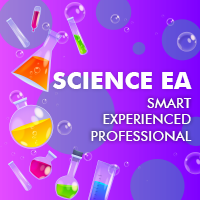
Segnale in tempo reale
Trova di più qui: https://www.mql5.com/it/users/prizmal/seller
Questa strategia di trading offre un notevole potenziale di profitto in tempi brevi.
Utilizza meccanismi dinamici di take-profit e stop-loss per ogni operazione, garantendo l'adattabilità alle condizioni di mercato.
La strategia è stata ottimizzata utilizzando 14 anni di dati storici (2010–2024) sul server del conto standard di IC Markets, fornendo metriche di prestazione solide e affidabili.
Per massimiz
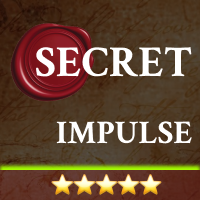
L'EA (Expert Advisor) apre una posizione quando il mercato inizia a muoversi durante la sessione di New York (volume più alto). In questo modo, il momentum viene mantenuto dal volume e possiamo raggiungere il Take Profit con alta probabilità in modo immediato. Segnale (292%, 10% DD): https ://www .mql5 .com /en /signals /2274145
Entrata basata sul momentum durante la sessione di New York L'EA rileva l'impulso nascosto attraverso gli FVG (Fair Value Gaps) su timeframe inferiori. Quando l'impulso

Benvenuto a Trade Manager EA, lo strumento definitivo per la gestione del rischio , progettato per rendere il trading più intuitivo, preciso ed efficiente. Non è solo uno strumento per l'esecuzione degli ordini, ma una soluzione completa per la pianificazione delle operazioni, la gestione delle posizioni e il controllo del rischio. Che tu sia un principiante, un trader avanzato o uno scalper che necessita di esecuzioni rapide, Trade Manager EA si adatta alle tue esigenze, offrendo flessibilità s

Signal: Live AI Quant Price: The price increases based on the number of licenses sold. The starting price for this EA was $1089. Available copies: 10 Suitable for prop firm trading This is my most powerful EA, leveraging 10 uncorrelated entry signals. In essence, it combines the functionality of 10 EAs into one, making it exceptionally robust while minimizing drawdowns. (Drawdowns refer to the inevitable periods of losses experienced in any genuine trading strategy.) Strategies that claim to

ATTENTION: Last days with the Black Friday price, take advantage and buy now, in March the price will go to 600 USD. One of the few robots with a signal history of more than 3 years, and among the top 10. LINK TO MY ROBOTS AND SIGNAL PRESETS: In my profile there is a Google Drive link to download the PRESETS that I use in my SIGNALS, you can download and backtest for free, there are explanations in the README MANUAL. https://www.mql5.com/en/users/tec_daniel SOME EXAMPLES OF SIGNALS ON “m

Executor AI Ultra X è un Expert Advisor progettato per il trading algoritmico sul mercato dell’oro, utilizzando tre strategie di trading indipendenti. La sua architettura integra algoritmi avanzati di apprendimento profondo, come il Deep Q-Learning (DQN) e le reti neurali a ritardo temporale (TDNN), offrendo un’elevata adattabilità e precisione analitica. DQN , basato su tecniche di apprendimento per rinforzo, ottimizza gli algoritmi decisionali simulando dati storici e analizzando le condizioni

PrizmaL 270 in 1 EA Uno strumento potente per trader professionisti. Dai un'occhiata a questo post sul blog per i dettagli: Post del blog
Questo Expert Advisor include 270 strategie uniche su 29 coppie di valute: AUDCAD, AUDCHF, AUDJPY, AUDNZD, AUDUSD, CADCHF, CADJPY, CHFJPY, EURAUD, EURCAD, EURCHF, EURGBP, EURJPY, EURNZD, EURUSD, GBPAUD, GBPCAD, GBPCHF, GBPJPY, GBPNZD, GBPUSD, NZDCAD, NZDCHF, NZDJPY, NZDUSD, USDCAD, USDCHF, USDJPY, XAUUSD.
Grazie a un'interfaccia unica per la selezione dell
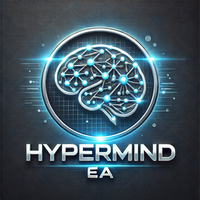
HyperMind EA è un consulente di trading avanzato sviluppato utilizzando i più recenti metodi matematici e tecniche di analisi dei dati. Questo strumento è progettato per una gestione delle operazioni efficiente e ben studiata, aiutando i trader ad adattarsi alle condizioni di mercato in continuo cambiamento. Offerta di prezzo: https://www.mql5.com/ru/signals/2286669 Prime 5 copie: 499 $ Prezzo successivo: 599 $ Caratteristiche principali di HyperMind EA Algoritmi analitici moderni:
Il consule
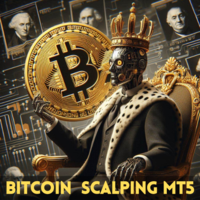
Presentazione di Bitcoin Scalping MT4/MT5 – L'EA intelligente per il trading di criptovalute
PROMOZIONE DI LANCIO: Solo 3 copie rimaste al prezzo attuale! Prezzo finale: 3333,33 $ BONUS - ACQUISTA BITCOIN SCALPING A VITA E OBTIENI GRATUITAMENTE EA EURUSD Algo Trading (2 conti) => Chiedi maggiori dettagli in privato!!! SEGNALE LIVE EA Versione MT4
Perché Bitcoin è importante oggi Bitcoin è diventato più di una semplice valuta digitale: è una rivoluzione finanziaria. Come pioniere delle criptov

Indicatore di tendenza, soluzione unica rivoluzionaria per il trading di tendenze e il filtraggio con tutte le importanti funzionalità di tendenza integrate in un unico strumento! È un indicatore multi-timeframe e multi-valuta al 100% non ridipingibile che può essere utilizzato su tutti i simboli/strumenti: forex, materie prime, criptovalute, indici e azioni. Trend Screener è un indicatore di tendenza che segue un indicatore efficiente che fornisce segnali di tendenza a freccia con punti nel gra

Oracle: il futuro del trading Oracle Trading Expert per Meta Trader è progettato per offrire prestazioni affidabili sui mercati GBPUSD e Gold, attingendo alle più recenti tecniche di programmazione e strumenti di apprendimento automatico. Con algoritmi proprietari e una rete neurale integrata, Oracle analizza efficacemente i dati, aiutando gli utenti a prendere decisioni di trading informate. Il design di Oracle enfatizza anche la stabilità: le sue strategie sono realizzate per evitare un'ottimi

SEGNALI IN TEMPO REALE Benvenuto in Gold Trend Scalping PROMOZIONE DI LANCIO: Prossimo prezzo: $433,99 Prezzo finale: $1993,99 Gold Trend Scalping è il primo EA che ho progettato specificamente per l'oro. L'EA utilizza una strategia di trading seguendo la tendenza, basata su timeframe più grandi. Utilizza un super trend per rilevare la tendenza principale del timeframe più grande e poi apre operazioni su timeframe più piccoli. L'EA utilizza sempre uno stop loss fisso per ogni operazione, impo

Vortex - il vostro investimento nel futuro
L'expert advisor Vortex Gold EA è stato creato appositamente per il trading sull'oro (XAU/USD) sulla piattaforma Metatrader. Costruito utilizzando indicatori proprietari e algoritmi segreti dell'autore, questo EA impiega una strategia di trading completa progettata per catturare movimenti redditizi nel mercato dell'oro. I componenti chiave della sua strategia includono indicatori classici come il CCI e l'indicatore parabolico, che lavorano insieme per

EA Gold Isis – Una soluzione sicura ed efficace per il trading dell'oro
Offerta lancio Solo 3 copie rimaste al prezzo attuale! Prezzo successivo: $458 Prezzo finale: $1998 SEGNALE LIVE Versione MT4
Ciao! Sono EA Gold Isis, il secondo EA della famiglia Diamond Forex Group, progettato specificamente per il trading dell'oro (XAU/USD). Con funzionalità eccezionali e un approccio focalizzato sulla sicurezza, prometto di offrire un'esperienza di trading dell'oro sostenibile ed efficace per i tra

Gold Scalping Expert is a very intelligent smart algorithm which exploits the reaction of gold during various high-impact events like geo-political news, pandemics, and economic changes. This system trades breakouts using the popular zig-zag indicator by placing pending orders at the turning points and when the price breaks out beyond these levels the orders will get triggered. The EA is using a very smart trailing stop and dynamic stop loss to protect your account and manage the risk properly
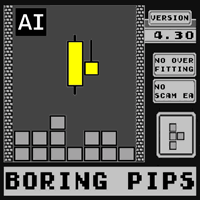
Ti sei mai chiesto perché la maggior parte degli esperti consulenti non è efficace nel trading reale, nonostante la loro perfetta performance nei backtest? La risposta più probabile è Over-fitting. Molti EA vengono creati per 'imparare' e adattarsi perfettamente ai dati storici disponibili, ma falliscono nel prevedere il futuro a causa di una mancanza di generalizzabilità nel modello costruito. Alcuni sviluppatori semplicemente non conoscono l'esistenza del Over-fitting, o ne sono a conoscenza

Monitoring of real trading Advisor - https://www.mql5.com/en/signals/2264971 My other products - click here Keep in mind that the results on different brokers may differ, I recommend testing on your broker before using it (you can ask me for a list of recommended brokers in the PM). If you have any additional questions, write to me in the PM. A fully automatic Expert Advisor that does not require additional settings, I recommend using it with default settings, for trading on the GBPUSD

The AI Gen ProX Expert Advisor is a powerful solution based on advanced market analysis and data processing technologies. Utilizing cutting-edge algorithms for time series analysis and complex mathematical models, it ensures high accuracy in forecasts and automates trading processes. The EA is designed to combine performance and reliability, making it an effective tool for trading. Real Time Signal GEN PRoX: https://www.mql5.com/ru/signals/2283186 The price of the advisor will increase signif

This EA does not have update every week like some scam programs do, to hide the loss trade. Also, they use grid tactics which soon or laiter will burn your account, there is no such thing here! The tactics are set, the robot is doing his thing...the sky is the limit. So sit, watch, enjoy and beSmiley :)
This robot is the result of really big work and analysis, it took me 5 years to come to these results. All I'm asking for is a 5 star(no less!) and positive comment when you see the results. Than

Versione MT4: https://www.mql5.com/en/market/product/104871 Monitor delle prestazioni della sfida HFT MT5 (non per account live): Broker: Fusion Market Login: 89600 Password: Greenman89$ Server: FusionMarkets-demo Oltre 700 recensioni autentiche a 5 stelle per la versione MT4 rilasciata in precedenza: https://www.mql5.com/en/market/product/104871?source=Unknown#!tab=reviews Canale pubblico: https://www.mql5.com/en/channels/hftpropfirmea Versione MT4: https://www.mql5.com/en/market/product/104871

Trade Panel è un assistente commerciale multifunzionale. L'applicazione contiene più di 50 funzioni di trading per il trading manuale e consente di automatizzare la maggior parte delle operazioni di trading. Attenzione, l'applicazione non funziona nel tester di strategia. Prima dell'acquisto, puoi testare la versione demo su un conto demo. Versione demo qui . Istruzioni complete qui . Commercio. Ti consente di eseguire operazioni di trading con un clic: Apri ordini e posizioni pendenti con calco

Ciao a tutti, mi presento:
Sono Quantum StarMan, il membro elettrizzante e più fresco della famiglia Quantum EA .
Sono un EA multivaluta completamente automatizzato con il potere di gestire fino a 5 coppie dinamiche: AUDUSD, EURAUD, EURUSD, GBPUSD e USDCAD . Con la massima precisione e incrollabile responsabilità, porterò il tuo gioco di trading al livello successivo. Ecco il kicker: non mi affido alle strategie Martingale. Invece, utilizzo un sofisticato sistema di griglia proget

Gold Phoenix GPT - Lo Strumento di Trading AI Definitivo per le Coppie d'Oro Gold Phoenix GPT è uno strumento di trading all'avanguardia, progettato specificamente per le coppie d'oro, che utilizza una potente strategia di breakout sul timeframe M1. Alimentato da intelligenza artificiale avanzata, incluso ChatGPT e machine learning, è pensato per aiutare i trader di tutti i livelli a eccellere nei mercati dell'oro in rapido movimento. Solo 3 copie disponibili a soli 1097 $! Il prossimo prezzo sa

NorthEastWay MT5 è un sistema di trading completamente automatizzato di tipo "pullback", particolarmente efficace per il trading di coppie di valute "pullback" popolari: AUDCAD, AUDNZD, NZDCAD. Il sistema utilizza i principali schemi del mercato Forex: il ritorno del prezzo dopo un movimento improvviso in una qualsiasi direzione. Timeframe: M15
Coppie principali: AUDNZD, NZDCAD, AUDCAD
Coppie aggiuntive: EURUSD, USDCAD, GBPUSD, EURCAD, EURGBP, GBPCAD
Segnali LIVE (diverse configurazioni): NEW20

Panoramica Il CoreX G EA è un sistema di trading avanzato progettato specificamente per affrontare le complessità del mercato Forex. Sfruttando reti neurali all'avanguardia, tecnologie sofisticate di machine learning e una strategia integrata di big data, CoreX G offre una precisione e sicurezza eccezionali nel trading. Questo Expert Advisor (EA) si distingue per l'eccellenza tecnologica e il supporto clienti di alta qualità, garantendo che gli utenti ricevano sempre assistenza per qualsiasi do
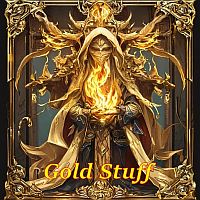
EA Gold Stuff è un Expert Advisor progettato specificamente per il trading di oro. L'operazione si basa sull'apertura degli ordini utilizzando l'indicatore Gold Stuff, quindi l'EA lavora secondo la strategia "Trend Follow", che significa seguire la tendenza.
I risultati in tempo reale possono essere visualizzati qui.
I risultati in tempo reale possono essere visualizzati qui. Puoi ottenere una copia gratuita del nostro indicatore Strong Support e Trend Scanner, per favore scrivi in privato

Dollar Cost Average (DCA) Strategy Description The Dollar Cost Average (DCA) strategy is an investment approach that involves consistently purchasing a fixed dollar amount of a particular asset at regular intervals, regardless of the asset's price. This method reduces the impact of volatility over time, as it averages out the purchase price of the asset, buying more shares when prices are low and fewer shares when prices are high. DCA is particularly effective in markets expected to grow over th

illusione consulente Excel Gold Per quanto riguarda MetaTrader5, è una soluzione perfetta per il trading automatizzato dello strumento finanziario XAUUSD (GOLD). Da allora, il nostro sistema ha dimostrato la sua efficacia tenendo conto delle procedure contabili. Da $ 1.000 a $ 34.000 Ottieni prestazioni a 5 stelle entro il 2024. Performance qui: https://www.mql5.com/en/signals/2266088 GoldExcel è stato costantemente redditizio negli ultimi 12 mesi ed è un'opzione affid

Automated, highly accurate trading advisor for trading the EURUSD currency pair. The advisor can work in two modes. In the first option, the advisor opens a maximum of 1 order and all orders are closed by Take Profit, Trailing or Stop Loss (recommended value 700 points). In the second option, the advisor closes unprofitable orders using one or two additional orders, and to limit the maximum loss, you can use the maximum drawdown parameter. The advisor has 22 strategies and all strategy paramet