Guarda i video tutorial del Market su YouTube
Come acquistare un Robot di Trading o un indicatore
Esegui il tuo EA
hosting virtuale
hosting virtuale
Prova un indicatore/robot di trading prima di acquistarlo
Vuoi guadagnare nel Market?
Come presentare un prodotto per venderlo con successo

Sfortunatamente, "TrendLinePullBack Candle Close" non è più disponibile per l'acquisto.
Se hai già acquistato questo prodotto in precedenza, puoi continuare a utilizzarlo senza alcuna limitazione e installare nuove copie finché hai ancora attivazioni:
- Apri il tuo terminale Metatrader 4.
- Specifica le credenziali dell'account MQL5.community nelle impostazioni: menu Strumenti\Opzioni\Community.
- Vai alla scheda "Market" e poi alla scheda "Acquistati".
- Fai clic sul pulsante "Installa" situato a destra del nome del prodotto.
Per maggiori informazioni, consultare la documentazione.
Scopri altre app MetaTrader 4

SOLO 3 COPIE SU 10 RIMASTI A $399! Dopodiché, il prezzo salirà a $499.
- REAL SIGNAL (Real Signal attivo da oltre 6 mesi): Impostazione predefinita: https://www.mql5.com/it/signals/2276213 Oro Scalping AI è un EA che utilizza la tecnologia di intelligenza artificiale per analizzare i dati di molti indicatori. Da lì, EA avrà la migliore opzione per immettere ordini. La differenza più grande di Gold Scalping AI è che l'EA può controllare il rapporto rischio/rendimento molto meglio di altri EA.

The GBPUSD Robot MT4 is an advanced automated trading system meticulously designed for the specific dynamics of the GBP/USD currency pair. Utilizing advanced technical analysis, the robot assesses historical and real-time data to identify potential trends , key support and resistance levels, and other relevant market signals specific to GBP/USD. The Robot opens positions every day, from Monday to Friday, and all positions are secured with Take Profit, Stop Loss, Trailing Stop, Break-Even

Introducing our advanced Scalping Forex Robot , specifically designed to maximize trading opportunities with 5 popular currency pairs on the M1 timeframe. The scalping algorithm is built to spot high-probability entry and exit points, ensuring that every trade is executed with the highest chance of success within the M1 timeframe . This robot is perfect for traders who prefer the scalping method and want to take advantage of rapid price movements without having to manually monitor the ch

Presentazione Quantum Emperor EA , l'innovativo consulente esperto MQL5 che sta trasformando il modo in cui fai trading sulla prestigiosa coppia GBPUSD! Sviluppato da un team di trader esperti con esperienza di trading di oltre 13 anni.
IMPORTANT! After the purchase please send me a private message to receive the installation manual and the setup instructions.
***Acquista Quantum Emperor EA e potresti ottenere Quantum Wizard o Quantum StarMan o Quantum Gold Emperor gratis!*** Chiedi in

La quintessenza di un approccio comprensivo, il cui obiettivo principale è ottenere guadagni a lungo termine e realistici con rischi minimi per il trader. La base consiste in concetti di trading avanzati combinati con l'apprendimento automatico, che si potenziano efficacemente a vicenda. Un'altra caratteristica unica è che il sistema non necessita di essere ottimizzato, poiché questa funzione è gestita dai miei server. Le impostazioni aggiornate vengono pubblicate quotidianamente nei nostri can

The Bitcoin Robot MT4 is engineered to execute Bitcoin trades with unparalleled efficiency and precision . Developed by a team of experienced traders and developers, our Bitcoin Robot employs a sophisticated algorithmic approach (price action, trend as well as two personalized indicators) to analyze market and execute trades swiftly with M5 timeframe , ensuring that you never miss out on lucrative opportunities. No grid, no martingale, no hedging, EA only open one position at the sa

CyNera: Il Tuo Trading, La Nostra Tecnologia
Segnali >400%: CyNera Segnali >500%: CyNera Turbo
Manuale e file di configurazione: contattami dopo l'acquisto per ricevere il manuale e i file di configurazione Prezzo: Il prezzo aumenta in base al numero di licenze vendute Copie disponibili: 4 Il trading dell'oro, uno degli strumenti più volatili sul mercato, richiede precisione, analisi approfondita e una solida gestione del rischio. Il CyNera Expert Advisor integra perfettamente questi elementi

Aura Neuron è un Expert Advisor distintivo che continua la serie di sistemi di trading Aura. Sfruttando reti neurali avanzate e strategie di trading classiche all'avanguardia, Aura Neuron offre un approccio innovativo con eccellenti prestazioni potenziali. Completamente automatizzato, questo Expert Advisor è progettato per negoziare coppie di valute come EURUSD e XAUUSD (GOLD). Ha dimostrato una stabilità costante su queste coppie dal 1999 al 2023. Il sistema evita pericolose tecniche di gestion
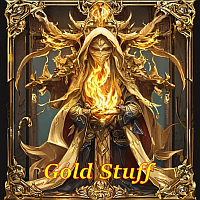
EA Gold Stuff è un Expert Advisor progettato specificamente per il trading di oro. L'operazione si basa sull'apertura degli ordini utilizzando l'indicatore Gold Stuff, quindi l'EA lavora secondo la strategia "Trend Follow", che significa seguire la tendenza.
I risultati in tempo reale possono essere visualizzati qui. Puoi ottenere una copia gratuita del nostro indicatore Strong Support e Trend Scanner, per favore scrivi in privato. M Contattami subito dopo l'acquisto per avere le impostazio

Tecnologia basata sull'intelligenza artificiale con ChatGPT Turbo Infinity EA è un Expert Advisor di trading avanzato progettato per GBPUSD e XAUUSD. Si concentra su sicurezza, rendimenti costanti e redditività infinita. A differenza di molti altri EA, che si basano su strategie ad alto rischio come martingala o trading a griglia. Infinity EA impiega una strategia di scalping disciplinata e redditizia basata su reti neurali integrate su apprendimento automatico, tecnologia basata su intelligenz

43% off for 48 hours only (Original price: $1,595) 50% bonus by purchasing this Robot, Contact us "after purchase" to receive the bonus
A fully automatic expert
Designed and produced 100% by artificial intelligence, with the world's most advanced technology
All trades have profit and loss limits, with the best and least risky market strategy, without using dangerous strategies such as Martingale and hedges, etc.
A specialist who has been trained by artificial intelligence for years to correctl

Gann Made Easy è un sistema di trading Forex professionale e facile da usare che si basa sui migliori principi del trading utilizzando la teoria di mr. WD Gann. L'indicatore fornisce segnali ACQUISTA e VENDI accurati, inclusi i livelli di Stop Loss e Take Profit. Puoi fare trading anche in movimento utilizzando le notifiche PUSH. Vi prego di contattarmi dopo l'acquisto! Condividerò i miei consigli di trading con te e fantastici indicatori bonus gratuitamente! Probabilmente hai già sentito parlar

AI Golden Jet Fighter GTX MT4 è un Expert Advisor (EA) semplice ed efficiente per il trading dell'oro sulla piattaforma Meta Trader 4. Utilizzando reti neurali, questo EA è progettato per lo scalping nel mercato dell'oro (XAU/USD). La strategia principale di AI Golden Jet Fighter GTX si concentra sull'identificazione di piccole fluttuazioni di prezzo e sull'apertura di posizioni per catturare profitti in brevi intervalli di tempo. L'EA analizza le condizioni di mercato in tempo reale ed ese

It helps to calculate the risk per trade, the easy installation of a new order, order management with partial closing functions, trailing stop of 7 types and other useful functions.
Additional materials and instructions
Installation instructions - Application instructions - Trial version of the application for a demo account
Line function - shows on the chart the Opening line, Stop Loss, Take Profit. With this function it is easy to set a new order and see its additional characteris

WINTER Mega SALE! --> Buy Forex GOLD Investor with -60% OFF and get a BONUS EA -> Pips Master PRO - with amazing results!
NOTE: Promo price: $197 (Regular Price: $497) - The offer ends soon! Live Signal Account: https://www.mql5.com/en/signals/2276118 Forex GOLD Investor is one of the best expert advisors developed to trade on GOLD(XAUUSD) in the forex market. Forex GOLD Investor consists of 2 trading systems . The first one is based on scalping trading strategy and the second system has time

Un consulente completamente automatizzato basato sui principi della domanda e dell'offerta . Per la prima volta offriamo consulenti di domanda e offerta completamente automatizzati . Il trading è diventato più semplice e ora hai il pieno controllo sulla tua strategia di trading. Utilizza un comodo pannello di controllo grafico. Ottieni un software di trading algoritmico di altissima qualità con oltre 15.000 righe di codice.
Guida alla domanda e all'offerta di EA Probot
Il modo migliore per com

Benvenuto a Trade Manager EA, lo strumento definitivo per la gestione del rischio , progettato per rendere il trading più intuitivo, preciso ed efficiente. Non è solo uno strumento per l'esecuzione degli ordini, ma una soluzione completa per la pianificazione delle operazioni, la gestione delle posizioni e il controllo del rischio. Che tu sia un principiante, un trader avanzato o uno scalper che necessita di esecuzioni rapide, Trade Manager EA si adatta alle tue esigenze, offrendo flessibilità s

HFT Prop Firm EA, noto anche come Green Man per via del suo logo distintivo, è un Expert Advisor (EA) progettato specificamente per superare le sfide o le valutazioni delle società di trading proprietarie (prop firms) che consentono strategie di trading ad alta frequenza (HFT). Per un periodo limitato: utilità gratuite del valore di $198 quando acquisti HFT Prop Firm EA Versione MT5: https://www.mql5.com/en/market/product/117386 Monitoraggio delle prestazioni della sfida HFT (a partire da $200):

EvoTrade: Il primo sistema di trading auto-apprendente sul mercato Permettetemi di presentarvi EvoTrade, un consulente esperto unico nel suo genere, sviluppato con tecnologie all'avanguardia di visione artificiale e analisi dei dati. Si tratta del primo sistema di trading auto-apprendente sul mercato, operativo in tempo reale. EvoTrade analizza le condizioni di mercato, adatta le strategie e si adegua dinamicamente ai cambiamenti, garantendo una precisione eccezionale in qualsiasi ambiente. EvoT

Panoramica Il CoreX G EA è un sistema di trading avanzato progettato specificamente per affrontare le complessità del mercato Forex. Sfruttando reti neurali all'avanguardia, tecnologie sofisticate di machine learning e una strategia integrata di big data, CoreX G offre una precisione e sicurezza eccezionali nel trading. Questo Expert Advisor (EA) si distingue per l'eccellenza tecnologica e il supporto clienti di alta qualità, garantendo che gli utenti ricevano sempre assistenza per qualsiasi do

Gold Scalping Expert is a very intelligent smart algorithm which exploits the reaction of gold during various high-impact events like geo-political news, pandemics, and economic changes. This system trades breakouts using the popular zig-zag indicator by placing pending orders at the turning points and when the price breaks out beyond these levels the orders will get triggered. The EA is using a very smart trailing stop and dynamic stop loss to protect your account and manage the risk properly

Golden Lab AI is quite a unique trading system: It operates 100% based on technical analysis. It can integrate fundamental analysis related to deposit interest rates (channel rate mode). For the channel rate mode, you need to contact me before purchasing it. Flexible SL - TP. Single orders only, with no high-risk trades like grid or martingale. Default SL is only 2%. Trades are carefully selected and combined with daily interest rates to determine the main trend, which results in fewer trades—av

Dynamic Forex28 Navigator - Lo strumento di trading Forex di nuova generazione.
ATTUALMENTE SCONTATO DEL 49%. Dynamic Forex28 Navigator è l'evoluzione dei nostri indicatori popolari di lunga data, che combinano la potenza di tre in uno: Advanced Currency Strength28 Indicator (695 recensioni) + Advanced Currency IMPULSE con ALERT (520 recensioni) + CS28 Combo Signals (Bonus). Dettagli sull'indicatore https://www.mql5.com/en/blogs/post/758844
Cosa offre l'indicatore di forza di nuova generazione?

BITCOIN BOT
Btc Bot utilizza l'indicatore Stochastic tape ed è specificamente progettato per il trading di bitcoin, tuttavia, puoi anche fare trading di altre coppie di valute se vuoi. Quando il tape passa dal rosso al verde, l'EA inizierà ad acquistare e quando passa dal verde al rosso l'EA inizierà a vendere. Le negoziazioni saranno controllate in uno stile martingala/griglia finché non raggiunge il take profit. L'EA ha un filtro notizie integrato che interromperà l'inserimento di nuove posi

EA Gold Isis – Una soluzione sicura ed efficace per il trading dell'oro
Offerta lancio Solo 3 copie rimaste al prezzo attuale! Prezzo successivo: $458 Prezzo finale: $1998 SEGNALE LIVE Versione MT5
Ciao! Sono EA Gold Isis, il secondo EA della famiglia Diamond Forex Group, progettato specificamente per il trading dell'oro (XAU/USD). Con funzionalità eccezionali e un approccio focalizzato sulla sicurezza, prometto di offrire un'esperienza di trading dell'oro sostenibile ed efficace per i trad

The AI Gen ProX Expert Advisor is a powerful solution based on advanced market analysis and data processing technologies. Utilizing cutting-edge algorithms for time series analysis and complex mathematical models, it ensures high accuracy in forecasts and automates trading processes. The EA is designed to combine performance and reliability, making it an effective tool for trading. Real Time Signal GEN PRoX: https://www.mql5.com/ru/signals/2283186 The price of the advisor will increase si

L'Expert Advisor è un sistema pensato per recuperare posizioni non redditizie. L'algoritmo dell'autore blocca una posizione perdente, la divide in molte parti separate e chiude ciascuna di esse separatamente. La facile configurazione, il lancio ritardato in caso di drawdown, il blocco, la disabilitazione di altri Expert Advisor, la media con il filtraggio delle tendenze e la chiusura parziale di una posizione in perdita sono integrati in un unico strumento. È l'uso della chiusura delle perdit

EA Black Dragon funziona con l'indicatore Black Dragon. L'EA apre uno scambio in base al colore dell'indicatore, quindi è possibile aumentare la rete di ordini o lavorare con uno stop loss.
IMPORTANTE! Contattami subito dopo l'acquisto per ricevere istruzioni e un bonus!
Il monitoraggio del lavoro reale, così come i miei altri sviluppi, possono essere visualizzati qui: https://www.mql5.com/en/users/mechanic/seller
Tutte le impostazioni possono essere trovate qui!
Parametri in entrata:
·

Visualizza immediatamente la cronologia delle tue operazioni chiuse per giorno e settimana, le tue operazioni aperte correnti e l'esposizione forex su un grafico! Utilizza la mappa di calore per identificare le operazioni redditizie e dove si trova il tuo drawdown attuale all'interno del tuo portafoglio di trading.
Pulsanti di chiusura rapida Utilizza i pulsanti di chiusura rapida per chiudere ogni operazione su un singolo simbolo, chiudere singole operazioni per intero o ottenere profitti o p
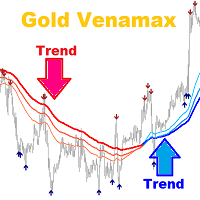
Gold Venamax : questo è il miglior indicatore tecnico azionario. L'algoritmo dell'indicatore analizza il movimento dei prezzi di un asset e riflette la volatilità e le potenziali zone di ingresso.
Caratteristiche dell'indicatore:
Questo è un super indicatore con Magic e due blocchi di frecce di tendenza per un trading comodo e redditizio. Sul grafico viene visualizzato il pulsante rosso per cambiare blocco. Magic è impostato nelle impostazioni dell'indicatore, in modo da poter installare l'in
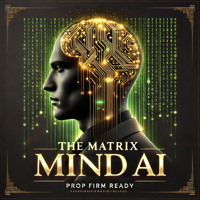
The Matrix Mind AI: Un Nuovo Standard nel Trading Forex The Matrix Mind AI è un consulente di trading innovativo progettato per ampliare le possibilità nel mercato Forex. Basato su modelli di fattorizzazione matriciale, analizza in profondità i dati di mercato, rileva schemi nascosti e offre opportunità uniche per lo sviluppo di strategie. Segnale Reale:
https ://www .mql5 .com /en /signals /2277247 Offerta Prezzo: Prime 7 copie: 399 $ Prezzo successivo: 499 $ Caratteristiche Principali di

Only 1 copy left for $199. Tomorrow price --> $299 Diamond PRO is enhanced powerful version of Diamond for advanced traders. Pro version includes optimized cores, new impoved entry points filters, new multistage profit closure algorithm and сontains number of external control parameter that allows build and fine tune own tradind decisions and algorithms. The system provides more accurate market entries, analyzes and filters upcoming economic news, contains spread protection and an advanced pos

CyNeron: Trading di Precisione incontra l'Innovazione dell'IA Segnali : CyNeron Manuale e file di configurazione : Contattami dopo l'acquisto per ricevere il manuale e i file di configurazione Prezzo : Il prezzo aumenta in base al numero di copie vendute Copie disponibili : 5 Analisi istantanea guidata dall'IA: Una prima sul mercato CyNeron è il primo EA sul mercato a integrare un'IA avanzata in un approccio rivoluzionario al trading,
catturando ed elaborando istantanee dettagliate delle cond

- Real price is 80$ - 40% Discount ( It is 49$ now ) - Lifetime update free Contact me for instruction, add group and any questions! Related Products: Bitcoin Expert , Gold Expert - Non-repaint - I just sell my products in Elif Kaya profile, any other websites are stolen old versions, So no any new updates or support. Introduction The breakout and retest strategy is traded support and resistance levels. it involves price breaking through a previous level. The break and retest strategy is

!SPECIAL SALE! An exclusive indicator that utilizes an innovative algorithm to swiftly and accurately determine the market trend. The indicator automatically calculates opening, closing, and profit levels, providing detailed trading statistics. With these features, you can choose the most appropriate trading instrument for the current market conditions. Additionally, you can easily integrate your own arrow indicators into Scalper Inside Pro to quickly evaluate their statistics and profitability

Sperimenta una copia di trading eccezionalmente veloce con il Local Trade Copier EA MT4 . Con la sua facile configurazione in 1 minuto, questo copiatore di trading ti consente di copiare i trades tra diversi terminali di MetaTrader sullo stesso computer Windows o su Windows VPS con velocità di copia ultra veloci inferiori a 0.5 secondi. Che tu sia un trader principiante o professionista, Local Trade Copier EA MT4 offre una vasta gamma di opzioni per personalizzarlo alle tue esigenze specifiche.

Golden Trend indicator is The best indicator for predicting trend movement this indicator never lags and never repaints and never back paints and give arrow buy and sell before the candle appear and it will help you and will make your trading decisions clearer its work on all currencies and gold and crypto and all time frame This unique indicator uses very secret algorithms to catch the trends, so you can trade using this indicator and see the trend clear on charts manual guide and

In the volatile world of Forex trading , high-impact news events can lead to significant market movements and opportunities. News EA MT4 is a perfect Forex robot specifically designed to capitalize on these moments of market turbulence. Equipped with cutting-edge algorithms and real-time news integration, News EA MT4 offers traders the edge needed to navigate during major economic announcements. Directly linked to major financial news sources, ensuring immediate response to high-impact events. H

Paradox Flux Trader: Una Rivoluzione nel Trading dell'Oro (XAU/USD) Immagina uno strumento che non si limita ad analizzare il mercato, ma ridefinisce completamente il modo di fare trading. Paradox Flux Trader non è solo un Expert Advisor (EA), ma un sistema di trading di nuova generazione progettato esclusivamente per il trading dell'oro (XAU/USD). Utilizza tecnologie uniche che lo distinguono da qualsiasi altra soluzione sul mercato. Offerta a tempo limitato Paradox Flux Trader è disponi

ENIGMERA: Il cuore del mercato Importante: La demo di MQL5.com funziona nel Strategy Tester e potrebbe non riflettere completamente le funzionalità di Enigmera. Consulta la descrizione, gli screenshot e il video per maggiori dettagli. Non esitare a inviarmi un messaggio se hai domande! Il codice dell'indicatore è stato completamente riscritto. La versione 3.0 aggiunge nuove funzionalità e corregge i bug accumulati dall'inizio dell'indicatore.
Introduzione
Questo indicatore e sistema di trading

Scalper Vault è un sistema di scalping professionale che ti fornisce tutto il necessario per scalping di successo. Questo indicatore è un sistema di trading completo che può essere utilizzato dai trader di forex e opzioni binarie. L'intervallo di tempo consigliato è M5. Il sistema fornisce segnali di freccia accurati nella direzione della tendenza. Ti fornisce anche i segnali più alti e più bassi e i livelli di mercato di Gann. Gli indicatori forniscono tutti i tipi di avvisi, comprese le notifi

IX Power: Scopri approfondimenti di mercato per indici, materie prime, criptovalute e forex Panoramica
IX Power è uno strumento versatile progettato per analizzare la forza di indici, materie prime, criptovalute e simboli forex. Mentre FX Power offre la massima precisione per le coppie di valute utilizzando i dati di tutte le coppie disponibili, IX Power si concentra esclusivamente sui dati di mercato del simbolo sottostante. Questo rende IX Power una scelta eccellente per mercati non correlat

FX Power: Analizza la Forza delle Valute per Decisioni di Trading Più Intelligenti Panoramica
FX Power è lo strumento essenziale per comprendere la reale forza delle principali valute e dell'oro in qualsiasi condizione di mercato. Identificando le valute forti da comprare e quelle deboli da vendere, FX Power semplifica le decisioni di trading e rivela opportunità ad alta probabilità. Che tu segua le tendenze o anticipi inversioni utilizzando valori estremi di Delta, questo strumento si adatta
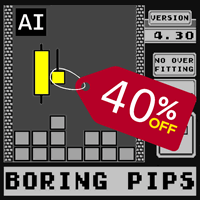
40% di SCONTO su Boring Pips EA – Offerta Limitata! Ottieni 8 attivazioni per soli $399 USD – Solo 10 copie disponibili! Perché scegliere Boring Pips EA?
Risultati comprovati – 123 settimane di segnali tracciati con oltre 1000% di profitto
Facile da installare – Inizia in pochi minuti
Completamente automatizzato Non perdere questa opportunità per fare trading con fiducia e precisione. Acquista subito il tuo Boring Pips EA! La risposta più probabile è Over-fitting. Molti EA veng

Live signal: 2 000 000$ https://www.mql5.com/en/signals/2288221 Why Bitcoin trading
1. Elite Precision Precision – Redefining Trading
Cutting-edge algorithms fine-tuned for pinpoint execution. Smart setups crafted to navigate risks and seize opportunities. 2. Adaptive Market Strategies with Real-Time Price Movement
Markets shift—but Bitcoin Robot is built to adapt instantly: Trading in trending, volatile, or ranging conditions. Captures breakouts, reversals, and price surges before they hap

L'EA (Expert Advisor) apre una posizione quando il mercato inizia a muoversi durante la sessione di New York (volume più alto). In questo modo, il momentum viene mantenuto dal volume e possiamo raggiungere il Take Profit con alta probabilità in modo immediato. Segnale (292%, 10% DD): https ://www .mql5 .com /en /signals /2274145 Entrata basata sul momentum durante la sessione di New York L'EA rileva l'impulso nascosto attraverso gli FVG (Fair Value Gaps) su timeframe inferiori. Quando l'impuls
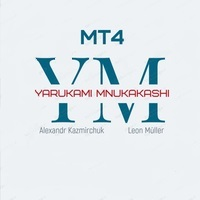
Yarukami Mnukakashi is an automated trading advisor designed for traders in the Forex market. The version for MT5 is located at the link. Key Features: Strategy type: 24-hour trading, but I recommend avoiding the American session and setting a daily take of $30-40 per 0.01 lot. Can work in one direction or both at once independently of each other. Trading instruments: GOLD
Timeframes: M1
Algorithm: Uses technical analysis with moving average indicators, Bollinger and Momentum.
Risk management: t

Aurum AI – La potenza dell'intelligenza artificiale per il trading dell'oro (XAU/USD) Scopri tutto il potenziale della tecnologia nel trading! Aurum AI è un esperto consulente rivoluzionario progettato per garantire performance stabili e sicure sul mercato dell'oro. Combina la potenza dell'intelligenza artificiale, analisi precise delle tendenze e un rigoroso controllo del rischio per rendere ogni operazione il più efficace possibile. Promozione Discount - 12%. 2 copies available at a price of $

Beidou Trend EA is a trend EA with a large profit-loss ratio. Breakout trading is a very old method. It has been widely used since Livermore in the 1900s. It has been more than 120 years. This method is always effective, especially for XAUUSD and Gold with high volatility. I have been using the breakout method to make profits on XAUUSD since the beginning of my investment career. I am familiar with this method. It is old, simple and effective. Beidou Trend EA is improved based on Rising Sun Go

Gold One MT4 Ciao a tutti gli appassionati di trading dell’oro nel Forex, Benvenuti nel nostro robot, dove vi unite ai migliori trader di oro. Con oltre vent'anni di esperienza precisa nel mercato Forex, siamo orgogliosi di presentare l'ultima generazione di robot da trading.
Caratteristiche: Ideale per le sfide delle aziende di prop trading. Adatto a tutte le dimensioni dei conti, compresi i capitali ridotti. Nessuna Grid e Nessuna Martingale 100% Completamente automatizzato Questo ro

The XG Gold Robot MT4 is specially designed for Gold. We decided to include this EA in our offering after extensive testing . XG Gold Robot and works perfectly with the XAUUSD, GOLD, XAUEUR pairs. XG Gold Robot has been created for all traders who like to Trade in Gold and includes additional a function that displays weekly Gold levels with the minimum and maximum displayed in the panel as well as on the chart, which will help you in manual trading. It’s a strategy based on Price

We proudly present our cutting-edge robot, the Big Forex Players EA designed to maximize your trading potential, minimize emotional trading, and make smarter decisions powered by cutting-edge technology. The whole system in this EA took us many months to build, and then we spent a lot of time testing it. This unique EA includes three distinct strategies that can be used independently or in together. The robot receives the positions of the biggest Banks (p ositions are sent from our databa

After your purchase, feel free to contact me for more details on how to receive a bonus indicator called VFI, which pairs perfectly with Easy Breakout for enhanced confluence!
Easy Breakout is a powerful price action trading system built on one of the most popular and widely trusted strategies among traders: the Breakout strategy ! This indicator delivers crystal-clear Buy and Sell signals based on breakouts from key support and resistance zones. Unlike typical breakout indicators, it levera
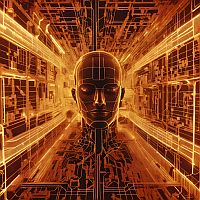
The artificial intelligence system analyzes a variety of indicators, including fractals, volumes, price action and decides to enter a position. Does not use grid and martingale. It has been successfully tested for more than 10 years of history Scalper AI uses two strategies in order to place pending orders in crucial market points. 1st strategy uses specific fractals of two different timeframes and 2nd one analyzes price action based on volume and places pendings on lows and highs. Stop loss is
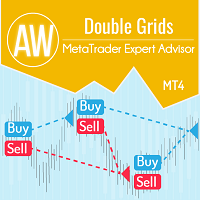
L'AW Double Grids MT4 Expert Advisor è un Expert Advisor aggressivo e completamente automatizzato basato su griglia con un pannello di trading informativo e una facile configurazione. La strategia consiste nel lavoro simultaneo su due lati, moltiplicando il volume di una direzione. Calcolo automatico integrato del lotto, oltre a una variazione della moltiplicazione degli ordini. Problem solving -> HERE / MT5 version -> HERE Come opera il consulente: L'EA inizia a fare trading aprendo due o

Recovery Manager Pro è un sistema per recuperare i prelievi da altri consulenti o da ordini aperti manualmente. RM Pro ha la capacità di adattarsi automaticamente in modo dinamico. Il trader deve selezionare il livello di rischio e il consulente lavorerà in modalità completamente automatica. Può funzionare in modalità di recupero prelievo e in modalità standby! Se un altro consulente genera un prelievo, RM Pro lo disabiliterà, bloccherà la posizione e avvierà il processo di ripristino del depos

DRAGO D'ORO senza griglia! Niente martingala! Non Scalper! It trend expert advisor.
Gold Dragon utilizza una strategia che capitalizza su determinati modelli di mercato e identifica i periodi di consolidamento del mercato che si formeranno prima di un breakout. L'EA piazzerà ordini in sospeso al di sopra e al di sotto di questi livelli di consolidamento ed è molto efficace nel catturare movimenti di prezzo significativi durante questi breakout. L'EA può effettuare più ordini, ma non è un sist

Il MT4 to Telegram Signal Provider è uno strumento facile da usare e completamente personalizzabile che consente l'invio di segnali a Telegram, trasformando il tuo account in un fornitore di segnali. Il formato dei messaggi è completamente personalizzabile! Tuttavia, per un uso semplice, puoi anche optare per un modello predefinito e abilitare o disabilitare parti specifiche del messaggio. [ Dimostrativo ] [ Manuale ] [ Versione MT5 ] [ Versione Discord ] [ Canale Telegram ]
Configurazione
È d

LENA Scalp Versione MetaTrader 5: in arrivo
Con tecnologia avanzata di stop-loss utilizzando intelligenza artificiale, Lena Expert Advisor offre un'esperienza di trading innovativa. Il robot di Lena evita livelli elevati di stop-loss, Martingale e trading a griglia. Invece, utilizza un sistema di stop-loss dinamico che si adatta alle condizioni di mercato. L'analisi basata sull'intelligenza artificiale aiuta a identificare opportunità chiave nel mercato, allineandosi alla sua strategia proget
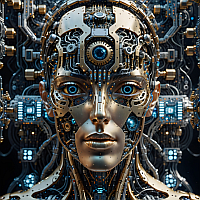
La rete è un sistema avanzato che utilizza la potenza dell'intelligenza artificiale e delle reti neurali per analizzare i dati macroeconomici rilasciati durante le notizie e prendere decisioni di trading basate su di essi. L'Expert Advisor utilizza un'uscita di notizie per il trading e quindi non può essere testato nel tester di strategia.
Per abilitare Exercise Advisor for work, seleziona l'opzione " Consenti WebRequest "e aggiungi https://sslecal2.investing.com/ https://www.worldtimes

System Trend Pro - This is the best trend trading indicator!!! You can get this indicator for free - Quantum Entry PRO
The indicator no repaint!!! The indicator has MTF mode, which adds confidence to trading on the trend ( no repaint ). How to trade? Everything is very simple, we wait for the first signal (big arrow), then wait for the second signal (small arrow) and enter the market in the direction of the arrow.
(See screens 1 and 2.) Exit on the opposite signal or take 20-30 pips

FX Levels: Supporti e Resistenze di Precisione Eccezionale per Tutti i Mercati Panoramica Rapida
Cercate un modo affidabile per individuare livelli di supporto e resistenza in ogni mercato—coppie di valute, indici, azioni o materie prime? FX Levels fonde il metodo tradizionale “Lighthouse” con un approccio dinamico all’avanguardia, offrendo una precisione quasi universale. Basato sulla nostra esperienza reale con i broker e su aggiornamenti automatici giornalieri più quelli in tempo reale, FX

SevenDaysEA Advisor è un sistema di rete completamente automatizzato. Il consulente lavora sulle coppie di valute: AUDCAD, AUDNZD, NZDCAD. L'advisor dispone di 10 file di set preinstallati per ciascuna coppia di valute. Il consulente è stato testato con successo su conti di trading reali: Segnale conto reale - SevenDays - più del 4000% in 3 anni di lavoro. Per gestire un consulente su una coppia di valute specifica, è necessario installare il consulente sul grafico della coppia di va

Steady Ranger EA – Trading Intelligente e Sicuro sui Canali Backtest: Utilizza i set file forniti (sezione commenti) in modalità "Solo Prezzi di Apertura".
Video: Guarda con sottotitoli per una comprensione completa. Perché scegliere Steady Ranger EA? Un sistema di trading a lungo termine con gestione del rischio, progettato per stabilità e sicurezza, evitando promesse di profitti irrealistici. Protezione Multi-Livello dello Stop: Combina stop-loss per operazione con un limite di "perdita comple