Guarda i video tutorial del Market su YouTube
Come acquistare un Robot di Trading o un indicatore
Esegui il tuo EA
hosting virtuale
hosting virtuale
Prova un indicatore/robot di trading prima di acquistarlo
Vuoi guadagnare nel Market?
Come presentare un prodotto per venderlo con successo
Expert Advisors e Indicatori per MetaTrader 4 - 291
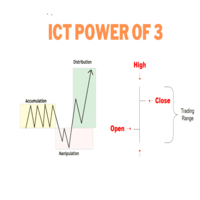
ONLY LOOK TO TRADE DURING TIMES AS SEEN IN SCREENSHOT. START TO LOAD THE INDICATOR BEFORE TO CALCULATE THE BARS SO IT SHOWS THE PHASES ACCORDING TO ICT. 1. London Silver Bullet (3:00 AM - 4:00 AM NY Time) Before 3:00 AM : The market is typically in the Accumulation Phase before the London open, where price consolidates, and large market players accumulate positions. You watch for this quiet consolidation leading up to the manipulation. 3:00 AM - 4:00 AM : Manipulation Phase occurs. During this
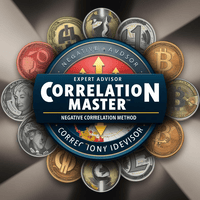
Versione MT4: https://www.mql5.com/en/market/product/122732 Versione MT5: https://www.mql5.com/en/market/product/122733
Correlation Master – EA intelligente per correlazione negativa e copertura automatica
Correlation Master è un Expert Advisor automatizzato che utilizza la strategia di correlazione negativa tra coppie di valute. Aprendo posizioni opposte su coppie opposte (ad esempio EURUSD Buy e USDCHF Sell), questo EA mira a massimizzare i profitti riducendo al minimo i rischi.
Con una ge

The Multi MA Trend Change MT4 indicator is designed to help traders identify and capitalize on trend shifts with precision. By monitoring multiple moving averages, it highlights areas where trends are either gaining strength or beginning to reverse. This makes it an excellent tool for spotting early trend changes and anticipating market movements before they become apparent. The indicator excels in identifying potential retracement entries, ensuring that traders can catch pullbacks during establ
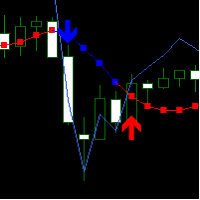
L'indicatore sviluppato per il trading utilizza la volatilità del mercato, consentendoti di prevedere i movimenti dei prezzi fin dall'inizio.
Leggendo la volatilità e lo slancio dei prezzi, costruisce due linee, veloci e fluide. Quando la linea veloce incrocia la linea liscia, il movimento del trend cambia.
I segnali non compaiono nel momento in cui le linee si incrociano, ma con un indicatore aggiuntivo generato da un generatore di segnali basato sul movimento della linea veloce.
Se la linea ve

METATRADER4 This program is designed to monitor and evaluate the market performance of 21 minor currency pairs by tracking key metrics such as maximum spread and the time of occurrence. For each selected currency pair, the program calculates the current spread and compares it against the highest recorded spread. If a new maximum spread is detected, it updates the maximum value and logs the time. The spread information is dynamically displayed.
Additionally, every hour, the program prints out t

In the context of trading, Malaysia SNR (Support and Resistance) refers to the technical analysis of support and resistance levels in financial markets, particularly for stocks, indices, or other assets traded. There are three type of Malaysia SNR level Classic , GAP and Flipped 1. Classic Support is the price level at which an asset tends to stop falling and may start to rebound. It acts as a "floor" where demand is strong enough to prevent the price from dropping further. Resistance

AW Donchian Trend EA - un consulente che fa trading sui segnali dell'indicatore di tendenza AW Donchian Trend. Utilizza le strategie dell'indicatore TakeProfit e StopLoss, inoltre, il consulente ha una funzione Trailing, overlapping e breakeven integrata. Può utilizzare il filtraggio multi-timeframe, il calcolo automatico del lotto per salvare la percentuale di rischio dal deposito. Funzionalmente, è possibile lavorare in base al tempo e a diverse opzioni di media. Istruzioni e descrizione del c

Advanced UT Bot & HTS Indicator This indicator is an advanced technical analysis tool that combines two methods: UT Bot and HTS (Higher Timeframe Smoothing) , to generate accurate buy and sell signals. 1. Indicator Structure Works within the main chart window and utilizes 11 buffers to store various data points, including arrows (buy/sell signals) and bands from both UT Bot and HTS systems. Uses colored arrows to represent different trading conditions: Blue arrows : Normal buy signals. Red arro

Advanced ATR Trailing Stop with EMA Filter Indicator Introducing the ATR Trailing Stop with EMA Filter Indicator , a powerful tool designed to enhance your trading strategy with advanced signal filtering. This indicator combines the precision of ATR (Average True Range) trailing stop calculations with the flexibility of an EMA (Exponential Moving Average) filter, ensuring you capture the best opportunities in the market. Key Features: Dual Signal Arrows: The indicator provides two types of arrow

Unlock the power of automated trading with this advanced Forex MT4 Expert Advisor, designed to capitalize on market trends using a proven Exponential Moving Average (EMA) strategy. Built for traders who seek consistent results, this EA combines trend-following with robust money management techniques to optimize your trades.
Key Features :
EMA Trend-Following Strategy : The EA tracks market trends using the EMA indicator, ensuring trades are aligned with the prevailing direction, improving entr

Multi-currency advisor suitable for trading GBPUSD, EURGBP pairs. To trade safely, your account must have at least $500 in a classic account . Recommended broker for a classic account www.icmarkets.com or a broker with a minimum spread. The advisor must be installed only on the 5 minute timeframe (M5) . When purchasing an advisor, write to me, I will give you the .Set files for trading. Settings:
Lots - Initial lot; Maximum spread - Maximum spread for opening on the first lot; Step - New step

Zen Market Flow - MTF SuperTrend
Il MTF SuperTrend è un sistema che può essere utilizzato su qualsiasi intervallo di tempo. Questo indicatore multi-timeframe mostra segnali da 1 a 3 timeframe simultaneamente e indica il loro allineamento.
Se ti piace l'indicatore SuperTrend, adorerai questa versione.
Puoi anche testare i segnali e i disegni dell'indicatore nel backtest, dove puoi visualizzare i segnali multi-timeframe.
L'indicatore fornisce segnali quando tutti gli intervalli di tempo mostr

This is a comprehensive multi-timeframe , multi-indicator dashboard designed to simplify and enhance your trading experience. The dashboard provides real-time insights across multiple currency pairs and timeframes, helping traders quickly assess market conditions and make informed decisions. With a user-friendly interface, customizable settings, and a robust selection of indicators, this tool is an essential addition to any trader's arsenal.
Key Features: Multi-Timeframe Analysis: Monitor key
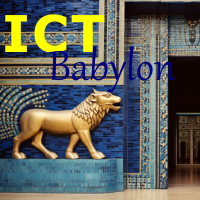
The Miracle Expert Really Have you ever seen an expert who doubles trades, martingale and grid and can work with a very small capital like $500 or $200 ?! No, never. All this type that is widespread in the market needs a very large capital.
But with This robot trades with multipliers and grid, but it works with a deposit of $200, follows the trend, senses the change from a 30-minute and 4-hour time frame to daily, and its entry point is the Ict or Smc strategy. I programmed it after 4 years of

The Fast flat indicator can recognize and notify you of short flats after the price rises or falls. Where the price can rush further or reverse. ++ The indicator is open to arbitrary flat settings. You will probably have to conduct quite a few tests, approaching the best results. I will be very grateful if you share in the comments your tests, parameters and advice to other users, who may also be able to improve your results. Should I use it for entry signals, order stops, hedging...? - The indi

Live signal https://www.mql5.com/ru/signals/2255827 FixTrader Pro: Your Key to Successful Trading on Key Levels! FixTrader Pro is a powerful expert advisor designed to automate trading around key levels such as Tokyo Fix , London Fix , and Gold Fix . Ideal for traders seeking reliable signals with minimal manual involvement, this EA is optimized for key market moments. Key Features and Benefits of FixTrader Pro: Automated Trading on Key Levels: Set a candle price to act as your take pr

X3 Trade is an easy-to-use Expert Advisor that operates automatically on all currency pairs. Simply select the trade size and the time frame. This EA employs complex algorithms along with market indicators and historical price movements to avoid opening random trades.
X3 Trade is known for its fast response and flexibility in trading. It has been developed to handle market fluctuations, enabling you to open trades at the right time and close them at the optimal price.
This Expert Advisor h

This is a trial version - the price is set to go up. Uses High and Low + Pin bar Engulfing. Good on GBPUSD m15 ______________________ No grid - No Martingale This is what to expect:
https://www.youtube.com/watch?v=VifCDXgHgxM
https://www.youtube.com/watch?v=Wg6wZgPNJM4
https://www.youtube.com/watch?v=HYpXCqVEb34
https://www.youtube.com/watch?v=TFQ-rL5PIx8
https://www.youtube.com/watch?v=hnIEhz4tHxY
Inputs: (use defaults) LOT: Default 0.02 ZONE : High and low area where the entry is valid

Simplify Your Trading with the MACD Dashboard
Are you tired of juggling multiple MetaTrader charts to monitor MACD across different timeframes and symbols? The MACD Dashboard is the solution you've been waiting for. This innovative MetaTrader indicator provides a centralized view of MACD signals on multiple charts, making it easier than ever to identify trading opportunities and manage your risk.
Key Features: Multi-Timeframe Monitoring: Track MACD signals on multiple timeframes simultaneousl

Forex Candle High/Low Alert Indicator Overview: Forex Candle High/Low Alert Indicator, designed to provide real-time insights and alerts for major currency pairs. This custom-built tool displays key High and Low values over a chosen number of candles and time frame, ensuring you stay informed about critical price movements and trends. (The candles observed are from the 1st candle back - The amount of the chosen number of candles) Key Features: Real-Time High/Low Tracking : The indicator dynamica
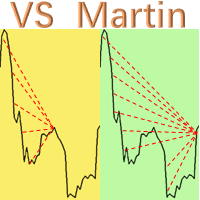
This is the EA tool "VS Martin" (VSMT) that I developed and have been using. Now I share it with users in need. Function: Automate trading according to the user's preset Martingale trading sequence. The tool can monitor market changes in real time and automatically adjust prices according to the set profit target to achieve maximum profit and exit trades in time. The entire Martingale execution process does not require manual intervention. Advantages: 1. Users can customize the Martingale t
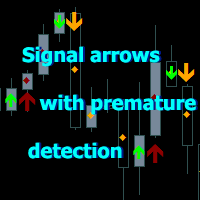
Indicatore a freccia che mostra inversioni di prezzo e segue un trend di tendenza.
L'indicatore determina le inversioni dei prezzi sul grafico ed è adatto per lo scalping su TF 1M-5M e il day trading su TF 1H e 4H. Le frecce di acquisto e vendita vengono visualizzate sul grafico come segnali di ingresso. I diamanti vengono visualizzati dietro le frecce come continuazione del segnale.
Non vengono ridisegnati e si formano dopo la chiusura della candela.
Le frecce rosse sono segnali di acquisto.
Le

Angel Eyes, an EA (Expert Advisor) designed to be unlike any other on the market. You might prefer trading forex or indices, but I stand out from the rest. I seek CONSISTENCY and SUSTAINABILITY. Angel Eyes focuses on precision trading on DOW JONES PAIR ( US30, DJ30 ), carefully analyzing market patterns and behaviors. My strategy is built on a deep understanding of price movements, designed for steady and reliable profit growth. Developed by a team with over a decade of expertise in trading and

VWAP MASTER is a multifunctional robot designed and programmed to be configured according to your trading profile. Through the combination of vwap, moving averages, price and session timeframes it is able to provide excellent market entries. It is able to trade using a Grid and make an average price, or via Single Order by opening a single order in the direction of the signal. DISCOUNTED price for the first 10 USERS $999 instead of $3499 Advisor's advantages: Expert Advisor trades during testing

"RoosterBot," the smart trading system designed for MetaTrader 4 (MT4), is an automated trading tool specifically tailored for EURUSD, GBPUSD, and AUDCAD pairs. Utilizing five advanced technical indicators, this EA ensures precise analysis, making your trading strategy stable and reliable. Unlike high-risk Martingale strategies, our EA features an intelligent stop-loss mechanism that adjusts dynamically based on real-time market conditions to lock in profits at the right moment and protect you

ADVANCED SNIPER ROBOT è un sistema di trading automatico preciso con un tasso di vincita dell'85+% per i trader professionisti.
Questo EA è uno dei robot di scalping più stabili, coerenti e redditizi al mondo.
È un prodotto originale offerto solo su questo sito Web MQL5.
Questo robot è una versione avanzata del brillante MULTI SNIPER EA.
Usa 2 Set_file dalla sezione "Commenti" per usare/testare la versione EA 25.15
Quindi, rispetto alla versione base MULTI SNIPER EA, la versione avanzata è

Trend and Martingale Trading Robot with Low Risk Overview This robot is designed to capture the best market trends, combining trend following with an optimized Martingale strategy and intelligent pyramiding. It is ideal for traders of all levels, maximizing profit opportunities while managing risk in a controlled manner. Key Features Efficient Trend Following: Identifies and follows market trends in real-time to maximize profits during prolonged movements. Low-Risk Martingale Strategy: Optimize

The RR_TradeManager Visualizer is a trade management indicator designed for traders who want to easily visualize their Take Profit (TP) and Stop Loss (SL) levels on a chart. This initial version provides a simple graphical representation that displays SL and TP zones as well as the entry price. Please note that this current version focuses solely on the graphical display of SL and TP zones as figures on the chart. Current Version Features: SL and TP Zones Display: Clear visualization of stop los
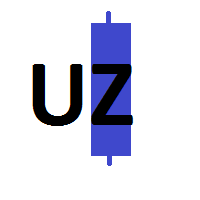
Upa Zvakawanda Pro EA is a state-of-the-art expert advisor that enhances your trading potential while evolving with the market. All decisions are based on higher time frames and executed on lower time frames, enhancing sniper-like precision for entry. Designed with an adaptive framework, this learning EA supports continuous updates and improvements to its algorithms. With Upa Zvakawanda Pro EA , you have a tool that consistently learns and refines itself, staying at the forefront of trading inno
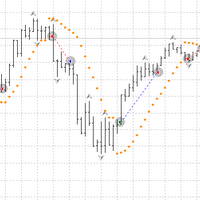
Hello! Robot Lovec Trend MT4. Designed exclusively for working with the trend on the weekly chart W1.
I offer you an Advisor, my own development. The settings are universal for all currency pairs. Most instruments are suitable, especially trending currency pairs with JPY, CHF, GBP. And also futures and indices. Entries are made exclusively at the opening of the candle, which gives the same ideal execution as in the tester and without slippage. Exit from the transaction based on a set of conditi

The BuonGiorno EA is a scalper Expert Advisor based on Price Action and mathematical statistics (it WINS more than it LOOSES , but it looses too, not like many expensive EAs on the market that only show wins after wins. Don't be fooled , you would end up blowing accounts with those EAs using Martingale/Grid systems ) along the way ( tested since 2011 with Real Tick Data from ICMarkets and Duckascopy (99.9%) ). It uses a mathematical and algorithmic approach, taking advantage of so

BotM5 MT4
Exact entry points for currencies, crypto, metals, stocks, indices!
Indicator 100% does not repaint!!!
Version MT5 - https://www.mql5.com/en/market/product/123028
If a signal appeared, it does not disappear! Unlike indicators with redrawing, which lead to loss of deposit, because they can show a signal, and then remove it.
Trading with this indicator is very easy.
Wait for a signal from the indicator and enter the deal, according to the arrow
(Aqua arrow - Buy, Red - Sell).

ARE YOU TIRED OF LOSING MONEY WITH ALGORITHMS THAT DON'T DELIVER WHAT THEY PROMISE! With our exclusive gold trading robot you will take care of your capital and get excellent profits in the medium term. Our developments represent all the work in price data analysis and candlestick reading, TITAN Golden is a truly intelligent algorithm that makes highly accurate entries 88% of the time. Its patented method is based on the reading of Japanese candlesticks in various timeframes coupled with pric

Before diving into the features of this indicator, please remember to rate this product, leave a comment to share your experience, and subscribe to my page to stay informed about the latest updates and new tools. Your support is invaluable and helps me constantly improve my creations! Description: The TradingSessionPipsVisualizer is a powerful MetaTrader 4 indicator designed to visually represent major trading sessions on your charts. This tool allows you to easily distinguish between various tr

Master Close via Telegram can help you perform some management tasks on MT4/MT5 remotely via your Telegram by one click, easy to set up & use. Demo here (see more Master Notify Master Control ) ************************************************************************************ LIST OF COMMANDS: info_acc - Get account info info_pen - Get pending orders details info_pos - Get positions details info_pos_sum - Get positions summary
close_pen - Delete all pending orders close_pos_all -
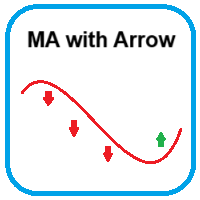
The indicator provides a moving average with buy and sell arrows
Only buy arrows are shown above the moving average and only sell arrows are shown below the moving average
Added a Rsi filter to reduce arrows
The moving average can be adjusted as preferred - Default is 200 EMA
The arrows is non repaint after close of candle to lock it in place
The arrows also has alerts if needed
Suitable to any timeframe or instrument of choice
Test in demo before purchase
Enjoy

***Importanr_1***
USE : All Time Frame M1,M5,M15,M30,H1,H4,D1,W1,MN
Lot size , Slippage > 1,000 for BTCUSD and Magic number can be adjusted.
XAUUSD (GOLD) ,EURUSD,USDJPY,GBPUSD,AUDUSD,GBPJPY,USDCHF,USDCAD,BTCUSD
+++Set Parameter+++
1.Set Fixed Lot = 0.01 ( Lot size 0.0 = Martingale system )
2.Set Slippage = 1,000-10,000 ( For XAUUSD,ฺBTCUSD)
3.Set Max Spread = 100-1,000 ( For XAUUSD,ฺBTCUSD)
***Importanr_2***
Forex Trading Warning:
Forex trading carries a high level of risk and may not

This EA allows to set a specific Take Profit for all the trades of the same symbol when dropped in the chart. The Take profit can be set in the setting menu as a market price and not in pips.
Usefull when opening multiple orders and want to close them all in one time at a specific market price level without entering manually the take profit for each trade. For any question about this EA, you are welcome to contact me.

捞金团快捷平仓脚本 一键平仓 一键盈利 一键下单 一键平止盈 一键平亏损 EA 安装路径 在 C:\Program Files (x86)\TMGM MT4 Terminal\MQL4\Experts 请主语在你本地的安 装路径 安装 请自行查找本地路径 左侧为资金管理以及账户信息 , 右侧为脚本操作 方便快捷 手工加多 手工加空 可以快速实现下单 , 在 EA 设置里面修改 . 其他快捷按钮可以实现各种功能您只需点击就可以快速平仓 , 删除挂单 , 停止 ea 等操作 . 声音提醒功能 可以实现 手机提醒 邮箱提醒 和 声音提醒 以及弹出提醒 重要点位 4 种提醒方式 左侧为资金管理以及账户信息 , 右侧为脚本操作 方便快捷 手工加多 手工加空 可以快速实现下单 , 在 EA 设置里面修改 . 其他快捷按钮可以实现各种功能您只需点击就可以快速平仓 , 删除挂单 , 停止 ea 等操作 . 声音提醒功能 可以实现 手机提醒 邮箱提醒 和 声音提醒 以及弹出提醒 重要点位 4 种提醒方式

Product Description: The Prop Trading Panel is a powerful MetaTrader 4 utility designed specifically for prop firm traders and individual traders who want to enforce strict risk management rules, limit drawdowns, and secure profits based on their initial balance. This utility provides a dynamic interface on the chart that monitors account performance in real-time, automatically halts trading when predefined risk thresholds are breached, and displays vital trade statistics for informed decision-

CURRENCY PICSOU - Auto-Adaptive MA EA for EURUSD, USDJPY, USDCAD, AUDUSD Introducing CURRENCY PICSOU , a cutting-edge Expert Advisor designed to trade major currency pairs including EURUSD, USDJPY, USDCAD, and AUDUSD . This EA combines a sophisticated moving average strategy with a dynamic auto-adaptive Stop Loss system, ensuring optimal risk management and trade performance. Key Features: Auto-Adaptive Stop Loss: The EA adjusts Stop Loss levels in real-time based on the Average True
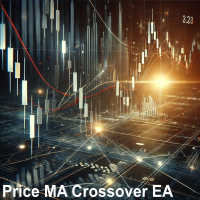
Get the MT5 version here ! Automate your price vs moving average strategy! The Price MA Crossover EA is the ideal solution for traders who rely on price crossing a moving average as their core trading strategy. This powerful tool automates the entire process, alerting you or executing trades automatically whenever the price crosses a moving average of your choice. Whether you're a day trader, swing trader, or long-term investor, this bot takes the hassle out of constantly monitoring the markets
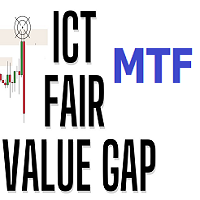
This indicator managge all kind of ICT FVG include: FVG, SIBI, BISI, Inverse FVG. The advantage point of this indicator is mangage FVG on all timeframe. FVG - Fair value gap ICT Fair value gap is found in a “three candles formation” in such a way that the middle candle is a big candlestick with most body range and the candles above & below that candle are short and don’t completely overlap the body of middle candle. * This indicator allow filter FVG by ATR. So you can just show valid FVG which

Hello Traders, Introducing a powerful indicator designed to enhance your buy/sell decisions by combining 15 different indicators into one. This unique combination helps minimize false entries, providing you with a more reliable trading strategy. The indicator is easy to use: an upward arrow signals a buy opportunity, while a downward arrow suggests a sell. The indicator is highly versatile and can be applied to any currency pair and any timeframe. However, for optimal performance, I recommend us

DarkGhost DarkGhost è un EA (Expert Advisor) innovativo in singola scommessa che utilizza diversi indicatori tecnici per prendere decisioni di trading. Utilizza principalmente i seguenti indicatori per determinare il momentum: Il valore dell'Average True Range (ATR) Il valore dell'Average Directional Index (ADX) e la determinazione se l'ADX sta salendo o scendendo La differenza tra DI+ e DI- Questa strategia viene applicata su sei diversi frame temporali per aumentare la robustezza e l'accuratez
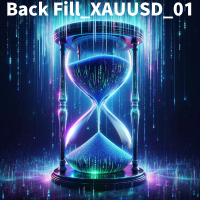
This Expert Advisor is a trading strategy targeting the XAUUSD on the 1-hour chart. It is based on entry and exit reversals using specific technical indicators and performs trend-following trades. I don’t want to rely on just one EA; I want to build a portfolio and diversify my risks..." If that sounds like you, this EA is perfect for your needs. This EA is designed with portfolio management in mind, making it an excellent complement to other EAs to achieve stable performance. The Benefit of

If you like my EA Free Version, you should like this also with advance feature upgraded :D This Basic strategy is same with free version. Here is some advance setting Disable/Enable, closed order time Risk Management Option, Fix Lot Money, you can chose amount of money that risk. It's very usefull for PropFirm that we need to control Risk Management Balance, Auto Lot based on your Balance Entry FVG, set where FVG you want to entry. 1 - Most Last Gap, 0.5 - Middle of FVG , 0 - Last Candle High/

The Apex Daytrader EA —an advanced and safe trading solution designed for those who seek consistent and reliable results in the forex market without resorting to dangerous methods. This expert advisor combines sophisticated price action analysis with meticulously calibrated indicators, robust money management techniques, and dynamic exit strategies to navigate the complexities of the market. Once you bought the EA write me and I am going to add you to the private support and discussion group of

Go Gold AI Pro EA: A Smart Trading System Tailored for the Gold Market Go Gold AI Pro is an advanced automated trading system (Expert Advisor) that integrates the latest artificial intelligence and machine learning technologies, specifically designed for the gold market (XAUUSD). This EA operates on the powerful GPT-4o platform and utilizes Advanced Discrete Fourier Imaging technology to perform precise spectral analysis of input data, enabling more comprehensive time series data analysis.

The Real Cloud indicator for MT4 is a popular and useful Forex indicator. This indicator provides traders with an easy way to identify potential trading opportunities in the Forex market. The Real Cloud indicator uses a unique algorithm to analyze price action and generate signals. It is designed to identify strong trends and provide traders with an edge in their trading. The Real Cloud indicator is easy to use and requires no additional setup. Simply attach the indicator to your chart and it wi
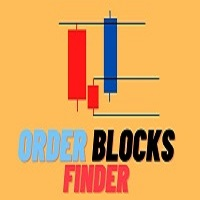
Индикатор Order blocks Mtf строит уровни на основе smart mony(умные деньги) Строит уровни как сразу получил излом тренда, индикатор очень удобен и практичен для использование на форекс и на бинарных опционов В него в шита система поиска сигналов на касании старших уровней таким же уровней излома тренда и ретеста к среднему значению При касании уровня очень хорошо отрабатывает на бинарных опционах,

Kenalan Selamat datang di dunia perdagangan potensial dengan Robot Perdagangan Gold Cheetah ! Dirancang untuk mengoptimalkan keuntungan di pasar valas, robot perdagangan ini adalah alat yang sempurna bagi para pedagang yang ingin mengotomatiskan strategi mereka dengan akurat dan efisien. Apakah Anda seorang pedagang pemula atau profesional berpengalaman, Gold Cheetah siap membantu Anda mencapai kesuksesan di XAUUSD (Disarankan M5) dengan pendekatan yang cerdas dan terencana dengan baik Fitur Uta

Introducing XTrendForex: The Enhanced Version of UniTradeXpert! Discover the remarkable potential of XTrendForex, a cutting-edge expert advisor built on significant improvements over UniTradeXpert, designed to further enhance your forex trading experience. With nearly 7 years of comprehensive data analysis support, this EA provides you with a decisive advantage in a competitive market with an impressive 99.9% accuracy rate. XTrendForex excels with its optimization for oscillatory trading on the

EA (Expert Advisor) Introduction
1. Overview
This EA is a technical analysis-based automated trading system designed to help traders make automated trading decisions in the market. It follows the **Bollinger Bands indicator** combined with **candlestick patterns**, executing precise trades on specified timeframes. The EA is applicable to multiple financial instruments and supports both short-term and long-term trading strategies, catering to different risk preferences and trading approaches.

This Expert Advisor is a trading strategy targeting the XAUUSD on the 1-hour chart. It is based on entry and exit reversals using specific technical indicators and performs trend-following trades. I don’t want to rely on just one EA; I want to build a portfolio and diversify my risks..." If that sounds like you, this EA is perfect for your needs. This EA is designed with portfolio management in mind, making it an excellent complement to other EAs to achieve stable performance. The Benefit of

This Expert Advisor is a trading strategy targeting the XAUUSD on the 1-hour chart. It is based on entry and exit reversals using specific technical indicators and performs trend-following trades. I don’t want to rely on just one EA; I want to build a portfolio and diversify my risks..." If that sounds like you, this EA is perfect for your needs. This EA is designed with portfolio management in mind, making it an excellent complement to other EAs to achieve stable performance. The Benefit of

This Expert Advisor is a trading strategy targeting the XAUUSD on the 1-hour chart. It is based on entry and exit reversals using specific technical indicators and performs trend-following trades. I don’t want to rely on just one EA; I want to build a portfolio and diversify my risks..." If that sounds like you, this EA is perfect for your needs. This EA is designed with portfolio management in mind, making it an excellent complement to other EAs to achieve stable performance. The Benefit of

•IL NOSTRO EA È ALL'AVANGUARDIA, ESEGUENDO OPERAZIONI A LIVELLI DI SUPPORTO E RESISTENZA, DOVE SI TROVANO I GRANDI ATTORI.
•UTILIZZIAMO INDICATORI COME: BOLLINGER BANDS, RSI, ATR, DOMANDA E OFFERTA, TRA GLI ALTRI, COME FILTRI.
•È UN EA INCENTRATO SUL REDDITO STABILE, SENZA PASSARE ATTRAVERSO TROPPI RISCHI.
RACCOMANDAZIONI:
•COPPIA: AUDCAD, AUDNZD, NZDCAD
•TEMPO DI GRAFICO: M15
•DEPOSITO CONSIGLIATO: 1000USD
•LEVA FINANZIARIA: 1:200 O SUPERIORE
•LE PERFORMANCE PASSATE NON SONO UNA GARANZI
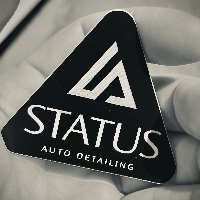
Professional expert Status Auto analyzes the market using a special algorithm. The basic principle is that the bot takes the indicated prices for a certain period of time and calculates the strength and amplitude of the price by checking it with its own indication system based on actual data. The moment is fixed when the trend loses strength and reverses, and then the previous series closes and a new one is prepared. The bot also analyzes its own overbought/oversold signals in its algor
Order Block Tracker is here to solve one of the biggest challenges traders face: identifying order blocks. Many traders fail to spot these critical zones, often missing out on key market entries. But with Order Block Tracker , you no longer have to worry about that. This advanced indicator automatically highlights these crucial zones for you, giving you the confidence to enter the market at the right time. MT5 Version - https://www.mql5.com/en/market/product/123362/ Key Features of Order Block

Hello! Lovec MT4 robot.
Designed exclusively for working on the trend on the weekly chart D1. I bring to your attention an Advisor of my own design. The settings are universal for all currency pairs. Most instruments are suitable, especially trending currency pairs with JPY, CHF, GBP. As well as futures and indices. The inputs are performed exclusively at the opening of the candle, which gives an ideal performance the same as in the tester and without slippage. Exit the transaction by a combin

This Expert Advisor is a trading strategy targeting the EURUSD on the 1-hour chart. It is based on entry and exit reversals using specific technical indicators and performs trend-following trades. I don’t want to rely on just one EA; I want to build a portfolio and diversify my risks..." If that sounds like you, this EA is perfect for your needs. This EA is designed with portfolio management in mind, making it an excellent complement to other EAs to achieve stable performance. The Benefit of
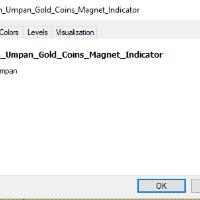
Ephraim Umpan Gold Coins Magnet Indicator is an Indicator that helps traders do the decisions. With this Indicator, Every trader will now have an edge in trading and will be more profitable in their trades. Accordingly, this indicator can help increased the winning capability of every trader. Would you like to try of this indicator? Now is your chance to do so.
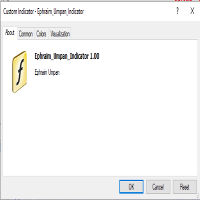
L'indicatore Ephraim Umpan è un ottimo indicatore per i trader Forex che volevano fare trading manuale. Con questo indicatore, ogni trader otterrà un vantaggio nel proprio trading e otterrà risultati ottimi e costanti. Questo indicatore non è solo una testimonianza di come possiamo imparare dal mercato. Inoltre, questo indicatore è un ottimo strumento. Utilizziamo questo strumento per generare grandi entrate nel mercato Forex.
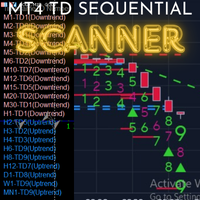
To access the TD sequential Scanner for MT5, please check https://www.mql5.com/en/market/product/123369?source=Site +Market+My+Products+Page. One of the MT5 versions includes additional timeframes such as M1, M2, M3,H2,H6,H8 and so on.( https://www.mql5.com/en/market/product/123367?source=Site +Market+My+Products+Page) TD Sequential Scanner: An Overview The TD Sequential scanner is a powerful technical analysis tool designed to identify potential price exhaustion points and trend reversals in fi

Genghis Khan Dominion EA: Conquer the Markets with Unmatched Power Hello Traders! Prepare to dominate the financial battlefield with the Genghis Khan Dominion EA – an unstoppable force combining strategic brilliance with cutting-edge technology. This Expert Advisor is your ultimate weapon for mastering high-frequency trading, bringing the relentless precision and unmatched dominance of Genghis Khan to your trading strategy. Join the Conversation: Telegram Channel for Genghis Khan Dominion E
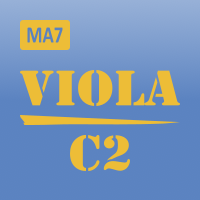
Subscribe to the MA7 Trading channel to receive notifications about new programs, updates and other information. Ask questions in the profile on the MQL5 .
Description of work The MA7 Viola C2 expert advisor is based on the MA7 Viola indicator. When a signal appears, the expert advisor opens a position, sets a stoploss and takeprofit, and after opening the position, accompanies it until it is closed. After receiving a loss, the expert advisor increases the volume. Detailed information about th
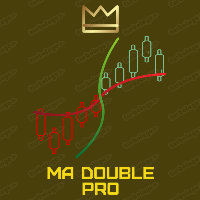
A ROBOT ON TWO MOVING AVERAGES! A grid Expert Advisor equipped with a Martingale system. This Expert Advisor will allow you to trade (make trades) automatically using TWO moving averages.
Input parameters:
1. The choice: Lot or Percentage (of the deposit) The Adviser can trade not only from the lot, but also from the percentage of the deposit!
2. The value. If you have chosen a Lotto, enter the lot, otherwise the Percentage (of the deposit)
3. Step (grid step) After how many pips will the
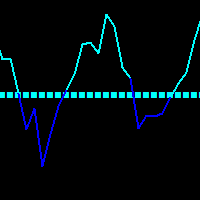
Un semplice indicatore per vari sistemi di trading. Dà i primi segnali nella direzione del prezzo.
C'è una tendenza levigata principale e una linea di spostamento di direzioni a breve termine. Quando si utilizza, è possibile scegliere il metodo di calcolo e livellare la tendenza principale, i parametri rimanenti sono già configurati.
Facile da usare, devi solo attaccarlo al programma e seguire una semplice raccomandazione per il trading.
Segnale per gli acquisti: quadrati blu della tendenza p
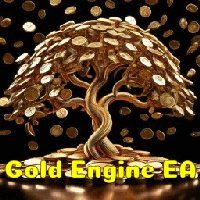
The Gold Engine EA for MetaTrader 4 (MT4) is a trading algorithm specifically designed for trading the Forex market, primarily with an emphasis on gold and other precious metals. It combines various analysis methods, including technical and fundamental, and uses automated strategies to open and close trades based on pre-set parameters.
Key Features:
Automated Trading: Gold Engine executes trades automatically, allowing traders to reduce the emotional stress and eliminate errors associated wit
Il MetaTrader Market è un negozio online unico di robot di trading e indicatori tecnici.
Leggi il promemoria utente di MQL5.community per saperne di più sui servizi unici che offriamo ai trader: copia dei segnali di trading, applicazioni personalizzate sviluppate da freelance, pagamenti automatici tramite il Sistema di Pagamento e il MQL5 Cloud Network.
Ti stai perdendo delle opportunità di trading:
- App di trading gratuite
- Oltre 8.000 segnali per il copy trading
- Notizie economiche per esplorare i mercati finanziari
Registrazione
Accedi
Se non hai un account, registrati
Consenti l'uso dei cookie per accedere al sito MQL5.com.
Abilita le impostazioni necessarie nel browser, altrimenti non sarà possibile accedere.