Guarda come scaricare robot di trading gratuitamente
Ci trovi su Telegram!
Unisciti alla nostra fan page
Unisciti alla nostra fan page
Ti è piaciuto lo script? Provalo nel Terminale MetaTrader 5
- Visualizzazioni:
- 5119
- Valutazioni:
- Pubblicato:
- 2023.04.14 12:33
-
Hai bisogno di un robot o indicatore basato su questo codice? Ordinalo su Freelance Vai a Freelance
- Get trade history files (.csv) and put it in ..\MQL5\File folder and save the name of file (.csv).
- For time differences of broker's terminals, use the same broker's meta trader 5 to get the best results.
- Run the expert adviser on each charts and put the name of the file (filename.csv) in input field of expert adviser.
- For buy signals, blue arrows and trend lines are used. For sell signals, red arrows and trend lines are used.
- Remove the expert, and all the objects (arrows and trend lines) are gone.
- This EA was tested on forex and gold charts.
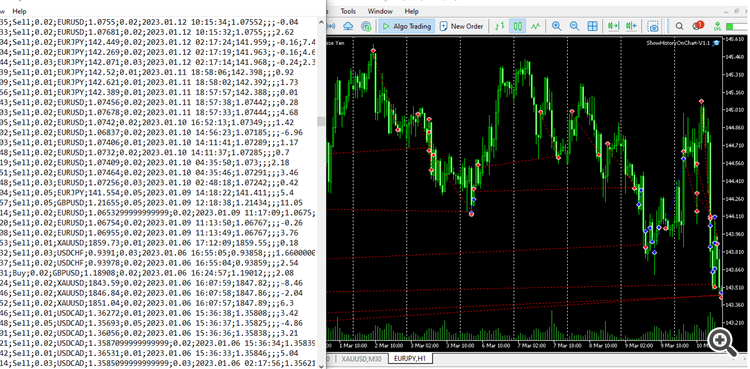
 MoveStoploss
MoveStoploss
MoveStoploss moves the stoploss as the trade move in your direction at a specific distance. Version 1.1 has automatic trail error fixed.
 Password Manager
Password Manager
Generates, creates and stores passwords for your account.
 Exponential Commodity Channel Index
Exponential Commodity Channel Index
Commodity Channel Index using exponential moving averages.
 Subtract Time
Subtract Time
You learn how to subtract time, insert it manually in a string format, tick counter and see output on comment function.