Unisciti alla nostra fan page
- Visualizzazioni:
- 10444
- Valutazioni:
- Pubblicato:
- 2016.10.10 15:29
- Aggiornato:
- 2016.11.22 07:32
-
Hai bisogno di un robot o indicatore basato su questo codice? Ordinalo su Freelance Vai a Freelance
Real author:
zzuegg
The indicator plots price channel, Fibonacci levels and Gann fan based on the latest ZigZag peaks.
Indicator input parameters:
//+------------------------------------------------+ //| Indicator input parameters | //+------------------------------------------------+ //---- Input parameters of the ZigZag input ENUM_TIMEFRAMES Timeframe=PERIOD_H6; // ZigZag indicator timeframe for calculation input int ExtDepth=12; input int ExtDeviation=5; input int ExtBackstep=3; //---- indicator display settings input string Sirname="AutoGannAutoTrend"; // Name for the indicator labels input bool ShowFib=true; input color FibColor=clrRed; input uint FibSize=1; //---- input bool ShowGannFan=true; input color GannFanColor=clrDarkViolet; input uint GannFanSize=1; //---- input bool ShowTrend=true; input color TrendColor=clrBlue; input uint TrendSize=5;
The indicator requires compiled ZigZag_NK_Color.mq5 indicator file. Place it in <terminal_data_folder>\MQL5\Indicators.
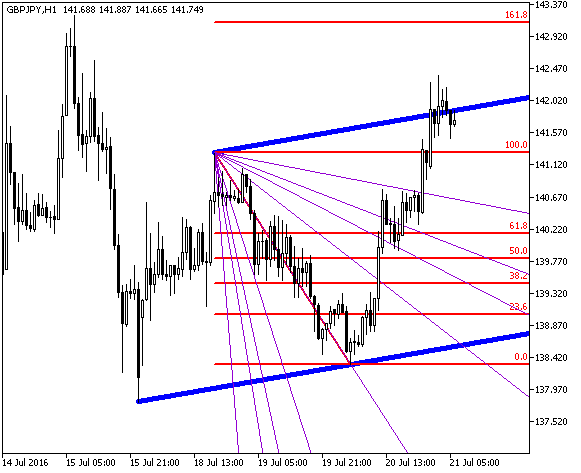
Fig.1. The AutoGannAutoTrend indicator
Tradotto dal russo da MetaQuotes Ltd.
Codice originale https://www.mql5.com/ru/code/15995
 i-CAi_StDev_HTF
i-CAi_StDev_HTF
The i-CAi_StDev indicator with the timeframe selection option available in input parameters.
 Simple ZZ Consolidation Zones
Simple ZZ Consolidation Zones
More experiments with the Simple ZigZag indicator. A small upgrade allows the indicator to find and mark the price consolidation areas with colored rectangles.
 Exp_SMI_Correct
Exp_SMI_Correct
The Exp_SMI_Correct Expert Advisor is based on the SMI_Correct indicator color change.
 SMI_Correct_HTF
SMI_Correct_HTF
The SMI_Correct indicator with the timeframe selection option available in input parameters.