UniversalEA
- Experts
- Sergey Deev
- Version: 2.17
- Mise à jour: 12 mars 2023
- Activations: 5
The Expert Advisor allows you to build a trading system based on a custom indicator. It performs automated opening/closing of deals based on the signals of an indicator that places values other than 0 and EMPTY_VALUE in the buffer. The EA polls the values of the specified indicator buffers, opens/closes and accompanies trades according to the specified parameters.
The Expert Advisor implements the following trade support functions:
- installation for the transaction SL and TP;
- calculation of the volume for a given risk;
- transfer to breakeven;
- partial closure;
- increase in the volume of the transaction after receiving a loss;
- closing of all orders by total profit.
To connect your own indicator to an Expert Advisor, you must enter its name and set the buffers used. Below is a brief description of the EA options
Trade Options:
- startLot - initial volume of deals;
- maxLot - maximum volume of transactions;
- MaxRisk - risk per trade, 0 - not used;
- Martin_factor - multiplication factor of the order volume after receiving a loss;
- stepProfit - profit step for partial closing of deals;
- stepProfit_factor - volume at partial closing of orders;
- stopLoss,takeProfit - SL and TP in points;
- stopLoss_factor - SL level from TP;
- stopLoss_Bars - number of bars to determine SL by minimum/maximum of candles
- takeProfit_factor - TP level from SL;
- noLoss - level of transfer to breakeven;
- noLoss_factor - level of transfer to breakeven in shares of SL;
- trailStop,trailStep - level and step of trailing in points;
- DualOrders - permission to open sell orders in the presence of active buys and vice versa;
- UseAllSignals - allow orders for all signals;
- ProfitNum,ProfitSumm - the number of orders and the amount to close based on the total profit;
- minProfit_factor - level of partial closing of the deal;
- minProfit_noLoss - permission to transfer to breakeven in case of partial closing;
Indicator settings:
- IndicatorName - indicator name;
- openBuyBufferIndex - buffer for Buy orders;
- openBuyStopBufferIndex - buffer for BuyStop orders;
- openBuyLimitBufferIndex - buffer for BuyLimit orders;
- takeProfitBuyBufferIndex,stopLossBuyBufferIndex,closeBuyBufferIndex - TP, SL and close buffer for Buy;
- minProfitBuyBufferIndex - Buy partial closing buffer;
- openSellBufferIndex - buffer for Sell orders;
- openSellStopBufferIndex - buffer for SellStop orders;
- openSellLimitBufferIndex - buffer for SellLimit orders;
- takeProfitSellBufferIndex,stopLossSellBufferIndex,closeSellBufferIndex - TP, SL and Sell closing buffer;
- minProfitSellBufferIndex - Sell partial closing buffer;
- BarIndex - bar index in the buffer;
- indexAction - value type in the buffer (greater than zero or not equal to EMPTY_VALUE);
- ObjectStopLoss, ObjectMinProfit, ObjectTakeProfit, ObjectStopBuy, ObjectStopSell - names of graphical objects for indicators displaying signals as icons;
- TP1_BufferIndex, TP2_BufferIndex, TP3_BufferIndex - buffer indices for reading partial close levels.
Additional filtering options:
- useMaFilter - filtering by moving average and its settings;
- useRsiFilter - filter resolution by RSI indicator and its settings;
- useStochFilter - filter resolution by the Stochastic indicator and its settings;
- useParabolicFilter - filter resolution by the Parabolic SAR indicator and its settings;
- useStdFilter - filter permission by the StdDev indicator and its settings;
- useMacdFilter - filter permission by MACD indicator and its settings;
Other options:
- CustomEventBuy,CustomEventSell - custom event for buying and selling;
- timeStart,timeEnd - trading start and end hours;
- slippage - slippage;
- MAGIC - identifier;
- useMail, useNotification - messages to mail and mobile device;
- messageText - message text;
- useButton - display Buy/Sell buttons on the chart;
- pendingReversClose - delete pending orders when a reverse signal is received;
- pendingMinMax - place pending orders to sell higher than the previous ones, to buy - lower.
Full description of the parameters: https://www.mql5.com/ru/blogs/post/747696
You can contact private to clarify the possibility of automating indicators.
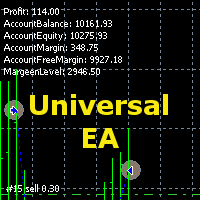

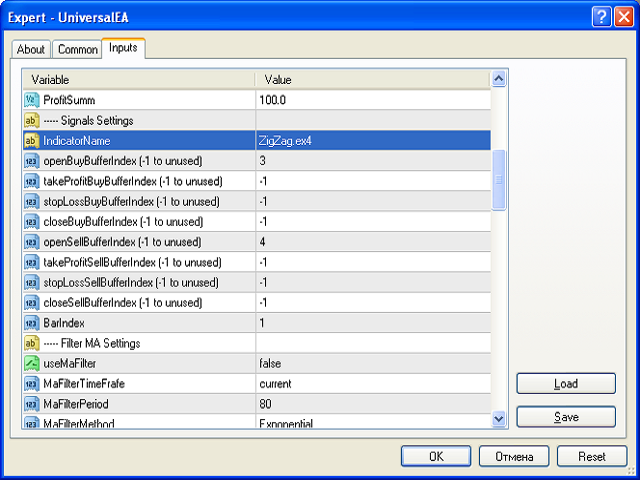





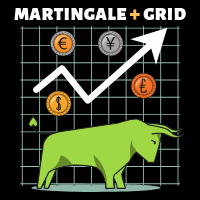
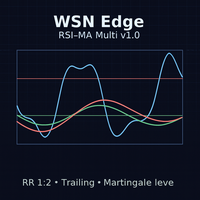
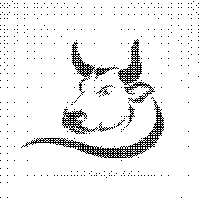


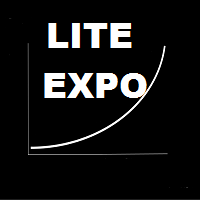
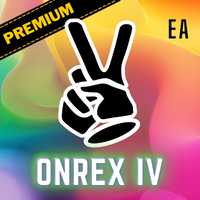
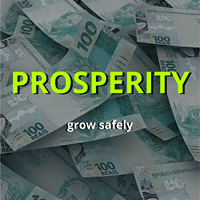









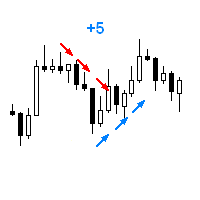



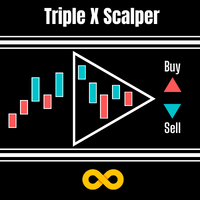
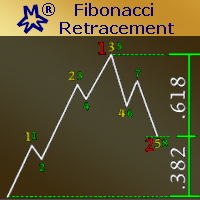
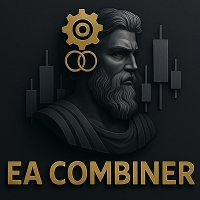
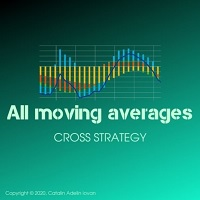

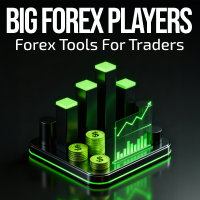

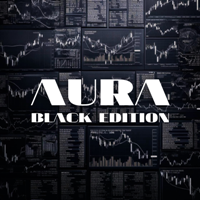

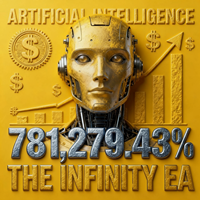


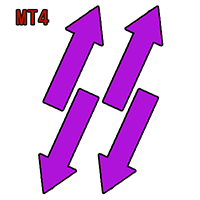

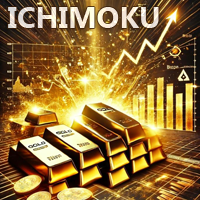












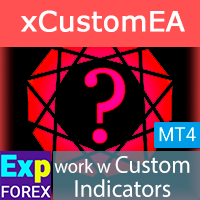








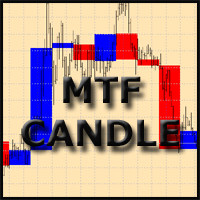
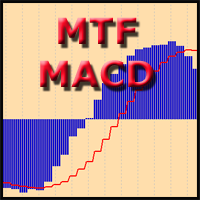
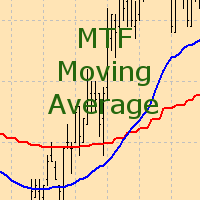
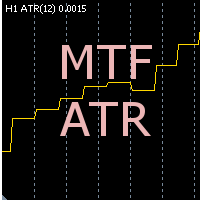
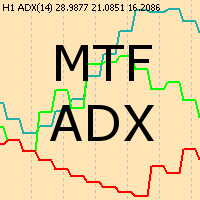
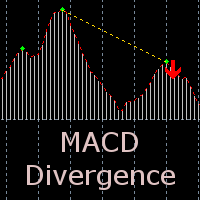

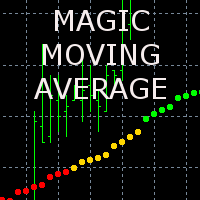
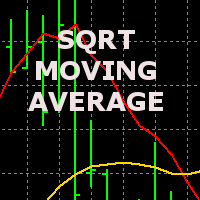
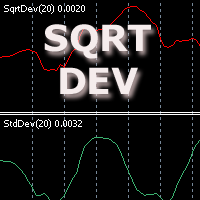
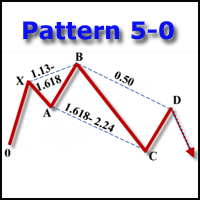
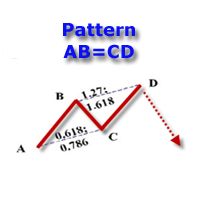
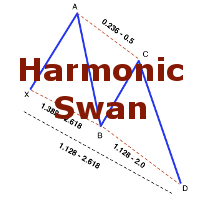


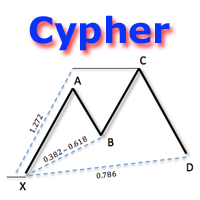
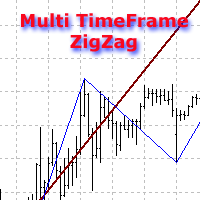

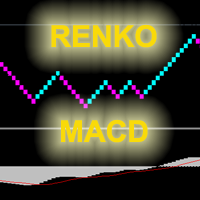


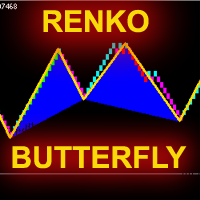
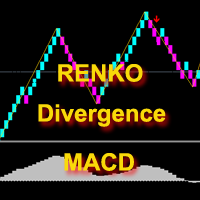
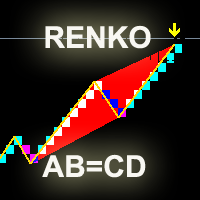

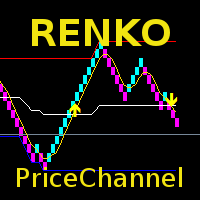
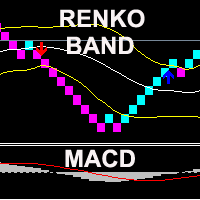
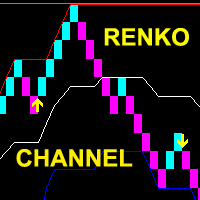
This is AMAZING work. This is genius, both for the idea and implementation.
I have been able to backtest a large numbers of indicator to assess which ones were the best suited for my market and strategy. Huge time and money saver.
Thank you for this wonderful work.