Wasin Thonkaew / Perfil
- Información
|
2 años
experiencia
|
3
productos
|
5
versiones demo
|
|
0
trabajos
|
0
señales
|
0
suscriptores
|
Products in Market
> TCandleClose - remaining time until candle close - Indicator MT5 - https://www.mql5.com/en/market/product/89264
> MarketSchedule - display asset operating hours on broker - Script MT5 - https://www.mql5.com/en/market/product/89736
> MarketOpenSessions - visual clue for 4 configurable major market sessions, ICT concepts - Indicator MT5 - https://www.mql5.com/en/market/product/90408
Publications
> Develop a Proof-of-Concept DLL with C++ multi-threading support for MetaTrader 5 on Linux - https://www.mql5.com/en/articles/12042
> Understand and efficiently use OpenCL API by recreating built-in support as DLL on Linux (Part 1): Motivation and validation - https://www.mql5.com/en/articles/12108
> Understand and Efficiently use OpenCL API by Recreating built-in support as DLL on Linux (Part 2): OpenCL Simple DLL implementation - https://www.mql5.com/en/articles/12387
Continued from the part 1 in the series, now we proceed to implement as a simple DLL then test with MetaTrader 5. This will prepare us well before developing a full-fledge OpenCL as DLL support in the following part to come.
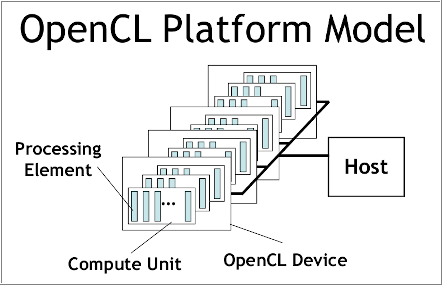
Bulit-in OpenCL support in MetaTrader 5 still has a major problem especially the one about device selection error 5114 resulting from unable to create an OpenCL context using CL_USE_GPU_ONLY, or CL_USE_GPU_DOUBLE_ONLY although it properly detects GPU. It works fine with directly using of ordinal number of GPU device we found in Journal tab, but that's still considered a bug, and users should not hard-code a device. We will solve it by recreating an OpenCL support as DLL with C++ on Linux. Along the journey, we will get to know OpenCL from concept to best practices in its API usage just enough for us to put into great use later when we deal with DLL implementation in C++ and consume it with MQL5.
Still considered a bug, if MT5 developers see this message, please collect my comment as a bug report.
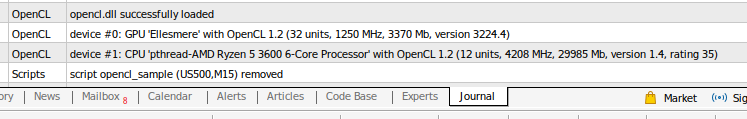
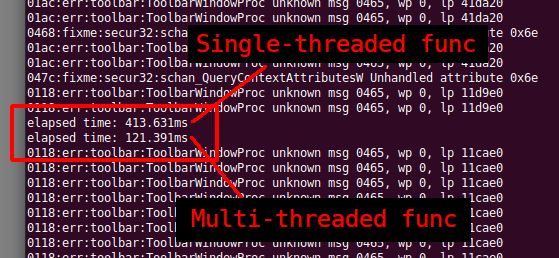
En este artículo, describiremos el proceso de desarrollo de la plataforma MetaTrader 5 exclusivamente en Linux. El producto final funcionará a la perfección tanto en Windows como en Linux. Asimismo, aprenderemos sobre Wine y Mingw, herramientas importantes para el desarrollo multiplataforma. Mingw ofrece transmisión de flujo (POSIX y Win32), lo que debe tenerse en cuenta a la hora de elegir la herramienta adecuada. A continuación crearemos una DLL para probar el concepto; luego la usaremos en el código MQL5 y compararemos el rendimiento de ambas implementaciones de los hilos. Este artículo pretende ser un punto de partida para experimentos propios. Después de leer este artículo, el lector será capaz de crear herramientas para MetaTrader en Linux.
MarketOpenSessions is an indicator helps as a visual clue for which market session is at the time being. If you consider killzone, market open/close as important factor, this indicator would help you reduce effort in converting from one time zone to another. It has the following features 2 display styles: section (as colored line), and histogram 4 major configurable market sessions i.e. Asia, London, New York, and London-Close session. In additional to end of trading session of the day. Female
MarketSchedule displays market sessions' open/close time for each day through out the week, also broker's timezone. It also supports instruments that have more than 1 session per day (maximum of 2 as most instruments don't have more than this) e.g. crypto market such as BTCUSD which usually has a few hours break mid-day thus it spans into 2 market sessions. You don't have to spend time looking for such information on broker's website. It's an on-demand script that you can drop onto the chart to
A simple indicator to help showing the remaining time until the candle closes for all pre-defined chart periods with the following formats depending on which timeframe the chart is on. DD:HH:MM:SS - in case of W1, and MN period HH:MM:SS - in case of other periods Included with some of configurations as follows (please see attached inputs screenshot) X/Y distance to the upper right corner of the chart window Text size Text color Show/hide


