Eleni Anna Branou / Perfil
- Información
|
5+ años
experiencia
|
38
productos
|
733
versiones demo
|
|
0
trabajos
|
0
señales
|
0
suscriptores
|
Si deseas preguntarme algo sobre mis productos, puedes contactarme haciendo clic en el botón 'Enviar mensaje' arriba y responderé tan pronto como sea posible. ¡Gracias!
✔️ Local Trade Copier EA MT4©: https://www.mql5.com/es/market/product/68950
✔️ Local Trade Copier EA MT5©: https://www.mql5.com/es/market/product/68951
✔️ Matrix Arrow Indicator MT4©: https://www.mql5.com/es/market/product/69726
✔️ Matrix Arrow Indicator MT5©: https://www.mql5.com/es/market/product/69725
✔️ Matrix Arrow EA MT4©: https://www.mql5.com/es/market/product/70812
✔️ Matrix Arrow EA MT5©: https://www.mql5.com/es/market/product/70813
✔️ Heiken Ashi EA MT4©: https://www.mql5.com/es/market/product/45283
✔️ Heiken Ashi EA MT5©: https://www.mql5.com/es/market/product/64877
✔️ Japanese Candlestick Patterns EA ΜΤ4©: https://www.mql5.com/es/market/product/45732
✔️ Japanese Candlestick Patterns EA ΜΤ5©: https://www.mql5.com/es/market/product/45800
✔️ RSI EA MT4©: https://www.mql5.com/es/market/product/45228
✔️ RSI EA MT5©: https://www.mql5.com/es/market/product/67625
✔️ Moving Average EA ΜΤ4©: https://www.mql5.com/es/market/product/45633
✔️ Moving Average EA ΜΤ5©: https://www.mql5.com/es/market/product/47673
✔️ Colossus EA MT5©: https://www.mql5.com/es/market/product/64856
✔️ Manual Trade Panel EA MT4©: https://www.mql5.com/es/market/product/72964
✔️ Manual Trade Panel EA MT5©: https://www.mql5.com/es/market/product/72965
✔️ Signal Multiplier EA MT4©: https://www.mql5.com/es/market/product/68556
✔️ Signal Multiplier EA MT5©: https://www.mql5.com/es/market/product/68816
✔️ Currency Strength Indicator for MT4©: https://www.mql5.com/es/market/product/74444
✔️ Currency Strength Indicator for MT5©: https://www.mql5.com/es/market/product/74454
✔️ Currency Strength Trade Panel EA MT4©: https://www.mql5.com/es/market/product/74366
✔️ Currency Strength Trade Panel EA MT5©: https://www.mql5.com/es/market/product/74367
✔️ Price Action Indicator MT4©: https://www.mql5.com/es/market/product/75519
✔️ Price Action Indicator MT5©: https://www.mql5.com/es/market/product/75520
✔️ Price Action Trade Panel EA MT4©: https://www.mql5.com/es/market/product/75582
✔️ Price Action Trade Panel EA MT5©: https://www.mql5.com/es/market/product/75583
✔️ Orca EA MT4©: https://www.mql5.com/es/market/product/45362
✔️ Orca EA MT5©: https://www.mql5.com/es/market/product/45363
✔️ Basket EA MT4©: https://www.mql5.com/es/market/product/45192
✔️ Basket EA MT5©: https://www.mql5.com/es/market/product/72782
✔️ Partial Closure EA MT4©: https://www.mql5.com/es/market/product/82356
✔️ Partial Closure EA MT5©: https://www.mql5.com/es/market/product/82357
When all indicators give a valid buy or sell signal, a corresponding arrow will be printed on the chart, at the opening of the next candle/bar indicating a strong uptrend/downtrend. The user can choose which indicators will use and can adjust the parameters of each indicator separately. Matrix Arrow Indicator MT4/5© gathers information only from the selected indicators and prints the arrow based only on their data. Matrix Arrow Indicator MT4/5© can also send terminal, push notification or email alerts for all new signals. Matrix Arrow Indicator MT4/5© is a super friendly & efficient solution whether you are a scalper, intraday or swing trader!
Matrix Arrow Indicator MT4/5© comes with a free add on, the Matrix Arrow Indicator Multi Timeframe Panel MT4/5© that offers the option to show the Matrix Arrow Indicator signals for 5 customizable timeframes of 16 modifiable symbols/instruments. It gives also the option to change the current chart it is attached onto, by clicking any one of the 16 modifiable symbol buttons. This will allow you to work much faster between different symbols and never miss a trading opportunity again.
✔️ 100% Non-Repainting indicator
✔️ 10 in 1 unique and extremely efficient Matrix and Arrow indicator
✔️ Works on all timeframes and all symbols/instruments
✔️ Super accurate entry Arrow signals that indicate a strong trend
✔️ Exit dot signals define neutral periods with no clear trend
✔️ Equally effective in trending and ranging markets
✔️ Each one indicator can be turned ON/OFF
✔️ Each and every parameter of all 10 indicators are fully adjustable
✔️ Matrix and Arrow colors are fully customizable
✔️ Free add on Panel with Matrix Arrow signals for 16 symbols and 5 timeframes
✔️ Terminal, Push Notification and Email Alerts available
✔️ Ideal for beginners but also a great asset for experienced traders
🔥🔥🔥🔥🔥 Matrix Arrow Indicator MT4/5© Demonstration Video: https://www.youtube.com/watch?v=vngVXbQYdxs
⭐️⭐️⭐️⭐️⭐️ Matrix Arrow Indicator MT4©: https://www.mql5.com/en/market/product/69726
⭐️⭐️⭐️⭐️⭐️ Matrix Arrow Indicator MT5©: https://www.mql5.com/en/market/product/69725
👉 Matrix Arrow Indicator MT4/5© Real Trading Examples: https://www.mql5.com/en/blogs/post/745715
✅ Matrix Arrow Indicator MT4/5© Installation Guide: https://www.mql5.com/en/blogs/post/745711
✅ Matrix Arrow Indicator MT4/5© Settings/Inputs: https://www.mql5.com/en/blogs/post/745707
💎💎💎💎💎 Check out all my Expert Advisors, Indicators and Utilities: https://www.mql5.com/en/users/eleanna74/seller
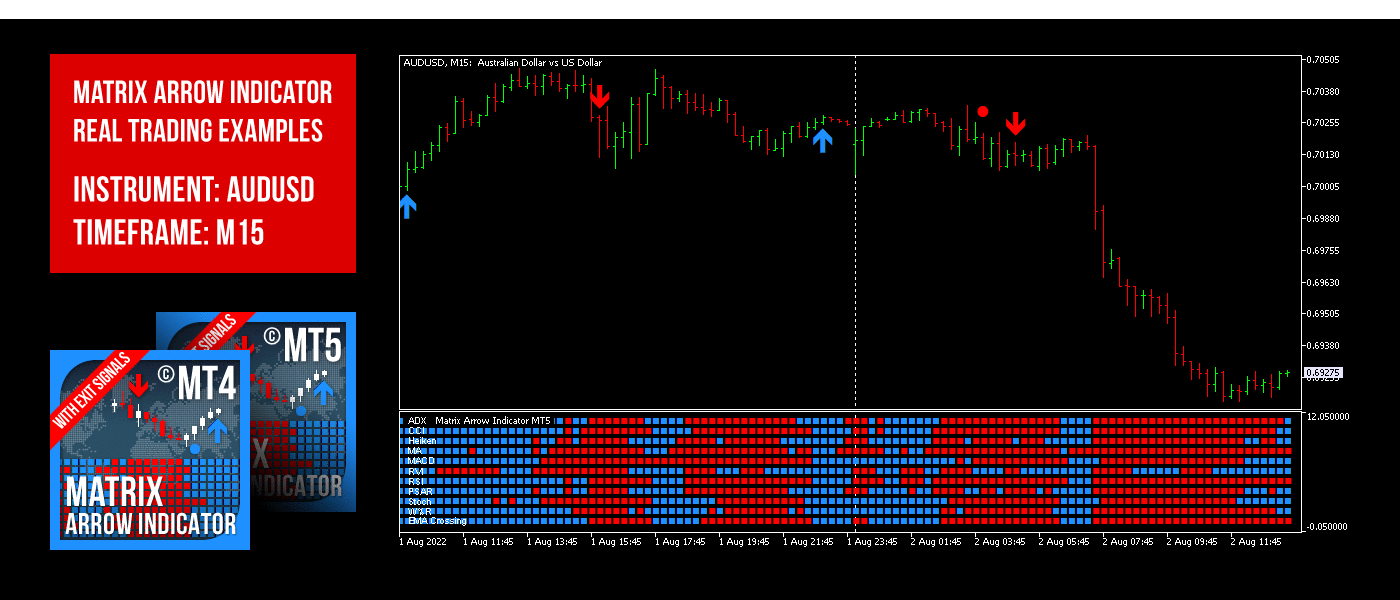
Currency Strength Trade Panel EA MT4/5© is also the most straightforward and easy to use trade panel you can find for MT4/5. It has all its options and functions in one surface, without the need of opening additional windows or panels. It is an order management, risk calculator, partial closure and account protector utility all in one extremely convenient to use interface!
Account preservation is our top priority, so Currency Strength Trade Panel EA MT4/5© is also a great account protection utility, that can close all open trades, delete all pending orders and close all terminal charts with any EAs attached on them, after account take profit or stop loss equity has been reached. This can be extremely convenient in profit conditions and save your trading account from further losses, when your equity drops below your desired stop loss level.
✔️ Extremely easy and straightforward interface without complicated extra windows or screens
✔️ Unique currency strength algorithm combined with price action, that can be used on any timeframe
✔️ Strength/weakness insight for any symbol/pair, including all currencies, commodities and cryptos (not indexes)
✔️ 16/32 customizable symbols on panel, that allow you to trade your favorite instruments from the same chart
✔️ Works smoothly on any symbol/instrument, account type or broker
✔️ 3 precise lot size options, risk in % of balance, risk in money and fixed lot size
✔️ Opening of market trades and placement of pending orders in one click
✔️ OCO option that cancels specific pending orders on the same symbol, if one of them is triggered
✔️ Take profit, stop loss, break even and trailing stop loss options in points
✔️ Virtual take profit and stop loss option for hidden levels from the market
✔️ Basket TP, SL, BE and trailing SL settings for all panel managed trades combined
✔️ Show/Hide option for profit/loss values of all panel managed trades on close by order type buttons
✔️ Closing of trades by order type, pending sell, pending buy, all sell, all buy, all in loss, all in profit, all trades
✔️ Option for deleting/closing/partially closing all orders/trades of the panel or entire account from one chart
✔️ Manual partial closure of all open trades or any individual trade by trade ticket of the panel or entire account, in % value
✔️ Automatic partial closure of all panel opened trades at 3 % take profit and 3 % stop loss levels for 3 % levels of the initial lot size
✔️ Option to move the stop loss to break even for the remainder of the above partially closed trades
✔️ Hedge option that opens the opposite of any panel opened trade with no or reverse TP and SL levels, synchronized closure and lot size multiplier
✔️ Spread monitor of current symbol on chart
✔️ Maximum spread and slippage options for avoiding extreme market conditions
✔️ Option for excluding certain magic number trades from management
✔️ Customizable trade comment option
✔️ Remembers all panel inputs/settings on terminal restart
✔️ Account protection option that closes all orders/trades when account take profit or stop loss equity is reached
✔️ Option for closing all charts with any EAs attached on them, after account TP/SL equity is reached
🔥🔥🔥🔥🔥 Currency Strength Trade Panel EA MT4/5© Demonstration Video: https://www.youtube.com/watch?v=c1eQeSSXezU
⭐️⭐️⭐️⭐️⭐️ Currency Strength Trade Panel EA MT4©: https://www.mql5.com/en/market/product/74366
⭐️⭐️⭐️⭐️⭐️ Currency Strength Trade Panel EA MT5©: https://www.mql5.com/en/market/product/74367
✅ Currency Strength Trade Panel EA MT4/5© Installation & User Guide: https://www.mql5.com/en/blogs/post/746795
💎💎💎💎💎 Check out all my Expert Advisors, Indicators and Utilities: https://www.mql5.com/en/users/eleanna74/seller
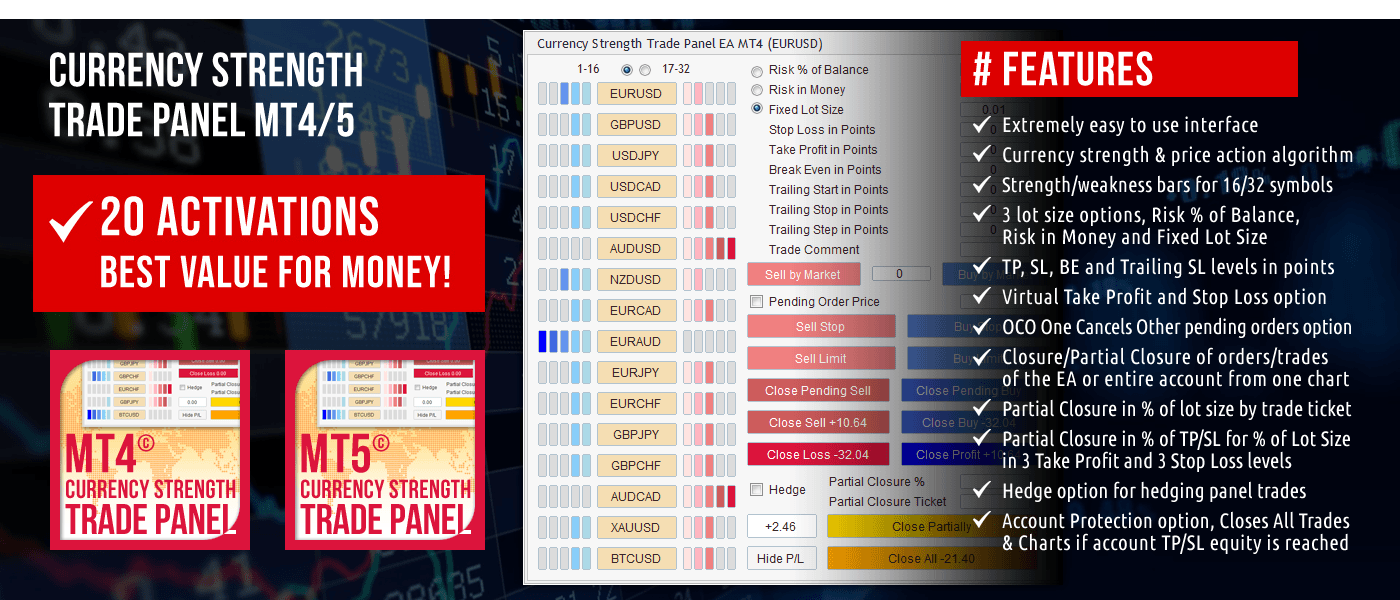
✔️ High-Speed Copying: Achieve transfers under 0.5 seconds between local MT4 and MT5 terminals*.
✔️ Versatile Support: Supports MT4>MT4, MT4>MT5, MT5>MT4, MT5>MT5 copying*.
✔️ User-Friendly Interface: Simple 1-minute setup for straightforward usage.
✔️ Compatibility: Works on Windows computers and Windows VPSs.
✔️ Flexible Copying: Copies between real>real, real>demo, demo>real, and demo>demo accounts, across all brokers.
✔️ Multi-Account Transfers: Allows one or more transmitter accounts to copy to one or more receiver accounts.
✔️ Customizable Lot Sizes and Risk: Offers a diverse range of 16 options for lot size and risk management per trade.
✔️ Read-Only Account Copying: Can copy from a read-only investor password transmitter account.
✔️ Comprehensive Trade Multiplication: Copies and multiplies trades from any source, including manual trades.
✔️ No Conflicts: Enables manual trading or expert advisor use without conflicts.
✔️ Stable Settings: Does not lose settings if connection is lost or terminals are restarted.
✔️ High Accuracy, Low Computing: Ensures high accuracy copying with minimal computing power.
✔️ Comment Options: Provides transmitter and receiver comment options.
✔️ Trade Filtering: Filters copied trades by magic number, symbol, comment, number, or volume.
✔️ Day and Time Control: Allows day and time control settings for copying.
✔️ Flexible Trade Copying: Copies long/short, old/new trades, market trades, or pending orders.
✔️ Take Profit and Stop Loss Handling: Copies or not take profit and stop loss levels from original transmitter trades.
✔️ Customized TP/SL Management: Offers various options for take profit and stop loss management.
✔️ Trade Closure Options: Provides options for synchronized trade closure and correct partial closure on receiver copied trades.
✔️ Trade Reopening: Allows reopening of closed receiver trades if original transmitter trades are still open.
✔️ Advanced Price Management: Offers better price options, reverse copying, and original TP/SL levels.
✔️ Trade Splitting: Splits copied trades automatically or at set smaller parts.
✔️ Risk Control: Implements maximum risk % control per symbol, currency, or account level.
✔️ Lot Size Management: Provides minimum/maximum lot size options for receiver copied trades.
✔️ Flexible Lot Size Ignoring: Can ignore minimum/maximum transmitter or receiver lot size options.
✔️ Account Protection: Offers emergency account protection measures.
✔️ Drawdown Management: Implements maximum daily drawdown and profit settings, with pause options.
✔️ Drawdown Control: No copying if transmitter or receiver drawdown exceeds a certain percentage level.
✔️ Notification Options: Provides email and push notifications for copied trades or receiver balance, equity, and margin levels.
✔️ Broker Compatibility Features: Includes prefix and suffix auto-detection and setup, and mapping of special symbols.
✔️ Activations: Offers 20 activations for installation across multiple terminals, computers, and VPSs.
✔️ Self-Copier Mode: Compatible with MQL5 VPS in self-copier mode.
✔️ Fully Automated: Operates as a 100% automated expert advisor.
* you must purchase both MT4 & MT5 versions of Local Trade Copier EA for copying between MT4<>MT5 terminals
🔥🔥🔥🔥🔥 Watch the Local Trade Copier EA MT4/5© Quick Setup Video: https://youtu.be/w6jA6uZ-Ofo
⭐️⭐️⭐️⭐️⭐️ Local Trade Copier EA MT4©: https://www.mql5.com/en/market/product/68950
⭐️⭐️⭐️⭐️⭐️ Local Trade Copier EA MT5©: https://www.mql5.com/en/market/product/68951
📥 Download the Local Trade Copier EA MT4© demo version in your demo account now: https://c.mql5.com/6/946/Local_Trade_Copier_EA_MT4_4.10_Demo.ex4
📥 Download the Local Trade Copier EA MT5© demo version in your demo account now: https://c.mql5.com/6/946/Local_Trade_Copier_EA_MT5_3.80_Demo.ex5
✅ Local Trade Copier EA MT4/5© installation guide: https://www.mql5.com/en/blogs/post/745683
✅ Local Trade Copier EA MT4/5© detailed inputs/settings guide: https://www.mql5.com/en/blogs/post/745681
💎💎💎💎💎 Check out all my Expert Advisors, Indicators and Utilities: https://www.mql5.com/en/users/eleanna74/seller

When all indicators give a valid buy or sell signal, a corresponding arrow will be printed on the chart, at the opening of the next candle/bar indicating a strong uptrend/downtrend. The user can choose which indicators will use and can adjust the parameters of each indicator separately. With Matrix Arrow EA MT5 you can trade the Matrix Arrow Indicator MT4/5© signals, directly from a trade panel on the chart manually or 100% automatically with a 100% algorithmic trading option!
✔️ Martingale, Grid, Averaging or other dangerous techniques are not used
✔️ Features on chart Trade Panel for manual or 100% algorithmic trading
✔️ SL, TP, BE and Trailing SL levels in Points and in Percentage of the Average Daily Range
✔️ New optimized set files for trading 12 popular symbols/instruments
✔️ Based on the 100% Non-Repainting Matrix Arrow Indicator MT5
✔️ Working, Entry & Exit Confirmation timeframes available
✔️ Works on all timeframes and all symbols/instruments
✔️ Super accurate Arrow signals that indicate a strong trend
✔️ Exit dot signals define neutral periods with no clear trend
✔️ Equally effective in trending and ranging markets
✔️ Each one indicator can be turned ON/OFF
✔️ Each and every parameter of all 10 indicators are fully adjustable
✔️ Ideal for beginners but also a great asset for experienced traders
✔️ 100% automated Expert Advisor
✔️ MQL5 VPS compatible
🔥🔥🔥🔥🔥 Matrix Arrow EA MT4/5© Backtests & Optimized Set Files: https://www.mql5.com/en/blogs/post/745695
⭐️⭐️⭐️⭐️⭐️ Matrix Arrow EA MT4©: https://www.mql5.com/en/market/product/70812
⭐️⭐️⭐️⭐️⭐️ Matrix Arrow EA MT5©: https://www.mql5.com/en/market/product/70813
✅ How to Test the Matrix Arrow EA MT4/5©: https://www.mql5.com/en/blogs/post/745701
✅ Matrix Arrow EA MT4/5© Installation Guide: https://www.mql5.com/en/blogs/post/745703
📢📢📢📢📢 ATTENTION: If you want to trade the Matrix Arrow signals with your Matrix Arrow EA MT4/5©, you must purchase the Matrix Arrow Indicator MT4/5© separately! Otherwise the Matrix Arrow EA MT4/5© will work as a manual trade panel only.
Buy now the Matrix Arrow Indicator MT4©: https://www.mql5.com/en/market/product/69726
Buy now the Matrix Arrow Indicator MT5©: https://www.mql5.com/en/market/product/69725
💎💎💎💎💎 Check out all my Expert Advisors, Indicators and Utilities: https://www.mql5.com/en/users/eleanna74/seller
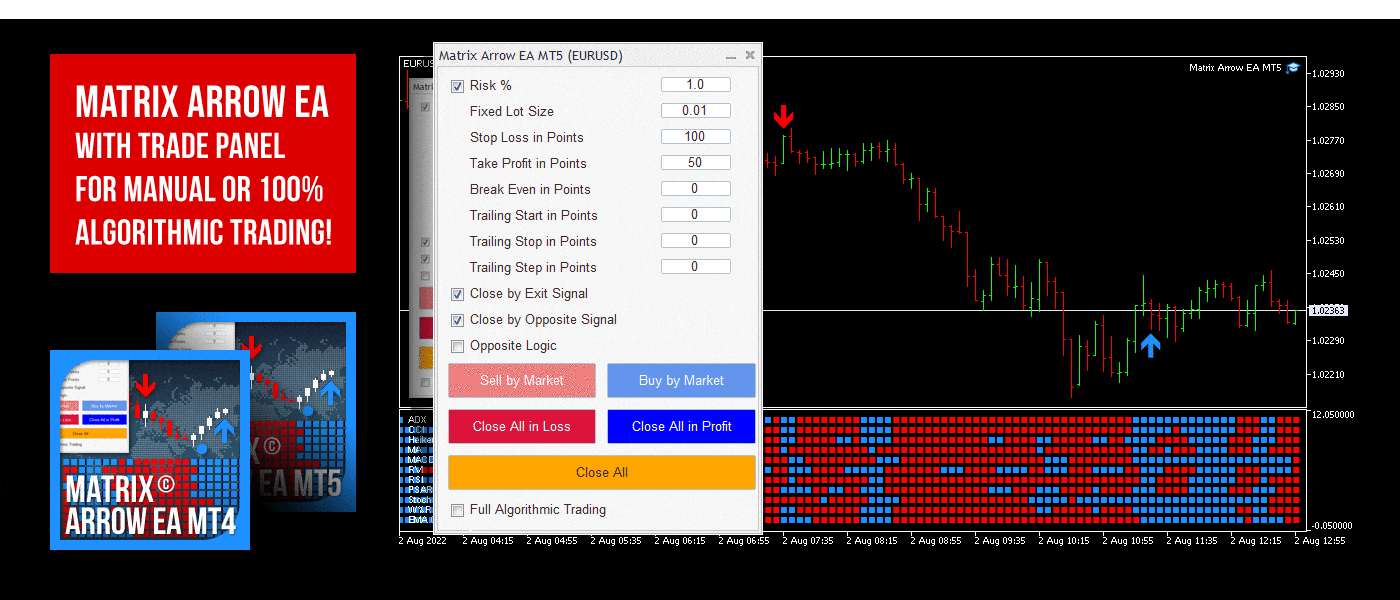
✔️ Martingale, Grid, Averaging or other dangerous techniques are not used
✔️ New trade on every change of the Moving Average slope direction
✔️ Option for a new same direction trade on each new candle
✔️ Offset setting for a better trade placement after a price retracement
✔️ Hard and Virtual Take Profit and Stop Loss levels
✔️ SL, TP, BE and Trailing SL levels in Percentage of the Average Daily Range
✔️ Basket TP, SL, BE and Trailing SL in % for all open positions combined
✔️ Optimized set files for many symbols/instruments
✔️ 100% automated Expert Advisor
✔️ MQL5 VPS compatible
🔥🔥🔥🔥🔥 Moving Average EA MT4/5© Backtests & New Set Files: https://www.mql5.com/en/blogs/post/745753
⭐️⭐️⭐️⭐️⭐️ Moving Average EA ΜΤ4©: https://www.mql5.com/en/market/product/45633
⭐️⭐️⭐️⭐️⭐️ Moving Average EA ΜΤ5©: https://www.mql5.com/en/market/product/47673
💎💎💎💎💎 Check out all my Expert Advisors, Indicators and Utilities: https://www.mql5.com/en/users/eleanna74/seller
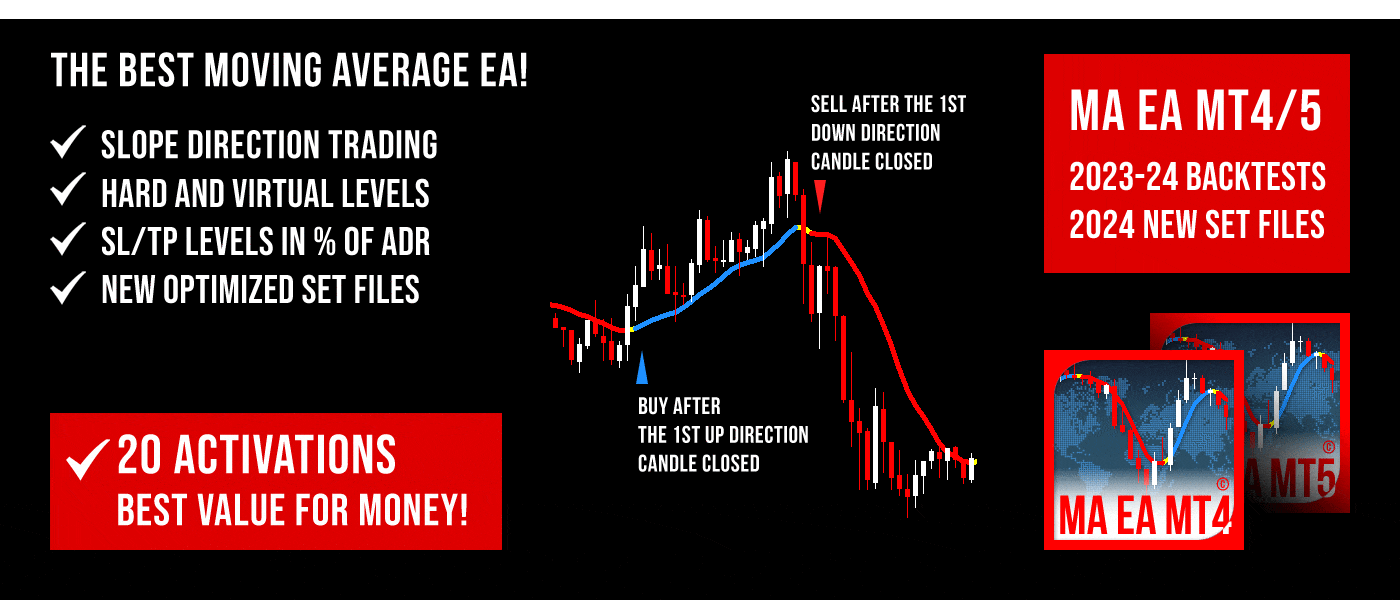
✔️ Extremely easy and straightforward interface
✔️ Works smoothly on any chart, account type or broker
✔️ Manual partial closure of all managed trades or any individual trade by trade ticket, in percentage % value of lot size
✔️ Automatic partial closure of all managed trades in percentage % of TP/SL level for a percentage % of initial lot size in 10 TP and 10 SL levels
✔️ Option to move the stop loss to break even for the remainder of the above automatically partially closed trades
✔️ Option for excluding certain magic number or symbol trades from management
✔️ MQL5 VPS compatible
⭐️⭐️⭐️⭐️⭐️ Partial Closure EA MT4©: https://www.mql5.com/en/market/product/82356
⭐️⭐️⭐️⭐️⭐️ Partial Closure EA MT5©: https://www.mql5.com/en/market/product/82357
📥 Download the Partial Closure EA MT4© demo version in your demo account now: https://c.mql5.com/6/945/Partial_Closure_EA_MT4_1.10_Demo.ex4
📥 Download the Partial Closure EA MT5© demo version in your demo account now: https://c.mql5.com/6/945/Partial_Closure_EA_MT5_1.10_Demo.ex5
✅ Partial Closure EA MT4/5© installation & user guide: https://www.mql5.com/en/blogs/post/749385
💎💎💎💎💎 Check out all my Expert Advisors, Indicators and Utilities: https://www.mql5.com/en/users/eleanna74/seller
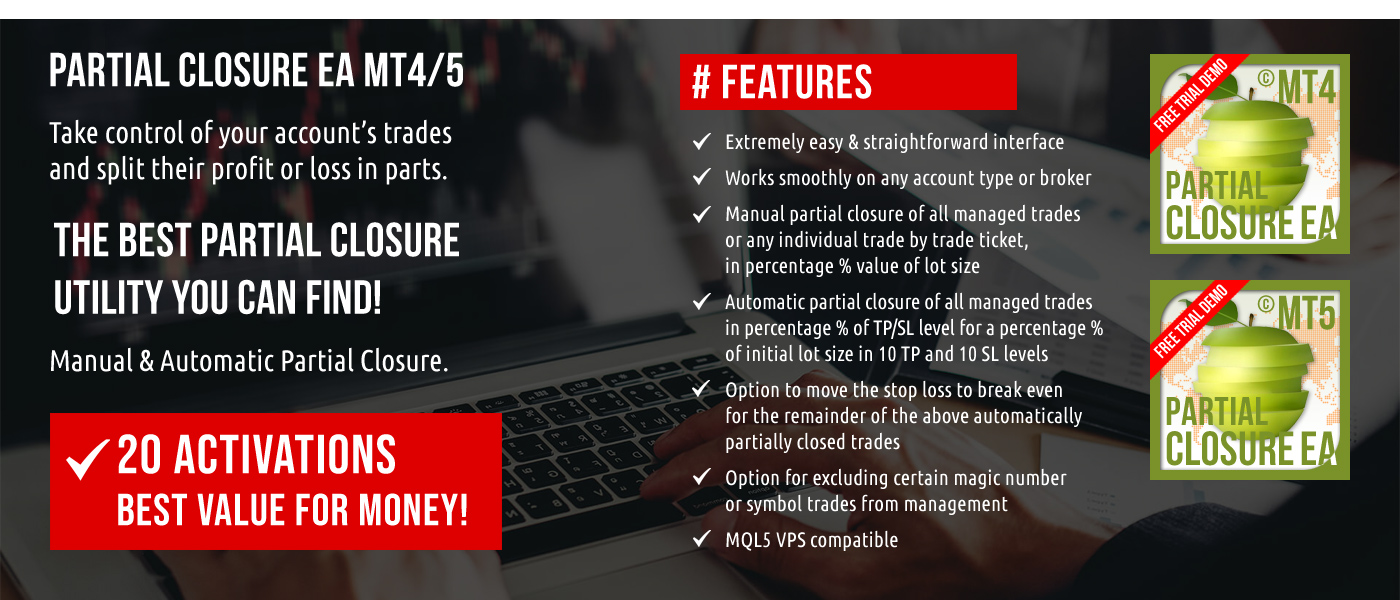
By using Manual Trade Panel EA MT4/5© you can trade many times faster and more accurate than traditional manual trading methods and that gives you more time and a clearer mind to concentrate on your trading decisions.
Account preservation is our top priority, so Manual Trade Panel EA MT4/5© is also a great account protection utility, that can close all open trades, delete all pending orders and close all terminal charts with any EAs attached on them, after account take profit or stop loss equity has been reached. This can be extremely convenient in profit conditions and save your trading account from further losses, when your equity drops below your desired stop loss level.
✔️ Extremely easy and straightforward interface without complicated extra windows or screens
✔️ 16 customizable symbols on panel allows you to trade your favorite instruments from one chart
✔️ Works smoothly on any symbol/instrument, account type or broker
✔️ 3 precise lot size options, risk in % of balance, risk in money and fixed lot size
✔️ Opening of market trades and placement of pending orders in one click
✔️ OCO option that cancels specific pending orders on the same symbol, if one of them is triggered
✔️ Take profit, stop loss, break even and trailing stop loss options in points
✔️ Virtual take profit and stop loss option for hidden levels from the market
✔️ Basket TP, SL, BE and trailing SL settings for all panel managed trades combined
✔️ Show/Hide option for profit/loss values of all panel managed trades on close by order type buttons
✔️ Closing of trades by order type, pending sell, pending buy, all sell, all buy, all in loss, all in profit, all trades
✔️ Option for deleting/closing/partially closing all orders/trades of the panel or entire account from one chart
✔️ Manual partial closure of all open trades or any individual trade by trade ticket of the panel or entire account, in % value
✔️ Automatic partial closure of all panel opened trades at 3 % take profit and 3 % stop loss levels for 3 % levels of the initial lot size
✔️ Option to move the stop loss to break even for the remainder of the above partially closed trades
✔️ Hedge option that opens the opposite of any panel opened trade with no or reverse TP and SL levels, synchronized closure and lot size multiplier
✔️ Spread monitor of current symbol on chart
✔️ Maximum spread and slippage options for avoiding extreme market conditions
✔️ Option for excluding certain magic number trades from management
✔️ Customizable trade comment option
✔️ Remembers all panel inputs/settings on terminal restart
✔️ Account protection option that closes all orders/trades when account take profit or stop loss equity is reached
✔️ Option for closing all charts with any EAs attached on them, after account TP/SL equity is reached
🔥🔥🔥🔥🔥 Watch the Manual Trade Panel EA MT4/5© Video Guide: https://www.youtube.com/watch?v=bg1kX3hWHL0
⭐️⭐️⭐️⭐️⭐️ Manual Trade Panel EA MT4©: https://www.mql5.com/en/market/product/72964
⭐️⭐️⭐️⭐️⭐️ Manual Trade Panel EA MT5©: https://www.mql5.com/en/market/product/72965
📥 Download the Manual Trade Panel EA MT4© demo version in your demo account now: https://c.mql5.com/6/945/Manual_Trade_Panel_EA_MT4_2.00_Demo.ex4
📥 Download the Manual Trade Panel EA MT5© demo version in your demo account now: https://c.mql5.com/6/945/Manual_Trade_Panel_EA_MT5_1.90_Demo.ex5
✅ Manual Trade Panel EA MT4/5© Installation & User Guide: https://www.mql5.com/en/blogs/post/746272
💎💎💎💎💎 Check out all my Expert Advisors and Utilities: https://www.mql5.com/en/users/eleanna74/seller
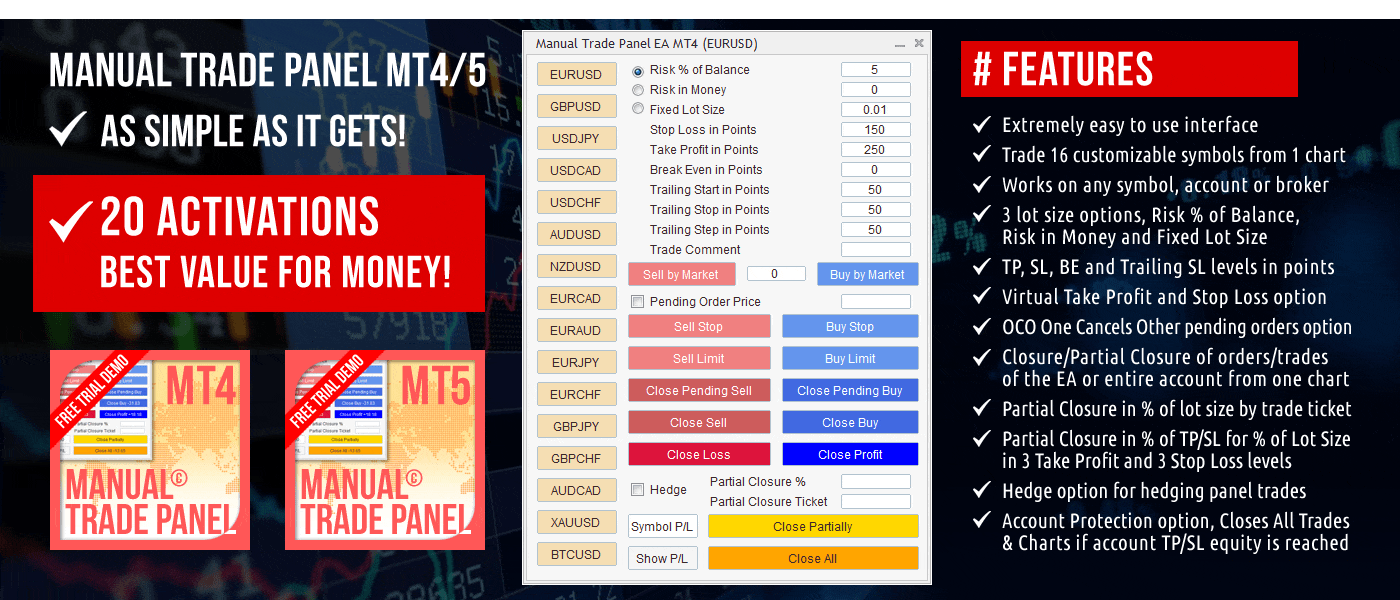
When all indicators give a valid buy or sell signal, a corresponding arrow will be printed on the chart, at the opening of the next candle/bar indicating a strong uptrend/downtrend. The user can choose which indicators will use and can adjust the parameters of each indicator separately. Matrix Arrow Indicator MT4/5© gathers information only from the selected indicators and prints the arrow based only on their data. Matrix Arrow Indicator MT4/5© can also send terminal, push notification or email alerts for all new signals. Matrix Arrow Indicator MT4/5© is a super friendly & efficient solution whether you are a scalper, intraday or swing trader!
Matrix Arrow Indicator MT4/5© comes with a free add on, the Matrix Arrow Indicator Multi Timeframe Panel MT4/5© that offers the option to show the Matrix Arrow Indicator signals for 5 customizable timeframes of 16 modifiable symbols/instruments. It gives also the option to change the current chart it is attached onto, by clicking any one of the 16 modifiable symbol buttons. This will allow you to work much faster between different symbols and never miss a trading opportunity again.
✔️ 100% Non-Repainting indicator
✔️ 10 in 1 unique and extremely efficient Matrix and Arrow indicator
✔️ Works on all timeframes and all symbols/instruments
✔️ Super accurate entry Arrow signals that indicate a strong trend
✔️ Exit dot signals define neutral periods with no clear trend
✔️ Equally effective in trending and ranging markets
✔️ Each one indicator can be turned ON/OFF
✔️ Each and every parameter of all 10 indicators are fully adjustable
✔️ Matrix and Arrow colors are fully customizable
✔️ Free add on Panel with Matrix Arrow signals for 16 symbols and 5 timeframes
✔️ Terminal, Push Notification and Email Alerts available
✔️ Ideal for beginners but also a great asset for experienced traders
🔥🔥🔥🔥🔥 Matrix Arrow Indicator MT4/5© Demonstration Video: https://www.youtube.com/watch?v=vngVXbQYdxs
⭐️⭐️⭐️⭐️⭐️ Matrix Arrow Indicator MT4©: https://www.mql5.com/en/market/product/69726
⭐️⭐️⭐️⭐️⭐️ Matrix Arrow Indicator MT5©: https://www.mql5.com/en/market/product/69725
👉 Matrix Arrow Indicator MT4/5© Real Trading Examples: https://www.mql5.com/en/blogs/post/745715
✅ Matrix Arrow Indicator MT4/5© Installation Guide: https://www.mql5.com/en/blogs/post/745711
✅ Matrix Arrow Indicator MT4/5© Settings/Inputs: https://www.mql5.com/en/blogs/post/745707
💎💎💎💎💎 Check out all my Expert Advisors, Indicators and Utilities: https://www.mql5.com/en/users/eleanna74/seller
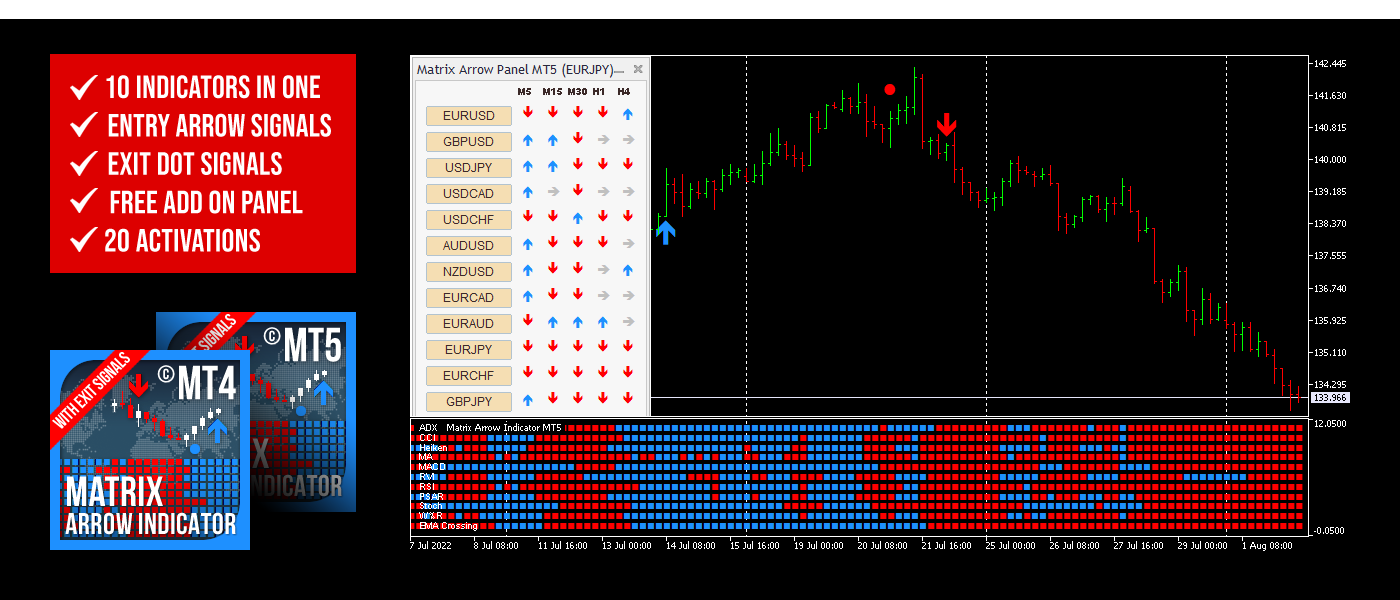
✔️ High-Speed Copying: Achieve transfers under 0.5 seconds between local MT4 and MT5 terminals*.
✔️ Versatile Support: Supports MT4>MT4, MT4>MT5, MT5>MT4, MT5>MT5 copying*.
✔️ User-Friendly Interface: Simple 1-minute setup for straightforward usage.
✔️ Compatibility: Works on Windows computers and Windows VPSs.
✔️ Flexible Copying: Copies between real>real, real>demo, demo>real, and demo>demo accounts, across all brokers.
✔️ Multi-Account Transfers: Allows one or more transmitter accounts to copy to one or more receiver accounts.
✔️ Customizable Lot Sizes and Risk: Offers a diverse range of 16 options for lot size and risk management per trade.
✔️ Read-Only Account Copying: Can copy from a read-only investor password transmitter account.
✔️ Comprehensive Trade Multiplication: Copies and multiplies trades from any source, including manual trades.
✔️ No Conflicts: Enables manual trading or expert advisor use without conflicts.
✔️ Stable Settings: Does not lose settings if connection is lost or terminals are restarted.
✔️ High Accuracy, Low Computing: Ensures high accuracy copying with minimal computing power.
✔️ Comment Options: Provides transmitter and receiver comment options.
✔️ Trade Filtering: Filters copied trades by magic number, symbol, comment, number, or volume.
✔️ Day and Time Control: Allows day and time control settings for copying.
✔️ Flexible Trade Copying: Copies long/short, old/new trades, market trades, or pending orders.
✔️ Take Profit and Stop Loss Handling: Copies or not take profit and stop loss levels from original transmitter trades.
✔️ Customized TP/SL Management: Offers various options for take profit and stop loss management.
✔️ Trade Closure Options: Provides options for synchronized trade closure and correct partial closure on receiver copied trades.
✔️ Trade Reopening: Allows reopening of closed receiver trades if original transmitter trades are still open.
✔️ Advanced Price Management: Offers better price options, reverse copying, and original TP/SL levels.
✔️ Trade Splitting: Splits copied trades automatically or at set smaller parts.
✔️ Risk Control: Implements maximum risk % control per symbol, currency, or account level.
✔️ Lot Size Management: Provides minimum/maximum lot size options for receiver copied trades.
✔️ Flexible Lot Size Ignoring: Can ignore minimum/maximum transmitter or receiver lot size options.
✔️ Account Protection: Offers emergency account protection measures.
✔️ Drawdown Management: Implements maximum daily drawdown and profit settings, with pause options.
✔️ Drawdown Control: No copying if transmitter or receiver drawdown exceeds a certain percentage level.
✔️ Notification Options: Provides email and push notifications for copied trades or receiver balance, equity, and margin levels.
✔️ Broker Compatibility Features: Includes prefix and suffix auto-detection and setup, and mapping of special symbols.
✔️ Activations: Offers 20 activations for installation across multiple terminals, computers, and VPSs.
✔️ Self-Copier Mode: Compatible with MQL5 VPS in self-copier mode.
✔️ Fully Automated: Operates as a 100% automated expert advisor.
* you must purchase both MT4 & MT5 versions of Local Trade Copier EA for copying between MT4<>MT5 terminals
🔥🔥🔥🔥🔥 Watch the Local Trade Copier EA MT4/5© Quick Setup Video: https://youtu.be/w6jA6uZ-Ofo
⭐️⭐️⭐️⭐️⭐️ Local Trade Copier EA MT4©: https://www.mql5.com/en/market/product/68950
⭐️⭐️⭐️⭐️⭐️ Local Trade Copier EA MT5©: https://www.mql5.com/en/market/product/68951
📥 Download the Local Trade Copier EA MT4© demo version in your demo account now: https://c.mql5.com/6/946/Local_Trade_Copier_EA_MT4_4.10_Demo.ex4
📥 Download the Local Trade Copier EA MT5© demo version in your demo account now: https://c.mql5.com/6/946/Local_Trade_Copier_EA_MT5_3.80_Demo.ex5
✅ Local Trade Copier EA MT4/5© installation guide: https://www.mql5.com/en/blogs/post/745683
✅ Local Trade Copier EA MT4/5© detailed inputs/settings guide: https://www.mql5.com/en/blogs/post/745681
💎💎💎💎💎 Check out all my Expert Advisors, Indicators and Utilities: https://www.mql5.com/en/users/eleanna74/seller
.
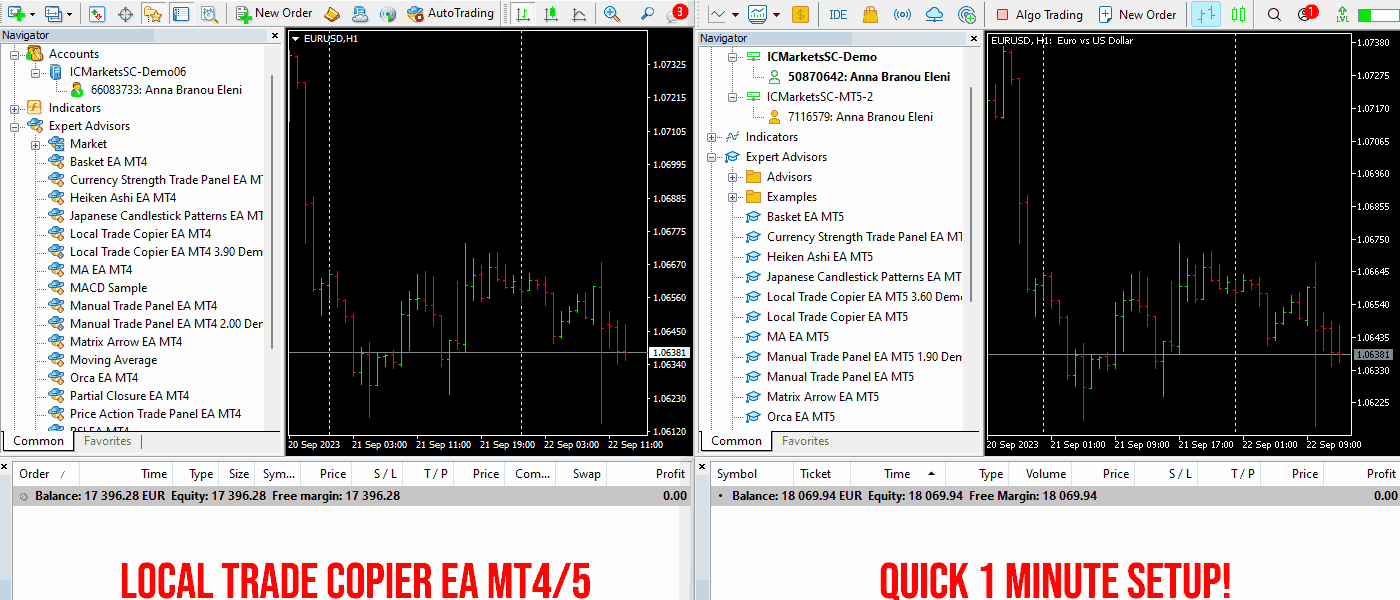
✔️ Martingale, Grid, Averaging or other dangerous techniques are not used
✔️ 8 built in Strategies, based on the extremely reliable Japanese Candlestick Patterns
✔️ Specially optimized set files for many symbols/instruments
✔️ Hard and Virtual Take Profit and Stop Loss levels at various timings
✔️ SL, TP, BE and Trailing SL levels in Percentage of the Average Daily Range
✔️ Time and Price Level settings for maximum flexibility
✔️ 100% automated Expert Advisor
✔️ MQL5 VPS compatible
🔥🔥🔥🔥🔥 Japanese Candlestick Patterns EA MT4/5© Backtests & Set Files: https://www.mql5.com/en/blogs/post/745873
⭐️⭐️⭐️⭐️⭐️ Japanese Candlestick Patterns EA MT4©: https://www.mql5.com/en/market/product/45732
⭐️⭐️⭐️⭐️⭐️ Japanese Candlestick Patterns EA MT5©: https://www.mql5.com/en/market/product/45800
💎💎💎💎💎 Check out all my Expert Advisors, Indicators and Utilities: https://www.mql5.com/en/users/eleanna74/seller
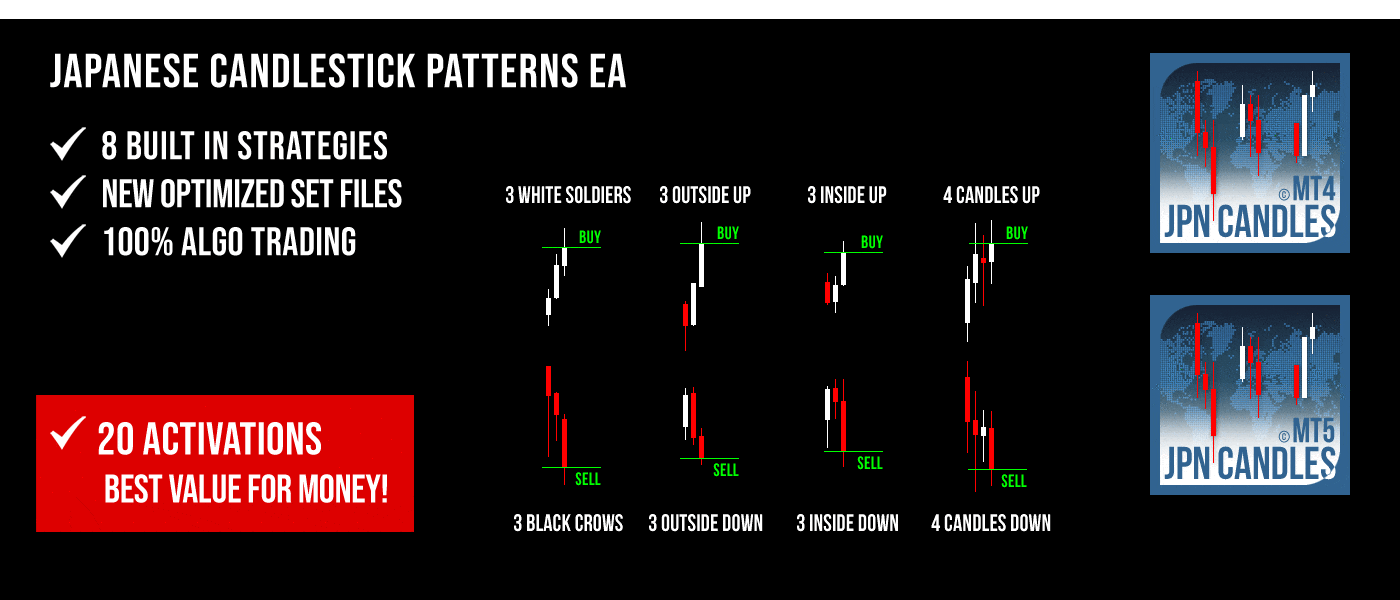
✔️ Martingale, Grid, Averaging or other dangerous techniques are not used
✔️ RSI Level Live Bar (once per candle) trade opening
✔️ RSI Level Closed Candle trade opening
✔️ RSI Level Crossing trade opening
✔️ Single or multiple orders per trading session
✔️ Net Asset Risk option, ideal for night scalping
✔️ Moving Average Trend Filter
✔️ SL, TP, BE and Trailing SL levels in Points and in Percentage of the Average Daily Range
✔️ Hard and Virtual Take Profit and Stop Loss levels
✔️ Basket TP, SL, BE and Trailing SL in % for all open positions combined
✔️ Optimized set files for many symbols
✔️ 100% automated Expert Advisor
✔️ MQL5 VPS compatible
🔥🔥🔥🔥🔥 RSI EA MT4/5© Backtests & New Set Files: https://www.mql5.com/en/blogs/post/745685
⭐️⭐️⭐️⭐️⭐️ RSI EA MT4©: https://www.mql5.com/en/market/product/45228
⭐️⭐️⭐️⭐️⭐️ RSI EA MT5©: https://www.mql5.com/en/market/product/67625
💎💎💎💎💎 Check out all my Expert Advisors, Indicators and Utilities: https://www.mql5.com/en/users/eleanna74/seller

El objetivo principal de este artículo es mostrar un camino sencillo y pormenorizado para convertirse en el mejor proveedor de señales en MQL5.com. Basándome en mis conocimientos y experiencia, explicaré lo que cualquier proveedor de señales necesita para tener éxito, incluido cómo encontrar, probar y optimizar una buena estrategia. Además, le ofreceré consejos sobre cómo publicar su señal, escribir una descripción convincente y realizar una promoción y gestión efectivas.
Cierre Parcial EA MT4 puede cerrar parcialmente cualquier operación en su cuenta de operaciones, manualmente por un cierto porcentaje % del tamaño del lote y/o ticket de operación o automáticamente en porcentaje % del nivel TP/SL para un porcentaje % del tamaño del lote inicial en 10 niveles de Take Profit y 10 Stop Loss. Puede gestionar todas o cualquiera de las operaciones de su cuenta, especificando o excluyendo ciertas operaciones con números mágicos o símbolos. Sugerencia: descargue la
Cierre Parcial EA MT5 puede cerrar parcialmente cualquier operación en su cuenta de operaciones, manualmente por un cierto porcentaje % del tamaño del lote y/o ticket de operación o automáticamente en porcentaje % del nivel TP/SL para un porcentaje % del tamaño del lote inicial en 10 niveles de Take Profit y 10 Stop Loss. Puede gestionar todas o cualquiera de las operaciones de su cuenta, especificando o excluyendo ciertas operaciones con números mágicos o símbolos. Sugerencia: descargue la
Price Action Trade Panel MT5 calcula el balance del nivel de fuerza de compra / venta de cualquier símbolo / instrumento, basándose en datos puros de acción del precio de las velas pasadas especificadas (8 por defecto). Esto le dará el sentimiento de mercado más cercano posible al monitorear la acción del precio de 32 símbolos / instrumentos que están disponibles en el panel del indicador. Un nivel de fuerza de compra / venta superior al 60% proporciona un nivel bastante sólido para
Price Action Trade Panel MT4 calcula el balance del nivel de fuerza de compra / venta de cualquier símbolo / instrumento, basándose en datos puros de acción del precio de las velas pasadas especificadas (8 por defecto). Esto le dará el sentimiento de mercado más cercano posible al monitorear la acción del precio de 32 símbolos / instrumentos que están disponibles en el panel del indicador. Un nivel de fuerza de compra / venta superior al 60% proporciona un nivel bastante sólido para comprar /
El Indicador de Acción del Precio MT5 calcula el equilibrio del nivel de fuerza de compra / venta de cualquier símbolo / instrumento, basándose en datos puros de acción del precio de las velas pasadas especificadas (8 por defecto). Esto le dará el sentimiento de mercado más cercano posible al monitorear la acción del precio de 32 símbolos / instrumentos que están disponibles en el panel del indicador. Un nivel de fuerza de compra / venta superior al 60% proporciona un nivel
El Indicador de Acción del Precio MT4 calcula el equilibrio del nivel de fuerza de compra / venta de cualquier símbolo / instrumento, basándose en datos puros de acción del precio de las velas pasadas especificadas (8 por defecto). Esto le dará el sentimiento de mercado más cercano posible al monitorear la acción del precio de 32 símbolos / instrumentos que están disponibles en el panel del indicador. Un nivel de fuerza de compra / venta superior al 60% proporciona un nivel bastante sólido para
Chart Symbol Changer para MT4 es un indicador / utilidad que le ofrece la opción de cambiar el símbolo del gráfico actual que se adjunta con un clic de un botón de símbolo en su panel. Chart Symbol Changer para MT4 le brinda la opción de configurar los 32 botones de símbolo según sus preferencias personales, agregando los pares que desea vigilar y comerciar más. De esta manera, nunca perderá una oportunidad, porque puede tener una vista más rápida del mercado en su gráfico con solo unos pocos
Chart Symbol Changer para MT5 es un indicador / utilidad que le ofrece la opción de cambiar el símbolo del gráfico actual que se adjunta con un clic de un botón de símbolo en su panel. Chart Symbol Changer para MT5 le brinda la opción de configurar los 32 botones de símbolo según sus preferencias personales, agregando los pares que desea vigilar y comerciar más. De esta manera, nunca perderá una oportunidad, porque puede tener una vista más rápida del mercado en su gráfico







