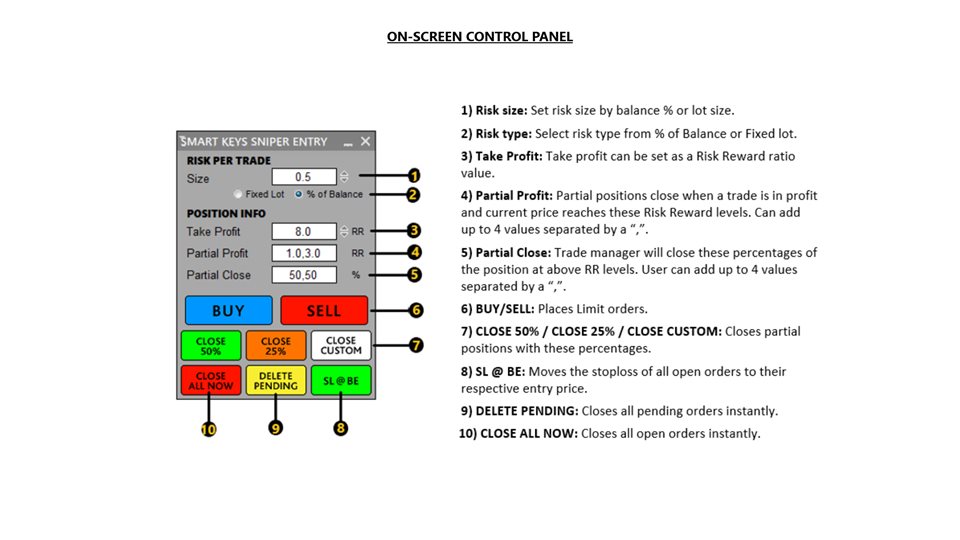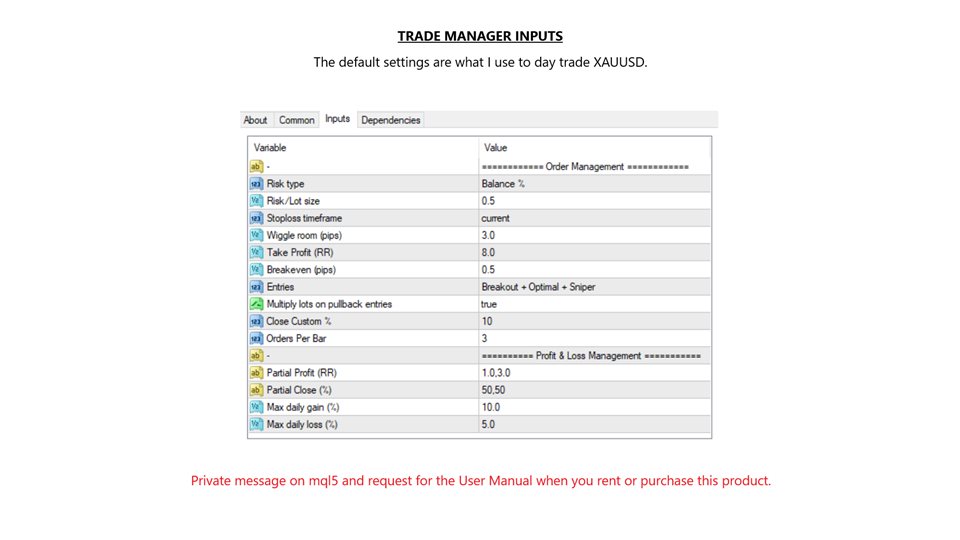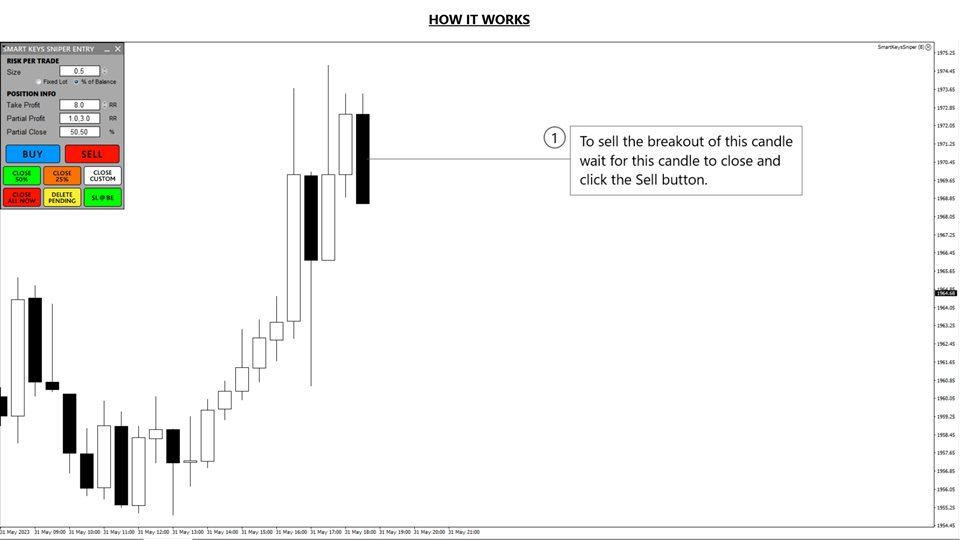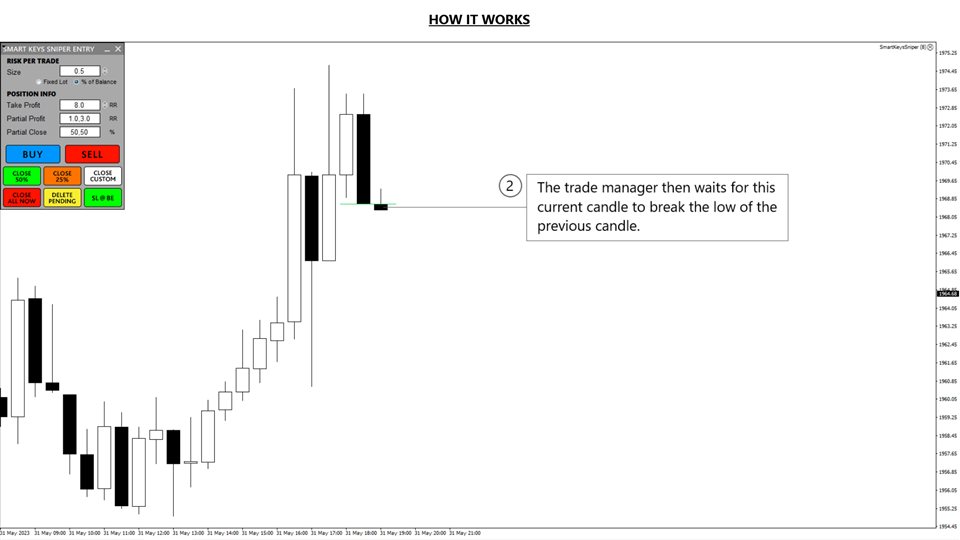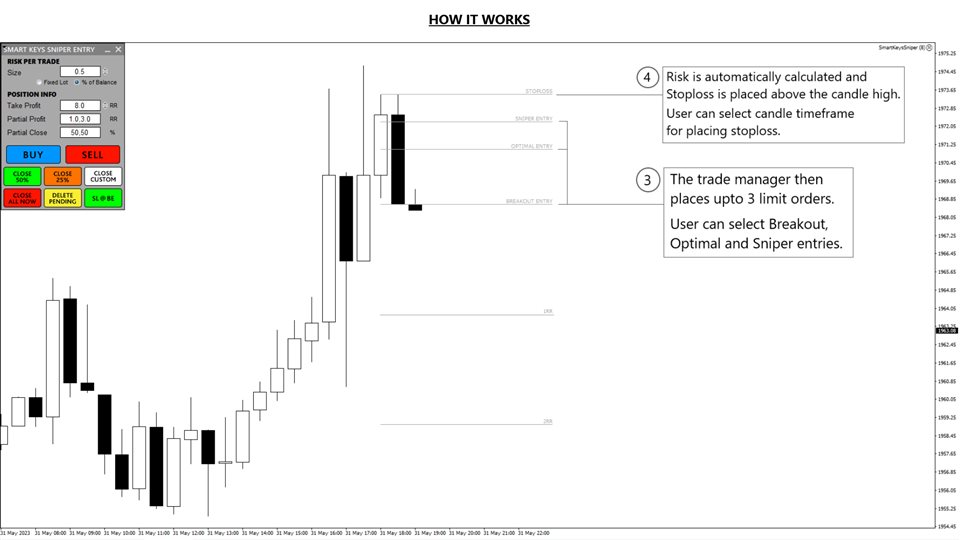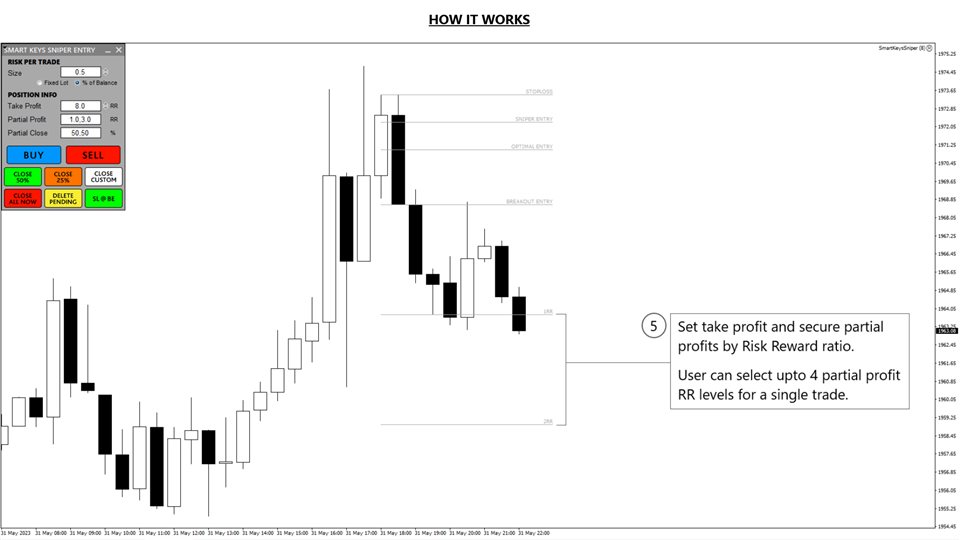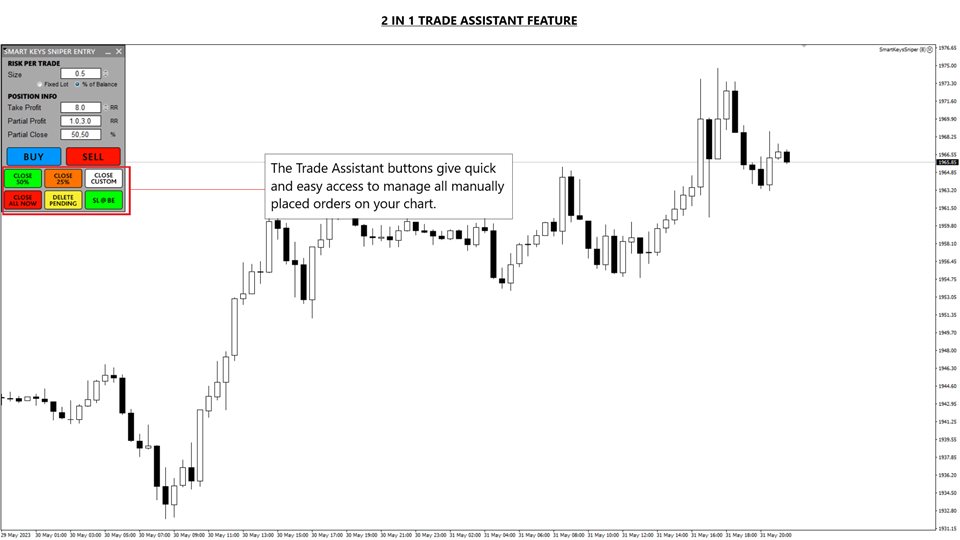Smart Keys Sniper Entry
- Utilidades
- Stephen Sanjeeve Sahayam
- Versión: 1.0
- Activaciones: 20
Este administrador comercial 2 en 1 es ideal para operar con rupturas de velas. Puede costar el promedio de una operación colocando órdenes de límite adicionales en retrocesos. Esto le asegura obtener el mejor precio en todas sus posiciones y un RR más alto en sus ganancias. El riesgo se calcula por la altura de la vela cerrada más recientemente. Los botones del asistente comercial ayudan a administrar todos los pedidos realizados manualmente.
Úselo con cualquier método de entrada; acción del precio o indicadores y para cualquier estilo de negociación; scalping, intraday o swing trading.
Características:
- Intercambie rupturas de velas usando órdenes limitadas.
- La característica especial de costo promedio aumenta el RR en operaciones ganadoras.
- Limite la cantidad de pedidos tomados a la vez: reduce el exceso de operaciones.
- Característica única de cálculo de riesgo y colocación de stop loss por marco de tiempo de vela.
- Establece take profit y asegura beneficios parciales por RR.
- Un clic para mover stoploss a la entrada.
- Un clic para cerrar posiciones parciales.
- Cierra automáticamente todas las operaciones abiertas cuando se alcanza el porcentaje diario de ganancia o pérdida.
¡¡¡ADVERTENCIA!!!
- NO compre si no puede o no quiere leer el manual del usuario. Manual de usuario disponible solo en inglés.
- Antes de comprar, pruebe la VERSIÓN GRATUITA en el probador de estrategias y familiarícese con cada configuración y cómo funcionan.
- Recomiendo encarecidamente alquilar durante 1 mes y probar exhaustivamente para ver si es el adecuado para su estilo de negociación.
- DEBE probar este administrador comercial en una cuenta de demostración durante al menos 2 semanas antes de usarlo en una cuenta real.
¡¡¡IMPORTANTE!!!
- Después de la compra, envíe un mensaje privado en mql5 para obtener el Manual del usuario.
- La configuración predeterminada se establece para minimizar la reducción y proteger el capital. Puede cambiar y probar la configuración para adaptarse a una mayor tolerancia al riesgo.
Esta herramienta es el socio perfecto para el indicador de alertas de entrada de acción de precio. También se puede utilizar de forma independiente para operar con cualquier sistema comercial.