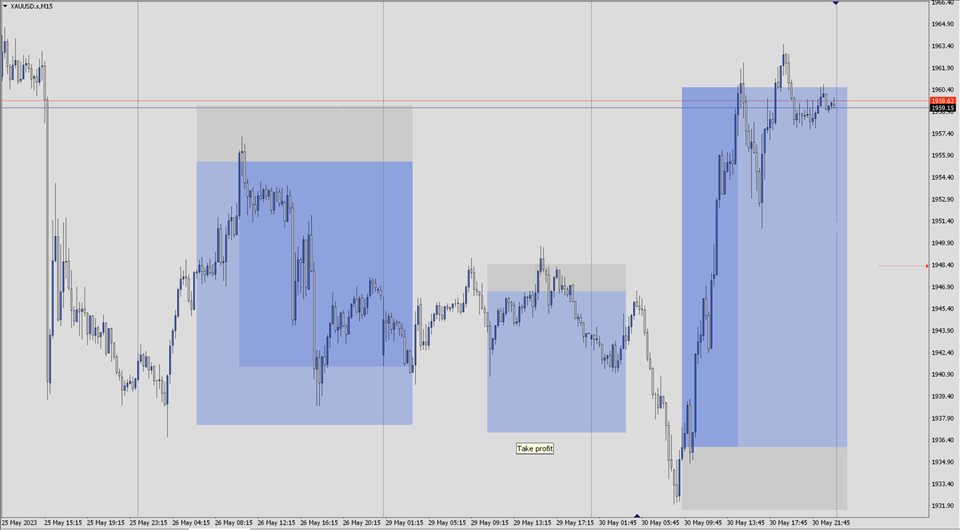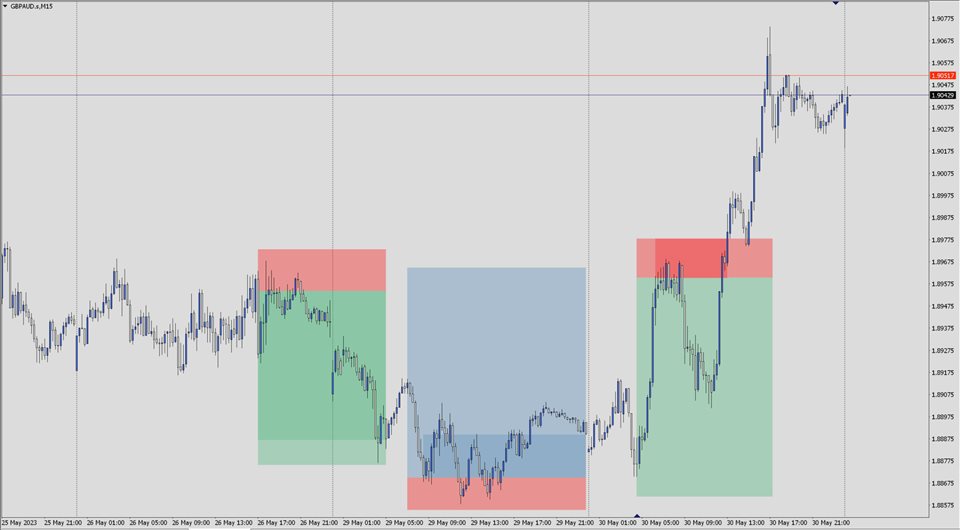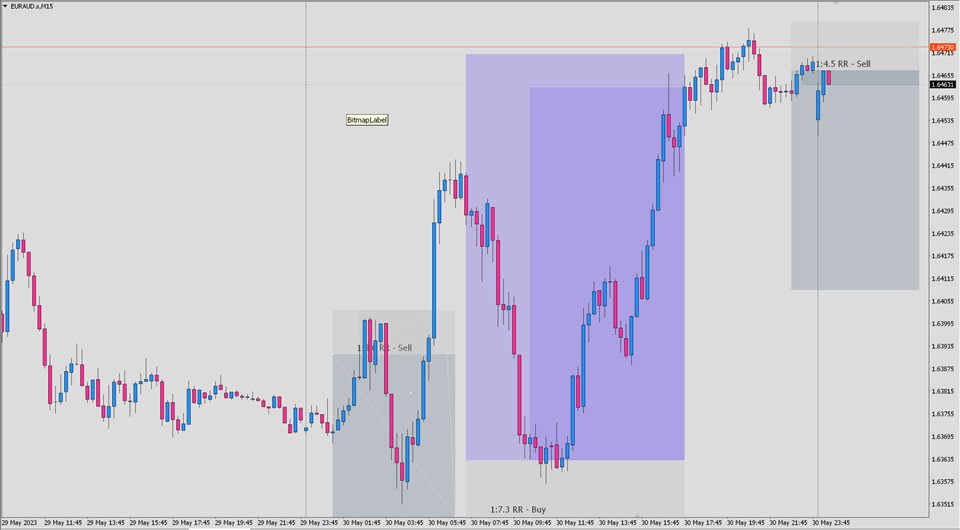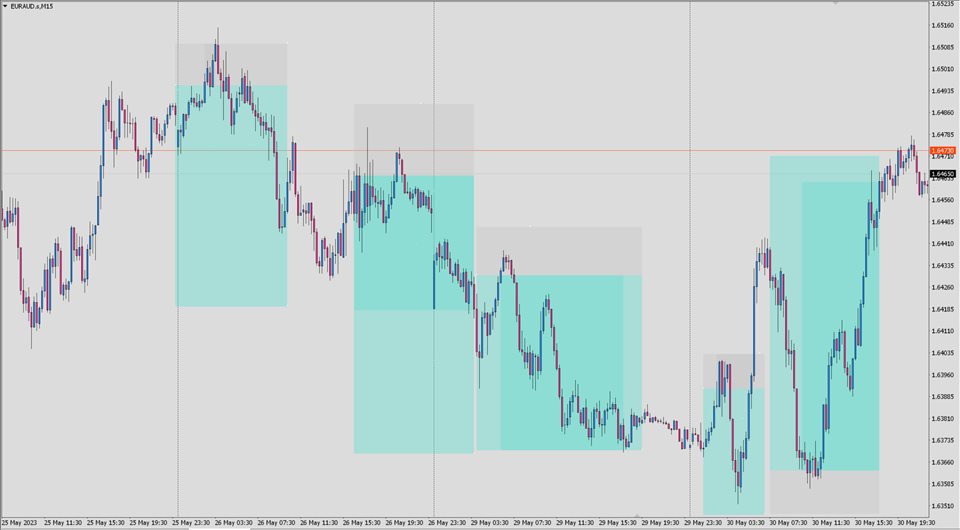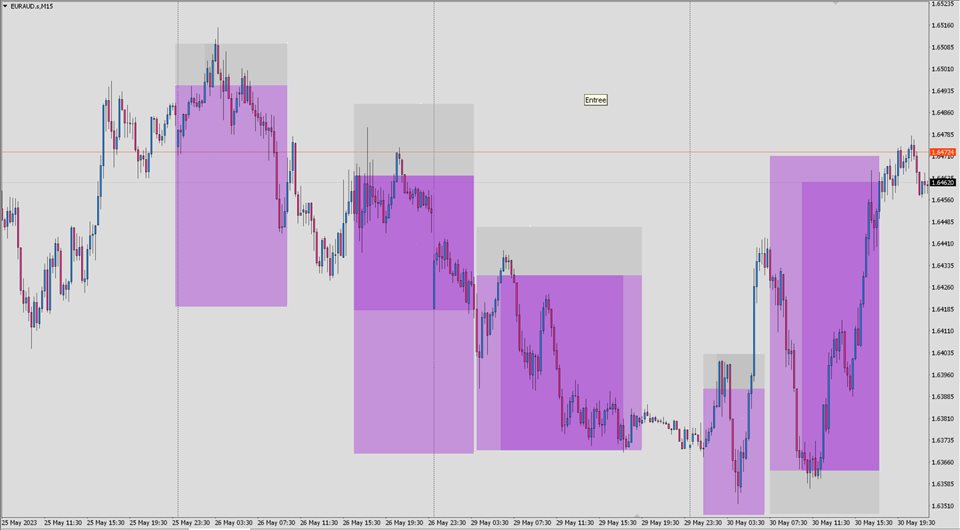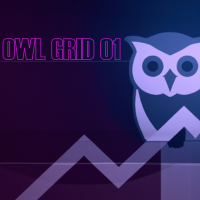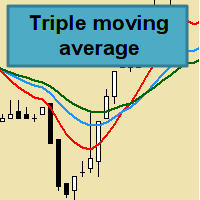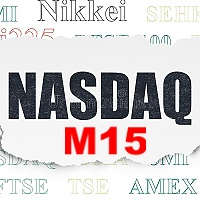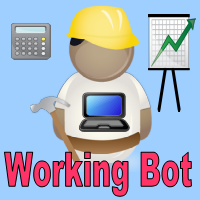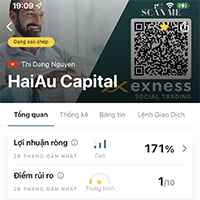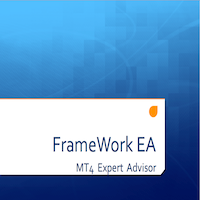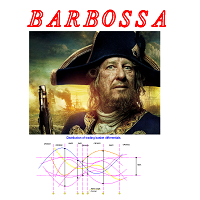Trade Planner and Viewer
- Utilidades
- Kisolo Abraham Samah
- Versión: 1.0
- Activaciones: 5
Trade Planner and Viewer es una potente y versátil herramienta de MetaTrader que te ayuda a planificar y monitorear tus operaciones de manera más efectiva. Ofrece una serie de características que la convierten en una herramienta esencial para cualquier trader, incluyendo:
Análisis de riesgo: Trade Planner and Viewer calcula la proporción de riesgo de cada operación, permitiéndote evaluar los riesgos potenciales y las recompensas antes de ingresar a una posición.
Seguimiento de operaciones: La herramienta proporciona una visualización amigable de las operaciones activadas, facilitando el seguimiento del desempeño de las posiciones abiertas.
Personalización visual: Trade Planner and Viewer se puede personalizar para adaptarse a cualquier estilo de trading y esquemas de color que desees, creando un entorno de trading atractivo y funcional visualmente.
Flexibilidad: Trade Planner and Viewer se puede utilizar con gráficos en vivo, sin conexión o de prueba retrospectiva. Esta flexibilidad permite a los traders utilizar la herramienta en una variedad de configuraciones y para diversos propósitos.
En general, Trade Planner and Viewer es una herramienta potente y versátil que puede ayudarte a mejorar tu rendimiento en el trading. Es fácil de usar, personalizable y flexible, lo que la convierte en una adición valiosa para el conjunto de herramientas de cualquier trader.
Aquí hay algunos beneficios adicionales de usar Trade Planner and Viewer:
Mayor eficiencia: Trade Planner and Viewer puede ayudarte a ahorrar tiempo y esfuerzo automatizando muchas de las tareas involucradas en la planificación y monitoreo de operaciones.
Mejora en la toma de decisiones: Al proporcionarte una vista completa de tus operaciones, Trade Planner and Viewer puede ayudarte a tomar decisiones más informadas sobre cuándo ingresar y salir de posiciones.
Reducción de riesgos: Al calcular la proporción de riesgo de cada operación, Trade Planner and Viewer puede ayudarte a gestionar el riesgo de manera más efectiva.
Si estás buscando una herramienta potente y versátil para ayudarte a mejorar tu rendimiento en el trading, entonces Trade Planner and Viewer es una excelente opción. Aquí hay algunos ejemplos de cómo Trade Planner and Viewer puede ayudarte:
Planificar tus operaciones: Trade Planner and Viewer facilita la planificación de tus operaciones al permitirte especificar el precio de entrada, el stop loss y los niveles de take profit.
Monitorear tus operaciones abiertas: Trade Planner and Viewer brinda una descripción completa de tus operaciones abiertas, incluyendo el precio actual, la ganancia/pérdida y la proporción de riesgo/recompensa.
Calcular la proporción de riesgo: Trade Planner and Viewer calcula la proporción de riesgo para cada operación, ayudándote a ver cuánto puedes perder o ganar en cada operación.
Ver las operaciones activadas: Trade Planner and Viewer facilita la visualización de las operaciones activadas, permitiéndote ver el precio de entrada, el stop loss y los niveles de take profit para cada operación.
Mostrar u ocultar el riesgo/proporción: Puedes mostrar u ocultar el riesgo/proporción con un solo clic, lo que facilita la personalización de Trade Planner and Viewer según tus necesidades.
Adaptarse a tu plantilla visual: Trade Planner and Viewer se adapta a