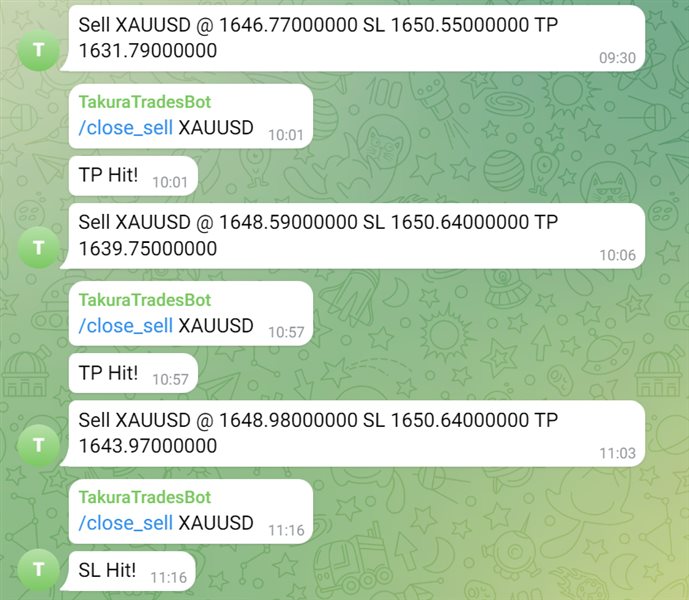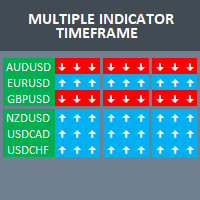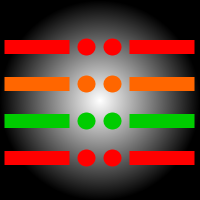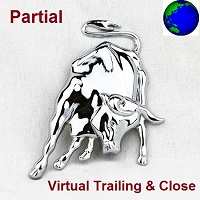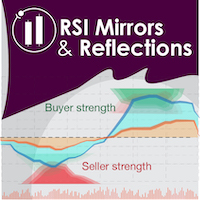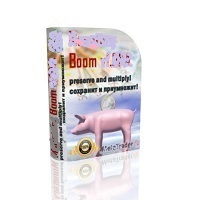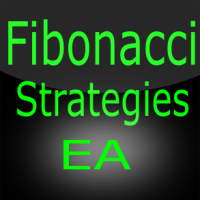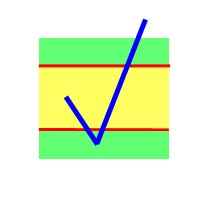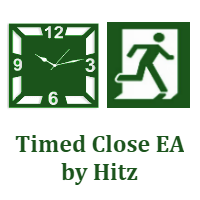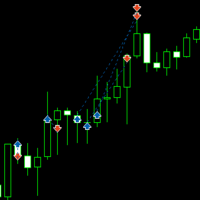MT4 Trades to Telegram Signals
- Utilidades
- Blessing Takura Chirewa
- Versión: 1.0
- Activaciones: 5
This product copies newly entered trades on MT4 and sends them to a telegram group or channel instantly.
It also sends alerts on closed trades as TP Hit or SL Hit when they close with profit or loss.
To use the product you first need to create a telegram bot and get the bot token.
The bot token should be entered in the inputs on the token field.
The chat ID to the telegram group/channel should be entered in the inputs on the chat_ID field.
This product is suitable for instant sharing of trade signals or documenting trades
When you buy this please contact me to assist with the setup.