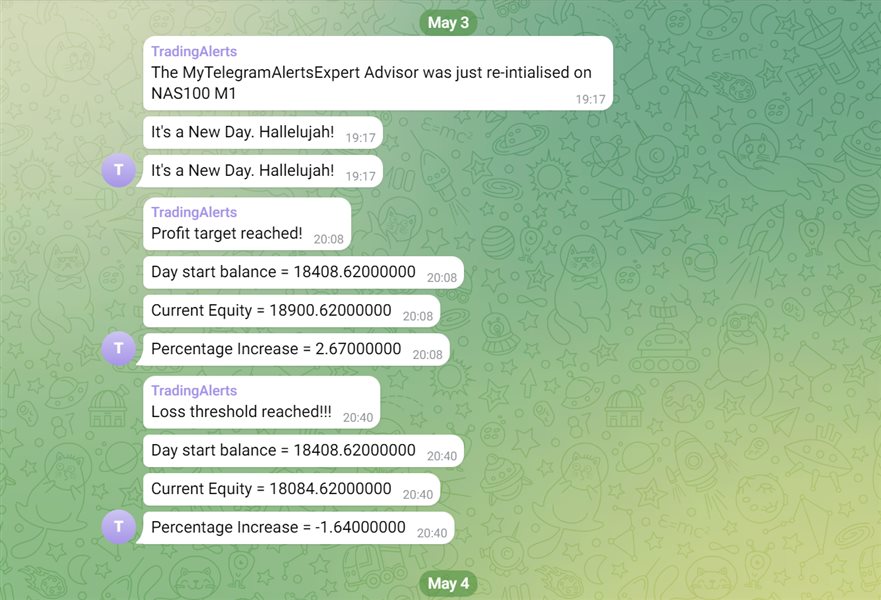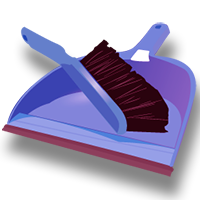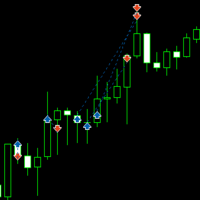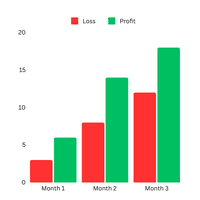TelegramAlerts4DrawdownAndTarget
- Utilidades
- Blessing Takura Chirewa
- Versión: 1.0
- Activaciones: 5
This program sends alerts to telegram when a specified profit target or drawdown level is reached. The profit target and drawdown level are specified as percentages of the daily starting balance in the inputs. When you purchase feel free to contact me for any assistance required with the setup. I am open to adding custom functions limited to profit or drawdown alerts