Time zone breakout
- Asesores Expertos
- Alexandr Liska
- Versión: 4.0
- Actualizado: 22 noviembre 2018
- Activaciones: 10
Simply breakout EA on highest and lowest point of choosen period of time.
EA works on H1.
This is not full EA. You need to set your strategy and know profitability.
I am using it for London breakout 08:00 to 09:00 (set for UTG+1, if you want to used it too, change time to fit your timezone), picture of setting are below.
Parameters
- Start of timezone - When your zone start (xx:xx) - minutes must be 00
- End of timezone - When your zone end (xx:xx) - minutes must be 00
- Max width of zone - Max allowed width of zone
- TP in points - On/Off takeprofit in points
- TP points - Takeprofit value when takeprofit is in points
- Percent of zone to TP - How many percent of zone to set as TP (xx.x)
- SL in points - On/Off stoploss in points
- SL in points - Stoploss value when stoploss is in points
- SL on other side of zone - Set SL on otherside of zone
- Static standoff on SL - If you want static standoff on SL
- Standoff SL on BUY - Standoff SL on BUY
- Standoff SL on SELL - Standoff SL on SELL
- Percent of zone to SL
- SL on other side of zone and static standoff on SL are true, this is ignored.
- SL on other side of zone- true and static standoff on SL- false, standoff will be choosen as percent of zone.
- SL on other side of zone and static standoff on SL are false, SL will be choosen as percent of zone.
- Static standoff on price - If you want static standoff on open prices
- Standoff BUY - How large standoff on BUY order
- Standoff SELL - How large standoff on SELL order
- Percent of zone to standoff BUY - How much percent of zone to standoff on BUY order
- Percent of zone to standoff SELL - How much percent of zone to standoff on SELL order
- Expiration of STOP orders in hours - In how many hours yours STOP orders expire.
- *****Money Management Settings*****
- Money Management - Drop down menu where you can choose if you want Static volume, Percent Risk of Balance or SL in currency
- Volume - Value is used when Static volume is used
- Percent risk of balance - How many percent of your balance you want to use on one order.
- Loss in account currency - Volume is calculated so stoploss will be this value
- Martingale - On/Off martingale
- Maritngale multiplier - Next order volume will be multiply by this value
- Microlot(0.01) - Use microlots. If you set false, percent risk will not be so accurate.
- Breakeven - On/Off breakeven
- Breakeven in points - After how much points stoploss will be set to Open price. If 0 next input is used to calculate breakeven
- Breakeven in percent of zone - Points is calculated by percent of calculated trade zone
- TrailingStop - On/Off TrailingStop
- TrailingStop in points - After how much points stoploss will be trailed. If 0 next input is used to calculate trailingstop
- TrailingStop in percent of zone - Points is calculated by percent of calculated trade zone
- *****Moving Average Settigns*****
- Use MA filtr - On/Off MA filter
- MA method - Method which is used to calculate Moving Average settings
- MA timeframe - On which timeframe check MA value
- MA period - Period of MA
- MA shift - Shift MA on chart
- MA value of bar - On which bar check MA value
- MA applied price - From which price is MA calculated
- Buy when is - Choose where price must be to allow buy
- Sell when is - Choose where price must be to allow sell
- *****Relative Strength Index Settigns*****
- Use RSI filtr - On/Off RSI filter
- RSI timeframe - On which timeframe check RSI value
- RSI period - Period of RSI
- RSI applied price - From which price is RSI calculated
- RSI value of bar - On which bar check RSI value
- RSI value for buy - Which level check for buy
- Buy when is - Where RSI must be to allow buy
- RSI value for sell - Which level check for sell
- Sell when is - Where RSI must be to allow sell
- *****Trading Days*****
- Sunday - Saturday - Allow days on which EA can take trade
- Magic - Number for EA to recognize trades. When you using more EA please set unique number for each EA
Start and end of zone must have format xx:xx. For example 01:00.
Percent can be decimals.
If you set less than minimum possible lots, lots will be set on minimum value.



















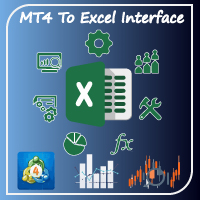
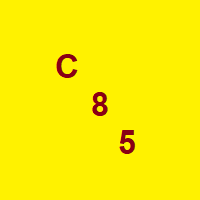













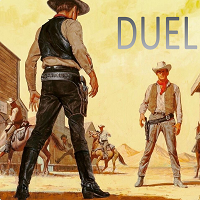






























Amazing product great support thx!