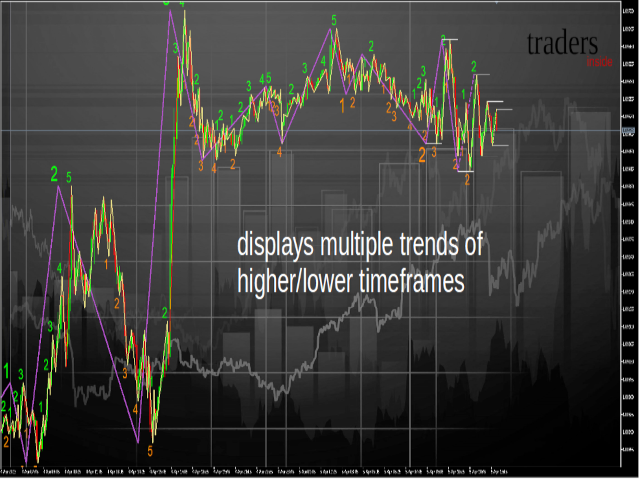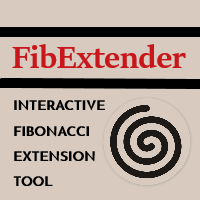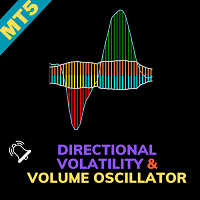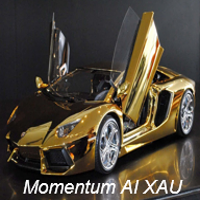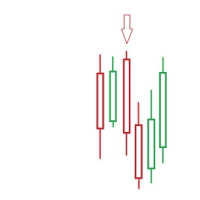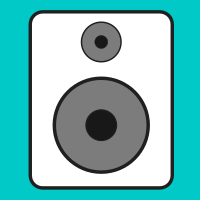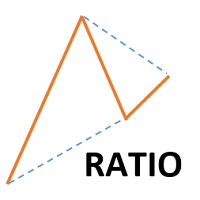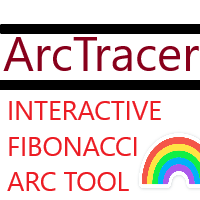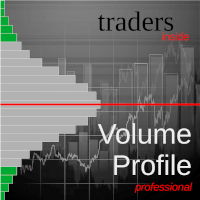Traders Inside Trend Indicator
- Indicadores
- Markus Paminger
- Versión: 2.2
- Activaciones: 5
Displays trends in current chart.
You can display trends of multiple timeframes in one chart by inserting this indicator as often as you want.
Key features:
- displays trend line by finding highs and lows
- counts number of high/low of current trend in different color (long/short)
- allows you to display multiple timeframe trends in one chart
Settings:
- Indicator Name: if you want to show M5 and H1 on one chart add TITrend twice to your current chart and rename M5 to "TITrendM5" and H1 to "TITrendH1"
- Calculated Bars: number of bars trend is calculated
- Timeframe for calculating trend: current, if you want to show trend for current selected timeframe
- Vertical Line Start Trading Day: displays a vertical line, no functionality
- Vertical Line End Trading Day: displays a vertical line, no functionality
- Trading Time Separator Line Color: vertical line color
- Trading Time Separator Line Width: vertical line width
- Trading Time Separator Line Style: vertical line style
- Trend Line Color: trend line color
- Trend Line Width: trend line width
- Trend Line Style: trend line style
- Warning If Distance Is Greater Than: repaints trend line in different color, if distance is greater than value
- Warning Line Color: warning line color
- Trend In Background: displays trend line in background behind candles
- Show Last Highs/Lows: displays vertical lines for last highs/lows
- Spread Line Color: displays spread
- Spread Line Width: spread line width
- Spread Line Style: spread line style
- Show Trend Description: shows number highs/lows
- Color DataPoints Long: color number highs long
- Font Size DataPoints Long: font size highs
- Color DataPoints Short: color number lows
- Font Size DataPoints Short: font size lows